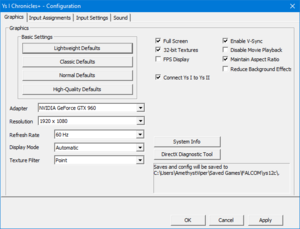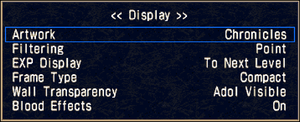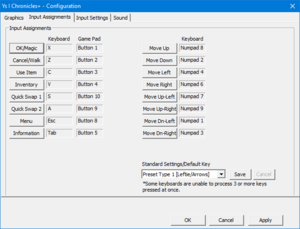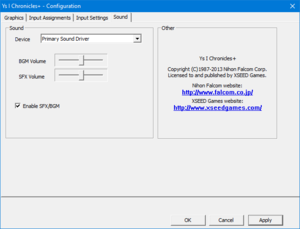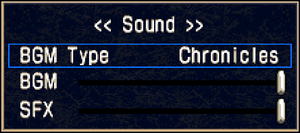Difference between revisions of "Ys I & II Chronicles+"
From PCGamingWiki, the wiki about fixing PC games
m (→Save game cloud syncing: Removes the 'fixed' note that was added back in the 05:29, 19 January 2015 revision) |
|||
| (49 intermediate revisions by 21 users not shown) | |||
| Line 8: | Line 8: | ||
|release dates= | |release dates= | ||
{{Infobox game/row/date|Windows|December 24, 2009}} | {{Infobox game/row/date|Windows|December 24, 2009}} | ||
| + | |reception = | ||
| + | {{Infobox game/row/reception|IGDB|ys-i-and-ii-chronicles-plus|60}} | ||
| + | |taxonomy = | ||
| + | {{Infobox game/row/taxonomy/monetization | One-time game purchase }} | ||
| + | {{Infobox game/row/taxonomy/microtransactions | }} | ||
| + | {{Infobox game/row/taxonomy/modes | Singleplayer }} | ||
| + | {{Infobox game/row/taxonomy/pacing | Real-time }} | ||
| + | {{Infobox game/row/taxonomy/perspectives | Bird's-eye view }} | ||
| + | {{Infobox game/row/taxonomy/controls | Direct control }} | ||
| + | {{Infobox game/row/taxonomy/genres | ARPG, JRPG }} | ||
| + | {{Infobox game/row/taxonomy/sports | }} | ||
| + | {{Infobox game/row/taxonomy/vehicles | }} | ||
| + | {{Infobox game/row/taxonomy/art styles | Anime }} | ||
| + | {{Infobox game/row/taxonomy/themes | Fantasy }} | ||
| + | {{Infobox game/row/taxonomy/series | Ys }} | ||
|steam appid = 223810 | |steam appid = 223810 | ||
|steam appid side = 223870 | |steam appid side = 223870 | ||
| − | |gogcom | + | |gogcom id = 1422440106 |
| − | |strategywiki = Ys I & II | + | |gogcom id side = 1422357672 |
| + | |official site= http://www.worldofys.com/chronicles.php | ||
| + | |hltb = 11460 | ||
| + | |strategywiki = Ys I & II | ||
| + | |mobygames = ys-i-ii-chronicles | ||
|wikipedia = Ys I & II | |wikipedia = Ys I & II | ||
|winehq = | |winehq = | ||
| + | |license = commercial | ||
}} | }} | ||
| − | |||
'''Key points''' | '''Key points''' | ||
| − | {{ii}} | + | {{ii}} An updated version of '''''Ys I & II Chronicles'''''. Most settings are shared between both games. |
| − | {{++}} | + | {{++}} Features enhanced graphics, swappable character portraits and viewports from ''Ys I II Complete'' and ''Chronicles'', and the ability to swap between the original PC-88, ''Complete'', and ''Chronicles'' version's soundtracks. |
'''General information''' | '''General information''' | ||
| − | {{GOG.com links| | + | {{GOG.com links|1422440106|ys_series|for game series}} |
| − | {{mm}} [ | + | {{mm}} [https://steamcommunity.com/app/223810/discussions/ Steam Community Discussions] (Ys I) |
| − | {{mm}} [ | + | {{mm}} [https://steamcommunity.com/app/223870/discussions/ Steam Community Discussions] (Ys II) |
| − | |||
==Availability== | ==Availability== | ||
{{Availability| | {{Availability| | ||
| − | {{Availability/row| GOG | ys_i_ii_chronicles | DRM-free | | | Windows}} | + | {{Availability/row| Retail | | unknown | Japanese only. | | Windows }} |
| + | {{Availability/row| publisher | https://store.xseedgames.com/product/ys-i-ii-chronicles/ | Steam | | | Windows}} | ||
| + | {{Availability/row| developer | https://falcom.shop/products/detail/7 | unknown | Japanese retail release. | | Windows | unavailable }} | ||
| + | {{Availability/row| GOG.com | ys_i_ii_chronicles | DRM-free | | | Windows}} | ||
{{Availability/row| Humble | ys-i-ii-chronicles | DRM-free | | Steam | Windows}} | {{Availability/row| Humble | ys-i-ii-chronicles | DRM-free | | Steam | Windows}} | ||
| − | {{Availability/row| Steam | 223810 | Steam | | | Windows}} | + | {{Availability/row| Steam | 223810 | DRM-free | Steam requirements were removed as of October 2017.<ref>{{Refurl|url=https://steamcommunity.com/app/223810/discussions/0/1519260397799155673/#c1488861734093471796|title=About the games connecting - Steam Community Discussions|date=2020-02-12}}</ref> | | Windows}} |
}} | }} | ||
| + | {{ii}} The original Japanese Ys I & II Chronicles is available digitally and [[Digital rights management (DRM)#DRM-free|DRM-free]] on [https://www.dlsite.com/soft/work/=/product_id/VJ009175.html DLSite]. | ||
==Game data== | ==Game data== | ||
===Configuration file(s) location=== | ===Configuration file(s) location=== | ||
{{Game data| | {{Game data| | ||
| − | {{Game data/ | + | {{Game data/config|Windows|{{p|userprofile}}\Saved Games\FALCOM\ys12c\ysp_win.ini}} |
}} | }} | ||
===Save game data location=== | ===Save game data location=== | ||
{{Game data| | {{Game data| | ||
| − | {{Game data/ | + | {{Game data/saves|Windows|{{p|userprofile}}\Saved Games\FALCOM\ys12c\ys1\|{{p|userprofile}}\Saved Games\FALCOM\ys12c\ys2\}} |
}} | }} | ||
===[[Glossary:Save game cloud syncing|Save game cloud syncing]]=== | ===[[Glossary:Save game cloud syncing|Save game cloud syncing]]=== | ||
{{Save game cloud syncing | {{Save game cloud syncing | ||
| − | |gog galaxy | + | |discord = |
| − | |gog galaxy notes | + | |discord notes = |
| − | |origin | + | |epic games launcher = |
| − | |origin notes | + | |epic games launcher notes = |
| − | |steam cloud | + | |gog galaxy = true |
| − | |steam cloud notes | + | |gog galaxy notes = |
| − | | | + | |origin = |
| − | | | + | |origin notes = |
| − | |xbox cloud | + | |steam cloud = true |
| − | |xbox cloud notes | + | |steam cloud notes = |
| + | |ubisoft connect = | ||
| + | |ubisoft connect notes = | ||
| + | |xbox cloud = | ||
| + | |xbox cloud notes = | ||
}} | }} | ||
| − | ==Video | + | ==Video== |
| − | {{Image| | + | {{Image|YsIChroniclesPlus - External video settings.png|Video settings from external configuration tool.}} |
| − | {{Video | + | {{Image|YsIChroniclesPlus - Display settings.png|In-game display settings.}} |
| + | {{Video | ||
|wsgf link = | |wsgf link = | ||
|widescreen wsgf award = | |widescreen wsgf award = | ||
| Line 68: | Line 95: | ||
|4k ultra hd wsgf award = | |4k ultra hd wsgf award = | ||
|widescreen resolution = true | |widescreen resolution = true | ||
| − | |widescreen resolution notes= Set display mode to | + | |widescreen resolution notes= Set display mode to '''Chronicles''', which is {{Term|Vert-}} and {{Term|Hor-}}.{{note|This is due to the game's native aspect ratio in this mode being, according to the '''Chronicles''' display mode option, 30:17.}} Additionally, the screen is blurred during boss battles. |
|multimonitor = false | |multimonitor = false | ||
|multimonitor notes = | |multimonitor notes = | ||
| Line 81: | Line 108: | ||
|borderless windowed = true | |borderless windowed = true | ||
|borderless windowed notes = Use windowed mode with native resolution. | |borderless windowed notes = Use windowed mode with native resolution. | ||
| − | |anisotropic = | + | |anisotropic = true |
| − | |anisotropic notes = | + | |anisotropic notes = Options for Point, Bilinear and Trilinear texture filtering. |
|antialiasing = n/a | |antialiasing = n/a | ||
|antialiasing notes = | |antialiasing notes = | ||
| + | |upscaling = unknown | ||
| + | |upscaling tech = | ||
| + | |upscaling notes = | ||
|vsync = true | |vsync = true | ||
|vsync notes = | |vsync notes = | ||
|60 fps = true | |60 fps = true | ||
|60 fps notes = | |60 fps notes = | ||
| − | |120 fps = | + | |120 fps = false |
| − | |120 fps notes = Running above | + | |120 fps notes = Running above 60 FPS results in gameplay abnormalities such as bosses moving and attacking faster than intended.<ref>{{Refurl|url=https://steamcommunity.com/app/223810/discussions/0/616199736992636347/|title=Steam Forums - Well I'll be darned! (Dark Fact/Nightmare easier on 60fps???)|date=May 2023}}</ref><ref>{{Refurl|url=https://steamcommunity.com/app/223810/discussions/0/846958724785981320/|title=Steam Forums - Game speed fix for Nvidia cards - READ THIS IF YOU GET STUCK ON A BOSS|date=May 2023}}</ref> |
| + | |hdr = unknown | ||
| + | |hdr notes = | ||
|color blind = false | |color blind = false | ||
|color blind notes = | |color blind notes = | ||
}} | }} | ||
| − | ==Input | + | ===Resolution scaling=== |
| − | {{Image| | + | {{ii}} The scaling for the games can be imperfect. Bilinear and trilinear filtering smears the image, while point filtering introduces pixel shimmering in non-integer resolutions. |
| − | {{Input | + | |
| + | {{Fixbox|description=Use [[Glossary:Custom_resolution|custom resolutions]] with point filtering|ref=<ref>{{Refcheck|user=Hydra spectre|date=2023-12-19|comment=}}</ref>|fix= | ||
| + | # Create a custom resolution that is the largest multiple of 640x480p ('''Complete''' mode) or 480x272p ('''Chronicles''' mode) within the system's native resolution. To retain pixel-perfect gameplay sequences in '''Complete''' 4:3 mode while utilising widescreen for FMVs, use a horizontal resolution matching within the system's native resolution for any screen wider than 4:3. (i.e. 1920x960p for a 1920x1080p screen, or 3840x1920p for a 3840x2160p screen). | ||
| + | # Set texture filtering to '''Point'''. | ||
| + | '''Notes:''' | ||
| + | |||
| + | {{++}} Has no shimmering when the resolution set is a multiple of 480p ('''Complete''' mode) or 272p ('''Chronicles''' mode). (i.e. 960p for 1080p screens) | ||
| + | {{++}} Pixel-perfect scaling makes it much easier to use [[ReShade]] with pixel-perfect CRT or LCD shaders. | ||
| + | {{--}} Shrinks the image for any display not in a native resolution that is a multiple of 480p or 272p. | ||
| + | }} | ||
| + | |||
| + | ==Input== | ||
| + | {{Image|YsIChroniclesPlus - External remapping settings.png|Remapping settings from external configuration tool.}} | ||
| + | {{Image|YsIChroniclesPlus - Control settings.png|In-game control settings.}} | ||
| + | {{Input | ||
|key remap = true | |key remap = true | ||
|key remap notes = | |key remap notes = | ||
| − | |acceleration option = | + | |acceleration option = true |
| − | |acceleration option notes = | + | |acceleration option notes = |
| − | |mouse sensitivity = | + | |mouse sensitivity = true |
|mouse sensitivity notes = | |mouse sensitivity notes = | ||
| − | |mouse menu = | + | |mouse menu = true |
|mouse menu notes = | |mouse menu notes = | ||
|invert mouse y-axis = n/a | |invert mouse y-axis = n/a | ||
|invert mouse y-axis notes = | |invert mouse y-axis notes = | ||
| + | |touchscreen = unknown | ||
| + | |touchscreen notes = | ||
|controller support = true | |controller support = true | ||
| − | |controller support notes = | + | |controller support notes = DirectInput and XInput controllers are supported. |
| − | |full controller = | + | |full controller = true |
|full controller notes = | |full controller notes = | ||
|controller remap = true | |controller remap = true | ||
| − | |controller remap notes = | + | |controller remap notes = XInput controllers may have issues with remapping controls from the configuration tool, however, the buttons can be remapped via editing the game's {{file|ysp_win.ini}} with a text editor such as Notepad (see [[#Configuration file(s) location|Configuration file(s) location]]).<ref>{{Refcheck|user=AmethystViper|date=2021-07-01|comment=The game's configuration launcher with the latest version for some reason didn't recognize any inputs when trying to remap controller inputs with an Xbox One S controller.}}</ref> |
|controller sensitivity = false | |controller sensitivity = false | ||
|controller sensitivity notes= | |controller sensitivity notes= | ||
|invert controller y-axis = false | |invert controller y-axis = false | ||
|invert controller y-axis notes= | |invert controller y-axis notes= | ||
| − | | | + | |xinput controllers = true |
| − | | | + | |xinput controllers notes = |
| − | |button prompts | + | |xbox prompts = false |
| − | |button prompts notes | + | |xbox prompts notes = |
| + | |impulse triggers = false | ||
| + | |impulse triggers notes = | ||
| + | |dualshock 4 = true | ||
| + | |dualshock 4 notes = | ||
| + | |dualshock prompts = false | ||
| + | |dualshock prompts notes = | ||
| + | |light bar support = false | ||
| + | |light bar support notes = | ||
| + | |dualshock 4 modes = Wired | ||
| + | |dualshock 4 modes notes = V2 tested. | ||
| + | |tracked motion controllers= false | ||
| + | |tracked motion controllers notes = | ||
| + | |tracked motion prompts = false | ||
| + | |tracked motion prompts notes = | ||
| + | |other controllers = true | ||
| + | |other controllers notes = | ||
| + | |other button prompts = false | ||
| + | |other button prompts notes= | ||
|controller hotplug = false | |controller hotplug = false | ||
|controller hotplug notes = | |controller hotplug notes = | ||
|haptic feedback = false | |haptic feedback = false | ||
|haptic feedback notes = | |haptic feedback notes = | ||
| − | | | + | |simultaneous input = unknown |
| − | | | + | |simultaneous input notes = |
| + | |steam input api = unknown | ||
| + | |steam input api notes = | ||
}} | }} | ||
| − | ==Audio | + | ==Audio== |
| − | {{Image| | + | {{Image|YsIChroniclesPlus - External audio settings.png|Audio settings from external configuration tool.}} |
| − | {{Audio | + | {{Image|YsIChroniclesPlus - Audio settings.png|In-game audio settings.}} |
| + | {{Audio | ||
|separate volume = true | |separate volume = true | ||
|separate volume notes = | |separate volume notes = | ||
| Line 138: | Line 207: | ||
|surround sound notes = | |surround sound notes = | ||
|subtitles = n/a | |subtitles = n/a | ||
| − | |subtitles notes = No | + | |subtitles notes = No speech, all dialogue is text-based. |
|closed captions = n/a | |closed captions = n/a | ||
| − | |closed captions notes = | + | |closed captions notes = |
|mute on focus lost = true | |mute on focus lost = true | ||
|mute on focus lost notes = | |mute on focus lost notes = | ||
|eax support = | |eax support = | ||
| − | |eax support notes = | + | |eax support notes = |
| + | |royalty free audio = unknown | ||
| + | |royalty free audio notes = | ||
}} | }} | ||
| Line 153: | Line 224: | ||
|audio = n/a | |audio = n/a | ||
|subtitles = true | |subtitles = true | ||
| − | |notes = | + | |notes = All dialogue is text-based. |
|fan = | |fan = | ||
| − | |fan notes = | + | }} |
| + | {{L10n/switch | ||
| + | |language = French | ||
| + | |interface = hackable | ||
| + | |audio = n/a | ||
| + | |subtitles = hackable | ||
| + | |notes = [https://steamcommunity.com/app/223810/discussions/0/611701360834490477 Fan translation by '''Nanami''' for the first game] | ||
| + | |fan = | ||
| + | }} | ||
| + | {{L10n/switch | ||
| + | |language = Japanese | ||
| + | |interface = true | ||
| + | |audio = n/a | ||
| + | |subtitles = true | ||
| + | |notes = Original Japanese Chronicles release only; unavailable in the XSEED release. | ||
| + | |fan = | ||
| + | }} | ||
| + | {{L10n/switch | ||
| + | |language = Spanish | ||
| + | |interface = hackable | ||
| + | |audio = n/a | ||
| + | |subtitles = hackable | ||
| + | |notes = [https://steamcommunity.com/sharedfiles/filedetails/?id=2602937740 Fan translation by '''GlowTranslations'''] | ||
| + | |fan = | ||
| + | }} | ||
| + | {{L10n/switch | ||
| + | |language = Ukrainian | ||
| + | |interface = hackable | ||
| + | |audio = n/a | ||
| + | |subtitles = hackable | ||
| + | |notes = [https://steamcommunity.com/sharedfiles/filedetails/?id=3126467600 Fan translation] | ||
| + | |fan = | ||
}} | }} | ||
}} | }} | ||
| Line 161: | Line 263: | ||
==Issues fixed== | ==Issues fixed== | ||
===Cutscenes skipping and missing=== | ===Cutscenes skipping and missing=== | ||
| − | {{Fixbox| | + | {{Fixbox|description=Install and edit missing video codecs|ref=<ref>https://steamcommunity.com/app/223810/discussions/0/846945579756297347/#c846945579770735562</ref>|fix= |
| − | |||
# Install Combined Community Codec Pack http://www.cccp-project.net/ | # Install Combined Community Codec Pack http://www.cccp-project.net/ | ||
# Open CCCP Settings | # Open CCCP Settings | ||
| Line 168: | Line 269: | ||
# Input Formats tab | # Input Formats tab | ||
# Uncheck mp4, mpeg, mpegts, mpegvideo | # Uncheck mp4, mpeg, mpegts, mpegvideo | ||
| + | }} | ||
| + | ===No Checkerboard Dithering=== | ||
| + | {{ii}} This game utilizes checkerboard patterns that on CRTs would become smoothly dithered, but on modern displays it leaves ugly patterns everywhere. | ||
| + | {{Fixbox|description=Use ReShade Shaders. Either emulate CRT effects (if you like that style) or use a shader like Mdapt or SGENPT-MIX that intelligently dithers the checkerboard while leaving the rest of the game untouched (better if you like the way the game already looks)|ref=<ref>https://emulation.gametechwiki.com/index.php/Dithering</ref>|fix= | ||
| + | # Install ReShade with the RSRetroarch repo and any other CRT filters you would want. | ||
| + | # In game PRESS HOME then in the ReShade menu enable Mdapt OR SGENPT-MIX OR a CRT shader | ||
| + | # Ideally you with be using pixel perfect scalling. Make sure to change the settings of any shader to match the resolution you are playing with. Ex. for chronicles the original resolution will be 640x480 and for MDAPT you would be using 4x scaling if playing at 2560x1920 | ||
}} | }} | ||
| Line 173: | Line 281: | ||
===API=== | ===API=== | ||
{{API | {{API | ||
| − | |direct3d versions = 9 | + | |direct3d versions = 9.0c |
|direct3d notes = | |direct3d notes = | ||
|directdraw versions = | |directdraw versions = | ||
| Line 187: | Line 295: | ||
|metal support = | |metal support = | ||
|metal support notes = | |metal support notes = | ||
| − | |vulkan | + | |vulkan versions = |
| − | |vulkan | + | |vulkan notes = |
|dos modes = | |dos modes = | ||
|dos modes notes = | |dos modes notes = | ||
|shader model versions = | |shader model versions = | ||
|shader model notes = | |shader model notes = | ||
| − | |64-bit executable | + | |windows 32-bit exe = true |
| − | |64-bit executable notes= | + | |windows 64-bit exe = false |
| + | |windows arm app = unknown | ||
| + | |windows exe notes = | ||
| + | |macos intel 32-bit app = | ||
| + | |macos intel 64-bit app = | ||
| + | |macos arm app = unknown | ||
| + | |macos app notes = | ||
| + | |linux 32-bit executable= | ||
| + | |linux 64-bit executable= | ||
| + | |linux arm app = unknown | ||
| + | |linux executable notes = | ||
}} | }} | ||
| Line 215: | Line 333: | ||
|recHD = 3 GB | |recHD = 3 GB | ||
|recGPU = | |recGPU = | ||
| − | |recDX = | + | |recDX = |
|recVRAM = 64 MB | |recVRAM = 64 MB | ||
|recaudio = DirectX 9.0c Compatible | |recaudio = DirectX 9.0c Compatible | ||
Latest revision as of 21:18, 29 March 2024
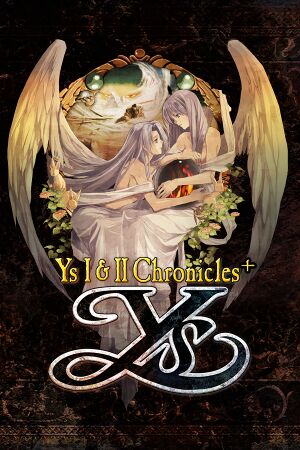 |
|
| Developers | |
|---|---|
| Nihon Falcom | |
| Publishers | |
| XSEED | |
| Release dates | |
| Windows | December 24, 2009 |
| Reception | |
| IGDB | 60 |
| Taxonomy | |
| Monetization | One-time game purchase |
| Modes | Singleplayer |
| Pacing | Real-time |
| Perspectives | Bird's-eye view |
| Controls | Direct control |
| Genres | ARPG, JRPG |
| Art styles | Anime |
| Themes | Fantasy |
| Series | Ys |
| ⤏ Go to series page | |
| Ancient Land of Ys | 1989 |
| Ys II Special | 1994 |
| Ys Eternal | 1998 |
| Ys II Eternal | 2000 |
| Ys I II Complete | 2001 |
| Ys V: Lost Kefin, Kingdom of Sand | 2003 |
| Ys VI: The Ark of Napishtim | 2003 |
| Ys: The Oath in Felghana | 2005 |
| Ys Origin | 2006 |
| Ys Online: The Call of Solum | 2009 |
| Ys I & II Chronicles+ | 2009 |
| Ys Seven | 2012 |
| Ys VIII: Lacrimosa of DANA | 2018 |
| Ys: Memories of Celceta | 2018 |
| Ys IX: Monstrum Nox | 2021 |
| Ys X: Nordics | 2024 |
Key points
- An updated version of Ys I & II Chronicles. Most settings are shared between both games.
- Features enhanced graphics, swappable character portraits and viewports from Ys I II Complete and Chronicles, and the ability to swap between the original PC-88, Complete, and Chronicles version's soundtracks.
General information
- GOG.com Community Discussions for game series
- GOG.com Support Page
- Steam Community Discussions (Ys I)
- Steam Community Discussions (Ys II)
Availability
| Source | DRM | Notes | Keys | OS |
|---|---|---|---|---|
| Retail | Japanese only. | |||
| Publisher website | ||||
| Developer website (unavailable) | Japanese retail release. | |||
| GOG.com | ||||
| Humble Store | ||||
| Steam | Steam requirements were removed as of October 2017.[1] |
Game data
Configuration file(s) location
| System | Location |
|---|---|
| Windows | %USERPROFILE%\Saved Games\FALCOM\ys12c\ysp_win.ini |
| Steam Play (Linux) | <SteamLibrary-folder>/steamapps/compatdata/223810/pfx/[Note 1] |
Save game data location
| System | Location |
|---|---|
| Windows | %USERPROFILE%\Saved Games\FALCOM\ys12c\ys1\ %USERPROFILE%\Saved Games\FALCOM\ys12c\ys2\ |
| Steam Play (Linux) | <SteamLibrary-folder>/steamapps/compatdata/223810/pfx/[Note 1] |
Save game cloud syncing
| System | Native | Notes |
|---|---|---|
| GOG Galaxy | ||
| Steam Cloud |
Video
| Graphics feature | State | Notes | |
|---|---|---|---|
| Widescreen resolution | Set display mode to Chronicles, which is Vert- and Hor-.[Note 2] Additionally, the screen is blurred during boss battles. | ||
| Multi-monitor | |||
| Ultra-widescreen | |||
| 4K Ultra HD | |||
| Field of view (FOV) | |||
| Windowed | |||
| Borderless fullscreen windowed | Use windowed mode with native resolution. | ||
| Anisotropic filtering (AF) | Options for Point, Bilinear and Trilinear texture filtering. | ||
| Anti-aliasing (AA) | |||
| Vertical sync (Vsync) | |||
| 60 FPS | |||
| 120+ FPS | Running above 60 FPS results in gameplay abnormalities such as bosses moving and attacking faster than intended.[2][3] | ||
| High dynamic range display (HDR) | See the glossary page for potential alternatives. | ||
Resolution scaling
- The scaling for the games can be imperfect. Bilinear and trilinear filtering smears the image, while point filtering introduces pixel shimmering in non-integer resolutions.
| Use custom resolutions with point filtering[4] |
|---|
Notes:
|
Input
| Keyboard and mouse | State | Notes |
|---|---|---|
| Remapping | ||
| Mouse acceleration | ||
| Mouse sensitivity | ||
| Mouse input in menus | ||
| Mouse Y-axis inversion | ||
| Controller | ||
| Controller support | DirectInput and XInput controllers are supported. | |
| Full controller support | ||
| Controller remapping | XInput controllers may have issues with remapping controls from the configuration tool, however, the buttons can be remapped via editing the game's ysp_win.ini with a text editor such as Notepad (see Configuration file(s) location).[5] |
|
| Controller sensitivity | ||
| Controller Y-axis inversion |
| Controller types |
|---|
| XInput-compatible controllers | ||
|---|---|---|
| Xbox button prompts | ||
| Impulse Trigger vibration |
| PlayStation controllers | ||
|---|---|---|
| PlayStation button prompts | ||
| Light bar support | ||
| Adaptive trigger support | ||
| DualSense haptic feedback support | ||
| Connection modes | Wired V2 tested. |
|
| Generic/other controllers | ||
|---|---|---|
| Button prompts |
| Additional information | ||
|---|---|---|
| Controller hotplugging | ||
| Haptic feedback | ||
| Digital movement supported | ||
| Simultaneous controller+KB/M |
Audio
| Audio feature | State | Notes |
|---|---|---|
| Separate volume controls | ||
| Surround sound | ||
| Subtitles | No speech, all dialogue is text-based. | |
| Closed captions | ||
| Mute on focus lost | ||
| Royalty free audio |
Localizations
| Language | UI | Audio | Sub | Notes |
|---|---|---|---|---|
| English | All dialogue is text-based. | |||
| French | Fan translation by Nanami for the first game | |||
| Japanese | Original Japanese Chronicles release only; unavailable in the XSEED release. | |||
| Spanish | Fan translation by GlowTranslations | |||
| Ukrainian | Fan translation |
Issues fixed
Cutscenes skipping and missing
| Install and edit missing video codecs[6] |
|---|
|
No Checkerboard Dithering
- This game utilizes checkerboard patterns that on CRTs would become smoothly dithered, but on modern displays it leaves ugly patterns everywhere.
| Use ReShade Shaders. Either emulate CRT effects (if you like that style) or use a shader like Mdapt or SGENPT-MIX that intelligently dithers the checkerboard while leaving the rest of the game untouched (better if you like the way the game already looks)[7] |
|---|
|
Other information
API
| Technical specs | Supported | Notes |
|---|---|---|
| Direct3D | 9.0c |
| Executable | 32-bit | 64-bit | Notes |
|---|---|---|---|
| Windows |
System requirements
| Windows | ||
|---|---|---|
| Minimum | Recommended | |
| Operating system (OS) | XP | XP, Vista, 7 |
| Processor (CPU) | Intel Pentium III 866 MHz | Intel Pentium III 1.6 GHz or higher |
| System memory (RAM) | 1 GB | 2 GB |
| Hard disk drive (HDD) | 2 GB | 3 GB |
| Video card (GPU) | 64 MB of VRAM DirectX 9.0c compatible | 64 MB of VRAM |
| Sound (audio device) | DirectX 9.0c Compatible | DirectX 9.0c Compatible |
Notes
- ↑ 1.0 1.1 Notes regarding Steam Play (Linux) data:
- File/folder structure within this directory reflects the path(s) listed for Windows and/or Steam game data.
- Games with Steam Cloud support may also store data in
~/.steam/steam/userdata/<user-id>/223810/. - Use Wine's registry editor to access any Windows registry paths.
- The app ID (223810) may differ in some cases.
- Treat backslashes as forward slashes.
- See the glossary page for details on Windows data paths.
- ↑ This is due to the game's native aspect ratio in this mode being, according to the Chronicles display mode option, 30:17.
References
- ↑ About the games connecting - Steam Community Discussions - last accessed on 2020-02-12
- ↑ Steam Forums - Well I'll be darned! (Dark Fact/Nightmare easier on 60fps???) - last accessed on May 2023
- ↑ Steam Forums - Game speed fix for Nvidia cards - READ THIS IF YOU GET STUCK ON A BOSS - last accessed on May 2023
- ↑ Verified by User:Hydra spectre on 2023-12-19
- ↑ Verified by User:AmethystViper on 2021-07-01
- The game's configuration launcher with the latest version for some reason didn't recognize any inputs when trying to remap controller inputs with an Xbox One S controller.
- ↑ https://steamcommunity.com/app/223810/discussions/0/846945579756297347/#c846945579770735562
- ↑ https://emulation.gametechwiki.com/index.php/Dithering