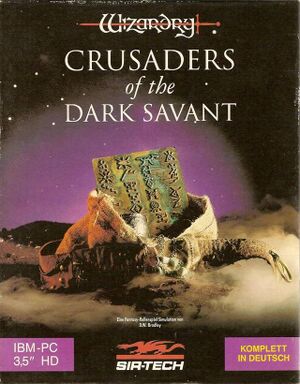Wizardry: Crusaders of the Dark Savant
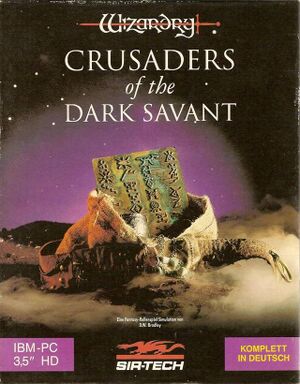 |
|
Sir-Tech |
| DOS |
1992 |
| Windows |
May 23, 2013[1] |
| macOS (OS X) |
September 11, 2013[2] |
| Linux |
September 11, 2013[2] |
|
This page is for the original DOS game. For the enhanced remake, see Wizardry Gold.
Key points
- Characters can be imported from Wizardry: Bane of the Cosmic Forge (see Import characters).
- Later remade as Wizardry Gold.
General information
- GOG.com Community Discussions for game series
- GOG.com Support Page
- Steam Community Discussions
- PostCount.Net Wizardry Series forum
Availability
- GOG.com has the English DOS version in the bonus content while the German DOS version is part of the main installer.
- English digital versions have copy protection bypassed; simply press ↵ Enter when prompted.
- German digital versions have copy protection intact; refer to
Keywords.txt for the answers.
Essential improvements
Import characters
- Characters can be imported from Wizardry: Bane of the Cosmic Forge saves.
- The game offers several possible beginnings for imported parties. If player imports his/her party before completing Bane, the default beginning is given (the same as with new parties). The rest of the beginnings are reserved for each of the possible endings in Bane.
- Bane of the Cosmic Forge uses different file extensions for regular saves and completed games (
*.DBS or *.BCF).
|
Import saves[citation needed]
|
- Copy your save file into the installation folder (usually
DSAVANT).
- Choose Import (BANE) at the main menu.
- Change
SAVEGAME.BCF to the name of your save.
- Click Load and the game will start using your imported party.
|
Game data
Configuration file(s) location
- It's unknown whether this game follows the XDG Base Directory Specification on Linux. Please fill in this information.
Save game data location
Video settings
Template:Video settings
Input settings
Template:Input settings
Audio settings
Template:Audio settings
Localizations
Issues fixed
- Most keyboard input is disabled in mouse mode; these steps switch to keyboard mode, allowing the game to be fully controlled with a keyboard.
- Full keyboard input is also useful if you are wanting to play with a controller (use the DOSBox Mapper to change key assignments).
|
Change input device[citation needed]
|
- At the main menu go to Configuration.
- Change Input Device to Keyboard.
- Choose Save to save your changes. Repeat to return to mouse mode.
|
Audio popping in PC speaker mode
- The Steam version already includes this fix.[4]
|
Use Custom DosBox[5]
|
- Download Custom DosBox.
- Extract to the game installation folder, replacing the existing
DOSBOX folder and its files when prompted.
- Edit the DOSBox configuration file.
- Find the line
pcspeaker=true
- Add the line
wizpopfix=7
- Save your changes and close the file.
|
Other information
API
| Technical specs |
Supported |
Notes |
| DOS video modes |
|
|
| Executable |
32-bit |
64-bit |
Notes |
| Windows |
|
|
|
| macOS (OS X) | |
|
|
| Linux | |
|
|
System requirements
| DOS | Windows | macOS (OS X) | Linux |
| DOS |
|
Minimum |
Recommended |
| Operating system (OS) |
DOS 3.x |
DOS 5.0 |
| Processor (CPU) |
10 MHz | |
| System memory (RAM) |
640k | |
| Hard disk drive (HDD) |
| |
| Video card (GPU) |
256-color VGA/MCGA or EGA | |
| Windows |
|
Minimum |
Recommended |
| Operating system (OS) |
XP, Vista, 7, 8 | |
| Processor (CPU) |
1.8 GHz | |
| System memory (RAM) |
512 MB |
1 GB |
| Hard disk drive (HDD) |
2 GB | |
| Video card (GPU) |
DirectX 9.0c compatible | |
| macOS (OS X) |
|
Minimum |
Recommended |
| Operating system (OS) |
Leopard 10.5 |
Mountain Lion 10.8 |
| Processor (CPU) |
1.0 GHz
| 1.5 GHz |
| System memory (RAM) |
512 MB |
1 GB |
| Hard disk drive (HDD) |
128 MB | |
| Video card (GPU) |
3D graphics card or onboard graphics compatible with OpenGL | |
| Linux |
|
Minimum |
Recommended |
| Operating system (OS) |
Ubuntu 12.04 LTS |
Ubuntu 13.04 |
| Processor (CPU) |
1.0 GHz
| 1.5 GHz |
| System memory (RAM) |
512 MB |
1 GB |
| Hard disk drive (HDD) |
128 MB | |
| Video card (GPU) |
OpenGL accelerated card or onboard graphics | |
- Additional libsound1.2 and libnet1.2 packages may be required on Linux.
Notes
References