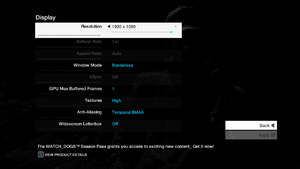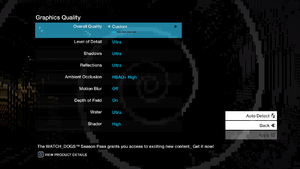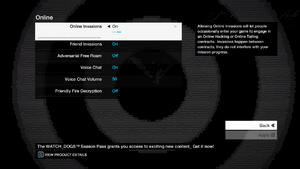(→Bedbug got killed on Mission "Not a Job for Tyrone" when you begin to hack the house: reference with YT videos and confirm it works, can't believe they haven't fixed it) |
m |
||
| (140 intermediate revisions by 49 users not shown) | |||
| Line 1: | Line 1: | ||
| + | {{Featured article}} | ||
{{Infobox game | {{Infobox game | ||
|title = Watch_Dogs | |title = Watch_Dogs | ||
| Line 15: | Line 16: | ||
|release dates= | |release dates= | ||
{{Infobox game/row/date|Windows|May 27, 2014}} | {{Infobox game/row/date|Windows|May 27, 2014}} | ||
| + | |reception = | ||
| + | {{Infobox game/row/reception|Metacritic|watch-dogs|77}} | ||
| + | {{Infobox game/row/reception|OpenCritic|254/watch-dogs|79}} | ||
| + | {{Infobox game/row/reception|IGDB|watch-dogs|81}} | ||
| + | |taxonomy = | ||
| + | {{Infobox game/row/taxonomy/monetization | One-time game purchase, DLC }} | ||
| + | {{Infobox game/row/taxonomy/microtransactions | }} | ||
| + | {{Infobox game/row/taxonomy/modes | Singleplayer, Multiplayer }} | ||
| + | {{Infobox game/row/taxonomy/pacing | Real-time }} | ||
| + | {{Infobox game/row/taxonomy/perspectives | Third-person }} | ||
| + | {{Infobox game/row/taxonomy/controls | Direct control }} | ||
| + | {{Infobox game/row/taxonomy/genres | Action, Open world }} | ||
| + | {{Infobox game/row/taxonomy/sports | }} | ||
| + | {{Infobox game/row/taxonomy/vehicles | }} | ||
| + | {{Infobox game/row/taxonomy/art styles | Realistic }} | ||
| + | {{Infobox game/row/taxonomy/themes | Contemporary, North America, Sci-fi }} | ||
| + | {{Infobox game/row/taxonomy/series | Watch Dogs }} | ||
|steam appid = 243470 | |steam appid = 243470 | ||
|steam appid side = 293054,293057,293059,293061 | |steam appid side = 293054,293057,293059,293061 | ||
| − | |gogcom | + | |gogcom id = |
| + | |hltb = 11101 | ||
| + | |lutris = watch-dogs | ||
|strategywiki = Watch Dogs | |strategywiki = Watch Dogs | ||
| − | |wikipedia = Watch Dogs | + | |mobygames = 66948 |
| + | |wikipedia = Watch Dogs (video game) | ||
|winehq = 16144 | |winehq = 16144 | ||
| + | |license = commercial | ||
| + | }} | ||
| + | |||
| + | {{Introduction | ||
| + | |introduction = | ||
| + | |||
| + | |release history = | ||
| + | |||
| + | |current state = A companion app was available for Android and iOS, which released on May 24, 2014. It has since been removed from both platforms' storefronts in 2017 and shortly after, fully discontinued.<ref>{{Refurl|url=https://www.reddit.com/r/watch_dogs/comments/9iszh5/watch_dogs_companion_app_removal/|title=Reddit post about the app by an Ubisoft employee on r/watchdogs|date=2021-12-25}}</ref> As a result, trying to go into the in-game '''Grid''' mode throws a '''Currently Unavailable''' error.<ref>{{Refurl|url=https://www.reddit.com/r/watch_dogs/comments/9iszh5/comment/e6m6i6t/|title=Clarification by an Ubisoft employee to a comment|date=2021-12-25}}</ref> | ||
}} | }} | ||
| − | |||
'''General information''' | '''General information''' | ||
{{ii}} [https://community.pcgamingwiki.com/page/blog/_/features/port-reports/pc-report-watch-dogs-r144 PC Report] | {{ii}} [https://community.pcgamingwiki.com/page/blog/_/features/port-reports/pc-report-watch-dogs-r144 PC Report] | ||
| − | {{mm}} [ | + | {{mm}} [https://discussions.ubisoft.com/category/713/watch-dogs Official forums] |
| − | {{mm}} [ | + | {{mm}} [https://discordapp.com/invite/watchdogs Official Discord server] |
| + | {{mm}} [https://steamcommunity.com/app/243470/discussions/ Steam Community Discussions] | ||
==Availability== | ==Availability== | ||
| Line 33: | Line 63: | ||
{{Availability/row| Retail | | Uplay | | | Windows }} | {{Availability/row| Retail | | Uplay | | | Windows }} | ||
{{Availability/row| Amazon.com | B00BGHUS5S | Uplay | | | Windows }} | {{Availability/row| Amazon.com | B00BGHUS5S | Uplay | | | Windows }} | ||
| − | {{Availability/row| GamersGate | | + | {{Availability/row| Epic Games Store | watch-dogs | Uplay | Complete Edition also available. | | Windows }} |
| − | {{Availability/row| Gamesplanet | 1135-1 | Uplay | | | Windows }} | + | {{Availability/row| GamersGate | watch-dogstm | Uplay | {{store link|GamersGate|watch-dogstm-complete-edition|Complete Edition}} also available. | | Windows }} |
| − | {{Availability/row| | + | {{Availability/row| Gamesplanet | 1135-1 | Uplay | {{store link|Gamesplanet|1135-5|Complete Edition}} also available. | | Windows }} |
| − | {{Availability/row| | + | {{Availability/row| GMG | watch_dogs | Uplay | {{store link|GMG|watch_dogs-complete-edition|Complete Edition}} also available. | | Windows }} |
| − | {{Availability/row| Steam | 243470 | Steam, Uplay | | | Windows }} | + | {{Availability/row| Humble | watch-dogs | Uplay | {{store link|Humble|watch-dogs-complete-edition|Complete Edition}} also available. | | Windows }} |
| − | {{Availability/row| Uplay | + | {{Availability/row| Steam | 243470 | Steam, Uplay | {{store link|Steam|243470|Complete Edition}} also available. | | Windows }} |
| + | {{Availability/row| Uplay | 56c494ae88a7e300458b4d72 | Uplay | {{store link|Uplay|56c4948d88a7e300458b48a0|Complete Edition}} also available. Standard Edition is part of {{Store feature|Uplay+}}. | | Windows }} | ||
| + | {{Availability/row| Origin | watch-dogs/watch-dogs | Origin, Uplay | | | Windows | unavailable }} | ||
}} | }} | ||
| − | {{ii}} All versions require {{DRM|Uplay}}. | + | {{ii}} All versions require {{DRM|Uplay||VMProtect}}. |
| + | ===Version differences=== | ||
| + | {{ii}} The '''Complete Edition''' includes the Deluxe Version of the game and Season Pass. | ||
| + | |||
| + | ==Monetization== | ||
{{DLC| | {{DLC| | ||
{{DLC/row| Access Granted Pack | | Windows}} | {{DLC/row| Access Granted Pack | | Windows}} | ||
| Line 47: | Line 83: | ||
{{DLC/row| Conspiracy | | Windows}} | {{DLC/row| Conspiracy | | Windows}} | ||
{{DLC/row| Season Pass | | Windows}} | {{DLC/row| Season Pass | | Windows}} | ||
| + | {{DLC/row| White Hat Pack | Available only for PlayStation and the no longer sold Deluxe and Gold Editions. Missing files for Ubisoft Connect can be downloaded [https://community.pcgamingwiki.com/files/file/2756-white-hat-pack-missing-on-uplay-version-files-taken-from-steam-version/ here]| Windows}} | ||
}} | }} | ||
| − | |||
| − | |||
| − | |||
==Essential improvements== | ==Essential improvements== | ||
| − | ===[https://www. | + | ===[https://www.nexusmods.com/watchdogs/mods/3 Watch Dogs Settings Configuration Tool]=== |
| + | {{ii}} Allows for extensive settings changes not available ingame in a convenient GUI. | ||
===Skip intro videos=== | ===Skip intro videos=== | ||
| − | {{Fixbox| | + | {{Fixbox|description=Skip intros|ref={{cn|date=July 2016}}|fix= |
| − | + | # Install the [https://www.nexusmods.com/watchdogs/mods/14/ No Intro Mod]. | |
| − | # Install the [ | ||
}} | }} | ||
| − | ===[http://theworsemod.blogspot.com | + | ===[http://theworsemod.blogspot.com TheWorse Mod]=== |
| − | {{ii}} Restores | + | {{ii}} Restores E3 2012/2013 visual effects. |
| + | {{ii}} Some of the restored effects may appear buggy, such as headlight shadows. | ||
| + | {{ii}} Significantly reduces Field of View. See [[#Field of view (FOV)|Field of view (FOV)]] to change this. | ||
| + | {{ii}} Uses the built-in patch mechanism that Ubisoft provided and incorporates the version 1.3 patch. | ||
| + | {{ii}} The version with MalDo textures allows ultra textures on GPUs with less than 3GB of vram. It removes mipmaps, introducing aliasing on distant textures. | ||
==Game data== | ==Game data== | ||
===Configuration file location=== | ===Configuration file location=== | ||
{{Game data| | {{Game data| | ||
| − | {{Game data/ | + | {{Game data/config|Windows|{{p|userprofile\Documents}}\My Games\Watch_Dogs\{{p|uid}}\GamerProfile.xml}} |
}} | }} | ||
===Save game data location=== | ===Save game data location=== | ||
{{Game data| | {{Game data| | ||
| − | {{Game data/ | + | {{Game data/saves|Windows|{{p|uplay}}\savegames\{{p|uid}}\274\}} |
| − | {{Game data/ | + | {{Game data/saves|Steam|{{p|uplay}}\savegames\{{p|uid}}\541\}} |
}} | }} | ||
===[[Glossary:Save game cloud syncing|Save game cloud syncing]]=== | ===[[Glossary:Save game cloud syncing|Save game cloud syncing]]=== | ||
{{Save game cloud syncing | {{Save game cloud syncing | ||
| − | |origin | + | |discord = |
| − | |origin notes | + | |discord notes = |
| − | |steam cloud | + | |epic games launcher = false |
| − | |steam cloud notes = | + | |epic games launcher notes = |
| − | | | + | |gog galaxy = |
| − | | | + | |gog galaxy notes = |
| + | |origin = false | ||
| + | |origin notes = | ||
| + | |steam cloud = false | ||
| + | |steam cloud notes = Reliant on Uplay for cloud saving. | ||
| + | |ubisoft connect = true | ||
| + | |ubisoft connect notes = | ||
| + | |xbox cloud = | ||
| + | |xbox cloud notes = | ||
}} | }} | ||
| − | ==Video | + | ==Video== |
{{Image|Watch Dogs - Video Menu 1.png|Video settings.}} | {{Image|Watch Dogs - Video Menu 1.png|Video settings.}} | ||
{{Image|Watch Dogs - Video Menu 2.png|Advanced video settings.}} | {{Image|Watch Dogs - Video Menu 2.png|Advanced video settings.}} | ||
| − | {{Video | + | {{Video |
|wsgf link = | |wsgf link = | ||
|widescreen wsgf award = | |widescreen wsgf award = | ||
| Line 104: | Line 150: | ||
|4k ultra hd notes = | |4k ultra hd notes = | ||
|fov = hackable | |fov = hackable | ||
| − | |fov notes = Use [https://www.flawlesswidescreen.org Flawless Widescreen]. To | + | |fov notes = Use [https://www.flawlesswidescreen.org Flawless Widescreen]. To set custom FOV value see [[#Field of view (FOV)|Field of view (FOV)]]. |
|windowed = true | |windowed = true | ||
|windowed notes = | |windowed notes = | ||
|borderless windowed = true | |borderless windowed = true | ||
| − | |borderless windowed notes = | + | |borderless windowed notes = Fullscreen only if set to native monitor resolution |
| − | |anisotropic = | + | |anisotropic = false |
| − | |anisotropic notes = | + | |anisotropic notes = |
|antialiasing = true | |antialiasing = true | ||
| − | |antialiasing notes = [[TXAA]] (Nvidia only), [[FXAA]], [[SMAA]], up to 8x [[MSAA]] and 2x [[SSAA]]. | + | |antialiasing notes = [[TXAA]] (Nvidia only), [[FXAA]], [[SMAA]], up to 8x [[MSAA]] and 2x [[SSAA]].<br>SSAA can only be enabled by changing <code>SuperSampling ="0"</code> to <code>="1"</code> in {{file|GamerProfile.xml}}. |
| + | |upscaling = false | ||
| + | |upscaling tech = | ||
| + | |upscaling notes = | ||
|vsync = true | |vsync = true | ||
| − | |vsync notes = | + | |vsync notes = |
|60 fps = true | |60 fps = true | ||
|60 fps notes = | |60 fps notes = | ||
| − | |120 fps = | + | |120 fps = limited |
| − | |120 fps notes = | + | |120 fps notes = Anything higher than 60 FPS causes Aiden's coat physics to behave erratic.<ref>{{Refcheck|user=Mrtnptrs|date=2023-03-04|comment=Aiden's coat moves all over the place as its physics bug out when above 60 FPS. Only setting a frame rate limit of 60 or lower fixes it.}}</ref> |
| − | |color blind = | + | |hdr = false |
| + | |hdr notes = <ref>{{Refurl|url=https://steamcommunity.com/app/243470/discussions/1/3154202142448821288/|title=Is it true watch dogs is compatible with HDR? - Steam|date=2023-03-04}}</ref> | ||
| + | |color blind = false | ||
|color blind notes = | |color blind notes = | ||
}} | }} | ||
===[[Glossary:Field of view (FOV)|Field of view (FOV)]]=== | ===[[Glossary:Field of view (FOV)|Field of view (FOV)]]=== | ||
| − | {{Fixbox| | + | {{Fixbox|description=Flawless Widescreen|ref={{CN|date=November 2016}}|fix= |
| − | |||
# Go to {{code|Flawless Widescreen\PluginCache\FWS_Plugins\Modules\WatchDogs\Dependencies\Scripts\}} | # Go to {{code|Flawless Widescreen\PluginCache\FWS_Plugins\Modules\WatchDogs\Dependencies\Scripts\}} | ||
| − | # Open {{file|WatchDogs.LUA}} with | + | # Open {{file|WatchDogs.LUA}} with Notepad |
# Find {{code|fFOVMax}} and change '''Max''' to whatever desired. | # Find {{code|fFOVMax}} and change '''Max''' to whatever desired. | ||
| − | {{ii }}Horizontal FOV is used. Recommend changing from 110 to 120 for | + | {{ii}} Horizontal FOV is used. Recommend changing from 110 to 120 for 16:9. Setting the FOV too high may cause the scope on sniper rifles to disappear. |
}} | }} | ||
| − | ==Input | + | ==Input== |
| − | {{Input | + | {{Input |
| − | |key remap = | + | |key remap = true |
|key remap notes = {{key|Backspace}}, {{key|Page Up}}, {{key|Page Down}} and {{key|Enter}} are not bindable. | |key remap notes = {{key|Backspace}}, {{key|Page Up}}, {{key|Page Down}} and {{key|Enter}} are not bindable. | ||
| − | |acceleration option = | + | |acceleration option = always on |
| − | |acceleration option notes = | + | |acceleration option notes = [https://www.youtube.com/watch?v=5J5Bo6nUo80 Uses forced mouse acceleration]. |
|mouse sensitivity = true | |mouse sensitivity = true | ||
| − | |mouse sensitivity notes = | + | |mouse sensitivity notes = No true mouse input as the mouse emulates an analog joystick. |
|mouse menu = true | |mouse menu = true | ||
| − | |mouse menu notes = | + | |mouse menu notes = Implemented with a software cursor, which is susceptible to framerate changes and will feel different from the normal OS/hardware cursor. |
|invert mouse y-axis = true | |invert mouse y-axis = true | ||
|invert mouse y-axis notes = Both X and Y axes can be inverted independently. | |invert mouse y-axis notes = Both X and Y axes can be inverted independently. | ||
| + | |touchscreen = false | ||
| + | |touchscreen notes = | ||
|controller support = true | |controller support = true | ||
|controller support notes = XInput only. | |controller support notes = XInput only. | ||
| Line 154: | Line 206: | ||
|invert controller y-axis = true | |invert controller y-axis = true | ||
|invert controller y-axis notes= Both X and Y axes can be inverted independently. | |invert controller y-axis notes= Both X and Y axes can be inverted independently. | ||
| − | | | + | |xinput controllers = true |
| − | | | + | |xinput controllers notes = |
| − | |button prompts = Xbox | + | |xbox prompts = true |
| − | |button prompts notes = | + | |xbox prompts notes = |
| + | |impulse triggers = unknown | ||
| + | |impulse triggers notes = | ||
| + | |dualshock 4 = false | ||
| + | |dualshock 4 notes = | ||
| + | |dualshock prompts = unknown | ||
| + | |dualshock prompts notes = | ||
| + | |light bar support = unknown | ||
| + | |light bar support notes = | ||
| + | |dualshock 4 modes = unknown | ||
| + | |dualshock 4 modes notes = | ||
| + | |tracked motion controllers= false | ||
| + | |tracked motion controllers notes = | ||
| + | |tracked motion prompts = unknown | ||
| + | |tracked motion prompts notes = | ||
| + | |other controllers = false | ||
| + | |other controllers notes = | ||
| + | |other button prompts = unknown | ||
| + | |other button prompts notes= | ||
| + | |button prompts = Xbox, DualShock | ||
| + | |button prompts notes = Use [[#DualShock Button Prompts|DualShock Button Prompts]] mod. | ||
|controller hotplug = true | |controller hotplug = true | ||
|controller hotplug notes = | |controller hotplug notes = | ||
|haptic feedback = true | |haptic feedback = true | ||
|haptic feedback notes = | |haptic feedback notes = | ||
| − | | | + | |simultaneous input = true |
| − | | | + | |simultaneous input notes = Rapidly changes button prompts |
| + | |steam input api = unknown | ||
| + | |steam input api notes = | ||
| + | |steam hook input = unknown | ||
| + | |steam hook input notes = | ||
| + | |steam input presets = unknown | ||
| + | |steam input presets notes = | ||
| + | |steam controller prompts = unknown | ||
| + | |steam controller prompts notes = | ||
| + | |steam cursor detection = unknown | ||
| + | |steam cursor detection notes = | ||
}} | }} | ||
| + | |||
| + | ===[https://www.nexusmods.com/watchdogs/mods/22/ DualShock Button Prompts]=== | ||
| + | {{ii}} This mod adds PlayStation buttons, can be installed with [https://www.nexusmods.com/watchdogs/mods/15/ Watch Dogs Mod Installer]. | ||
<gallery> | <gallery> | ||
| Line 175: | Line 260: | ||
===[[Glossary:Mouse acceleration#Mouse smoothing|Mouse smoothing and aim assist]]=== | ===[[Glossary:Mouse acceleration#Mouse smoothing|Mouse smoothing and aim assist]]=== | ||
| − | {{Fixbox| | + | {{Fixbox|description=Disable mouse smoothing and aim assist|ref=<ref>{{Refurl|url=https://www.reddit.com/r/watch_dogs/comments/26c0v3/mouse_accelaration_fix/|title=Reddit - Mouse Acceleration Fix|date=May 2023}}</ref>|fix= |
| − | |||
# Go to the [[#Game data|configuration file location]]. | # Go to the [[#Game data|configuration file location]]. | ||
# Open <code>GamerProfile.xml</code> with your text editor of choice. | # Open <code>GamerProfile.xml</code> with your text editor of choice. | ||
# Find the following lines and set them to these values. | # Find the following lines and set them to these values. | ||
| − | |||
<pre> | <pre> | ||
Sensitivity="1" | Sensitivity="1" | ||
| − | UseMouseSmooth=" | + | UseMouseSmooth="0" |
Smoothness="0" | Smoothness="0" | ||
selAimAssist="-" | selAimAssist="-" | ||
</pre> | </pre> | ||
| − | + | 4. Add this to your configuration file https://www.reddit.com/r/watch_dogs/comments/43fzl5/it_took_just_almost_two_years_to_find_a_fix_for/ | |
| − | + | <pre> | |
| − | + | Add the new value UseMouseAcceleration="0" just before UseMouseSmooth="0" | |
| + | then set MaxPrerenderedFrames="X" to 1 | ||
| + | </pre> | ||
| + | Go into the <code>GamerProfile.xml</code> file properties and make it read-only. | ||
}} | }} | ||
| − | ==Audio | + | ==Audio== |
{{Image|Watch Dogs - Audio.png|Language, subtitles and volume control settings.}} | {{Image|Watch Dogs - Audio.png|Language, subtitles and volume control settings.}} | ||
| − | {{Audio | + | {{Audio |
|separate volume = true | |separate volume = true | ||
|separate volume notes = Music, songs, sound effects and voices. | |separate volume notes = Music, songs, sound effects and voices. | ||
|surround sound = true | |surround sound = true | ||
| − | |surround sound notes = Auto configures up to 5.1 output<ref> | + | |surround sound notes = Auto configures up to 5.1 output<ref>{{Refurl|url=https://satsun.org/audio/|title=PC Gaming Surround Sound Round-up|date=May 2023}}</ref> |
|subtitles = true | |subtitles = true | ||
|subtitles notes = | |subtitles notes = | ||
|closed captions = false | |closed captions = false | ||
|closed captions notes = | |closed captions notes = | ||
| − | |mute on focus lost = | + | |mute on focus lost = always on |
|mute on focus lost notes = Always enabled. | |mute on focus lost notes = Always enabled. | ||
|eax support = | |eax support = | ||
| − | |eax support notes = | + | |eax support notes = |
| + | |royalty free audio = unknown | ||
| + | |royalty free audio notes = | ||
}} | }} | ||
| Line 212: | Line 300: | ||
{{L10n/switch | {{L10n/switch | ||
|language = English | |language = English | ||
| − | |interface = | + | |interface = true |
| − | |audio = | + | |audio = true |
| − | |subtitles = | + | |subtitles = true |
|notes = | |notes = | ||
|fan = | |fan = | ||
| − | |||
}} | }} | ||
{{L10n/switch | {{L10n/switch | ||
| − | |language = | + | |language = Traditional Chinese |
| − | |interface = | + | |interface = true |
| − | |audio = | + | |audio = false |
| − | |subtitles = | + | |subtitles = true |
|notes = | |notes = | ||
|fan = | |fan = | ||
| − | |||
}} | }} | ||
{{L10n/switch | {{L10n/switch | ||
|language = Czech | |language = Czech | ||
| − | |interface = | + | |interface = true |
| − | |audio = | + | |audio = false |
| − | |subtitles = | + | |subtitles = true |
|notes = | |notes = | ||
|fan = | |fan = | ||
| − | |||
}} | }} | ||
{{L10n/switch | {{L10n/switch | ||
|language = Danish | |language = Danish | ||
| − | |interface = | + | |interface = true |
| − | |audio = | + | |audio = false |
| − | |subtitles = | + | |subtitles = true |
|notes = | |notes = | ||
|fan = | |fan = | ||
| − | |||
}} | }} | ||
{{L10n/switch | {{L10n/switch | ||
|language = Dutch | |language = Dutch | ||
| − | |interface = | + | |interface = true |
| − | |audio = | + | |audio = false |
| − | |subtitles = | + | |subtitles = true |
|notes = | |notes = | ||
|fan = | |fan = | ||
| − | |||
}} | }} | ||
{{L10n/switch | {{L10n/switch | ||
|language = Finnish | |language = Finnish | ||
| − | |interface = | + | |interface = true |
| − | |audio = | + | |audio = false |
| − | |subtitles = | + | |subtitles = true |
|notes = | |notes = | ||
|fan = | |fan = | ||
| − | |||
}} | }} | ||
{{L10n/switch | {{L10n/switch | ||
|language = French | |language = French | ||
| − | |interface = | + | |interface = true |
| − | |audio = | + | |audio = true |
| − | |subtitles = | + | |subtitles = true |
|notes = | |notes = | ||
|fan = | |fan = | ||
| − | |||
}} | }} | ||
{{L10n/switch | {{L10n/switch | ||
|language = German | |language = German | ||
| − | |interface = | + | |interface = true |
| − | |audio = | + | |audio = true |
| − | |subtitles = | + | |subtitles = true |
|notes = | |notes = | ||
|fan = | |fan = | ||
| − | |||
}} | }} | ||
{{L10n/switch | {{L10n/switch | ||
|language = Hungarian | |language = Hungarian | ||
| − | |interface = | + | |interface = true |
| − | |audio = | + | |audio = false |
| − | |subtitles = | + | |subtitles = true |
|notes = | |notes = | ||
|fan = | |fan = | ||
| − | |||
}} | }} | ||
{{L10n/switch | {{L10n/switch | ||
|language = Italian | |language = Italian | ||
| − | |interface = | + | |interface = true |
| − | |audio = | + | |audio = true |
| − | |subtitles = | + | |subtitles = true |
|notes = | |notes = | ||
|fan = | |fan = | ||
| − | |||
}} | }} | ||
{{L10n/switch | {{L10n/switch | ||
|language = Japanese | |language = Japanese | ||
| − | |interface = | + | |interface = true |
| − | |audio = | + | |audio = true |
| − | |subtitles = | + | |subtitles = true |
|notes = | |notes = | ||
|fan = | |fan = | ||
| − | |||
}} | }} | ||
{{L10n/switch | {{L10n/switch | ||
|language = Korean | |language = Korean | ||
| − | |interface = | + | |interface = true |
| − | |audio = | + | |audio = false |
| − | |subtitles = | + | |subtitles = true |
|notes = | |notes = | ||
|fan = | |fan = | ||
| − | |||
}} | }} | ||
{{L10n/switch | {{L10n/switch | ||
|language = Norwegian | |language = Norwegian | ||
| − | |interface = | + | |interface = true |
| − | |audio = | + | |audio = false |
| − | |subtitles = | + | |subtitles = true |
|notes = | |notes = | ||
|fan = | |fan = | ||
| − | |||
}} | }} | ||
{{L10n/switch | {{L10n/switch | ||
|language = Polish | |language = Polish | ||
| − | |interface = | + | |interface = true |
| − | |audio = | + | |audio = false |
| − | |subtitles = | + | |subtitles = true |
|notes = | |notes = | ||
|fan = | |fan = | ||
| − | |||
}} | }} | ||
{{L10n/switch | {{L10n/switch | ||
| − | |language = | + | |language = Portuguese |
| − | |interface = | + | |interface = true |
| − | |audio = | + | |audio = false |
| − | |subtitles = | + | |subtitles = true |
|notes = | |notes = | ||
|fan = | |fan = | ||
| − | |||
}} | }} | ||
{{L10n/switch | {{L10n/switch | ||
| − | |language = | + | |language = Brazilian Portuguese |
| − | |interface = | + | |interface = true |
| − | |audio = | + | |audio = true |
| − | |subtitles = | + | |subtitles = true |
|notes = | |notes = | ||
|fan = | |fan = | ||
| − | |||
}} | }} | ||
{{L10n/switch | {{L10n/switch | ||
| − | |language = | + | |language = Russian |
| − | |interface = | + | |interface = true |
| − | |audio = | + | |audio = true |
| − | |subtitles = | + | |subtitles = true |
|notes = | |notes = | ||
|fan = | |fan = | ||
| − | |||
}} | }} | ||
{{L10n/switch | {{L10n/switch | ||
| − | |language = | + | |language = Spanish |
| − | |interface = | + | |interface = true |
| − | |audio = | + | |audio = true |
| − | |subtitles = | + | |subtitles = true |
|notes = | |notes = | ||
|fan = | |fan = | ||
| − | |||
}} | }} | ||
{{L10n/switch | {{L10n/switch | ||
| − | |language = | + | |language = Swedish |
| − | |interface = | + | |interface = true |
| − | |audio = | + | |audio = false |
| − | |subtitles = | + | |subtitles = true |
|notes = | |notes = | ||
|fan = | |fan = | ||
| − | |||
}} | }} | ||
}} | }} | ||
| Line 386: | Line 455: | ||
{{Image|Watch Dogs - Network.png|Network settings.}} | {{Image|Watch Dogs - Network.png|Network settings.}} | ||
{{Network/Multiplayer | {{Network/Multiplayer | ||
| − | |local play = | + | |local play = false |
|local play players = | |local play players = | ||
|local play modes = | |local play modes = | ||
| Line 396: | Line 465: | ||
|online play = true | |online play = true | ||
|online play players = 8 | |online play players = 8 | ||
| − | |online play modes = | + | |online play modes = Versus, Co-op |
| − | |online play notes = Drop in and drop out invasion mode for the singleplayer. Freeroam, online decryption, online race. | + | |online play notes = Drop in and drop out invasion mode for the singleplayer. Freeroam, online decryption (deathmatch), online race. 2-player co-op missions in Bad Blood DLC. |
|asynchronous = | |asynchronous = | ||
|asynchronous notes = | |asynchronous notes = | ||
}}{{Network/Connections | }}{{Network/Connections | ||
| − | |matchmaking = | + | |matchmaking = true |
|matchmaking notes = | |matchmaking notes = | ||
| − | |p2p = | + | |p2p = unknown |
|p2p notes = | |p2p notes = | ||
| − | |dedicated = | + | |dedicated = false |
|dedicated notes = | |dedicated notes = | ||
| − | |self-hosting = | + | |self-hosting = false |
|self-hosting notes = | |self-hosting notes = | ||
| − | |direct ip = | + | |direct ip = false |
|direct ip notes = | |direct ip notes = | ||
}}{{Network/Ports | }}{{Network/Ports | ||
| Line 427: | Line 496: | ||
|native 3d notes = | |native 3d notes = | ||
|nvidia 3d vision = hackable | |nvidia 3d vision = hackable | ||
| − | |nvidia 3d vision notes = See [ | + | |nvidia 3d vision notes = See [https://helixmod.blogspot.com/2014/09/watch-dogs-dx11-3dmigoto-3d-vision-fix.html Watch Dogs - DX11 3DMigoto 3D Vision Fix]. |
|tridef 3d = unknown | |tridef 3d = unknown | ||
|tridef 3d notes = | |tridef 3d notes = | ||
|iz3d = unknown | |iz3d = unknown | ||
|iz3d notes = | |iz3d notes = | ||
| + | |vorpx = true | ||
| + | |vorpx modes = G3D | ||
| + | |vorpx notes = Officially supported game, see [https://www.vorpx.com/supported-games/ official vorpx game list]. | ||
|htc vive = | |htc vive = | ||
|htc vive notes = | |htc vive notes = | ||
| Line 438: | Line 510: | ||
|osvr = | |osvr = | ||
|osvr notes = | |osvr notes = | ||
| − | |||
| − | |||
|keyboard-mouse = | |keyboard-mouse = | ||
|keyboard-mouse notes = | |keyboard-mouse notes = | ||
| Line 448: | Line 518: | ||
|trackir = | |trackir = | ||
|trackir notes = | |trackir notes = | ||
| + | |tobii eye tracking = | ||
| + | |tobii eye tracking notes = | ||
|play area seated = | |play area seated = | ||
|play area seated notes = | |play area seated notes = | ||
| Line 457: | Line 529: | ||
==Issues fixed== | ==Issues fixed== | ||
| − | |||
| − | |||
| − | |||
| − | |||
| − | |||
| − | |||
| − | |||
| − | |||
| − | |||
| − | |||
| − | |||
| − | |||
===Continue button greyed out=== | ===Continue button greyed out=== | ||
| − | {{Fixbox| | + | {{Fixbox|description=Revert to cloud saves|ref=<ref>{{Refurl|url=https://www.reddit.com/r/watch_dogs/comments/279owv/i_just_lost_all_of_my_save_data_anyone_know_any/chyqlql|title=Reddit - Lost Savegame Data|date=May 2023}}</ref>|fix= |
| − | |||
# Go to the [[#Game data|save game data location]] and backup the <code>.save</code> files. | # Go to the [[#Game data|save game data location]] and backup the <code>.save</code> files. | ||
# Launch '''Uplay''', click on the '''Gear icon''' in the upper right corner and go to '''Settings'''. | # Launch '''Uplay''', click on the '''Gear icon''' in the upper right corner and go to '''Settings'''. | ||
| Line 479: | Line 538: | ||
}} | }} | ||
| − | === | + | ===Stuttering on Ultra settings=== |
| − | {{Fixbox| | + | {{Fixbox|description=Use the {{code|-disablepagefilecheck}} [[Glossary:Command line arguments|command line argument]]|ref=<ref>{{Refurl|url=https://www.reddit.com/r/watch_dogs/comments/26fji7/get_rid_of_ultrasetting_stuttering_by_adding/|title=Get rid of Ultra-setting stuttering by adding "-disablepagefilecheck" to a shortcut to the game. - Reddit|date=2023-03-04}}</ref>|fix= |
| − | + | {{ii}} Parameter most likely works by not preallocating the system's page file but instead write into it only when needed.{{cn|date=2023-03-04|reason=}} | |
| − | |||
| − | |||
| − | |||
| − | |||
| − | |||
| − | |||
| − | |||
| − | |||
| − | |||
| − | |||
| − | |||
| − | {{ | ||
| − | |||
| − | |||
| − | |||
| − | }} | ||
| − | |||
| − | |||
| − | {{ | ||
| − | |||
| − | {{ | ||
| − | |||
}} | }} | ||
===Audio=== | ===Audio=== | ||
====Voice audio not playing during cutscenes==== | ====Voice audio not playing during cutscenes==== | ||
| − | {{Fixbox| | + | {{Fixbox|description=Instructions|ref={{cn|date=July 2016}}|fix= |
| − | |||
# Go to the speaker setup screen. | # Go to the speaker setup screen. | ||
# Set your audio channels to anything below '''7.1 Surround''', then restart your game. | # Set your audio channels to anything below '''7.1 Surround''', then restart your game. | ||
| − | |||
| − | |||
| − | |||
| − | |||
| − | |||
| − | |||
| − | |||
| − | |||
| − | |||
| − | |||
| − | |||
| − | |||
| − | |||
| − | |||
}} | }} | ||
===Multiplayer=== | ===Multiplayer=== | ||
====Unable to connect and play multiplayer==== | ====Unable to connect and play multiplayer==== | ||
| − | {{Fixbox| | + | {{Fixbox|description=Instructions|ref=<ref>{{Refurl|url=https://www.reddit.com/r/watch_dogs/comments/26s6v3/to_those_of_you_that_cant_connect_to_multiplayer|title=Reddit - Multiplayer Fix|date=May 2023}}</ref>|fix= |
| − | |||
# Open the Start Menu, type <code>ncpa.cpl</code> and press {{key|Enter}}. | # Open the Start Menu, type <code>ncpa.cpl</code> and press {{key|Enter}}. | ||
| − | # Right click on any unused adapters and click on '''Disable'''. | + | # Right click on any unused network adapters and click on '''Disable'''. |
# Restart '''Uplay'''. | # Restart '''Uplay'''. | ||
| − | |||
| − | |||
| − | |||
| − | |||
| − | |||
| − | |||
| − | |||
| − | |||
'''Notes''' | '''Notes''' | ||
| − | {{ii}} | + | {{ii}} Make sure to re-enable the previously disabled network adapters after exiting the game to avoid various issues with applications that rely on these adapters. |
}} | }} | ||
===Bedbug got killed on Mission "Not a Job for Tyrone" when you begin to hack the house=== | ===Bedbug got killed on Mission "Not a Job for Tyrone" when you begin to hack the house=== | ||
| − | {{Fixbox| | + | {{Fixbox|description=Instructions|ref=<ref>https://www.youtube.com/watch?v=-F0R1LbvknA</ref><ref>https://www.youtube.com/watch?v=Cw7t33uhcm0</ref>|fix= |
| − | |||
* Before hacking the house, shoot at the wall of Bedbug's house until everyone is screaming and run away. | * Before hacking the house, shoot at the wall of Bedbug's house until everyone is screaming and run away. | ||
* When everyone has left, start hacking. | * When everyone has left, start hacking. | ||
| Line 555: | Line 567: | ||
'''Notes''' | '''Notes''' | ||
{{ii}} There is a bug in-game that makes the ground of Bedbug's house disappear so he will fall out of the map during hacking. After shooting at the wall, the ground won't disappear or Bedbug will reposition. | {{ii}} There is a bug in-game that makes the ground of Bedbug's house disappear so he will fall out of the map during hacking. After shooting at the wall, the ground won't disappear or Bedbug will reposition. | ||
| + | }} | ||
| + | |||
| + | ===Unable to remap keys if Bad Blood is not installed=== | ||
| + | {{Fixbox|description=Workaround trick|ref={{cn|date=January 2021}}|fix= | ||
| + | If you do not have the Bad Blood DLC installed, a bug prevents you from remapping any of the keyboard controls. In this situation, there are four unlabeled actions at the bottom of the list can't be assigned a key; as a result when you try to save other remapping changes, the game gives you a "Some actions are unmapped" error and refuses to save your changes. However, as long as you have Ubisoft in online mode and configured to sync saves to the Ubisoft cloud then the game does still save the changes to the Ubisoft cloud. So you can work around the problem with these steps: | ||
| + | |||
| + | # After making the remapping changes you want, when you click on 'Back', you will see an error that says "Some actions are unmapped! Press Ok to return and edit your controls or Cancel..." | ||
| + | # Do not click on 'Cancel'; this will trash your changes. Instead, click on 'OK' which will cancel the changes locally and return you to the 'Customize Controls' page. | ||
| + | # The "saving game" animated icon should immediately appear on the left, indicating that the changes are being saved to the Ubisoft cloud. | ||
| + | # Once the animated icon disappears, hit 'Alt-F4' to force close the game. Then restart the game and it will load your new controls from the Ubisoft cloud without checking for those four unlabeled controls. | ||
}} | }} | ||
| Line 572: | Line 594: | ||
|mantle support = | |mantle support = | ||
|mantle support notes = | |mantle support notes = | ||
| − | |vulkan | + | |vulkan versions = |
| − | |vulkan | + | |vulkan notes = |
|dos modes = | |dos modes = | ||
|dos modes notes = | |dos modes notes = | ||
|shader model versions = 5 | |shader model versions = 5 | ||
|shader model notes = | |shader model notes = | ||
| − | |64-bit executable | + | |windows 32-bit exe = false |
| − | |64-bit executable notes= | + | |windows 64-bit exe = true |
| + | |windows arm app = unknown | ||
| + | |windows exe notes = | ||
| + | |mac os x powerpc app = | ||
| + | |macos intel 32-bit app = | ||
| + | |macos intel 64-bit app = | ||
| + | |macos arm app = unknown | ||
| + | |macos app notes = | ||
| + | |linux 32-bit executable= | ||
| + | |linux 64-bit executable= | ||
| + | |linux arm app = unknown | ||
| + | |linux executable notes = | ||
}} | }} | ||
| Line 592: | Line 625: | ||
|input = | |input = | ||
|input notes = | |input notes = | ||
| − | |cutscenes = Bink | + | |cutscenes = Bink Video |
| − | |cutscenes notes = | + | |cutscenes notes = v1.992a |
|multiplayer = | |multiplayer = | ||
|multiplayer notes= | |multiplayer notes= | ||
}} | }} | ||
| − | |||
| − | |||
| − | |||
==System requirements== | ==System requirements== | ||
| − | |||
{{System requirements | {{System requirements | ||
|OSfamily = Windows | |OSfamily = Windows | ||
|minOS = Vista SP2 | |minOS = Vista SP2 | ||
| − | |minCPU = AMD Phenom II X4 | + | |minCPU = AMD Phenom II X4 |
| − | |minCPU2 = Intel Core 2 Quad Q8400 | + | |minCPU2 = Intel Core 2 Quad Q8400 |
|minRAM = 6 GB | |minRAM = 6 GB | ||
|minHD = 25 GB | |minHD = 25 GB | ||
| Line 618: | Line 647: | ||
|recOS = 7 SP1, 8 | |recOS = 7 SP1, 8 | ||
| − | |recCPU = AMD FX-8350 | + | |recCPU = AMD FX-8350 X8 |
| − | |recCPU2 = Intel Core i7 3770 | + | |recCPU2 = Intel Core i7 3770 |
|recRAM = 8 GB | |recRAM = 8 GB | ||
|recGPU = AMD Radeon HD 7850 | |recGPU = AMD Radeon HD 7850 | ||
|recGPU2 = Nvidia GeForce GTX 560 Ti | |recGPU2 = Nvidia GeForce GTX 560 Ti | ||
|recVRAM = 2 GB | |recVRAM = 2 GB | ||
| + | |notes = | ||
}} | }} | ||
| − | |||
| − | |||
| − | |||
{{References}} | {{References}} | ||
Latest revision as of 16:15, 6 April 2024
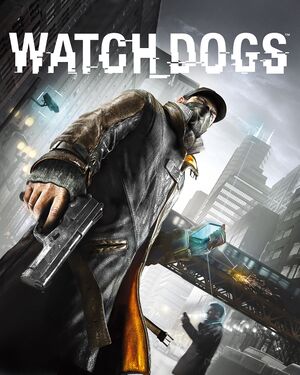 |
|
| Developers | |
|---|---|
| Ubisoft Montreal | |
| Ubisoft Quebec | |
| Ubisoft Bucharest | |
| Ubisoft Reflections | |
| Bad Blood | Ubisoft Paris |
| Bad Blood | Ubisoft Annecy |
| Publishers | |
| Ubisoft | |
| Engines | |
| Disrupt | |
| Release dates | |
| Windows | May 27, 2014 |
| Reception | |
| Metacritic | 77 |
| OpenCritic | 79 |
| IGDB | 81 |
| Taxonomy | |
| Monetization | One-time game purchase, DLC |
| Modes | Singleplayer, Multiplayer |
| Pacing | Real-time |
| Perspectives | Third-person |
| Controls | Direct control |
| Genres | Action, Open world |
| Art styles | Realistic |
| Themes | Contemporary, North America, Sci-fi |
| Series | Watch Dogs |
| Watch Dogs | |
|---|---|
| Watch Dogs | 2014 |
| Watch Dogs 2 | 2016 |
| Watch Dogs: Legion | 2020 |
Watch Dogs is a singleplayer and multiplayer third-person action and open world game in the Watch Dogs series.
A companion app was available for Android and iOS, which released on May 24, 2014. It has since been removed from both platforms' storefronts in 2017 and shortly after, fully discontinued.[1] As a result, trying to go into the in-game Grid mode throws a Currently Unavailable error.[2]
General information
Availability
| Source | DRM | Notes | Keys | OS |
|---|---|---|---|---|
| Retail | ||||
| Amazon.com | ||||
| Epic Games Store | Complete Edition also available. | |||
| GamersGate | Complete Edition also available. | |||
| Complete Edition also available. | ||||
| Green Man Gaming | Complete Edition also available. | |||
| Humble Store | Complete Edition also available. | |||
| Steam | Complete Edition also available. | |||
| Ubisoft Store | Complete Edition also available. Standard Edition is part of Ubisoft+. | |||
| Origin (unavailable) |
- All versions require Ubisoft Connect and VMProtect DRM.
Version differences
- The Complete Edition includes the Deluxe Version of the game and Season Pass.
Monetization
DLC and expansion packs
| Name | Notes | |
|---|---|---|
| Access Granted Pack | ||
| Bad Blood | ||
| Conspiracy | ||
| Season Pass | ||
| White Hat Pack | Available only for PlayStation and the no longer sold Deluxe and Gold Editions. Missing files for Ubisoft Connect can be downloaded here |
Essential improvements
Watch Dogs Settings Configuration Tool
- Allows for extensive settings changes not available ingame in a convenient GUI.
Skip intro videos
| Skip intros[citation needed] |
|---|
|
TheWorse Mod
- Restores E3 2012/2013 visual effects.
- Some of the restored effects may appear buggy, such as headlight shadows.
- Significantly reduces Field of View. See Field of view (FOV) to change this.
- Uses the built-in patch mechanism that Ubisoft provided and incorporates the version 1.3 patch.
- The version with MalDo textures allows ultra textures on GPUs with less than 3GB of vram. It removes mipmaps, introducing aliasing on distant textures.
Game data
Configuration file location
| System | Location |
|---|---|
| Windows | %USERPROFILE%\Documents\My Games\Watch_Dogs\<user-id>\GamerProfile.xml |
| Steam Play (Linux) | <Steam-folder>/steamapps/compatdata/243470/pfx/[Note 1] |
Save game data location
| System | Location |
|---|---|
| Windows | <Ubisoft-Connect-folder>\savegames\<user-id>\274\ |
| Steam | <Ubisoft-Connect-folder>\savegames\<user-id>\541\ |
| Steam Play (Linux) | <Steam-folder>/steamapps/compatdata/243470/pfx/[Note 1] |
Save game cloud syncing
| System | Native | Notes |
|---|---|---|
| Epic Games Launcher | ||
| Origin | ||
| Steam Cloud | Reliant on Uplay for cloud saving. | |
| Ubisoft Connect |
Video
| Graphics feature | State | Notes | |
|---|---|---|---|
| Widescreen resolution | |||
| Multi-monitor | Use Flawless Widescreen. | ||
| Ultra-widescreen | Use Flawless Widescreen. | ||
| 4K Ultra HD | |||
| Field of view (FOV) | Use Flawless Widescreen. To set custom FOV value see Field of view (FOV). | ||
| Windowed | |||
| Borderless fullscreen windowed | Fullscreen only if set to native monitor resolution | ||
| Anisotropic filtering (AF) | See the glossary page for potential workarounds. | ||
| Anti-aliasing (AA) | TXAA (Nvidia only), FXAA, SMAA, up to 8x MSAA and 2x SSAA. SSAA can only be enabled by changing SuperSampling ="0" to ="1" in GamerProfile.xml. |
||
| High-fidelity upscaling | See the glossary page for potential workarounds. | ||
| Vertical sync (Vsync) | |||
| 60 FPS | |||
| 120+ FPS | Anything higher than 60 FPS causes Aiden's coat physics to behave erratic.[3] | ||
| High dynamic range display (HDR) | [4] | ||
Field of view (FOV)
| Flawless Widescreen[citation needed] |
|---|
|
Input
| Keyboard and mouse | State | Notes |
|---|---|---|
| Remapping | ← Backspace, Page Up, Page Down and ↵ Enter are not bindable. | |
| Mouse acceleration | Uses forced mouse acceleration. | |
| Mouse sensitivity | No true mouse input as the mouse emulates an analog joystick. | |
| Mouse input in menus | Implemented with a software cursor, which is susceptible to framerate changes and will feel different from the normal OS/hardware cursor. | |
| Mouse Y-axis inversion | Both X and Y axes can be inverted independently. | |
| Controller | ||
| Controller support | XInput only. | |
| Full controller support | ||
| Controller remapping | Default and three left handed presets. | |
| Controller sensitivity | ||
| Controller Y-axis inversion | Both X and Y axes can be inverted independently. |
| Controller types |
|---|
| XInput-compatible controllers | ||
|---|---|---|
| Xbox button prompts | ||
| Impulse Trigger vibration |
| PlayStation controllers | See the glossary page for potential workarounds. |
|---|
| Generic/other controllers | See the glossary page for potential workarounds. |
|---|
| Additional information | ||
|---|---|---|
| Button prompts | Use DualShock Button Prompts mod. | |
| Controller hotplugging | ||
| Haptic feedback | ||
| Digital movement supported | ||
| Simultaneous controller+KB/M | Rapidly changes button prompts |
DualShock Button Prompts
- This mod adds PlayStation buttons, can be installed with Watch Dogs Mod Installer.
Mouse smoothing and aim assist
| Disable mouse smoothing and aim assist[5] |
|---|
Sensitivity="1" UseMouseSmooth="0" Smoothness="0" selAimAssist="-" 4. Add this to your configuration file https://www.reddit.com/r/watch_dogs/comments/43fzl5/it_took_just_almost_two_years_to_find_a_fix_for/ Add the new value UseMouseAcceleration="0" just before UseMouseSmooth="0" then set MaxPrerenderedFrames="X" to 1 Go into the |
Audio
| Audio feature | State | Notes |
|---|---|---|
| Separate volume controls | Music, songs, sound effects and voices. | |
| Surround sound | Auto configures up to 5.1 output[6] | |
| Subtitles | ||
| Closed captions | ||
| Mute on focus lost | Always enabled. | |
| Royalty free audio |
Localizations
| Language | UI | Audio | Sub | Notes |
|---|---|---|---|---|
| English | ||||
| Traditional Chinese | ||||
| Czech | ||||
| Danish | ||||
| Dutch | ||||
| Finnish | ||||
| French | ||||
| German | ||||
| Hungarian | ||||
| Italian | ||||
| Japanese | ||||
| Korean | ||||
| Norwegian | ||||
| Polish | ||||
| Portuguese | ||||
| Brazilian Portuguese | ||||
| Russian | ||||
| Spanish | ||||
| Swedish |
Network
Multiplayer types
| Type | Native | Players | Notes | |
|---|---|---|---|---|
| Local play | ||||
| LAN play | ||||
| Online play | 8 | Versus, Co-op Drop in and drop out invasion mode for the singleplayer. Freeroam, online decryption (deathmatch), online race. 2-player co-op missions in Bad Blood DLC. |
||
Connection types
| Type | Native | Notes |
|---|---|---|
| Matchmaking | ||
| Peer-to-peer | ||
| Dedicated | ||
| Self-hosting | ||
| Direct IP |
VR support
| 3D modes | State | Notes | |
|---|---|---|---|
| Native 3D | |||
| Nvidia 3D Vision | See Watch Dogs - DX11 3DMigoto 3D Vision Fix. | ||
| vorpX | G3D Officially supported game, see official vorpx game list. |
||
Issues fixed
Continue button greyed out
| Revert to cloud saves[7] |
|---|
|
Stuttering on Ultra settings
Use the -disablepagefilecheck command line argument[8]
|
|---|
|
Audio
Voice audio not playing during cutscenes
| Instructions[citation needed] |
|---|
|
Multiplayer
Unable to connect and play multiplayer
| Instructions[9] |
|---|
Notes
|
Bedbug got killed on Mission "Not a Job for Tyrone" when you begin to hack the house
| Instructions[10][11] |
|---|
Notes
|
Unable to remap keys if Bad Blood is not installed
| Workaround trick[citation needed] |
|---|
|
If you do not have the Bad Blood DLC installed, a bug prevents you from remapping any of the keyboard controls. In this situation, there are four unlabeled actions at the bottom of the list can't be assigned a key; as a result when you try to save other remapping changes, the game gives you a "Some actions are unmapped" error and refuses to save your changes. However, as long as you have Ubisoft in online mode and configured to sync saves to the Ubisoft cloud then the game does still save the changes to the Ubisoft cloud. So you can work around the problem with these steps:
|
Other information
API
| Technical specs | Supported | Notes |
|---|---|---|
| Direct3D | 11 | |
| Shader Model support | 5 |
| Executable | 32-bit | 64-bit | Notes |
|---|---|---|---|
| Windows |
Middleware
| Middleware | Notes | |
|---|---|---|
| Cutscenes | Bink Video | v1.992a |
System requirements
| Windows | ||
|---|---|---|
| Minimum | Recommended | |
| Operating system (OS) | Vista SP2 | 7 SP1, 8 |
| Processor (CPU) | AMD Phenom II X4 Intel Core 2 Quad Q8400 |
AMD FX-8350 X8 Intel Core i7 3770 |
| System memory (RAM) | 6 GB | 8 GB |
| Hard disk drive (HDD) | 25 GB | |
| Video card (GPU) | AMD Radeon HD 5770 Nvidia GeForce GTX 460 1 GB of VRAM DirectX 11 compatible Shader model 5.0 support |
AMD Radeon HD 7850 Nvidia GeForce GTX 560 Ti 2 GB of VRAM |
- A 64-bit operating system is required.
Notes
- ↑ 1.0 1.1 File/folder structure within this directory reflects the path(s) listed for Windows and/or Steam game data (use Wine regedit to access Windows registry paths). Games with Steam Cloud support may store data in
~/.steam/steam/userdata/<user-id>/243470/in addition to or instead of this directory. The app ID (243470) may differ in some cases. Treat backslashes as forward slashes. See the glossary page for details.
References
- ↑ Reddit post about the app by an Ubisoft employee on r/watchdogs - last accessed on 2021-12-25
- ↑ Clarification by an Ubisoft employee to a comment - last accessed on 2021-12-25
- ↑ Verified by User:Mrtnptrs on 2023-03-04
- Aiden's coat moves all over the place as its physics bug out when above 60 FPS. Only setting a frame rate limit of 60 or lower fixes it.
- ↑ Is it true watch dogs is compatible with HDR? - Steam - last accessed on 2023-03-04
- ↑ Reddit - Mouse Acceleration Fix - last accessed on May 2023
- ↑ PC Gaming Surround Sound Round-up - last accessed on May 2023
- ↑ Reddit - Lost Savegame Data - last accessed on May 2023
- ↑ Get rid of Ultra-setting stuttering by adding "-disablepagefilecheck" to a shortcut to the game. - Reddit - last accessed on 2023-03-04
- ↑ Reddit - Multiplayer Fix - last accessed on May 2023
- ↑ https://www.youtube.com/watch?v=-F0R1LbvknA
- ↑ https://www.youtube.com/watch?v=Cw7t33uhcm0