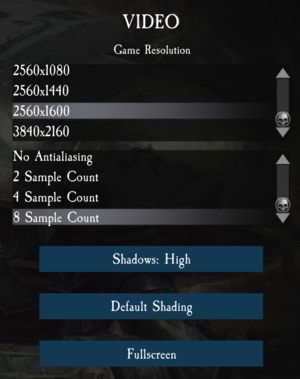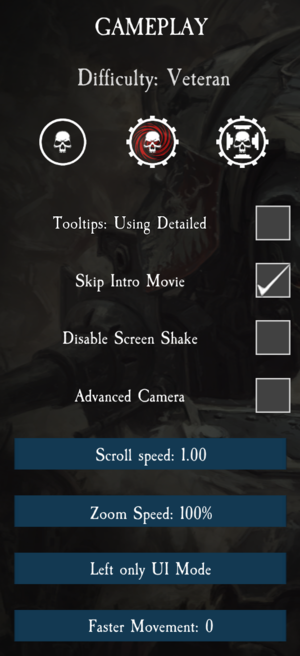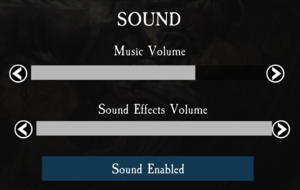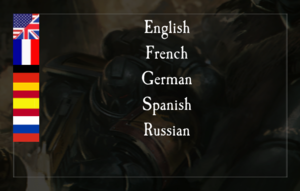Difference between revisions of "Warhammer 40,000: Sanctus Reach"
From PCGamingWiki, the wiki about fixing PC games
m (added GOG.com infobox ID) |
m |
||
| (69 intermediate revisions by 8 users not shown) | |||
| Line 1: | Line 1: | ||
| − | |||
{{Infobox game | {{Infobox game | ||
|cover = Warhammer 40,000 Sanctus Reach cover.jpg | |cover = Warhammer 40,000 Sanctus Reach cover.jpg | ||
|developers = | |developers = | ||
| − | {{Infobox game/row/developer| | + | {{Infobox game/row/developer|Straylight Entertainment}} |
|publishers = | |publishers = | ||
{{Infobox game/row/publisher|Slitherine}} | {{Infobox game/row/publisher|Slitherine}} | ||
| Line 9: | Line 8: | ||
|release dates= | |release dates= | ||
{{Infobox game/row/date|Windows|January 19, 2017}} | {{Infobox game/row/date|Windows|January 19, 2017}} | ||
| + | |reception = | ||
| + | {{Infobox game/row/reception|Metacritic|warhammer-40000-sanctus-reach|69}} | ||
| + | {{Infobox game/row/reception|OpenCritic|3817/warhammer-40-000-sanctus-reach|67}} | ||
| + | |taxonomy = | ||
| + | {{Infobox game/row/taxonomy/monetization | One-time game purchase, Expansion pack }} | ||
| + | {{Infobox game/row/taxonomy/microtransactions | }} | ||
| + | {{Infobox game/row/taxonomy/modes | Singleplayer, Multiplayer }} | ||
| + | {{Infobox game/row/taxonomy/pacing | Turn-based }} | ||
| + | {{Infobox game/row/taxonomy/perspectives | Bird's-eye view }} | ||
| + | {{Infobox game/row/taxonomy/controls | Point and select }} | ||
| + | {{Infobox game/row/taxonomy/genres | Strategy }} | ||
| + | {{Infobox game/row/taxonomy/sports | }} | ||
| + | {{Infobox game/row/taxonomy/vehicles | }} | ||
| + | {{Infobox game/row/taxonomy/art styles | }} | ||
| + | {{Infobox game/row/taxonomy/themes | Sci-fi }} | ||
| + | {{Infobox game/row/taxonomy/series | Warhammer 40,000 }} | ||
|steam appid = 502370 | |steam appid = 502370 | ||
| − | |steam appid side = | + | |steam appid side = 623140, 716660, 841150 |
| − | |gogcom | + | |gogcom id = 2146639353 |
| + | |gogcom id side = 1350188821, 1782959793, 1394207852 | ||
| + | |official site= https://www.slitherine.com/game/warhammer-40000-sanctus-reach | ||
| + | |hltb = 44591 | ||
| + | |igdb = warhammer-40000-sanctus-reach | ||
|strategywiki = | |strategywiki = | ||
| + | |mobygames = 82725 | ||
|wikipedia = | |wikipedia = | ||
|winehq = | |winehq = | ||
| + | |license = commercial | ||
| + | }} | ||
| + | |||
| + | {{Introduction | ||
| + | |introduction = | ||
| + | |||
| + | |release history = | ||
| + | |||
| + | |current state = | ||
}} | }} | ||
| − | |||
'''General information''' | '''General information''' | ||
| − | {{GOG.com links|2146639353}} | + | {{mm}} [https://www.slitherine.com/forum/viewforum.php?f=437 Official forums] |
| − | {{mm}} [ | + | {{mm}} [http://wh40k.lexicanum.com/wiki/Main_Page Lexicanum] - A huge wiki for the Warhammer 40,000 series |
| + | {{GOG.com links|2146639353|warhammer_40000_sanctus_reach}} | ||
| + | {{mm}} [https://steamcommunity.com/app/502370/discussions/ Steam Community Discussions] | ||
==Availability== | ==Availability== | ||
{{Availability| | {{Availability| | ||
| + | {{Availability/row| Publisher | https://www.slitherine.com/game/warhammer-40000-sanctus-reach | Unknown | | | Windows }} | ||
| + | {{Availability/row| Amazon.com | B01N7OU5KM | Unknown | | | Windows }} | ||
| + | {{Availability/row| GamersGate | warhammer-40000-sanctus-reach | Steam | {{store link|GamersGate|warhammer-40000-sanctus-reach-complete-edition|Complete Edition}} also available. | | Windows }} | ||
| + | {{Availability/row| Gamesplanet | 3781-1 | Steam | | | Windows }} | ||
{{Availability/row| GOG.com | warhammer_40000_sanctus_reach | DRM-free | | | Windows }} | {{Availability/row| GOG.com | warhammer_40000_sanctus_reach | DRM-free | | | Windows }} | ||
| − | {{Availability/row| Steam | 502370 | Steam | | | + | {{Availability/row| Humble | warhammer-40000-sanctus-reach | Steam | | | Windows }} |
| + | {{Availability/row| Steam | 502370 | Steam | {{store link|Steam-bundle|4946|Complete Edition}} also available. | | Windows }} | ||
| + | }} | ||
| + | {{ii}} A Slitherine account is required for online multiplayer. | ||
| + | |||
| + | ===Version differences=== | ||
| + | {{ii}} The '''Complete Edition''' includes the base game and all three expansion packs. | ||
| + | |||
| + | ==Monetization== | ||
| + | {{DLC| | ||
| + | {{DLC/row| Legacy of the Weirdboy | | Windows }} | ||
| + | {{DLC/row| Sons of Cadia | | Windows }} | ||
| + | {{DLC/row| Horrors of the Warp | | Windows }} | ||
| + | }} | ||
| + | |||
| + | ==Essential improvements== | ||
| + | ===Skip intro videos=== | ||
| + | {{Fixbox|description=Use the in-game options|ref=<ref name="baronsmoki refcheck">{{Refcheck|user=Baronsmoki|date=2020-07-26}}</ref>|fix= | ||
| + | # Launch the game. | ||
| + | # In the main menu, navigate to '''Options'''. | ||
| + | # Check the '''Skip Intro Movie''' checkbox in the '''Gameplay''' section. | ||
| + | # Select '''Accept''' to save the option. | ||
}} | }} | ||
| Line 31: | Line 86: | ||
===Configuration file(s) location=== | ===Configuration file(s) location=== | ||
{{Game data| | {{Game data| | ||
| − | {{Game data/ | + | {{Game data/config|Windows|{{P|userprofile\Documents}}\My Games\SANCTUS\OPTIONS.TXT}} |
}} | }} | ||
===Save game data location=== | ===Save game data location=== | ||
{{Game data| | {{Game data| | ||
| − | {{Game data/ | + | {{Game data/saves|Windows|{{P|userprofile\Documents}}\My Games\SANCTUS\SAVES\}} |
}} | }} | ||
===[[Glossary:Save game cloud syncing|Save game cloud syncing]]=== | ===[[Glossary:Save game cloud syncing|Save game cloud syncing]]=== | ||
{{Save game cloud syncing | {{Save game cloud syncing | ||
| − | |gog galaxy | + | |discord = |
| − | |gog galaxy notes | + | |discord notes = |
| − | |origin | + | |epic games launcher = |
| − | |origin notes | + | |epic games launcher notes = |
| − | |steam cloud | + | |gog galaxy = true |
| − | |steam cloud notes | + | |gog galaxy notes = |
| − | | | + | |origin = |
| − | | | + | |origin notes = |
| − | |xbox cloud | + | |steam cloud = false |
| − | |xbox cloud notes | + | |steam cloud notes = |
| + | |ubisoft connect = | ||
| + | |ubisoft connect notes = | ||
| + | |xbox cloud = | ||
| + | |xbox cloud notes = | ||
}} | }} | ||
| − | ==Video | + | ==Video== |
| − | {{Video settings | + | {{Image|Warhammer 40,000 Sanctus Reach - video settings.png|Video settings}} |
| + | {{Video | ||
|wsgf link = | |wsgf link = | ||
|widescreen wsgf award = | |widescreen wsgf award = | ||
| Line 60: | Line 120: | ||
|ultrawidescreen wsgf award = | |ultrawidescreen wsgf award = | ||
|4k ultra hd wsgf award = | |4k ultra hd wsgf award = | ||
| − | |widescreen resolution = | + | |widescreen resolution = true |
|widescreen resolution notes= | |widescreen resolution notes= | ||
| − | |multimonitor = | + | |multimonitor = limited |
| − | |multimonitor notes = | + | |multimonitor notes = Gameplay is {{term|Vert-}}.<ref>{{Refcheck|user=Baronsmoki|date=2020-07-26|comment=Tested at 2560x720 custom resolution.}}</ref> |
| − | |ultrawidescreen = | + | |ultrawidescreen = limited |
| − | |ultrawidescreen notes = | + | |ultrawidescreen notes = Gameplay is {{term|Vert-}}.<ref>{{Refcheck|user=Baronsmoki|date=2020-07-26|comment=Tested at 2560x1080 custom resolution.}}</ref> |
| − | |4k ultra hd = | + | |4k ultra hd = true |
|4k ultra hd notes = | |4k ultra hd notes = | ||
| − | |fov = | + | |fov = false |
|fov notes = | |fov notes = | ||
| − | |windowed = | + | |windowed = true |
|windowed notes = | |windowed notes = | ||
| − | |borderless windowed = | + | |borderless windowed = false |
|borderless windowed notes = | |borderless windowed notes = | ||
| − | |anisotropic = | + | |anisotropic = false |
|anisotropic notes = | |anisotropic notes = | ||
| − | |antialiasing = | + | |antialiasing = true |
| − | |antialiasing notes = | + | |antialiasing notes = Up to 8 samples. |
| − | |vsync = | + | |upscaling = unknown |
| + | |upscaling tech = | ||
| + | |upscaling notes = | ||
| + | |vsync = always on | ||
|vsync notes = | |vsync notes = | ||
| − | |60 fps = | + | |60 fps = true |
|60 fps notes = | |60 fps notes = | ||
|120 fps = unknown | |120 fps = unknown | ||
| Line 90: | Line 153: | ||
}} | }} | ||
| − | ==Input | + | ==Input== |
| − | {{Input | + | {{Image|Warhammer 40,000 Sanctus Reach - in-game gameplay settings.png|Gameplay settings}} |
| − | |key remap = | + | {{Input |
| − | |key remap notes = | + | |key remap = hackable |
| − | |acceleration option = | + | |key remap notes = See [[#Remapping|Remapping]]. |
| + | |acceleration option = false | ||
|acceleration option notes = | |acceleration option notes = | ||
| − | |mouse sensitivity = | + | |mouse sensitivity = false |
|mouse sensitivity notes = | |mouse sensitivity notes = | ||
| − | |mouse menu = | + | |mouse menu = true |
|mouse menu notes = | |mouse menu notes = | ||
| − | |invert mouse y-axis = | + | |invert mouse y-axis = false |
|invert mouse y-axis notes = | |invert mouse y-axis notes = | ||
| − | |controller support = | + | |touchscreen = unknown |
| + | |touchscreen notes = | ||
| + | |controller support = false | ||
|controller support notes = | |controller support notes = | ||
|full controller = unknown | |full controller = unknown | ||
| Line 112: | Line 178: | ||
|invert controller y-axis = unknown | |invert controller y-axis = unknown | ||
|invert controller y-axis notes= | |invert controller y-axis notes= | ||
| − | | | + | |xinput controllers = unknown |
| − | | | + | |xinput controllers notes = |
| − | |button prompts | + | |xbox prompts = unknown |
| − | |button prompts notes | + | |xbox prompts notes = |
| + | |impulse triggers = unknown | ||
| + | |impulse triggers notes = | ||
| + | |dualshock 4 = unknown | ||
| + | |dualshock 4 notes = | ||
| + | |dualshock prompts = unknown | ||
| + | |dualshock prompts notes = | ||
| + | |light bar support = unknown | ||
| + | |light bar support notes = | ||
| + | |dualshock 4 modes = unknown | ||
| + | |dualshock 4 modes notes = | ||
| + | |tracked motion controllers= unknown | ||
| + | |tracked motion controllers notes = | ||
| + | |tracked motion prompts = unknown | ||
| + | |tracked motion prompts notes = | ||
| + | |other controllers = unknown | ||
| + | |other controllers notes = | ||
| + | |other button prompts = unknown | ||
| + | |other button prompts notes= | ||
|controller hotplug = unknown | |controller hotplug = unknown | ||
|controller hotplug notes = | |controller hotplug notes = | ||
| Line 124: | Line 208: | ||
|steam input api = unknown | |steam input api = unknown | ||
|steam input api notes = | |steam input api notes = | ||
| − | | | + | |steam hook input = unknown |
| − | | | + | |steam hook input notes = |
| + | |steam input presets = unknown | ||
| + | |steam input presets notes = | ||
| + | |steam controller prompts = unknown | ||
| + | |steam controller prompts notes = | ||
| + | |steam cursor detection = unknown | ||
| + | |steam cursor detection notes = | ||
| + | }} | ||
| + | <gallery> | ||
| + | Warhammer 40,000 Sanctus Reach - default hotkeys.png|Default hotkeys | ||
| + | </gallery> | ||
| + | |||
| + | ===[[Glossary:Remapping|Remapping]]=== | ||
| + | {{Fixbox|description=Modify {{code|OPTIONS.TXT}}|ref=<ref name="baronsmoki refcheck"/>|fix= | ||
| + | # Go to the [[#Configuration_file.28s.29_location|Configuration file location]]. | ||
| + | # Open the {{code|OPTIONS.TXT}} file with Notepad or another text editor. | ||
| + | # Edit any lines beginning with {{code|KEY_}} to remap those keys. | ||
| + | #* For example, to remap {{key|W}} to {{key|Z}}, change {{code|KEY_W W}} to {{code|KEY_W Z}}. | ||
| + | # Save the file and launch the game. | ||
}} | }} | ||
| − | ==Audio | + | ==Audio== |
| − | {{Audio settings | + | {{Image|Warhammer 40,000 Sanctus Reach - audio settings.png|Audio settings}} |
| − | |separate volume = | + | {{Audio |
| − | |separate volume notes = | + | |separate volume = true |
| − | |surround sound = | + | |separate volume notes = Music, Sound Effects |
| − | |surround sound notes = | + | |surround sound = false |
| − | |subtitles = | + | |surround sound notes = Stereo.<ref>{{Refcheck|user=Baronsmoki|date=2020-07-26|comment=Tested with Orban Loudness Meter.}}</ref> |
| + | |subtitles = unknown | ||
|subtitles notes = | |subtitles notes = | ||
| − | |closed captions = | + | |closed captions = false |
|closed captions notes = | |closed captions notes = | ||
| − | |mute on focus lost = | + | |mute on focus lost = false |
|mute on focus lost notes = | |mute on focus lost notes = | ||
|eax support = | |eax support = | ||
| − | |eax support notes = | + | |eax support notes = |
| + | |royalty free audio = unknown | ||
| + | |royalty free audio notes = | ||
}} | }} | ||
{{L10n|content= | {{L10n|content= | ||
| + | {{Image|Warhammer 40,000 Sanctus Reach - language selection.png|Language selection}} | ||
{{L10n/switch | {{L10n/switch | ||
|language = English | |language = English | ||
| − | |interface = | + | |interface = true |
| − | |audio = | + | |audio = true |
| − | |subtitles = | + | |subtitles = false |
| + | |notes = | ||
| + | |fan = | ||
| + | }} | ||
| + | {{L10n/switch | ||
| + | |language = French | ||
| + | |interface = true | ||
| + | |audio = false | ||
| + | |subtitles = true | ||
| + | |notes = | ||
| + | |fan = | ||
| + | }} | ||
| + | {{L10n/switch | ||
| + | |language = German | ||
| + | |interface = true | ||
| + | |audio = false | ||
| + | |subtitles = true | ||
| + | |notes = | ||
| + | |fan = | ||
| + | }} | ||
| + | {{L10n/switch | ||
| + | |language = Russian | ||
| + | |interface = true | ||
| + | |audio = false | ||
| + | |subtitles = true | ||
| + | |notes = | ||
| + | |fan = | ||
| + | }} | ||
| + | {{L10n/switch | ||
| + | |language = Spanish | ||
| + | |interface = true | ||
| + | |audio = false | ||
| + | |subtitles = true | ||
|notes = | |notes = | ||
|fan = | |fan = | ||
| − | |||
}} | }} | ||
}} | }} | ||
| Line 162: | Line 299: | ||
|local play modes = | |local play modes = | ||
|local play notes = | |local play notes = | ||
| − | |lan play = | + | |lan play = false |
|lan play players = | |lan play players = | ||
|lan play modes = | |lan play modes = | ||
|lan play notes = | |lan play notes = | ||
| − | |online play = | + | |online play = true |
| − | |online play players = | + | |online play players = 2 |
| − | |online play modes = | + | |online play modes = Co-op, Versus |
|online play notes = | |online play notes = | ||
| − | |asynchronous = | + | |asynchronous = true |
|asynchronous notes = | |asynchronous notes = | ||
}}{{Network/Connections | }}{{Network/Connections | ||
| Line 192: | Line 329: | ||
===API=== | ===API=== | ||
{{API | {{API | ||
| − | |direct3d versions = | + | |direct3d versions = 9.0c |
|direct3d notes = | |direct3d notes = | ||
|directdraw versions = | |directdraw versions = | ||
| Line 204: | Line 341: | ||
|mantle support = | |mantle support = | ||
|mantle support notes = | |mantle support notes = | ||
| − | |vulkan | + | |vulkan versions = |
| − | |vulkan | + | |vulkan notes = |
|dos modes = | |dos modes = | ||
|dos modes notes = | |dos modes notes = | ||
|shader model versions = | |shader model versions = | ||
|shader model notes = | |shader model notes = | ||
| − | |64-bit | + | |windows 32-bit exe = true |
| − | |64-bit executable notes= | + | |windows 64-bit exe = false |
| + | |windows arm app = unknown | ||
| + | |windows exe notes = | ||
| + | |macos intel 32-bit app = | ||
| + | |macos intel 64-bit app = | ||
| + | |macos arm app = unknown | ||
| + | |macos app notes = | ||
| + | |linux 32-bit executable= | ||
| + | |linux 64-bit executable= | ||
| + | |linux arm app = unknown | ||
| + | |linux executable notes = | ||
| + | }} | ||
| + | |||
| + | ===Middleware=== | ||
| + | {{Middleware | ||
| + | |physics = | ||
| + | |physics notes = | ||
| + | |audio = Miles Sound System | ||
| + | |audio notes = | ||
| + | |interface = | ||
| + | |interface notes = | ||
| + | |input = | ||
| + | |input notes = | ||
| + | |cutscenes = Bink Video | ||
| + | |cutscenes notes = | ||
| + | |multiplayer = | ||
| + | |multiplayer notes= | ||
| + | |anticheat = | ||
| + | |anticheat notes = | ||
}} | }} | ||
| Line 218: | Line 383: | ||
|OSfamily = Windows | |OSfamily = Windows | ||
| − | |minOS = 7 | + | |minOS = 7, 8, 10 |
|minCPU = 2 GHz | |minCPU = 2 GHz | ||
|minRAM = 2 GB | |minRAM = 2 GB | ||
| Line 225: | Line 390: | ||
|minVRAM = 512 MB | |minVRAM = 512 MB | ||
|minDX = 9.0 | |minDX = 9.0 | ||
| + | |minaudio = DirectX compatible | ||
| − | |recOS = | + | |recOS = |
|recCPU = | |recCPU = | ||
|recRAM = | |recRAM = | ||
| Line 235: | Line 401: | ||
{{References}} | {{References}} | ||
| + | {{GOG.com Enhancement Project}} | ||
Latest revision as of 16:41, 26 December 2023
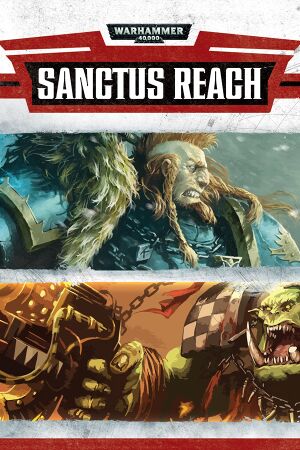 |
|
| Developers | |
|---|---|
| Straylight Entertainment | |
| Publishers | |
| Slitherine | |
| Release dates | |
| Windows | January 19, 2017 |
| Reception | |
| Metacritic | 69 |
| OpenCritic | 67 |
| Taxonomy | |
| Monetization | One-time game purchase, Expansion pack |
| Modes | Singleplayer, Multiplayer |
| Pacing | Turn-based |
| Perspectives | Bird's-eye view |
| Controls | Point and select |
| Genres | Strategy |
| Themes | Sci-fi |
| Series | Warhammer 40,000 |
Warhammer 40,000: Sanctus Reach is a singleplayer and multiplayer bird's-eye view strategy game in the Warhammer 40,000 series.
General information
- Official forums
- Lexicanum - A huge wiki for the Warhammer 40,000 series
- GOG.com Community Discussions
- GOG.com Support Page
- Steam Community Discussions
Availability
| Source | DRM | Notes | Keys | OS |
|---|---|---|---|---|
| Publisher website | ||||
| Amazon.com | ||||
| GamersGate | Complete Edition also available. | |||
| GOG.com | ||||
| Humble Store | ||||
| Steam | Complete Edition also available. |
- A Slitherine account is required for online multiplayer.
Version differences
- The Complete Edition includes the base game and all three expansion packs.
Monetization
DLC and expansion packs
| Name | Notes | |
|---|---|---|
| Legacy of the Weirdboy | ||
| Sons of Cadia | ||
| Horrors of the Warp |
Essential improvements
Skip intro videos
| Use the in-game options[1] |
|---|
|
Game data
Configuration file(s) location
| System | Location |
|---|---|
| Windows | %USERPROFILE%\Documents\My Games\SANCTUS\OPTIONS.TXT |
| Steam Play (Linux) | <Steam-folder>/steamapps/compatdata/502370/pfx/[Note 1] |
Save game data location
| System | Location |
|---|---|
| Windows | %USERPROFILE%\Documents\My Games\SANCTUS\SAVES\ |
| Steam Play (Linux) | <Steam-folder>/steamapps/compatdata/502370/pfx/[Note 1] |
Save game cloud syncing
| System | Native | Notes |
|---|---|---|
| GOG Galaxy | ||
| OneDrive | Requires enabling backup of the Documents folder in OneDrive on all computers. | |
| Steam Cloud |
Video
| Graphics feature | State | Notes | |
|---|---|---|---|
| Widescreen resolution | |||
| Multi-monitor | Gameplay is Vert-.[2] | ||
| Ultra-widescreen | Gameplay is Vert-.[3] | ||
| 4K Ultra HD | |||
| Field of view (FOV) | |||
| Windowed | |||
| Borderless fullscreen windowed | See the glossary page for potential workarounds. | ||
| Anisotropic filtering (AF) | See the glossary page for potential workarounds. | ||
| Anti-aliasing (AA) | Up to 8 samples. | ||
| Vertical sync (Vsync) | See the glossary page for potential workarounds. | ||
| 60 FPS | |||
| 120+ FPS | |||
| High dynamic range display (HDR) | See the glossary page for potential alternatives. | ||
Input
| Keyboard and mouse | State | Notes |
|---|---|---|
| Remapping | See Remapping. | |
| Mouse acceleration | ||
| Mouse sensitivity | ||
| Mouse input in menus | ||
| Mouse Y-axis inversion | ||
| Controller | ||
| Controller support |
| Controller types |
|---|
Remapping
Modify OPTIONS.TXT[1]
|
|---|
|
Audio
| Audio feature | State | Notes |
|---|---|---|
| Separate volume controls | Music, Sound Effects | |
| Surround sound | Stereo.[4] | |
| Subtitles | ||
| Closed captions | ||
| Mute on focus lost | ||
| Royalty free audio |
Localizations
Network
Multiplayer types
| Type | Native | Players | Notes | |
|---|---|---|---|---|
| LAN play | ||||
| Online play | 2 | Co-op, Versus |
||
| Asynchronous multiplayer | ||||
Other information
API
| Technical specs | Supported | Notes |
|---|---|---|
| Direct3D | 9.0c |
| Executable | 32-bit | 64-bit | Notes |
|---|---|---|---|
| Windows |
Middleware
| Middleware | Notes | |
|---|---|---|
| Audio | Miles Sound System | |
| Cutscenes | Bink Video |
System requirements
| Windows | ||
|---|---|---|
| Minimum | ||
| Operating system (OS) | 7, 8, 10 | |
| Processor (CPU) | 2 GHz | |
| System memory (RAM) | 2 GB | |
| Hard disk drive (HDD) | 2 GB | |
| Video card (GPU) | 512 MB of VRAM DirectX 9.0 compatible |
|
| Sound (audio device) | DirectX compatible | |
Notes
- ↑ 1.0 1.1 File/folder structure within this directory reflects the path(s) listed for Windows and/or Steam game data (use Wine regedit to access Windows registry paths). Games with Steam Cloud support may store data in
~/.steam/steam/userdata/<user-id>/502370/in addition to or instead of this directory. The app ID (502370) may differ in some cases. Treat backslashes as forward slashes. See the glossary page for details.
References
- ↑ 1.0 1.1 Verified by User:Baronsmoki on 2020-07-26
- ↑ Verified by User:Baronsmoki on 2020-07-26
- Tested at 2560x720 custom resolution.
- ↑ Verified by User:Baronsmoki on 2020-07-26
- Tested at 2560x1080 custom resolution.
- ↑ Verified by User:Baronsmoki on 2020-07-26
- Tested with Orban Loudness Meter.