Difference between revisions of "Vampire: The Masquerade - Redemption"
(→The Dark Path HD Texture Pack: Removed Dead Link) |
|||
| (120 intermediate revisions by 31 users not shown) | |||
| Line 1: | Line 1: | ||
| − | |||
{{Infobox game | {{Infobox game | ||
|cover = Vampire The Masquerade Redemption boxart.jpg | |cover = Vampire The Masquerade Redemption boxart.jpg | ||
|developers = | |developers = | ||
{{Infobox game/row/developer|Nihilistic Software}} | {{Infobox game/row/developer|Nihilistic Software}} | ||
| − | {{Infobox game/row/ | + | {{Infobox game/row/porter|Varcon Systems|Mac OS}} |
|publishers = | |publishers = | ||
{{Infobox game/row/publisher|Activision}} | {{Infobox game/row/publisher|Activision}} | ||
{{Infobox game/row/publisher|MacSoft|Mac OS}} | {{Infobox game/row/publisher|MacSoft|Mac OS}} | ||
|engines = | |engines = | ||
| + | {{Infobox game/row/engine|NOD|ref=<ref>{{Refurl|url=https://vtmr.fandom.com/wiki/NOD_game_engine|title=NOD game engine|date=May 2023}}</ref><ref>{{Refurl|url=https://www.igdb.com/game_engines/nod-engine/best|title=Nod Engine|date=May 2023}}</ref>}} | ||
|release dates= | |release dates= | ||
{{Infobox game/row/date|Windows|June 7, 2000}} | {{Infobox game/row/date|Windows|June 7, 2000}} | ||
{{Infobox game/row/date|Mac OS|November 1, 2001}} | {{Infobox game/row/date|Mac OS|November 1, 2001}} | ||
| + | |reception = | ||
| + | {{Infobox game/row/reception|Metacritic|vampire-the-masquerade---redemption|74}} | ||
| + | {{Infobox game/row/reception|IGDB|vampire-the-masquerade-redemption|rating}} | ||
| + | |taxonomy = | ||
| + | {{Infobox game/row/taxonomy/monetization | One-time game purchase }} | ||
| + | {{Infobox game/row/taxonomy/microtransactions | }} | ||
| + | {{Infobox game/row/taxonomy/modes | Singleplayer, Multiplayer }} | ||
| + | {{Infobox game/row/taxonomy/pacing | Real-Time }} | ||
| + | {{Infobox game/row/taxonomy/perspectives | Third-Person }} | ||
| + | {{Infobox game/row/taxonomy/controls | Point and select }} | ||
| + | {{Infobox game/row/taxonomy/genres | Action, RPG }} | ||
| + | {{Infobox game/row/taxonomy/sports | }} | ||
| + | {{Infobox game/row/taxonomy/vehicles | }} | ||
| + | {{Infobox game/row/taxonomy/art styles | Realistic }} | ||
| + | {{Infobox game/row/taxonomy/themes | Medieval, Supernatural }} | ||
| + | {{Infobox game/row/taxonomy/series | Vampire: The Masquerade }} | ||
|steam appid = 559680 | |steam appid = 559680 | ||
| − | |gogcom | + | |gogcom id = 1207658831 |
| + | |official site= https://web.archive.org/web/20000815065549/http://www.activision.com/games/vampire/ | ||
| + | |hltb = 10891 | ||
| + | |lutris = vampire-the-masquerade-redemption | ||
|strategywiki = | |strategywiki = | ||
| + | |mobygames = 1709 | ||
|wikipedia = Vampire: The Masquerade – Redemption | |wikipedia = Vampire: The Masquerade – Redemption | ||
|winehq = 1772 | |winehq = 1772 | ||
| + | |license = commercial | ||
| + | }} | ||
| + | |||
| + | {{Introduction | ||
| + | |introduction = | ||
| + | |||
| + | |release history = | ||
| + | |||
| + | |current state = | ||
}} | }} | ||
| − | |||
'''General information''' | '''General information''' | ||
| + | {{mm}} [https://steamcdn-a.akamaihd.net/steam/apps/559680/manuals/manual.pdf Official manual] | ||
{{GOG.com links|1207658831|vampire_the_masquerade_series|for game series}} | {{GOG.com links|1207658831|vampire_the_masquerade_series|for game series}} | ||
| + | {{mm}} [https://steamcommunity.com/app/559680/discussions/ Steam Community Discussions] | ||
==Availability== | ==Availability== | ||
{{Availability| | {{Availability| | ||
| − | {{Availability/row| Retail | | | + | {{Availability/row| Retail | | disc | | | Windows, Mac OS }} |
{{Availability/row| GOG.com | vampire_the_masquerade_redemption | DRM-free | | | Windows }} | {{Availability/row| GOG.com | vampire_the_masquerade_redemption | DRM-free | | | Windows }} | ||
{{Availability/row| Steam | 559680 | Steam | | | Windows }} | {{Availability/row| Steam | 559680 | Steam | | | Windows }} | ||
}} | }} | ||
| + | ===Demo=== | ||
| + | Demo can be downloaded [https://archive.org/details/VampireTheMasquerade-Redemption here]. | ||
==Essential improvements== | ==Essential improvements== | ||
| − | === | + | ===Administrator elevation required to update saved games=== |
| − | + | With Windows Vista to 10, the game may fail to autosave, overwrite past saved games, and fail to save related world events, if it is not run as administrator. This can cause dialogues, items and cutscenes to disappear or be buggy when loading a past saved game. | |
| + | |||
| + | Running as administrator is not required, nor is any compatibility setting, as long as the Windows Search service is running, read and write access is ensured for the [[#Save game data location|save game data location]] said directory has "Allow files in this folder to have content indexed..." enabled. | ||
===Skip intro videos=== | ===Skip intro videos=== | ||
| − | {{Fixbox|description=Delete/rename | + | {{Fixbox|description=Delete/rename video files|ref={{cn|date=July 2016}}|fix= |
| − | # Go to | + | # Go to {{folder|{{p|game}}\Video\}}. |
| − | # Delete or rename | + | # Delete or rename {{file|logo.bik}}. |
| − | |||
}} | }} | ||
| Line 56: | Line 89: | ||
===[[Glossary:Save game cloud syncing|Save game cloud syncing]]=== | ===[[Glossary:Save game cloud syncing|Save game cloud syncing]]=== | ||
{{Save game cloud syncing | {{Save game cloud syncing | ||
| − | |gog galaxy | + | |discord = |
| − | |gog galaxy notes | + | |discord notes = |
| − | |origin | + | |epic games launcher = |
| − | |origin notes | + | |epic games launcher notes = |
| − | |steam cloud | + | |gog galaxy = false |
| − | |steam cloud notes | + | |gog galaxy notes = |
| − | | | + | |origin = |
| − | | | + | |origin notes = |
| − | |xbox cloud | + | |steam cloud = false |
| − | |xbox cloud notes | + | |steam cloud notes = |
| + | |ubisoft connect = | ||
| + | |ubisoft connect notes = | ||
| + | |xbox cloud = | ||
| + | |xbox cloud notes = | ||
}} | }} | ||
| − | ==Video | + | ==Video== |
{{Image|Vampire The Masquerade - Redemption display options.jpg|Video settings.}} | {{Image|Vampire The Masquerade - Redemption display options.jpg|Video settings.}} | ||
{{Image|Vampire The Masquerade - Redemption advanced display options.jpg|Advanced Video settings.}} | {{Image|Vampire The Masquerade - Redemption advanced display options.jpg|Advanced Video settings.}} | ||
| − | {{Video | + | {{Video |
| − | |wsgf link = | + | |wsgf link = https://www.wsgf.org/dr/vampire-masquerade-redemption |
|widescreen wsgf award = limited | |widescreen wsgf award = limited | ||
|multimonitor wsgf award = limited | |multimonitor wsgf award = limited | ||
| Line 78: | Line 115: | ||
|4k ultra hd wsgf award = limited | |4k ultra hd wsgf award = limited | ||
|widescreen resolution = hackable | |widescreen resolution = hackable | ||
| − | |widescreen resolution notes= See the [ | + | |widescreen resolution notes= See the [https://www.wsgf.org/dr/vampire-masquerade-redemption WSGF entry] or use [http://e-mods.net/downloads/mods/redemption/VTMR_Widescreen_By_behar.zip this] patch. WSGF has some UI errors with 4 chars but the patch does not. |
|multimonitor = hackable | |multimonitor = hackable | ||
| − | |multimonitor notes = See the [ | + | |multimonitor notes = See the [https://www.wsgf.org/dr/vampire-masquerade-redemption WSGF entry]. |
|ultrawidescreen = hackable | |ultrawidescreen = hackable | ||
| − | |ultrawidescreen notes = See the [ | + | |ultrawidescreen notes = See the [https://www.wsgf.org/dr/vampire-masquerade-redemption WSGF entry]. |
|4k ultra hd = hackable | |4k ultra hd = hackable | ||
| − | |4k ultra hd notes = See the [ | + | |4k ultra hd notes = See the [https://www.wsgf.org/dr/vampire-masquerade-redemption WSGF entry]. |
| − | |fov = | + | |fov = true |
| − | |fov notes = | + | |fov notes = Can be zoomed in and out (default: {{key|+}} and {{key|-}} on the Numpad). For changing FOV in cutscenes, see the [https://www.wsgf.org/dr/vampire-masquerade-redemption WSGF entry]. |
|windowed = hackable | |windowed = hackable | ||
|windowed notes = Use the <code>-window</code> [[Glossary:Command line arguments|parameter]]. | |windowed notes = Use the <code>-window</code> [[Glossary:Command line arguments|parameter]]. | ||
| Line 93: | Line 130: | ||
|anisotropic = false | |anisotropic = false | ||
|anisotropic notes = | |anisotropic notes = | ||
| − | |antialiasing = | + | |antialiasing = hackable |
| − | |antialiasing notes = | + | |antialiasing notes = CSAA/QCSAA can be forced via Nvidia Profile Inspector. The game shares its profile with [[Vampire: The Masquerade - Bloodlines|Bloodlines]] due to the same executable name ({{file|Vampire.exe}}). |
| − | |vsync = | + | |vsync = always on |
|vsync notes = | |vsync notes = | ||
|60 fps = true | |60 fps = true | ||
| Line 101: | Line 138: | ||
|120 fps = true | |120 fps = true | ||
|120 fps notes = | |120 fps notes = | ||
| − | |hdr = | + | |hdr = false |
|hdr notes = | |hdr notes = | ||
| − | |color blind = | + | |color blind = false |
|color blind notes = | |color blind notes = | ||
}} | }} | ||
| − | ==Input | + | ==Input== |
| − | {{Input | + | {{Input |
| − | |key remap = | + | |key remap = false |
|key remap notes = | |key remap notes = | ||
|acceleration option = false | |acceleration option = false | ||
| Line 115: | Line 152: | ||
|mouse sensitivity = unknown | |mouse sensitivity = unknown | ||
|mouse sensitivity notes = | |mouse sensitivity notes = | ||
| − | |mouse menu = | + | |mouse menu = true |
|mouse menu notes = | |mouse menu notes = | ||
| − | |invert mouse y-axis = | + | |invert mouse y-axis = false |
|invert mouse y-axis notes = | |invert mouse y-axis notes = | ||
| + | |touchscreen = false | ||
| + | |touchscreen notes = | ||
|controller support = false | |controller support = false | ||
|controller support notes = | |controller support notes = | ||
| Line 159: | Line 198: | ||
|steam input api = unknown | |steam input api = unknown | ||
|steam input api notes = | |steam input api notes = | ||
| + | |steam hook input = unknown | ||
| + | |steam hook input notes = | ||
|steam input presets = unknown | |steam input presets = unknown | ||
|steam input presets notes = | |steam input presets notes = | ||
|steam controller prompts = unknown | |steam controller prompts = unknown | ||
|steam controller prompts notes = | |steam controller prompts notes = | ||
| + | |steam cursor detection = unknown | ||
| + | |steam cursor detection notes = | ||
| + | }} | ||
| + | |||
| + | ===Pause key mapping=== | ||
| + | {{ii}} On some keyboards, the {{key|pause}} key (which lets the player tactically pause the game and issue commands) might not work in the game. It can be remapped with AutoHotkey. | ||
| + | |||
| + | {{Fixbox|description=Map the pause key|ref=<ref>{{Refurl|url=https://forums.planetvampire.com/redemption-general-discussion/rebind-pause/|title=Planet Vampire|date=May 2023}}</ref>|fix= | ||
| + | # Download and install [https://www.autohotkey.com/ AutoHotkey]. | ||
| + | # Create a script file anywhere on the system by {{key|RMB}} → New → AutoHotkey Script. | ||
| + | # The script should have the following content: <pre>V::SendInput, {Pause}</pre>. {{key|V}} can be replaced with any other key. | ||
| + | # Run the script, preferably as administrator, then launch the game. Use combat pause by pressing the selected key. | ||
| + | # Terminate the script (in the Windows task bar) once the game is closed. | ||
| + | |||
| + | '''Notes''' | ||
| + | {{ii}} If running the game as administrator, the script has to be run as administrator as well. If it still does not work, look for one of the solutions [https://autohotkey.com/board/topic/111737-how-to-make-ahk-work-in-most-games-the-basics/ here]. | ||
| + | {{ii}} If pause and break are on the same button on the keyboard, use the following script instead:<ref>{{Refurl|url=https://www.gog.com/forum/vampire_the_masquerade_series/key_binding/post12|title=Break key|date=May 2023}}</ref> <pre>V::SendInput, {break}</pre> | ||
}} | }} | ||
| − | ==Audio | + | ==Audio== |
| − | {{Audio | + | {{Audio |
| − | |separate volume = | + | |separate volume = true |
|separate volume notes = | |separate volume notes = | ||
|surround sound = true | |surround sound = true | ||
| Line 173: | Line 231: | ||
|subtitles = true | |subtitles = true | ||
|subtitles notes = | |subtitles notes = | ||
| − | |closed captions = | + | |closed captions = false |
|closed captions notes = | |closed captions notes = | ||
| − | |mute on focus lost = | + | |mute on focus lost = false |
|mute on focus lost notes = | |mute on focus lost notes = | ||
|eax support = true | |eax support = true | ||
| − | |eax support notes = 2.0 via Miles Sound System | + | |eax support notes = 2.0 via Miles Sound System. |
| + | |royalty free audio = always on | ||
| + | |royalty free audio notes = | ||
}} | }} | ||
| Line 184: | Line 244: | ||
{{L10n/switch | {{L10n/switch | ||
|language = English | |language = English | ||
| − | |interface = | + | |interface = true |
| − | |audio = | + | |audio = true |
| − | |subtitles = | + | |subtitles = true |
|notes = | |notes = | ||
|fan = | |fan = | ||
| − | |fan notes = | + | }} |
| + | {{L10n/switch | ||
| + | |language = French | ||
| + | |interface = true | ||
| + | |audio = true | ||
| + | |subtitles = true | ||
| + | |notes = Retail version, [https://www.vampire-network.net/modules.php?name=Downloads&d_op=viewdownloaddetails&lid=311&ttitle=Pack_voix_+_sous-titres_VO_-%3E_VF download]. | ||
| + | |fan = | ||
| + | }} | ||
| + | {{L10n/switch | ||
| + | |language = German | ||
| + | |interface = true | ||
| + | |audio = true | ||
| + | |subtitles = true | ||
| + | |notes = Retail version, [https://www.compiware-forum.de/downloads/file/470-vampire-die-maskerade-redemption-german-patch download]. | ||
| + | |fan = | ||
| + | }} | ||
| + | {{L10n/switch | ||
| + | |language = Hungarian | ||
| + | |interface = hackable | ||
| + | |audio = false | ||
| + | |subtitles = hackable | ||
| + | |notes = [https://magyaritasok.hu/magyaritasok/vampire-the-masquerade-redemption/1533 Fan translation]. | ||
| + | |fan = true | ||
}} | }} | ||
{{L10n/switch | {{L10n/switch | ||
|language = Italian | |language = Italian | ||
| − | |interface = | + | |interface = true |
| − | |audio = | + | |audio = true |
| − | |subtitles = | + | |subtitles = true |
| − | |notes = Retail version, [ | + | |notes = Retail version, [https://steamcommunity.com/sharedfiles/filedetails/?id=908423700 download]. |
|fan = | |fan = | ||
| − | |fan notes = | + | }} |
| + | {{L10n/switch | ||
| + | |language = Brazilian Portuguese | ||
| + | |interface = hackable | ||
| + | |audio = false | ||
| + | |subtitles = hackable | ||
| + | |notes = [https://www.centraldetraducoes.net.br/2010/05/traducao-do-vampire-masquerade-redemption-pc.html Translation]. | ||
| + | |fan = true | ||
| + | }} | ||
| + | {{L10n/switch | ||
| + | |language = Russian | ||
| + | |interface = hackable | ||
| + | |audio = false | ||
| + | |subtitles = hackable | ||
| + | |fan = true | ||
| + | |notes = [https://www.zoneofgames.ru/games/vampire_the_masquerade___redemption/files/407.html Unofficial translation by Fargus Multimedia]. | ||
}} | }} | ||
{{L10n/switch | {{L10n/switch | ||
|language = Spanish | |language = Spanish | ||
| − | |interface = | + | |interface = true |
| − | |audio = | + | |audio = true |
| − | |subtitles = | + | |subtitles = true |
| − | + | |fan = | |
| − | |fan = | + | |notes = Retail version, [https://steamcommunity.com/sharedfiles/filedetails/?id=909298147 download]. |
| − | | | + | }} |
| + | }} | ||
| + | |||
| + | ==Network== | ||
| + | {{Network/Multiplayer | ||
| + | |local play = | ||
| + | |local play players = | ||
| + | |local play modes = | ||
| + | |local play notes = | ||
| + | |lan play = true | ||
| + | |lan play players = | ||
| + | |lan play modes = | ||
| + | |lan play notes = | ||
| + | |online play = false | ||
| + | |online play players = | ||
| + | |online play modes = | ||
| + | |online play notes = The official WON service has been shut down in 2008. | ||
| + | |asynchronous = | ||
| + | |asynchronous notes = | ||
| + | }}{{Network/Connections | ||
| + | |matchmaking = | ||
| + | |matchmaking notes = | ||
| + | |p2p = | ||
| + | |p2p notes = | ||
| + | |dedicated = | ||
| + | |dedicated notes = | ||
| + | |self-hosting = true | ||
| + | |self-hosting notes = | ||
| + | |direct ip = | ||
| + | |direct ip notes = | ||
| + | }}{{Network/Ports | ||
| + | |tcp = | ||
| + | |udp = | ||
| + | |upnp = | ||
}} | }} | ||
| − | {{ | + | |
| − | + | ||
| − | + | ==Issues fixed== | |
| − | + | ===Installation on 64-bit systems=== | |
| − | + | On 64-bit systems, the autorun does not work because of an executable error. The game can still be installed by manually running {{file|[Drive]\setup\setup.exe}}. | |
| − | + | ||
| − | + | ===Torches don't work / game is too dark=== | |
| − | + | {{ii}} If the game seems overall too dark, and light sources like torches don't give off any real light, then that's a common bug. Choose one of the three following fixes. | |
| + | |||
| + | {{Fixbox|description=Use dgVoodoo2|ref=<ref>{{Refurl|url=https://steamcommunity.com/app/559680/discussions/0/1621724915804985929/|title=ref 1|date=May 2023}}</ref><ref name="GOG_light">[https://www.gog.com/forum/vampire_the_masquerade_series/vtm_redemption_too_dark ref 2]</ref>|fix= | ||
| + | {{++}} This actually fixes the torches and other dynamic lights, and also fixes the general darkness issue. | ||
| + | # Download [http://dege.freeweb.hu/dgVoodoo2/dgVoodoo2/ dgVoodoo 2]. Ignore virus warnings that might appear, it is known to set off false positives. | ||
| + | # Unpack dgVoodoo. Copy {{file|dgVoodooCpl.exe}} and {{file|dgVoodoo.conf}} to {{folder|{{p|game}}}}. Then do the same with {{file|D3D8.dll}}, {{file|D3Dlmm.dll}} and {{file|DDraw.dll}} under {{folder|/MS/x86/}}. | ||
| + | # Run {{file|dgVoodooCpl.exe}} in {{folder|{{p|game}}}}. | ||
| + | # This opens the dgVoodoo2's menu. Here, custom settings can be set for the game. Click on the symbol on the top right (<code>.\</code>) to set this location as running instance. Under the tab ''DirectX'', the watermark can be unchecked and ''Force VSync'' can be checked. | ||
| + | # Now all light sources like torches will work correctly in the game. If the game is TOO bright now, adjust it in the in-game settings. | ||
| + | # To customize dgVoodoo2 further, see [[dgVoodoo 2|here]]. | ||
}} | }} | ||
| + | |||
| + | {{Fixbox|description=Use Windows Application Compatibility Toolkit|ref=<ref name="GOG_light"/>|fix= | ||
| + | {{ii}} The steps to get the Application Compatibility Toolkit (ACT) depend on the system. The following is the guide for Windows 10. | ||
| + | # Download the [https://docs.microsoft.com/de-de/windows-hardware/get-started/adk-install Windows 10 Assessment and Deployment Kit (ADK)]. | ||
| + | # At installation, just choose the Compatibility Tools. | ||
| + | # Run the ''Compatibility Administrator (32-bit)''. | ||
| + | # In the side panel, click on the ''New Database(1) [Untitled_1]'', then on the top bar, choose ''Fix''. | ||
| + | # Fill in the following information then press ''next'': <br>Name of the program to be fixed: ''Vampire the Masquerade - Redemption''<br> Name of the vendor for this program: ''White Wolf Studio''<br> Program file location: Browse to {{folder|{{p|game}}}} and choose ''Vampire.exe''. | ||
| + | # Skip the next section (''Compatibility Modes''). | ||
| + | # Under ''Compatiblity Fixes'', select and check ''DXPrimaryEmulation'', highlight it with the mouse, and press the button ''Parameters''. Enter ''-DisableMaxWindowedMode'' and confirm. | ||
| + | # If the test run is successful, then choose ''File → Install'' in the top bar to make the changes permanent. | ||
| + | |||
| + | '''Notes''' | ||
| + | {{--}} This doesn't actually fix the torches and other light sources, but it removes the problem of the game being overall too dark, so torches would no longer be necessary. | ||
}} | }} | ||
| − | == | + | {{Fixbox|description=Try running the game on a dedicated GPU|fix= |
| + | # If a laptop owner, and the system comes with two graphics cards (Nvidia Optimus) - make sure the game isn't running on an integrated (Intel) GPU. Switch to the dedicated GPU via Nvidia Control Panel. Right click on the executable/shortcut and select "Change default graphics processor..." option. | ||
| + | # Known to work with Nvidia 610M. Videos may start to flicker, removing the Video folder is advised. | ||
| + | |||
| + | '''Notes''' | ||
| + | {{++}} Will fix ambient lighting/gamma issues. | ||
| + | {{--}} May not work for all card models. | ||
| + | }} | ||
| + | |||
| + | ===Mouse movement is inconsistent=== | ||
| + | {{Fixbox|description=Use [https://github.com/elishacloud/dinputto8/releases dinputto8]|ref=<ref name="AlphaYellow">{{Refcheck|user=AlphaYellow|date=2024-04-12}}</ref>}} | ||
| + | |||
| + | ===Mods=== | ||
| + | ====[https://www.moddb.com/mods/age-of-redemption Age of Redemption]==== | ||
| + | Rebalances the game and adds additional features. It can be downloaded [https://www.moddb.com/mods/age-of-redemption here]. | ||
| + | {{ii}} The mod also changes a lot around the gameplay, for example it adds respawning enemies, changes level design, changes the way blood and feeding works, changes the frenzy mechanic, makes traps much deadlier, adds duration for torches and completely alters many Disciplines. Install at the own discretion. | ||
| + | {{++}} Includes a custom config that allows changing many aspects of the game such as enemy AI behaviour, turn on and off some options from the Age of Redemption mod, overall difficulty of the game and much more. | ||
| + | {{--}} There are problems and inconsistencies that are present with the mod which do not exist in the original game, such as wrong HUD, logs and sounds taken from the modern ages part of the game, some cutscenes might end early due to the enemies interacting with the player in some cases, a few items placement has been altered that makes their appearance wrong with what the player actually picks up. For example, in the Silver Mines 2, instead of a regular shield that lies on the ground, the player is given a blessed knight shield etc. The new frenzy mechanic can cause a softlock if all of the party members die except for the one that is affected by frenzy and there are no enemies left on the level for the AI party member to seek them out in order to lower the frenzy meter by killing enemies, instead they will stand still and the player will not be able to control that last party member affected by frenzy at all, forcing a previous save file to be loaded (assuming the game was not saved after this happened). | ||
| + | |||
| + | ====[https://www.nexusmods.com/vampireredemption/mods/2/ Neural Redemption HD Textures] ([https://www.moddb.com/mods/neural-redemption ModDB mirror])==== | ||
| + | {{ii}} Original game textures upscaled with neural networks. All game textures are upscaled. Texture depth must be set to 16-bit in display advanced options when this mod is installed. | ||
===API=== | ===API=== | ||
{{API | {{API | ||
| − | |direct3d versions = | + | |direct3d versions = 7 |
| − | |direct3d notes = | + | |direct3d notes = <ref>{{Refcheck|user=AlphaYellow|date=2024-04-12|comment=According to System Informer, the game loads d3dim700.dll. dgVoodoo2's traces point to Direct3D 7 (e.g: "Direct3DDevice7").}}</ref> |
|directdraw versions = | |directdraw versions = | ||
|directdraw notes = | |directdraw notes = | ||
| Line 243: | Line 417: | ||
|shader model versions = | |shader model versions = | ||
|shader model notes = | |shader model notes = | ||
| − | |64-bit executable | + | |windows 32-bit exe = true |
| − | |64-bit executable notes= | + | |windows 64-bit exe = false |
| + | |windows arm app = | ||
| + | |windows exe notes = | ||
| + | |mac os x powerpc app = unknown | ||
| + | |macos intel 32-bit app = | ||
| + | |macos intel 64-bit app = | ||
| + | |macos arm app = unknown | ||
| + | |macos app notes = | ||
| + | |linux 32-bit executable= | ||
| + | |linux 64-bit executable= | ||
| + | |linux arm app = unknown | ||
| + | |linux executable notes = | ||
| + | |mac os powerpc app = true | ||
| + | |mac os 68k app = unknown | ||
| + | |mac os executable notes= | ||
| + | }} | ||
| + | |||
| + | ===Middleware=== | ||
| + | {{Middleware | ||
| + | |physics = | ||
| + | |physics notes = | ||
| + | |audio = Miles Sound System | ||
| + | |audio notes = {{file|mss32.dll}} is version 3.0.0. | ||
| + | |interface = | ||
| + | |interface notes = | ||
| + | |input = | ||
| + | |input notes = | ||
| + | |cutscenes = Bink Video | ||
| + | |cutscenes notes = | ||
| + | |multiplayer = World Opponent Network | ||
| + | |multiplayer notes= | ||
| + | |anticheat = | ||
| + | |anticheat notes = | ||
}} | }} | ||
| Line 260: | Line 466: | ||
|recCPU = Intel Pentium III | |recCPU = Intel Pentium III | ||
|recRAM = 128 MB | |recRAM = 128 MB | ||
| + | }} | ||
| + | |||
| + | {{System requirements | ||
| + | |OSfamily = Mac OS | ||
| + | |||
| + | |minOS = 8.6 | ||
| + | |minCPU = PowerPC G3 300 | ||
| + | |minRAM = 128 MB | ||
| + | |minHD = 765 MB | ||
| + | |minGPU = | ||
| + | |minVRAM = 8 MB | ||
}} | }} | ||
{{References}} | {{References}} | ||
Latest revision as of 19:39, 12 April 2024
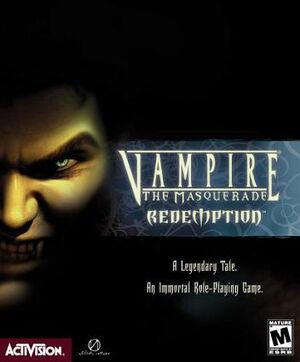 |
|
| Developers | |
|---|---|
| Nihilistic Software | |
| Mac OS (Classic) | Varcon Systems |
| Publishers | |
| Activision | |
| Mac OS | MacSoft |
| Engines | |
| NOD[1][2] | |
| Release dates | |
| Windows | June 7, 2000 |
| Mac OS (Classic) | November 1, 2001 |
| Reception | |
| Metacritic | 74 |
| Taxonomy | |
| Monetization | One-time game purchase |
| Modes | Singleplayer, Multiplayer |
| Pacing | Real-time |
| Perspectives | Third-person |
| Controls | Point and select |
| Genres | Action, RPG |
| Art styles | Realistic |
| Themes | Medieval, Supernatural |
| Series | Vampire: The Masquerade |
Vampire: The Masquerade - Redemption is a singleplayer and multiplayer third-person action and RPG game in the Vampire: The Masquerade series.
General information
- Official manual
- GOG.com Community Discussions for game series
- GOG.com Support Page
- Steam Community Discussions
Availability
Demo
Demo can be downloaded here.
Essential improvements
Administrator elevation required to update saved games
With Windows Vista to 10, the game may fail to autosave, overwrite past saved games, and fail to save related world events, if it is not run as administrator. This can cause dialogues, items and cutscenes to disappear or be buggy when loading a past saved game.
Running as administrator is not required, nor is any compatibility setting, as long as the Windows Search service is running, read and write access is ensured for the save game data location said directory has "Allow files in this folder to have content indexed..." enabled.
Skip intro videos
| Delete/rename video files[citation needed] |
|---|
|
Game data
Configuration file(s) location
| System | Location |
|---|---|
| Windows | <path-to-game>\masquerade.ini[Note 1] |
| Mac OS (Classic) | |
| Steam Play (Linux) | <SteamLibrary-folder>/steamapps/compatdata/559680/pfx/[Note 2] |
Save game data location
| System | Location |
|---|---|
| Windows | <path-to-game>\SaveGames[Note 1] |
| Mac OS (Classic) | |
| Steam Play (Linux) | <SteamLibrary-folder>/steamapps/compatdata/559680/pfx/[Note 2] |
Save game cloud syncing
| System | Native | Notes |
|---|---|---|
| GOG Galaxy | ||
| Steam Cloud |
Video
| Graphics feature | State | WSGF | Notes |
|---|---|---|---|
| Widescreen resolution | See the WSGF entry or use this patch. WSGF has some UI errors with 4 chars but the patch does not. | ||
| Multi-monitor | See the WSGF entry. | ||
| Ultra-widescreen | See the WSGF entry. | ||
| 4K Ultra HD | See the WSGF entry. | ||
| Field of view (FOV) | Can be zoomed in and out (default: + and - on the Numpad). For changing FOV in cutscenes, see the WSGF entry. | ||
| Windowed | Use the -window parameter. |
||
| Borderless fullscreen windowed | Use the -window parameter. |
||
| Anisotropic filtering (AF) | See the glossary page for potential workarounds. | ||
| Anti-aliasing (AA) | CSAA/QCSAA can be forced via Nvidia Profile Inspector. The game shares its profile with Bloodlines due to the same executable name (Vampire.exe). |
||
| Vertical sync (Vsync) | See the glossary page for potential workarounds. | ||
| 60 FPS and 120+ FPS | |||
| High dynamic range display (HDR) | |||
Input
| Keyboard and mouse | State | Notes |
|---|---|---|
| Remapping | See the glossary page for potential workarounds. | |
| Mouse acceleration | ||
| Mouse sensitivity | ||
| Mouse input in menus | ||
| Mouse Y-axis inversion | ||
| Controller | ||
| Controller support |
| Controller types |
|---|
Pause key mapping
- On some keyboards, the pause key (which lets the player tactically pause the game and issue commands) might not work in the game. It can be remapped with AutoHotkey.
| Map the pause key[3] |
|---|
Notes |
Audio
| Audio feature | State | Notes |
|---|---|---|
| Separate volume controls | ||
| Surround sound | 5.1 | |
| Subtitles | ||
| Closed captions | ||
| Mute on focus lost | ||
| EAX support | 2.0 via Miles Sound System. | |
| Royalty free audio |
Localizations
| Language | UI | Audio | Sub | Notes |
|---|---|---|---|---|
| English | ||||
| French | Retail version, download. | |||
| German | Retail version, download. | |||
| Hungarian | Fan translation. | |||
| Italian | Retail version, download. | |||
| Brazilian Portuguese | Translation. | |||
| Russian | Unofficial translation by Fargus Multimedia. | |||
| Spanish | Retail version, download. |
Network
Multiplayer types
| Type | Native | Notes | |
|---|---|---|---|
| LAN play | |||
| Online play | The official WON service has been shut down in 2008. | ||
Connection types
| Type | Native | Notes |
|---|---|---|
| Self-hosting |
Issues fixed
Installation on 64-bit systems
On 64-bit systems, the autorun does not work because of an executable error. The game can still be installed by manually running [Drive]\setup\setup.exe.
Torches don't work / game is too dark
- If the game seems overall too dark, and light sources like torches don't give off any real light, then that's a common bug. Choose one of the three following fixes.
| Use dgVoodoo2[5][6] |
|---|
|
| Use Windows Application Compatibility Toolkit[6] |
|---|
Notes
|
| Try running the game on a dedicated GPU |
|---|
Notes
|
Mouse movement is inconsistent
| Use dinputto8[7] |
|---|
Mods
Age of Redemption
Rebalances the game and adds additional features. It can be downloaded here.
- The mod also changes a lot around the gameplay, for example it adds respawning enemies, changes level design, changes the way blood and feeding works, changes the frenzy mechanic, makes traps much deadlier, adds duration for torches and completely alters many Disciplines. Install at the own discretion.
- Includes a custom config that allows changing many aspects of the game such as enemy AI behaviour, turn on and off some options from the Age of Redemption mod, overall difficulty of the game and much more.
- There are problems and inconsistencies that are present with the mod which do not exist in the original game, such as wrong HUD, logs and sounds taken from the modern ages part of the game, some cutscenes might end early due to the enemies interacting with the player in some cases, a few items placement has been altered that makes their appearance wrong with what the player actually picks up. For example, in the Silver Mines 2, instead of a regular shield that lies on the ground, the player is given a blessed knight shield etc. The new frenzy mechanic can cause a softlock if all of the party members die except for the one that is affected by frenzy and there are no enemies left on the level for the AI party member to seek them out in order to lower the frenzy meter by killing enemies, instead they will stand still and the player will not be able to control that last party member affected by frenzy at all, forcing a previous save file to be loaded (assuming the game was not saved after this happened).
Neural Redemption HD Textures (ModDB mirror)
- Original game textures upscaled with neural networks. All game textures are upscaled. Texture depth must be set to 16-bit in display advanced options when this mod is installed.
API
| Technical specs | Supported | Notes |
|---|---|---|
| Direct3D | 7 | [8] |
| Executable | PPC | 16-bit | 32-bit | 64-bit | Notes |
|---|---|---|---|---|---|
| Windows | |||||
| Mac OS (Classic) |
Middleware
| Middleware | Notes | |
|---|---|---|
| Audio | Miles Sound System | mss32.dll is version 3.0.0. |
| Cutscenes | Bink Video | |
| Multiplayer | World Opponent Network |
System requirements
| Windows | ||
|---|---|---|
| Minimum | Recommended | |
| Operating system (OS) | 95, 98 | |
| Processor (CPU) | Intel Pentium II 233 MHz | Intel Pentium III |
| System memory (RAM) | 64 MB | 128 MB |
| Hard disk drive (HDD) | 720 MB | |
| Video card (GPU) | DirectX 7 compatible | |
| Mac OS | ||
|---|---|---|
| Minimum | ||
| Operating system (OS) | 8.6 | |
| Processor (CPU) | PowerPC G3 300 | |
| System memory (RAM) | 128 MB | |
| Hard disk drive (HDD) | 765 MB | |
| Video card (GPU) | 8 MB of VRAM | |
Notes
- ↑ 1.0 1.1 When running this game without elevated privileges (Run as administrator option), write operations against a location below
%PROGRAMFILES%,%PROGRAMDATA%, or%WINDIR%might be redirected to%LOCALAPPDATA%\VirtualStoreon Windows Vista and later (more details). - ↑ 2.0 2.1 Notes regarding Steam Play (Linux) data:
- File/folder structure within this directory reflects the path(s) listed for Windows and/or Steam game data.
- Use Wine's registry editor to access any Windows registry paths.
- The app ID (559680) may differ in some cases.
- Treat backslashes as forward slashes.
- See the glossary page for details on Windows data paths.
References
- ↑ NOD game engine - last accessed on May 2023
- ↑ Nod Engine - last accessed on May 2023
- ↑ Planet Vampire - last accessed on May 2023
- ↑ Break key - last accessed on May 2023
- ↑ ref 1 - last accessed on May 2023
- ↑ 6.0 6.1 ref 2
- ↑ Verified by User:AlphaYellow on 2024-04-12
- ↑ Verified by User:AlphaYellow on 2024-04-12
- According to System Informer, the game loads d3dim700.dll. dgVoodoo2's traces point to Direct3D 7 (e.g: "Direct3DDevice7").


