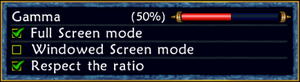UnEpic
From PCGamingWiki, the wiki about fixing PC games
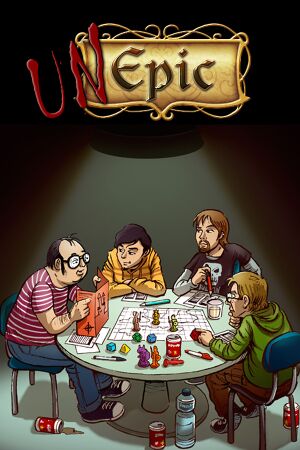 |
|
| Developers | |
|---|---|
| @unepic_fran | |
| Publishers | |
| ninagamers | |
| Release dates | |
| Windows | September 30, 2011 |
| macOS (OS X) | November 10, 2014 |
| Linux | December 4, 2014 |
General information
Availability
| Source | DRM | Notes | Keys | OS |
|---|---|---|---|---|
| Developer website | ||||
| GOG.com | ||||
| Humble Store | ||||
| Mac App Store | ||||
| Steam |
- Purchases made outside the developer's site prior to June 26, 2013 get a Steam key.[1]
Game data
Configuration file location
| System | Location |
|---|---|
| Windows | <path-to-game>\config.cfg[Note 1] %APPDATA%\unepic\config.cfg |
| macOS (OS X) | |
| Linux | $XDG_DATA_HOME/Unepic/unepic/config.cfg |
| Steam | <Steam-folder>/userdata/<user-id>/233980\remote\config.cfg |
- This game follows the XDG Base Directory Specification on Linux.
Save game data location
| System | Location |
|---|---|
| Windows | <path-to-game>\save[Note 1] %APPDATA%\unepic\save\ |
| macOS (OS X) | <path-to-game>/Unepic.app/Contents/Resources/save/ |
| Linux | $XDG_DATA_HOME/Unepic/unepic/ |
| Steam | <Steam-folder>/userdata/<user-id>/233980/remote/save/ |
-
retos.bincontains Challenge progress for the DRM-free versions.[2]
Save game cloud syncing
| System | Native | Notes |
|---|---|---|
| GOG Galaxy | ||
| Steam Cloud |
Video settings
Input settings
Audio settings
Localizations
| Language | UI | Audio | Sub | Notes |
|---|---|---|---|---|
| Spanish | Original language. | |||
| Catalan | ||||
| English | Localization by Christopher Mathieu, Joshua Zweigart. | |||
| Simplified Chinese | +16 age mode only (see Change age level). | |||
| Traditional Chinese | Localization by Jason King (老金), Flsxm. +16 age mode only (see Change age level). | |||
| Czech | Localization by Vojtěch Skovajsa. +16 age mode only (see Change age level). | |||
| Dutch | +16 age mode only (see Change age level). | |||
| French | Localization by Nicolas Forucroy. | |||
| German | Localization by Mark. | |||
| Hungarian | Localization by Zsolt. +16 age mode only (see Change age level). | |||
| Italian | ||||
| Japanese | +16 age mode only (see Change age level). | |||
| Korean | +16 age mode only (see Change age level). | |||
| Polish | Localization by Rafał Lewandowski. +16 age mode only (see Change age level). | |||
| Portuguese | +16 age mode only (see Change age level). | |||
| Brazilian Portuguese | ||||
| Russian | Localization by Andrey Sakharov, Kozinaka. |
Network
Multiplayer types
| Type | Native | Players | Notes | |
|---|---|---|---|---|
| LAN play | ||||
| Online play | 4 | Co-op |
||
Connection types
| Type | Native | Notes |
|---|---|---|
| Matchmaking | ||
| Peer-to-peer | ||
| Dedicated | ||
| Self-hosting | ||
| Direct IP |
Issues fixed
Change age level
- The age level option is only shown once so parents can choose the setting for children without it being easily changed back.[3]
- Some languages are only available when using +16 mode (see Localizations).
| Set children value in config.cfg[3] |
|---|
|
Other information
API
| Executable | 32-bit | 64-bit | Notes |
|---|---|---|---|
| Windows | |||
| macOS (OS X) | |||
| Linux |
System requirements
| Windows | ||
|---|---|---|
| Minimum | ||
| Operating system (OS) | XP, Vista, 7, 8 | |
| Processor (CPU) | Dual core | |
| System memory (RAM) | 4 GB | |
| Hard disk drive (HDD) | 250 MB | |
| Video card (GPU) | OpenGL support 256 MB of VRAM DirectX 9.0c compatible |
|
Notes
- ↑ 1.0 1.1 When running this game without elevated privileges (Run as administrator option), write operations against a location below
%PROGRAMFILES%,%PROGRAMDATA%, or%WINDIR%might be redirected to%LOCALAPPDATA%\VirtualStoreon Windows Vista and later (more details).