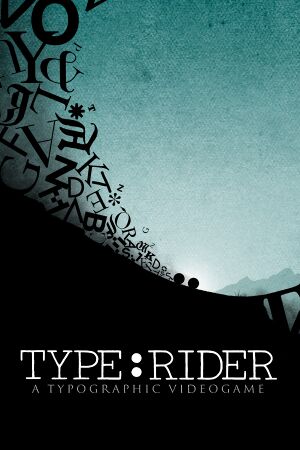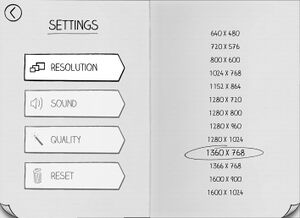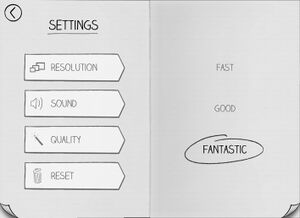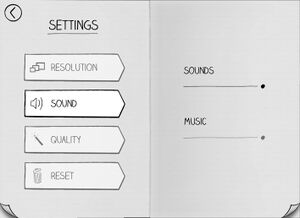This page is a
stub: it lacks content and/or basic article components. You can help to
expand this page
by adding an image or additional information.
General information
- Steam Community Discussions
Availability
- A demo is available.
Game data
Configuration file(s) location
| System |
Location |
| Windows |
HKEY_CURRENT_USER\Software\Ex-Nihilo\Type:Rider |
| macOS (OS X) |
|
| Linux |
~/.config/unity3d/ExNihilo/Type:Rider/ |
- This game does not follow the XDG Base Directory Specification on Linux.
Save game data location
| System |
Location |
| Windows |
%LOCALAPPDATA%\TypeRider |
| macOS (OS X) |
|
| Linux |
~/.config/unity3d/ExNihilo/Type_Rider/savegame |
Video settings
Template:Video settings
Windows
|
Edit config[citation needed]
|
- Go to the configuration file location.
- Change
Screenmanager Resolution Height_h2627697771 to desired resolution height with Decimal system. Do the same with Screenmanager Resolution Width_h182942802 for width.
|
Linux
|
Edit config[citation needed]
|
- Go to the configuration file location.
- Change
<pref name="Screenmanager Resolution Height" type="int">1080</pref> to desired resolution height. Do the same with <pref name="Screenmanager Resolution Width" type="int">1920</pref> for width.
|
Input settings
Template:Input settings
Audio settings
Template:Audio settings
Localizations
| Language |
UI |
Audio |
Sub |
Notes |
| English |
|
|
|
|
| French |
|
|
|
|
| German |
|
|
|
|
| Italian |
|
|
|
|
| Spanish |
|
|
|
|
Issues fixed
Highest resolution is 1600x1024
See Widescreen resolution.
- Developer is aware of this issue.[citation needed]
Other information
API
| Executable |
32-bit |
64-bit |
Notes |
| Windows |
|
|
|
| macOS (OS X) | |
|
|
| Linux | |
|
|
System requirements
| Windows |
|
Minimum |
Recommended |
| Operating system (OS) |
XP |
7 |
| Processor (CPU) |
Intel Core 2 Duo
| Intel Core i5 |
| System memory (RAM) |
2 GB | |
| Hard disk drive (HDD) |
500 MB | |
| Video card (GPU) |
3D accelerated
DirectX 9 compatible | |
| Sound (audio device) |
Compatible SB16 | |
| macOS (OS X) |
|
Minimum |
Recommended |
| Operating system (OS) |
10.6 |
10.8 |
| Processor (CPU) |
Intel Core 2 Duo | |
| System memory (RAM) |
2 GB | |
| Hard disk drive (HDD) |
500 MB | |
| Video card (GPU) |
3D accelerated | |
| Sound (audio device) |
Compatible SB16 | |
| Linux |
|
Minimum |
Recommended |
| Operating system (OS) |
Ubuntu |
Ubuntu 12.04.3 |
| Processor (CPU) |
Intel Core 2 Duo | |
| System memory (RAM) |
2 GB | |
| Hard disk drive (HDD) |
500 MB | |
| Video card (GPU) |
3D accelerated | |
| Sound (audio device) |
Compatible SB16 | |
Notes
References