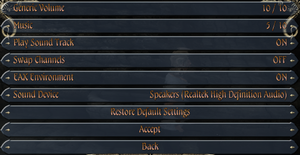Difference between revisions of "Two Worlds II"
(→Version differences: added link to Two Worlds II HD: Call of the Tenebrae) |
m |
||
| (77 intermediate revisions by 24 users not shown) | |||
| Line 10: | Line 10: | ||
{{Infobox game/row/date|Windows|November 9, 2010}} | {{Infobox game/row/date|Windows|November 9, 2010}} | ||
{{Infobox game/row/date|OS X|November 9, 2010}} | {{Infobox game/row/date|OS X|November 9, 2010}} | ||
| − | {{Infobox game/row/date|Linux|June 15, 2017|ref=<ref> | + | {{Infobox game/row/date|Linux|June 15, 2017|ref=<ref>{{Refurl|url=https://steamcommunity.com/games/7520/announcements/detail/1292940021078761291|title=Two Worlds II: Call of the Tenebrae will be released June 15th 2017 - Steam Community :: Group Announcements :: Two Worlds II|date=17 May 2023}}</ref>}} |
| + | |reception = | ||
| + | {{Infobox game/row/reception|Metacritic|two-worlds-ii|75}} | ||
| + | {{Infobox game/row/reception|IGDB|two-worlds-ii|72}} | ||
| + | |taxonomy = | ||
| + | {{Infobox game/row/taxonomy/monetization | One-time game purchase, DLC }} | ||
| + | {{Infobox game/row/taxonomy/microtransactions | }} | ||
| + | {{Infobox game/row/taxonomy/modes | Singleplayer, Multiplayer }} | ||
| + | {{Infobox game/row/taxonomy/pacing | Real-Time }} | ||
| + | {{Infobox game/row/taxonomy/perspectives | Third-Person }} | ||
| + | {{Infobox game/row/taxonomy/controls | Direct Control }} | ||
| + | {{Infobox game/row/taxonomy/genres | RPG, ARPG}} | ||
| + | {{Infobox game/row/taxonomy/sports | }} | ||
| + | {{Infobox game/row/taxonomy/vehicles | }} | ||
| + | {{Infobox game/row/taxonomy/art styles | Realistic }} | ||
| + | {{Infobox game/row/taxonomy/themes | Fantasy }} | ||
| + | {{Infobox game/row/taxonomy/series | Two Worlds }} | ||
|steam appid = 7520 | |steam appid = 7520 | ||
|steam appid side = 200440,302020,302030,456220,456221 | |steam appid side = 200440,302020,302030,456220,456221 | ||
| − | |gogcom | + | |gogcom id = 1207659214 |
| + | |gogcom id side = 1087704043 | ||
| + | |hltb = 10732 | ||
| + | |lutris = two-worlds-ii | ||
|strategywiki = | |strategywiki = | ||
| + | |mobygames = 50248 | ||
|wikipedia = Two Worlds II | |wikipedia = Two Worlds II | ||
|winehq = 12353 | |winehq = 12353 | ||
| + | |license = commercial | ||
| + | |official site= http://www.twoworlds2.com | ||
| + | }} | ||
| + | |||
| + | {{Introduction | ||
| + | |introduction = | ||
| + | |||
| + | |release history = | ||
| + | |||
| + | |current state = | ||
}} | }} | ||
| − | |||
'''General information''' | '''General information''' | ||
| − | {{GOG.com links| | + | {{GOG.com links|1207661833|two_worlds_series|for game series}} |
| − | {{mm}} [ | + | {{mm}} [https://steamcommunity.com/app/7520/discussions/ Steam Community Discussions] |
{{mm}} [http://board.zuxxez.com/forumdisplay.php?171-Two-Worlds-2 Official forums] | {{mm}} [http://board.zuxxez.com/forumdisplay.php?171-Two-Worlds-2 Official forums] | ||
| − | |||
==Availability== | ==Availability== | ||
{{Availability| | {{Availability| | ||
| − | {{Availability/row| Retail | | activation | | + | {{Availability/row| Retail | | activation | For Royal and Premium on OS X use the [http://mac.twoworlds2.com/index.html OS X Installer]. | | Windows, OS X }} |
| − | {{Availability/row| GOG | two_worlds_2_epic_edition | DRM-free | Epic Edition. Includes the Pirates of the Flying Fortress DLC and [[Two Worlds II Castle Defense]]. | | Windows }} | + | {{Availability/row| GOG.com | two_worlds_2_epic_edition | DRM-free, key | Epic Edition. Includes the Pirates of the Flying Fortress DLC and [[Two Worlds II Castle Defense]]. Serial key for multiplayer shown in the game's library entry. | | Windows }} |
| − | {{Availability/row| Steam | 7520 | Steam, activation | Windows | + | {{Availability/row| GMG | two-worlds-ii | Steam | | | Windows, OS X }} |
| + | {{Availability/row| Humble | two-worlds-ii-hd | DRM-free | | Steam | Windows }} | ||
| + | {{Availability/row| Steam | 7520 | Steam, key | No machine activation limit.<br/>[https://store.steampowered.com/sub/13656 Velvet Edition] also available. | | Windows, OS X }} | ||
| + | {{Availability/row| Games for Windows Marketplace | GFWL | GFWL | <ref>{{Refurl|url=https://web.archive.org/web/20110321022942/http://www.gamesforwindows.com:80/en-US/Games/two-worlds-ii/|title=two-worlds-ii - Games for Windows|date=19 August 2022}}</ref> | | Windows | unavailable }} | ||
| + | {{Availability/row| MacApp | id595621817 | MacApp | {{store link|MacApp|id604894960|Game of the Year Edition}} also available. | | OS X | unavailable }} | ||
}} | }} | ||
| + | {{ii}} All versions except [[GOG.com]] require {{DRM|Reality Pump}}. | ||
===Version differences=== | ===Version differences=== | ||
| − | {{ii}} | + | {{ii}} The '''Velvet Edition''' includes the Pirates of the Flying Fortress DLC. |
| − | {{ii}} The GOG.com version is the only DRM-free version and includes [[Two Worlds II Castle Defense]] in addition to the Velvet Edition content but does not include OS X support. | + | {{ii}} The GOG.com version is the only DRM-free version and includes [[Two Worlds II Castle Defense]] in addition to the Velvet Edition content but does not include OS X support, Season Pass content, nor the Shattered Embrace DLC. |
| + | ==Monetization== | ||
{{DLC| | {{DLC| | ||
| − | {{DLC/row| Pirates of the Flying Fortress | | Windows, OS X }} | + | {{DLC/row| Pirates of the Flying Fortress | Part of the Velvet Edition | Windows, OS X }} |
| − | {{DLC/row| Call of the Tenebrae | Also available as a [[Two Worlds II HD: Call of the Tenebrae|standalone game]]. | Windows, OS X, | + | {{DLC/row| Call of the Tenebrae | Also available as a [[Two Worlds II HD: Call of the Tenebrae|standalone game]] and as part of the Season Pass | Windows, OS X }} |
| − | {{DLC/row| Shattered Embrace | | Windows, OS X | + | {{DLC/row| Season Pass | Steam only. | Windows, OS X}} |
| + | {{DLC/row| Digital Deluxe Content | Steam only. Part of the Season Pass | Windows, OS X }} | ||
| + | {{DLC/row| Echoes of the Dark Past | Part of the Season Pass | Windows, OS X }} | ||
| + | {{DLC/row| Echoes of the Dark Past 2 | Part of the Season Pass | Windows, OS X }} | ||
| + | {{DLC/row| Shattered Embrace | Steam only. | Windows, OS X}} | ||
}} | }} | ||
==Essential improvements== | ==Essential improvements== | ||
===Patches=== | ===Patches=== | ||
| − | The latest retail patch is [http://www.twoworlds2.com/en/downloads.html v1.3] for both Windows and OS X. Digital distribution versions are | + | The latest retail patch is [http://www.twoworlds2.com/en/downloads.html v1.3] for both Windows and OS X. Digital distribution versions are at v2.0+. |
===OS X version download (Royal and Premium retail versions)=== | ===OS X version download (Royal and Premium retail versions)=== | ||
| Line 51: | Line 89: | ||
===Worldmerge mod=== | ===Worldmerge mod=== | ||
| − | [ | + | [https://www.moddb.com/mods/worldmerge Worldmerge] combines the originally separate world areas of the main campaign, multiplayer maps and Pirates of the Flying Fortress DLC into a unified world with many additions and balance changes. This mod requires the Pirates of the Flying Fortress DLC. Not fully compatible with the latest v2.0+ versions. |
===Skip intro videos=== | ===Skip intro videos=== | ||
| − | {{Fixbox| | + | {{Fixbox|description=Skip intro videos|ref={{cn|date=July 2016}}|fix= |
| − | |||
# Go to <code>{{p|game}}\Video</code> | # Go to <code>{{p|game}}\Video</code> | ||
# Delete or rename <code>intro1.wmv</code>, <code>intro1.ogg</code>, <code>intro3.wmv</code>, <code>intro3.ogg</code>, <code>intro5.wmv</code>, and <code>intro5.ogg</code>. | # Delete or rename <code>intro1.wmv</code>, <code>intro1.ogg</code>, <code>intro3.wmv</code>, <code>intro3.ogg</code>, <code>intro5.wmv</code>, and <code>intro5.ogg</code>. | ||
| Line 63: | Line 100: | ||
===Configuration file(s) location=== | ===Configuration file(s) location=== | ||
{{Game data| | {{Game data| | ||
| − | {{Game data/ | + | {{Game data/config|Windows|{{p|hkcu}}\Software\Reality Pump\TwoWorlds2\}} |
| − | {{Game data/ | + | {{Game data/config|OS X|{{p|osxhome}}/Library/Application Support/TW2ConfigFolder/conf.xml}} |
| − | {{Game data/ | + | {{Game data/config|Linux|}} |
}} | }} | ||
{{XDG|unknown}} | {{XDG|unknown}} | ||
| Line 71: | Line 108: | ||
===Save game data location=== | ===Save game data location=== | ||
{{Game data| | {{Game data| | ||
| − | {{Game data/ | + | {{Game data/saves|Windows|{{p|userprofile}}\Saved Games\Two Worlds II\}} |
| − | {{Game data/ | + | {{Game data/saves|OS X|{{p|osxhome}}/Documents/TW2Profile/}} |
| − | {{Game data/ | + | {{Game data/saves|Linux|}} |
}} | }} | ||
===[[Glossary:Save game cloud syncing|Save game cloud syncing]]=== | ===[[Glossary:Save game cloud syncing|Save game cloud syncing]]=== | ||
{{Save game cloud syncing | {{Save game cloud syncing | ||
| − | |gog galaxy | + | |discord = |
| − | |gog galaxy notes | + | |discord notes = |
| − | |origin | + | |epic games launcher = |
| − | |origin notes | + | |epic games launcher notes = |
| − | |steam cloud | + | |gog galaxy = false |
| − | |steam cloud notes | + | |gog galaxy notes = |
| − | | | + | |origin = |
| − | | | + | |origin notes = |
| − | |xbox cloud | + | |steam cloud = true |
| − | |xbox cloud notes | + | |steam cloud notes = Approx. 954 MB available. |
| + | |ubisoft connect = | ||
| + | |ubisoft connect notes = | ||
| + | |xbox cloud = | ||
| + | |xbox cloud notes = | ||
}} | }} | ||
| − | ==Video | + | ==Video== |
{{Image|Two Worlds II video settings.png|Video settings.}} | {{Image|Two Worlds II video settings.png|Video settings.}} | ||
| − | {{Video | + | {{Video |
| − | |wsgf link = | + | |wsgf link = https://www.wsgf.org/dr/two-worlds-ii/en |
|widescreen wsgf award = gold | |widescreen wsgf award = gold | ||
|multimonitor wsgf award = silver | |multimonitor wsgf award = silver | ||
| Line 109: | Line 150: | ||
|fov notes = Default is 45°.<ref name="FOV"/> For other values see [[#Field of view (FOV)|Field of view (FOV)]]. | |fov notes = Default is 45°.<ref name="FOV"/> For other values see [[#Field of view (FOV)|Field of view (FOV)]]. | ||
|windowed = true | |windowed = true | ||
| − | |windowed notes = | + | |windowed notes = |
| − | |borderless windowed = | + | |borderless windowed = unknown |
| − | |borderless windowed notes = | + | |borderless windowed notes = |
|anisotropic = true | |anisotropic = true | ||
| − | |anisotropic notes = | + | |anisotropic notes = Up to 16x. |
|antialiasing = true | |antialiasing = true | ||
| − | |antialiasing notes = | + | |antialiasing notes = Up to 4x [[MSAA]]. |
| + | |upscaling = unknown | ||
| + | |upscaling tech = | ||
| + | |upscaling notes = | ||
|vsync = true | |vsync = true | ||
| − | |vsync notes = | + | |vsync notes = |
|60 fps = true | |60 fps = true | ||
|60 fps notes = | |60 fps notes = | ||
|120 fps = true | |120 fps = true | ||
| − | |120 fps notes = No frame rate or refresh rate cap.<ref> | + | |120 fps notes = No frame rate or refresh rate cap.<ref>{{Refurl|url=http://web.archive.org/web/20160913143805/http://120hz.net/showthread.php?3258-New-120Hz-Games-Report|title=New 120Hz Games Report|date=May 2023}}</ref> |
| + | |hdr = unknown | ||
| + | |hdr notes = | ||
|color blind = unknown | |color blind = unknown | ||
|color blind notes = | |color blind notes = | ||
| Line 127: | Line 173: | ||
===[[Glossary:Field of view (FOV)|Field of view (FOV)]]=== | ===[[Glossary:Field of view (FOV)|Field of view (FOV)]]=== | ||
| − | {{Fixbox| | + | {{Fixbox|description=Set FOV value|ref=<ref name="FOV">[https://www.wsgf.org/dr/two-worlds-ii/en Two Worlds II | WSGF]</ref>|fix= |
| − | |||
# In the installation folder make a folder called <code>parameters</code>. | # In the installation folder make a folder called <code>parameters</code>. | ||
# In that new folder make a file called <code>autoexecGame2.con</code>. | # In that new folder make a file called <code>autoexecGame2.con</code>. | ||
| Line 136: | Line 181: | ||
}} | }} | ||
| − | ==Input | + | ===[[Glossary:High dynamic range (HDR)|High dynamic range (HDR)]]=== |
| + | {{Fixbox|description=Disable HDR|fix= | ||
| + | # In the installation folder make a folder called <code>parameters</code>. | ||
| + | # In that new folder make a file called <code>autoexecGame2.con</code>. | ||
| + | # Edit that file and add the following:<br><code>engine.hdr 0</code> | ||
| + | # Save your changes. | ||
| + | }} | ||
| + | |||
| + | ===Disable blur effect when running=== | ||
| + | {{Fixbox|description=Disable blur effect when running|fix= | ||
| + | {{ii}} Setting the Motion Blur Level to 0 in video settings doesn't remove this effect. | ||
| + | # In the installation folder make a folder called <code>parameters</code>. | ||
| + | # In that new folder make a file called <code>autoexecGame2.con</code>. | ||
| + | # Edit that file and add the following:<br><code>graph.setfastrunspecialefx 0</code> | ||
| + | # Save your changes. | ||
| + | }} | ||
| + | |||
| + | ==Input== | ||
{{ii}} Mouse is unusable if controller is present. | {{ii}} Mouse is unusable if controller is present. | ||
| − | {{Input | + | {{Input |
|key remap = true | |key remap = true | ||
|key remap notes = | |key remap notes = | ||
| Line 153: | Line 215: | ||
|full controller = false | |full controller = false | ||
|full controller notes = Text fields require keyboard. | |full controller notes = Text fields require keyboard. | ||
| − | |controller remap = | + | |controller remap = false |
|controller remap notes = | |controller remap notes = | ||
|controller sensitivity = unknown | |controller sensitivity = unknown | ||
| Line 161: | Line 223: | ||
|touchscreen = unknown | |touchscreen = unknown | ||
|touchscreen notes = | |touchscreen notes = | ||
| − | |button prompts | + | |xinput controllers = true |
| − | |button prompts notes | + | |xinput controllers notes = |
| − | |controller hotplug = | + | |xbox prompts = true |
| + | |xbox prompts notes = | ||
| + | |impulse triggers = false | ||
| + | |impulse triggers notes = | ||
| + | |dualshock 4 = false | ||
| + | |dualshock 4 notes = | ||
| + | |dualshock prompts = unknown | ||
| + | |dualshock prompts notes = | ||
| + | |light bar support = unknown | ||
| + | |light bar support notes = | ||
| + | |dualshock 4 modes = unknown | ||
| + | |dualshock 4 modes notes = | ||
| + | |tracked motion controllers= false | ||
| + | |tracked motion controllers notes = | ||
| + | |tracked motion prompts = unknown | ||
| + | |tracked motion prompts notes = | ||
| + | |other controllers = false | ||
| + | |other controllers notes = | ||
| + | |other button prompts = unknown | ||
| + | |other button prompts notes= | ||
| + | |controller hotplug = false | ||
|controller hotplug notes = | |controller hotplug notes = | ||
|haptic feedback = unknown | |haptic feedback = unknown | ||
|haptic feedback notes = | |haptic feedback notes = | ||
| − | | | + | |simultaneous input = unknown |
| − | | | + | |simultaneous input notes = |
| + | |steam input api = unknown | ||
| + | |steam input api notes = | ||
| + | |steam hook input = unknown | ||
| + | |steam hook input notes = | ||
| + | |steam input presets = unknown | ||
| + | |steam input presets notes = | ||
| + | |steam controller prompts = unknown | ||
| + | |steam controller prompts notes = | ||
| + | |steam cursor detection = unknown | ||
| + | |steam cursor detection notes = | ||
}} | }} | ||
| − | ==Audio | + | ==Audio== |
{{Image|Two Worlds II audio settings.png|Audio settings.}} | {{Image|Two Worlds II audio settings.png|Audio settings.}} | ||
| − | {{Audio | + | {{Audio |
|separate volume = true | |separate volume = true | ||
|separate volume notes = | |separate volume notes = | ||
| Line 179: | Line 271: | ||
|surround sound notes = | |surround sound notes = | ||
|subtitles = true | |subtitles = true | ||
| − | |subtitles notes = | + | |subtitles notes = |
|closed captions = false | |closed captions = false | ||
|closed captions notes = | |closed captions notes = | ||
| Line 185: | Line 277: | ||
|mute on focus lost notes = | |mute on focus lost notes = | ||
|eax support = true | |eax support = true | ||
| − | |eax support notes = | + | |eax support notes = |
| + | |royalty free audio = unknown | ||
| + | |royalty free audio notes = | ||
}} | }} | ||
| Line 191: | Line 285: | ||
{{L10n/switch | {{L10n/switch | ||
|language = English | |language = English | ||
| − | |interface = | + | |interface = true |
| − | |audio = | + | |audio = true |
| − | |subtitles = | + | |subtitles = true |
| + | |notes = | ||
| + | |fan = | ||
| + | }} | ||
| + | {{L10n/switch | ||
| + | |language = Czech | ||
| + | |interface = true | ||
| + | |audio = false | ||
| + | |subtitles = true | ||
|notes = | |notes = | ||
|fan = | |fan = | ||
| − | |||
}} | }} | ||
{{L10n/switch | {{L10n/switch | ||
|language = French | |language = French | ||
| − | |interface = | + | |interface = true |
| − | |audio = | + | |audio = true |
| − | |subtitles = | + | |subtitles = true |
|notes = | |notes = | ||
|fan = | |fan = | ||
| − | |||
}} | }} | ||
{{L10n/switch | {{L10n/switch | ||
|language = German | |language = German | ||
| − | |interface = | + | |interface = true |
| − | |audio = | + | |audio = true |
| − | |subtitles = | + | |subtitles = true |
|notes = | |notes = | ||
|fan = | |fan = | ||
| − | |||
}} | }} | ||
{{L10n/switch | {{L10n/switch | ||
|language = Italian | |language = Italian | ||
| − | |interface = | + | |interface = true |
| − | |audio = | + | |audio = false |
| − | |subtitles = | + | |subtitles = true |
| + | |notes = | ||
| + | |fan = | ||
| + | }} | ||
| + | {{L10n/switch | ||
| + | |language = Polish | ||
| + | |interface = true | ||
| + | |audio = unknown | ||
| + | |subtitles = unknown | ||
| + | |notes = | ||
| + | |fan = | ||
| + | }} | ||
| + | {{L10n/switch | ||
| + | |language = Brazilian Portuguese | ||
| + | |interface = hackable | ||
| + | |audio = false | ||
| + | |subtitles = hackable | ||
| + | |notes = [https://www.centraldetraducoes.net.br/2011/04/traducao-do-two-worlds-ii-pc.html Translation.] | ||
| + | |fan = true | ||
| + | }} | ||
| + | {{L10n/switch | ||
| + | |language = Russian | ||
| + | |interface = true | ||
| + | |audio = true | ||
| + | |subtitles = true | ||
|notes = | |notes = | ||
|fan = | |fan = | ||
| − | |||
}} | }} | ||
{{L10n/switch | {{L10n/switch | ||
|language = Spanish | |language = Spanish | ||
| − | |interface = | + | |interface = true |
| − | |audio = | + | |audio = false |
| − | |subtitles = | + | |subtitles = true |
|notes = | |notes = | ||
|fan = | |fan = | ||
| − | |||
}} | }} | ||
}} | }} | ||
| Line 275: | Line 396: | ||
==Issues fixed== | ==Issues fixed== | ||
==="Two Worlds II has stopped working" crash at launch=== | ==="Two Worlds II has stopped working" crash at launch=== | ||
| − | {{Fixbox| | + | {{Fixbox|description=Install the [http://www.nvidia.com/object/physx_system_software.html NVIDIA PhysX System Software]|ref={{cn|date=November 2016}}}} |
| − | |||
| − | }} | ||
===Interface elements go beyond the screen edges=== | ===Interface elements go beyond the screen edges=== | ||
| Line 283: | Line 402: | ||
{{ii}} If possible disable the cropping behaviour in the display's own settings first (see [[Glossary:Graphics card#Overscan|Overscan]] for details). | {{ii}} If possible disable the cropping behaviour in the display's own settings first (see [[Glossary:Graphics card#Overscan|Overscan]] for details). | ||
| − | {{Fixbox| | + | {{Fixbox|description=Use safe area in interface|ref={{cn|date=July 2016}}|fix= |
| − | |||
# Go to Settings, Graphics. | # Go to Settings, Graphics. | ||
# Choose Use safe area in interface. | # Choose Use safe area in interface. | ||
# Adjust the edges as directed until the box shown fits the correct area. | # Adjust the edges as directed until the box shown fits the correct area. | ||
# Resume play and confirm that the changes are sufficient; if not adjust again until it is correct. | # Resume play and confirm that the changes are sufficient; if not adjust again until it is correct. | ||
| + | }} | ||
| + | |||
| + | ===Fix view distance LOD bug in v2.0+=== | ||
| + | {{ii}} In the 2.0+ versions of the game there's a bug with the LOD on higher view distances. It's noticeable on the mountains in the Savannah and near the ocean. This can be fixed by increasing the margin for when adjacent level cells get loaded. | ||
| + | {{ii}} This fix can cause crashes in the Shattered Embrace DLC. Simply remove the lines or rename/delete the <code>AutoexecGame2.con</code> file if you experience this. | ||
| + | {{Fixbox|description=Increase the loadlevelmargin|fix= | ||
| + | # Go to the game folder and create a <code>Parameters</code> folder. | ||
| + | # Create a file named <code>AutoexecGame2.con</code> in the <code>Parameters</code> folder and open it with a text editor. | ||
| + | # Paste <code>loadlevelmargin 3000</code> and <code> unloadlevelmargin 4000</code> into it, each on a separate line and save the file. | ||
| + | }} | ||
| + | |||
| + | ===Unable to use Keyboard and Mouse=== | ||
| + | {{ii}} If there is a joystick/gamepad plugged in, the game switches to using that. To prevent this from happening (disable joystick): | ||
| + | {{Fixbox|description=Disable joystick|fix= | ||
| + | # Go to the game folder and create a <code>parameters</code> folder. | ||
| + | # Create a file named <code>autoexecGame2.con</code> in the <code>parameters</code> folder and open it with a text editor. | ||
| + | # Paste <code>interface.XInputEnable 0</code> into it and save the file. | ||
}} | }} | ||
| Line 301: | Line 436: | ||
|native 3d notes = AMD HD3D or frame packed stereoscopic. Launch with supplied shortcut or use <code>-adapter</code> [[Glossary:Command line arguments|parameter]]. | |native 3d notes = AMD HD3D or frame packed stereoscopic. Launch with supplied shortcut or use <code>-adapter</code> [[Glossary:Command line arguments|parameter]]. | ||
|nvidia 3d vision = true | |nvidia 3d vision = true | ||
| − | |nvidia 3d vision notes = Launch with supplied shortcut or use <code>-adapter</code> [[Glossary:Command line arguments|parameter]]. | + | |nvidia 3d vision notes = Launch with supplied shortcut or use <code>-adapter</code> [[Glossary:Command line arguments|parameter]]. See also [https://helixmod.blogspot.com/2017/12/two-worlds-2.html Helix Mod: Two Worlds 2 (DX9)]. |
|tridef 3d = true | |tridef 3d = true | ||
|tridef 3d notes = <ref>[http://www.tridef.com/user-guide/supported-games Supported Games | TriDef 3D]</ref> | |tridef 3d notes = <ref>[http://www.tridef.com/user-guide/supported-games Supported Games | TriDef 3D]</ref> | ||
|iz3d = unknown | |iz3d = unknown | ||
|iz3d notes = | |iz3d notes = | ||
| + | |vorpx = hackable | ||
| + | |vorpx modes = G3D | ||
| + | |vorpx notes = User created game profile, see [https://www.vorpx.com/forums/search/Two_Worlds_2/ vorpx forum] profile introduction. | ||
|htc vive = | |htc vive = | ||
|htc vive notes = | |htc vive notes = | ||
| Line 312: | Line 450: | ||
|osvr = | |osvr = | ||
|osvr notes = | |osvr notes = | ||
| − | |||
| − | |||
|keyboard-mouse = | |keyboard-mouse = | ||
|keyboard-mouse notes = | |keyboard-mouse notes = | ||
| Line 322: | Line 458: | ||
|trackir = | |trackir = | ||
|trackir notes = | |trackir notes = | ||
| + | |tobii eye tracking = | ||
| + | |tobii eye tracking notes = | ||
|play area seated = | |play area seated = | ||
|play area seated notes = | |play area seated notes = | ||
| Line 333: | Line 471: | ||
===API=== | ===API=== | ||
{{API | {{API | ||
| − | |direct3d versions = 9, 10 | + | |direct3d versions = 9.0c, 10 |
|direct3d notes = | |direct3d notes = | ||
|directdraw versions = | |directdraw versions = | ||
| Line 345: | Line 483: | ||
|mantle support = | |mantle support = | ||
|mantle support notes = | |mantle support notes = | ||
| − | |vulkan | + | |vulkan versions = |
| − | |vulkan | + | |vulkan notes = |
|dos modes = | |dos modes = | ||
|dos modes notes = | |dos modes notes = | ||
|shader model versions = 3, 4 | |shader model versions = 3, 4 | ||
|shader model notes = | |shader model notes = | ||
| − | |64-bit executable | + | |windows 32-bit exe = true |
| − | |64-bit executable notes= | + | |windows 64-bit exe = false |
| + | |windows arm app = unknown | ||
| + | |windows exe notes = | ||
| + | |mac os x powerpc app = unknown | ||
| + | |macos intel 32-bit app = unknown | ||
| + | |macos intel 64-bit app = unknown | ||
| + | |macos arm app = unknown | ||
| + | |macos app notes = | ||
| + | |linux 32-bit executable= unknown | ||
| + | |linux 64-bit executable= unknown | ||
| + | |linux arm app = unknown | ||
| + | |linux executable notes = | ||
}} | }} | ||
| Line 375: | Line 524: | ||
|OSfamily = Windows | |OSfamily = Windows | ||
| − | |minOS = | + | |minOS = 7, 8, 10 |
| − | |minCPU = | + | |minCPU = Intel Dual-Core 2.0 GHz |
| − | |minRAM = | + | |minCPU2 = AMD Dual-Core 2.0 GHz |
| − | |minHD = | + | |minRAM = 4 GB |
| + | |minHD = 12 GB | ||
|minVRAM = 512 MB | |minVRAM = 512 MB | ||
| + | |minGPU = | ||
| + | |minDX = 10 | ||
|minSM = 3.0 | |minSM = 3.0 | ||
| + | |minaudio = DirectX comp. Stereo Sound Card | ||
| + | |minother = Internet connection | ||
| − | | | + | |recCPU = Intel Quad-Core 2.4 GHz |
| − | | | + | |recCPU2 = AMD Quad-Core 2.4 GHz |
| − | |recRAM = | + | |recRAM = 8 GB |
| − | |recHD = | + | |recHD = 20 GB |
| − | | | + | |recVRAM = 2 GB |
| + | |recSM = 4.0 | ||
| + | |recaudio = DirectX comp. 5.1 Sound Card | ||
}} | }} | ||
| Line 393: | Line 549: | ||
|minOS = 10.6.3 | |minOS = 10.6.3 | ||
| − | |minCPU = 2.0 GHz | + | |minCPU = Intel Mac 2.0 GHz |
| − | |minRAM = | + | |minRAM = 4 GB |
| − | |minHD = | + | |minHD = 12 GB |
|minVRAM = 512 MB | |minVRAM = 512 MB | ||
|minSM = 4.0 | |minSM = 4.0 | ||
| + | |minother = Internet connection | ||
| − | |||
|recCPU = Multi-Core CPU | |recCPU = Multi-Core CPU | ||
| − | |recRAM = | + | |recRAM = 8 GB |
| − | |recHD = | + | |recHD = 20 GB |
|recGPU = AMD Radeon HD 2900 | |recGPU = AMD Radeon HD 2900 | ||
|recGPU2 = Nvidia GeForce 8800 GTX | |recGPU2 = Nvidia GeForce 8800 GTX | ||
| + | |recVRAM = 2 GB | ||
}} | }} | ||
{{References}} | {{References}} | ||
Latest revision as of 08:59, 5 February 2024
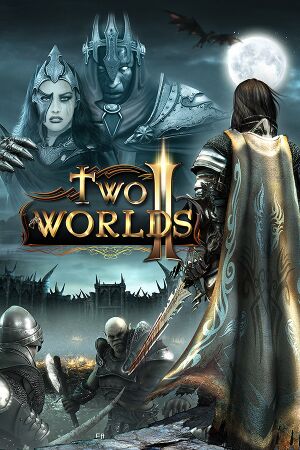 |
|
| Developers | |
|---|---|
| Reality Pump Studios | |
| Publishers | |
| TopWare Interactive | |
| Engines | |
| GRACE Engine | |
| Release dates | |
| Windows | November 9, 2010 |
| macOS (OS X) | November 9, 2010 |
| Linux | June 15, 2017[1] |
| Reception | |
| Metacritic | 75 |
| IGDB | 72 |
| Taxonomy | |
| Monetization | One-time game purchase, DLC |
| Modes | Singleplayer, Multiplayer |
| Pacing | Real-time |
| Perspectives | Third-person |
| Controls | Direct control |
| Genres | RPG, ARPG |
| Art styles | Realistic |
| Themes | Fantasy |
| Series | Two Worlds |
| Two Worlds | |
|---|---|
| Two Worlds | 2007 |
| Two Worlds II | 2010 |
| Two Worlds II Castle Defense | 2011 |
| Two Worlds II HD: Call of the Tenebrae | 2017 |
| Two Worlds III | TBA |
Two Worlds II is a singleplayer and multiplayer third-person RPG and ARPG game in the Two Worlds series.
General information
- GOG.com Community Discussions for game series
- GOG.com Support Page
- Steam Community Discussions
- Official forums
Availability
| Source | DRM | Notes | Keys | OS |
|---|---|---|---|---|
| Retail | For Royal and Premium on OS X use the OS X Installer. | |||
| GOG.com | Epic Edition. Includes the Pirates of the Flying Fortress DLC and Two Worlds II Castle Defense. Serial key for multiplayer shown in the game's library entry. | |||
| Green Man Gaming | ||||
| Humble Store | ||||
| Steam | No machine activation limit. Velvet Edition also available. |
|||
| Games for Windows Marketplace (unavailable) | [2] | |||
| Mac App Store (unavailable) | Game of the Year Edition also available. |
- All versions except GOG.com require Reality Pump DRM.
Version differences
- The Velvet Edition includes the Pirates of the Flying Fortress DLC.
- The GOG.com version is the only DRM-free version and includes Two Worlds II Castle Defense in addition to the Velvet Edition content but does not include OS X support, Season Pass content, nor the Shattered Embrace DLC.
Monetization
DLC and expansion packs
| Name | Notes | |
|---|---|---|
| Pirates of the Flying Fortress | Part of the Velvet Edition | |
| Call of the Tenebrae | Also available as a standalone game and as part of the Season Pass | |
| Season Pass | Steam only. | |
| Digital Deluxe Content | Steam only. Part of the Season Pass | |
| Echoes of the Dark Past | Part of the Season Pass | |
| Echoes of the Dark Past 2 | Part of the Season Pass | |
| Shattered Embrace | Steam only. |
Essential improvements
Patches
The latest retail patch is v1.3 for both Windows and OS X. Digital distribution versions are at v2.0+.
OS X version download (Royal and Premium retail versions)
Owners of Windows-only retail special editions can download the OS X Installer. The Windows install DVD is required.
Worldmerge mod
Worldmerge combines the originally separate world areas of the main campaign, multiplayer maps and Pirates of the Flying Fortress DLC into a unified world with many additions and balance changes. This mod requires the Pirates of the Flying Fortress DLC. Not fully compatible with the latest v2.0+ versions.
Skip intro videos
| Skip intro videos[citation needed] |
|---|
|
Game data
Configuration file(s) location
| System | Location |
|---|---|
| Windows | HKEY_CURRENT_USER\Software\Reality Pump\TwoWorlds2\ |
| macOS (OS X) | $HOME/Library/Application Support/TW2ConfigFolder/conf.xml |
| Linux | |
| Steam Play (Linux) | <Steam-folder>/steamapps/compatdata/7520/pfx/[Note 1] |
- It's unknown whether this game follows the XDG Base Directory Specification on Linux. Please fill in this information.
Save game data location
| System | Location |
|---|---|
| Windows | %USERPROFILE%\Saved Games\Two Worlds II\ |
| macOS (OS X) | $HOME/Documents/TW2Profile/ |
| Linux | |
| Steam Play (Linux) | <Steam-folder>/steamapps/compatdata/7520/pfx/[Note 1] |
Save game cloud syncing
| System | Native | Notes |
|---|---|---|
| GOG Galaxy | ||
| Steam Cloud | Approx. 954 MB available. |
Video
| Graphics feature | State | WSGF | Notes |
|---|---|---|---|
| Widescreen resolution | |||
| Multi-monitor | |||
| Ultra-widescreen | |||
| 4K Ultra HD | |||
| Field of view (FOV) | Default is 45°.[3] For other values see Field of view (FOV). | ||
| Windowed | |||
| Borderless fullscreen windowed | |||
| Anisotropic filtering (AF) | Up to 16x. | ||
| Anti-aliasing (AA) | Up to 4x MSAA. | ||
| Vertical sync (Vsync) | |||
| 60 FPS and 120+ FPS | No frame rate or refresh rate cap.[4] | ||
| High dynamic range display (HDR) | See the glossary page for potential alternatives. | ||
Field of view (FOV)
| Set FOV value[3] |
|---|
|
High dynamic range (HDR)
| Disable HDR |
|---|
|
Disable blur effect when running
| Disable blur effect when running |
|---|
|
Input
- Mouse is unusable if controller is present.
| Keyboard and mouse | State | Notes |
|---|---|---|
| Remapping | ||
| Mouse acceleration | Toggle Hardware Cursor in Settings, Interface. | |
| Mouse sensitivity | ||
| Mouse input in menus | Unplug or disable controller and restart the game if not working. | |
| Mouse Y-axis inversion | ||
| Controller | ||
| Controller support | XInput controllers only. | |
| Full controller support | Text fields require keyboard. | |
| Controller remapping | See the glossary page for potential workarounds. | |
| Controller sensitivity | ||
| Controller Y-axis inversion |
| Controller types |
|---|
| XInput-compatible controllers | ||
|---|---|---|
| Xbox button prompts | ||
| Impulse Trigger vibration |
| PlayStation controllers | See the glossary page for potential workarounds. |
|---|
| Generic/other controllers | See the glossary page for potential workarounds. |
|---|
| Additional information | ||
|---|---|---|
| Controller hotplugging | ||
| Haptic feedback | ||
| Digital movement supported | ||
| Simultaneous controller+KB/M |
Audio
| Audio feature | State | Notes |
|---|---|---|
| Separate volume controls | ||
| Surround sound | ||
| Subtitles | ||
| Closed captions | ||
| Mute on focus lost | ||
| EAX support | ||
| Royalty free audio |
Localizations
| Language | UI | Audio | Sub | Notes |
|---|---|---|---|---|
| English | ||||
| Czech | ||||
| French | ||||
| German | ||||
| Italian | ||||
| Polish | ||||
| Brazilian Portuguese | Translation. | |||
| Russian | ||||
| Spanish |
Network
- Online features require registering an account in-game with the product key.
Multiplayer types
| Type | Native | Players | Notes | |
|---|---|---|---|---|
| Local play | ||||
| LAN play | ||||
| Online play | 8 | Co-op, Versus |
||
Connection types
| Type | Native | Notes |
|---|---|---|
| Peer-to-peer | ||
| Dedicated | ||
| Self-hosting | ||
| Direct IP |
Issues fixed
"Two Worlds II has stopped working" crash at launch
| Install the NVIDIA PhysX System Software[citation needed] |
|---|
Interface elements go beyond the screen edges
- Some TVs and other non-standard displays will not show the entire image so UI elements may get cut off. Two Worlds II has a built-in feature to counter this.
- If possible disable the cropping behaviour in the display's own settings first (see Overscan for details).
| Use safe area in interface[citation needed] |
|---|
|
Fix view distance LOD bug in v2.0+
- In the 2.0+ versions of the game there's a bug with the LOD on higher view distances. It's noticeable on the mountains in the Savannah and near the ocean. This can be fixed by increasing the margin for when adjacent level cells get loaded.
- This fix can cause crashes in the Shattered Embrace DLC. Simply remove the lines or rename/delete the
AutoexecGame2.confile if you experience this.
| Increase the loadlevelmargin |
|---|
|
Unable to use Keyboard and Mouse
- If there is a joystick/gamepad plugged in, the game switches to using that. To prevent this from happening (disable joystick):
| Disable joystick |
|---|
|
VR support
| 3D modes | State | Notes | |
|---|---|---|---|
| Native 3D | AMD HD3D or frame packed stereoscopic. Launch with supplied shortcut or use -adapter parameter. |
||
| Nvidia 3D Vision | Launch with supplied shortcut or use -adapter parameter. See also Helix Mod: Two Worlds 2 (DX9). |
||
| TriDef 3D | [5] | ||
| vorpX | G3D User created game profile, see vorpx forum profile introduction. |
||
Other information
API
| Technical specs | Supported | Notes |
|---|---|---|
| Direct3D | 9.0c, 10 | |
| Shader Model support | 3, 4 |
| Executable | 32-bit | 64-bit | Notes |
|---|---|---|---|
| Windows | |||
| macOS (OS X) | |||
| Linux |
Middleware
| Middleware | Notes | |
|---|---|---|
| Physics | PhysX |
System requirements
| Windows | ||
|---|---|---|
| Minimum | Recommended | |
| Operating system (OS) | 7, 8, 10 | |
| Processor (CPU) | Intel Dual-Core 2.0 GHz AMD Dual-Core 2.0 GHz |
Intel Quad-Core 2.4 GHz AMD Quad-Core 2.4 GHz |
| System memory (RAM) | 4 GB | 8 GB |
| Hard disk drive (HDD) | 12 GB | 20 GB |
| Video card (GPU) | 512 MB of VRAM DirectX 10 compatible Shader model 3.0 support |
2 GB of VRAM Shader model 4.0 support |
| Sound (audio device) | DirectX comp. Stereo Sound Card | DirectX comp. 5.1 Sound Card |
| Other | Internet connection | |
| macOS (OS X) | ||
|---|---|---|
| Minimum | Recommended | |
| Operating system (OS) | 10.6.3 | |
| Processor (CPU) | Intel Mac 2.0 GHz | Multi-Core CPU |
| System memory (RAM) | 4 GB | 8 GB |
| Hard disk drive (HDD) | 12 GB | 20 GB |
| Video card (GPU) | 512 MB of VRAM Shader model 4.0 support |
AMD Radeon HD 2900 Nvidia GeForce 8800 GTX 2 GB of VRAM |
| Other | Internet connection | |
Notes
- ↑ 1.0 1.1 File/folder structure within this directory reflects the path(s) listed for Windows and/or Steam game data (use Wine regedit to access Windows registry paths). Games with Steam Cloud support may store data in
~/.steam/steam/userdata/<user-id>/7520/in addition to or instead of this directory. The app ID (7520) may differ in some cases. Treat backslashes as forward slashes. See the glossary page for details.
References
- ↑ Two Worlds II: Call of the Tenebrae will be released June 15th 2017 - Steam Community :: Group Announcements :: Two Worlds II - last accessed on 17 May 2023
- ↑ two-worlds-ii - Games for Windows - last accessed on 19 August 2022
- ↑ 3.0 3.1 Two Worlds II | WSGF
- ↑ New 120Hz Games Report - last accessed on May 2023
- ↑ Supported Games | TriDef 3D