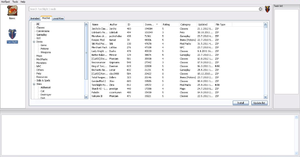Torchlight
From PCGamingWiki, the wiki about fixing PC games
Revision as of 12:49, 16 July 2019 by Aemony (talk | contribs) (→Availability: EGS copy is DRM-free)
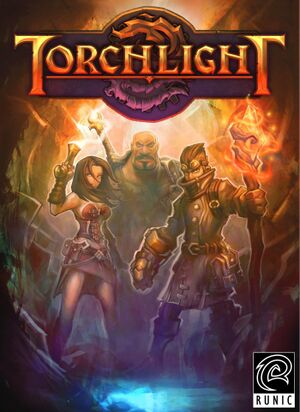 |
|
| Developers | |
|---|---|
| Runic Games | |
| macOS (OS X) | World Domination Industries[1] |
| Linux | Edward Rudd |
| Publishers | |
| Perfect World | |
| Engines | |
| Ogre | |
| Release dates | |
| Windows | October 27, 2009 |
| macOS (OS X) | May 12, 2010 |
| Linux | September 18, 2012 |
Warnings
- The macOS (OS X) version of this game does not work on macOS Catalina (version 10.15) or later due to the removal of support for 32-bit-only apps.
| Torchlight | |
|---|---|
| Torchlight | 2009 |
| Torchlight II | 2012 |
| Torchlight III | 2020 |
| Torchlight: Infinite | 2023 |
Key points
- Extensive selection of mods available. See Mods.
General information
- Unofficial forums
- Torchlight wiki
- GOG.com Community Discussions for game series
- GOG.com Support Page
- Steam Community Discussions
Availability
| Source | DRM | Notes | Keys | OS |
|---|---|---|---|---|
| Retail | EU retail version comes translated in multiple languages. (English, German, French, Italian, Spanish) |
|||
| Developer website | Via Humble Widget. | |||
| Amazon.com | ||||
| Discord | Included with Incorrect store feature name. See here for available options.. | |||
| Epic Games Store | ||||
| GamersGate | ||||
| GOG.com | Offers extras like soundtrack and artwork. | |||
| Green Man Gaming | ||||
| Humble Store | Linux version available via DRM-free download only. | |||
| Steam |
- Developers have provided a demo at the official site as well as at Steam and GamersGate.
- All Linux versions are DRM-free.
Essential improvements
Patches
- Official patch (1.15). Not needed for digital distribution versions.
Game data
Configuration file(s) location
| System | Location |
|---|---|
| Windows | %APPDATA%\runic games\torchlight |
| macOS (OS X) | ~/Library/Application Support/runic games/torchlight/ |
| Linux | ~/.runicgames/Torchlight/ |
| Steam Play (Linux) | <Steam-folder>/steamapps/compatdata/41500/pfx/[Note 1] |
- This game does not follow the XDG Base Directory Specification on Linux.
Save game data location
| System | Location |
|---|---|
| Windows | %APPDATA%\runic games\torchlight\save |
| macOS (OS X) | ~/Library/Application Support/runic games/torchlight/save/ |
| Linux | ~/.runicgames/Torchlight/Save/ |
| Steam | <Steam-folder>/userdata/<user-id>/41500/remote/ |
| Steam Play (Linux) | <Steam-folder>/steamapps/compatdata/41500/pfx/[Note 1] |
- To clear save games from the game once Steam Cloud has been used you will need to remove the save files from the Steam Cloud folder as well. The Windows and OS X save files are compatible but have to be manually synced by removing all existing save files for the target platform and then copying the source files to the regular save file location.
Save game cloud syncing
| System | Native | Notes |
|---|---|---|
| Discord | ||
| Epic Games Launcher | ||
| GOG Galaxy | ||
| Steam Cloud | Syncs up to 10 MB of save data (maximum 100 files). |
Video settings
- Netbook mode sets everything to the lowest possible quality to be playable on a netbook (resolution isn't locked).
Remove camera shake
| Change NO CAMERA SHAKE to 1[2] |
|---|
|
Input settings
Remapping
| Go to settings.txt and change the values[citation needed] |
|---|
|
Audio settings
Mute on focus lost
| Set mute in background[citation needed] |
|---|
|
Localizations
| Language | UI | Audio | Sub | Notes |
|---|---|---|---|---|
| English | ||||
| Czech | Fan translation, see Runic Games Fansite. | |||
| French | EU retail only; for other versions, see Runic Games Fansite. | |||
| German | EU retail only; for other versions, see Runic Games Fansite. | |||
| Italian | EU retail only; for other versions, see Runic Games Fansite. | |||
| Polish | Fan translation, see Runic Games Fansite. | |||
| Russian | Russian retail and GOG. | |||
| Spanish | EU retail only; for other versions, see Runic Games Fansite. |
- For translation mods, check Runic Games Fansite.
Issues fixed
- Be sure to check the knowledgebase if you haven't found the fix here.
Black screen after starting the game
- This might happen when installing a bunch of mods because either the mods conflict with each other or the game takes too long to load.
| Delete conflicting mods using Hotspot[3] |
|---|
|
| Delete conflicting mods manually[3] |
|---|
|
| Delete settings files[4] |
|---|
|
Missing quest monster/item
| Discard the quest, get the new one and/or restart the game[5][6] |
|---|
No zoom functionality
| Rebind the keys[7] |
|---|
|
Invisible cursor (Windows)
| Disable pointer trails[8] |
|---|
|
Linux-specific issues
Garbled font
| Upgrade the kernel and/or reinstall fglrx-driver for AMD video cards[9] |
|---|
Crash on Estherian Ruins Floor 12
| Install libtxc-dxtm-s2tc0 in Synaptic Manager[10] |
|---|
Crash on Tu'tara Caverns Floor 19
- This usually happens on Intel Mesa integrated graphics cards.
- These fixes will probably make particular textures glitchy.
| Rename curse.dds[11] |
|---|
|
| Resize curse.dds with GIMP[12] |
|---|
|
Cursor displays with a black box and does not function (Humble Bundle Edition)
| Put patched version of libsdl2 in Torchlight/lib64[13] |
|---|
|
Game fails to launch on unsupported localizations
Run the game with the LC_ALL=C ./Torchlight.bin.x86_64 command[14][15]
|
|---|
Other information
API
| Technical specs | Supported | Notes |
|---|---|---|
| Direct3D | 9 | |
| OpenGL | 2.0 | OS X and Linux only. |
| Shader Model support | 3 | [citation needed] |
| Executable | 32-bit | 64-bit | Notes |
|---|---|---|---|
| Windows | |||
| macOS (OS X) | |||
| Linux |
Middleware
| Middleware | Notes | |
|---|---|---|
| Audio | FMOD | |
| Interface | Crazy Eddie's GUI System (CEGUI), FreeType 2 | |
| Input | Object Oriented Input System (OIS) |
Mods
- Plethora of mods available at Runic Games Fansite.
- HotSpot is recommended for managing mods, especially to check for mod conflicts.
- The modding community is inactive and has moved onto Torchlight II.
- TorchED - Torchlight editor
HotSpot
- A portable mod manager for Windows that automates downloading and installing mods.
- Currently in beta, v2.0.
- Full feature list
- If you have problems using this application, try out the older version at Runic Games Fansite.
Recommended mods and tools
Mods
- SSS Torchlight Texture Project - Retextures Torchlight by giving the textures a slightly more enhanced look.
- Merchant Pack - Adds additional merchants.
- Better Balanced Sale Prices - Balances the amount of gold acquired when selling.
- Total Respec Mod - Adds 10 different respec potions into the game for resetting character's stats and skills.
Tools
- TorchKit - Outdated, but still useful tool to change keybindings, activate console and other settings.
- TorchlightCam - Highly configurable mod that can set camera to follow the character, rotate etc.
- TL2Cam - Simple alternative to TorchlightCam.
- Torchlight Utility - Changes character's difficulty and activates/deactivates hardcore, retired and dead status (make sure to back save data up)
System requirements
| Windows | ||
|---|---|---|
| Minimum | ||
| Operating system (OS) | XP SP3 | |
| Processor (CPU) | 800 MHz | |
| System memory (RAM) | 512 MB | |
| Hard disk drive (HDD) | 822 MB | |
| Video card (GPU) | ATI Radeon 7200 Nvidia GeForce 2 Intel GMA 950 DirectX 9.0c compatible |
|
| macOS (OS X) | ||
|---|---|---|
| Minimum | ||
| Operating system (OS) | 10.5.8 | |
| Processor (CPU) | Intel Mac | |
| System memory (RAM) | 1 GB | |
| Hard disk drive (HDD) | 800 MB | |
| Video card (GPU) | ATI Radeon X1600 OpenGL 2.0 compatible |
|
Notes
- ↑ 1.0 1.1 File/folder structure within this directory reflects the path(s) listed for Windows and/or Steam game data (use Wine regedit to access Windows registry paths). Games with Steam Cloud support may store data in
~/.steam/steam/userdata/<user-id>/41500/in addition to or instead of this directory. The app ID (41500) may differ in some cases. Treat backslashes as forward slashes. See the glossary page for details.
References
- ↑ Torchlight for Xbox 360 & Mac - World Domination Industries, Inc. - last accessed on 2017-01-29
- ↑ Runic Games Forums - Camera Shake - Option to turn it off?
- ↑ 3.0 3.1 Steam Community Discussions - Game starting to black screen
- ↑ Steam Community Discussions - TL won't load anymore?
- ↑ Runic Games Forums - Trouble finding monster for quest
- ↑ GOG.com Forums - Uh oh sold a quest item
- ↑ Runic Games Forums - No zoom
- ↑ GOG.com Forums - Why is my cursor invisible?
- ↑ Runic Games Forums - Garbled/missing fonts opening character screeen
- ↑ Runic Games Forums - Linux Crash on Estherian Ruins Floor 12
- ↑ Runic Games Forums - Linux Crash on Tu'tara Caverns Floor 19 (#1)
- ↑ Runic Games Forums - Linux Crash on Tu'tara Caverns Floor 19 (#2)
- ↑ Github Gist post
- ↑ Runic Games • View topic - [Linux] Fix for broken cursor, resolution & launch failures
- ↑ Localization problems cause launch failures on many Linux games : linux_gaming