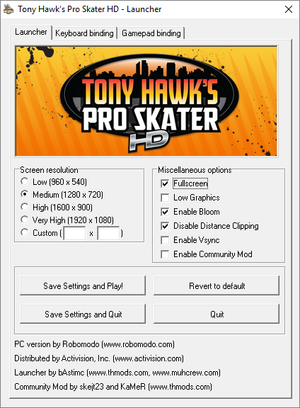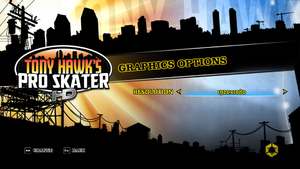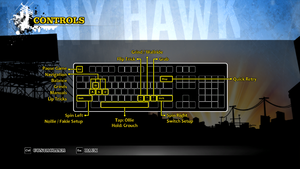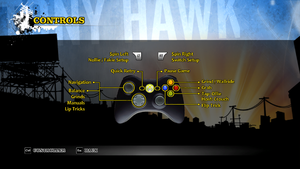Tony Hawk's Pro Skater HD
From PCGamingWiki, the wiki about fixing PC games
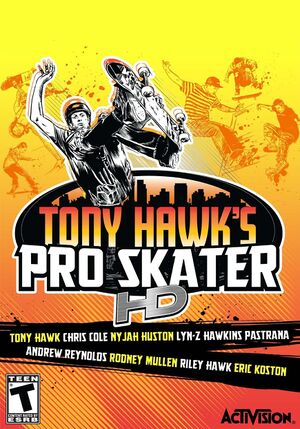 |
|
| Developers | |
|---|---|
| Robomodo | |
| Publishers | |
| Activision | |
| Engines | |
| Unreal Engine 3 | |
| Release dates | |
| Windows | September 18, 2012 |
Key points
- Single player only. The local and online multiplayer modes from the console version have been removed.
- No graphics options in game.
- Tony Hawk's Pro Skater HD Launcher enables some missing options.
General information
Availability
| Name | Notes | |
|---|---|---|
| Revert Pack |
Essential improvements
Tony Hawk's Pro Skater HD Launcher
- By default, Tony Hawk's Pro Skater HD comes with nearly no customization graphics options on PC.
- The launcher adds options for rebindable keys, custom resolutions, vsync, windowed mode, and more.
| Tony Hawk's Pro Skater HD Launcher[1] |
|---|
|
Game data
Configuration file(s) location
| System | Location |
|---|---|
| Windows | %USERPROFILE%\Documents\My Games\Tony Hawk Pro Skater HD\THHDGame\Config |
| Steam Play (Linux) | <Steam-folder>/steamapps/compatdata/207210/pfx/[Note 1] |
Save game data location
| System | Location |
|---|---|
| Windows | |
| Steam Play (Linux) | <Steam-folder>/steamapps/compatdata/207210/pfx/[Note 1] |
Save game cloud syncing
| System | Native | Notes |
|---|---|---|
| Steam Cloud |
Video settings
Widescreen resolution
| Resolution changes[citation needed] |
|---|
|
Anisotropic filtering (AF)
| Enable AF[citation needed] |
|---|
|
Anti-aliasing (AA)
| Enable AA[citation needed] |
|---|
|
High frame rate
| Change frame rate smoothing[citation needed] |
|---|
|
Input settings
Audio settings
Localizations
| Language | UI | Audio | Sub | Notes |
|---|---|---|---|---|
| English | ||||
| French | ||||
| German | ||||
| Italian | ||||
| Spanish |
VR support
| 3D modes | State | Notes | |
|---|---|---|---|
| Native 3D | |||
| Nvidia 3D Vision | Use Helix Mod: Tony Hawks Pro Skater HD. | ||
Other information
API
| Technical specs | Supported | Notes |
|---|---|---|
| Direct3D | 9.0c |
| Executable | 32-bit | 64-bit | Notes |
|---|---|---|---|
| Windows |
System requirements
| Windows | ||
|---|---|---|
| Minimum | ||
| Operating system (OS) | XP, Vista, 7 | |
| Processor (CPU) | Intel Core 2 CPU 6600 @ 2.40 GHz AMD Athlon II X2 250 |
|
| System memory (RAM) | 2 GB | |
| Hard disk drive (HDD) | 1.8 GB | |
| Video card (GPU) | Nvidia GeForce 8600 GTS AMD Radeon HD 3650 256 MB of VRAM |
|
Notes
- ↑ 1.0 1.1 File/folder structure within this directory reflects the path(s) listed for Windows and/or Steam game data (use Wine regedit to access Windows registry paths). Games with Steam Cloud support may store data in
~/.steam/steam/userdata/<user-id>/207210/in addition to or instead of this directory. The app ID (207210) may differ in some cases. Treat backslashes as forward slashes. See the glossary page for details.
References
- ↑ Verified by User:Klumb3r on 2017-07-11