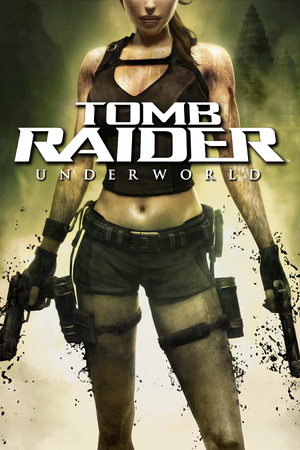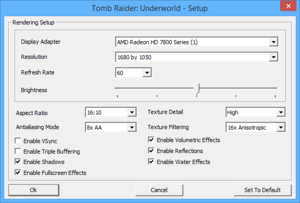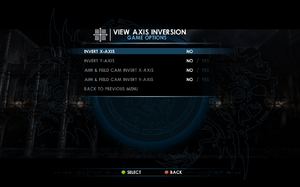Warnings
- The macOS (OS X) version of this game does not work on macOS Catalina (version 10.15) or later due to the removal of support for 32-bit-only apps.
General information
- Square Enix Forums for Tomb: Underworld - Technical Forum
- Square Enix Forums for Tomb Raider: Underworld - not PC-specific
- Tomb Raider forums - not PC-specific
- Lara Croft Wiki - A detailed wiki for the Tomb Raider series
- Steam Community Discussions
Availability
Downloadable content (DLC) and expansions
- The DLC episodes are not available for this game due to being Xbox 360 exclusives.[1]
Essential improvements
Patches
Latest version is 1.1. Changelog here.
Game data
In-game general settings.
Configuration file(s) location
Save game data location
| System |
Native |
Notes |
| OneDrive |
|
Requires enabling backup of the Documents folder in OneDrive on all computers. |
| Steam Cloud |
|
|
Video settings
In-game general video settings.
In-game advanced video settings.
Template:Video settings
|
Custom aspect ratio[2]
|
- Go to
HKEY_CURRENT_USER\Software\Crystal Dynamics\Tomb Raider: Underworld\Graphics
- Modify
AspectRatio with your chosen aspect ratio, e.g. 16000 for 16:10.
Notes
- To get the exact
AspectRatio value that you need, calculate (width:height)x10000.
|
Input settings
In-game general control settings.
In-game key/button map settings.
In-game gamepad settings.
Template:Input settings
Audio settings
Template:Audio settings
Localizations
| Language |
UI |
Audio |
Sub |
Notes |
| English |
|
|
|
|
| Dutch |
|
|
|
|
| French |
|
|
|
|
| German |
|
|
|
|
| Italian |
|
|
|
|
| Russian |
|
|
|
Not available in the Steam version. |
| Spanish |
|
|
|
|
Issues unresolved
Steam overlay not supported
- Game does not support Steam overlay and no permanent fix is yet known.
- Alt+Tab ↹ seems to be working flawlessly as a cheap fix.
Other information
API
| Technical specs |
Supported |
Notes |
| Direct3D |
9.0c |
|
| Executable |
32-bit |
64-bit |
Notes |
| Windows |
|
|
|
| macOS (OS X) | |
|
|
System requirements
| Windows |
|
Minimum |
Recommended |
| Operating system (OS) |
XP |
Vista |
| Processor (CPU) |
Intel Pentium 4 3.0 GHz
AMD Athlon 2.5 GHz |
Intel Core 2 Duo 2.2 GHz
AMD Athlon 64 X2 4400+ |
| System memory (RAM) |
1 GB (XP)
2 GB (Vista) |
2 GB |
| Hard disk drive (HDD) |
8 GB | |
| Video card (GPU) |
Nvidia GeForce 6800 GT
ATI Radeon X1800XT
| Nvidia GeForce 9800 GTX
ATI Radeon HD 4800 |
| macOS (OS X) |
|
Minimum |
Recommended |
| Operating system (OS) |
10.6.8 |
10.7.3 |
| Processor (CPU) |
Intel 1.8 GHz
| Intel 2.4 GHz |
| System memory (RAM) |
3 GB |
4 GB |
| Hard disk drive (HDD) |
8 GB | |
| Video card (GPU) |
128 MB of VRAM
| 512 MB of VRAM |
Notes
- ↑ 1.0 1.1 File/folder structure within this directory reflects the path(s) listed for Windows and/or Steam game data (use Wine regedit to access Windows registry paths). Games with Steam Cloud support may store data in
~/.steam/steam/userdata/<user-id>/8140/ in addition to or instead of this directory. The app ID (8140) may differ in some cases. Treat backslashes as forward slashes. See the glossary page for details.
References