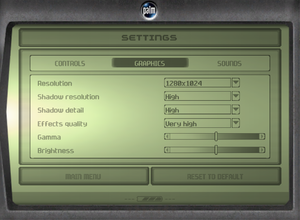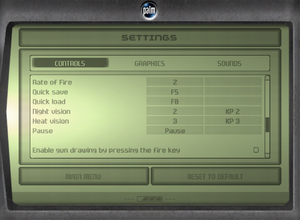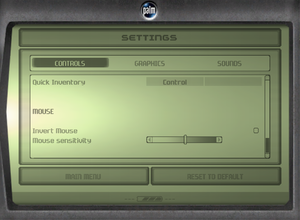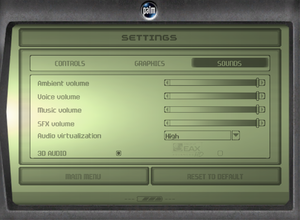Difference between revisions of "Tom Clancy's Splinter Cell"
From PCGamingWiki, the wiki about fixing PC games
(Added a refcheck to "skip into videos".) |
(verified fixes, cleaned up and fixed some instructions, AA using dgVoodoo) |
||
| Line 43: | Line 43: | ||
===HD Textures from the PS3 version=== | ===HD Textures from the PS3 version=== | ||
{{Fixbox|1= | {{Fixbox|1= | ||
| − | {{Fixbox/fix|Download [https://community.pcgamingwiki.com/files/file/740-splinter-cell-ps3-hd-textures/ here] | + | {{Fixbox/fix|Instructions|ref=<ref name="refcheck Antrad">{{refcheck|user=Antrad|date=September 21, 2017}}</ref>}} |
| + | # Download the archive from [https://community.pcgamingwiki.com/files/file/740-splinter-cell-ps3-hd-textures/ here]. | ||
| + | # Extract the archive to the game installation folder and overwrite the existing files. | ||
}} | }} | ||
===Skip intro videos=== | ===Skip intro videos=== | ||
{{Fixbox|1= | {{Fixbox|1= | ||
| − | {{Fixbox/fix|Go to <code>{{p|game}}\Videos</code> | + | {{Fixbox/fix|Instructions|ref=<ref>{{Refcheck|user=aaronth07|date=2017-9-05}}</ref>}} |
| + | # Go to <code>{{p|game}}\Videos</code>. | ||
| + | # Delete or rename <code>Logos.bik</code> and <code>videointro.bik</code>. | ||
}} | }} | ||
| Line 115: | Line 119: | ||
===[[Glossary:Field of view (FOV)|Field of view (FOV)]]=== | ===[[Glossary:Field of view (FOV)|Field of view (FOV)]]=== | ||
| − | {{ii}} Use only one of the fixes below | + | {{ii}} Use only one of the fixes below or the FOV will be too wide. |
{{Fixbox|1= | {{Fixbox|1= | ||
| − | {{Fixbox/fix|Use [https://thirteenag.github.io/wfp#sc ThirteenAG's Widescreen Fix]|ref= | + | {{Fixbox/fix|Use [https://thirteenag.github.io/wfp#sc ThirteenAG's Widescreen Fix]|ref=<ref name="refcheck Antrad"/>}} |
{{++}} FOV is automatically adjusted to resolution. | {{++}} FOV is automatically adjusted to resolution. | ||
{{++}} Removes HUD stretching and moves HUD elements to the edge of the screen. | {{++}} Removes HUD stretching and moves HUD elements to the edge of the screen. | ||
| Line 132: | Line 136: | ||
#* <code>DesiredFOV=75.0</code> | #* <code>DesiredFOV=75.0</code> | ||
#* <code>DefaultFOV=75.0</code> | #* <code>DefaultFOV=75.0</code> | ||
| − | |||
'''Notes''' | '''Notes''' | ||
| − | {{ii}} If you want {{term| | + | {{ii}} If you want {{term|Hor+}} gameplay, you must create a new profile '''after''' you have applied this solution. Otherwise, previously made profiles will still use the old FOV setting. |
}} | }} | ||
| Line 147: | Line 150: | ||
## Set Setting to desired AA (e.g. Multisampling). | ## Set Setting to desired AA (e.g. Multisampling). | ||
# Apply changes. | # Apply changes. | ||
| + | }} | ||
| + | |||
| + | {{Fixbox|1= | ||
| + | {{Fixbox/fix|Force MSAA using dgVoodoo 2|ref=<ref name="refcheck Antrad"/>}} | ||
| + | # Read the [[#Use dgVoodoo2 with default buffer shadows|instructions below]] to properly setup dgVoodoo 2 for this game. | ||
| + | # Open {{File|dgVoodooCpl.exe}}. | ||
| + | # Click on the <code>DirectX</code> tab. | ||
| + | # Set <code>Antialiasing(MSAA)</code> to 2x, 4x or 8x. | ||
| + | '''Notes''' | ||
| + | {{ii}} With 8x AA in some areas the framerate can be reduced by up to 75% compared to when it is off. Using 2x or 4x AA is recommended. | ||
| + | {{ii}} When using ''ThirteenAG's Widescreen Fix'' the included <code>{{p|game}}\system\dgVoodoo.conf</code> file overrides the dgVoodoo settings. Delete or rename that file for the new settings to be applied. | ||
}} | }} | ||
===[[Glossary:Vertical sync (Vsync)|Vertical sync (Vsync)]]=== | ===[[Glossary:Vertical sync (Vsync)|Vertical sync (Vsync)]]=== | ||
{{Fixbox|1= | {{Fixbox|1= | ||
| − | {{Fixbox/fix|Edit SplinterCell.ini|ref= | + | {{Fixbox/fix|Edit SplinterCell.ini|ref=<ref name="refcheck Antrad"/>}} |
# Go to the [[#Game data|configuration file(s) location]]. | # Go to the [[#Game data|configuration file(s) location]]. | ||
# Open {{file|SplinterCell.ini}}. | # Open {{file|SplinterCell.ini}}. | ||
| Line 200: | Line 214: | ||
{{Audio settings | {{Audio settings | ||
|separate volume = true | |separate volume = true | ||
| − | |separate volume notes = | + | |separate volume notes = Ambient, voice, music and SFX. |
|surround sound = true | |surround sound = true | ||
|surround sound notes = | |surround sound notes = | ||
|subtitles = false | |subtitles = false | ||
| − | |subtitles notes = | + | |subtitles notes = |
|closed captions = false | |closed captions = false | ||
|closed captions notes = | |closed captions notes = | ||
| Line 266: | Line 280: | ||
# Go to the [[#Game data|configuration file(s) location]]. | # Go to the [[#Game data|configuration file(s) location]]. | ||
# Open {{file|SplinterCell.ini}}. | # Open {{file|SplinterCell.ini}}. | ||
| − | # Find <code>[D3DDrv.D3DRenderDevice]</code> section | + | # Find <code>[D3DDrv.D3DRenderDevice]</code> section. |
| − | # Uncomment <code>;ForceShadowMode=0</code> line (remove the semicolon) | + | # Uncomment <code>;ForceShadowMode=0</code> line (remove the semicolon). |
}} | }} | ||
| Line 275: | Line 289: | ||
# Download dgVoodoo2 from the [http://dege.freeweb.hu/dgVoodoo2/dgVoodoo2.html official website]. | # Download dgVoodoo2 from the [http://dege.freeweb.hu/dgVoodoo2/dgVoodoo2.html official website]. | ||
# Extract the contents to the folder of your choice. | # Extract the contents to the folder of your choice. | ||
| − | # Open {{File| | + | # Open {{File|dgVoodooCpl.exe}}. |
| − | # Click | + | # Click the <code>DirectX</code> tab. |
# Under <code>Videocard</code>, select <code>GeForce 4 Ti 4800</code> from the first drop-down menu. | # Under <code>Videocard</code>, select <code>GeForce 4 Ti 4800</code> from the first drop-down menu. | ||
# Select <code>256 MB</code> from the <code>VRAM</code> drop-down menu. | # Select <code>256 MB</code> from the <code>VRAM</code> drop-down menu. | ||
# Click the <code>Apply</code> button at the bottom of the dgVoodoo2 application window. | # Click the <code>Apply</code> button at the bottom of the dgVoodoo2 application window. | ||
# Click <code>OK</code>. | # Click <code>OK</code>. | ||
| − | # Copy .dll | + | # Copy <code>D3D8.dll</code> file from <code>dgVoodoo2\MS\</code> folder to <code>{{p|game}}\system</code> folder. |
'''Notes''' | '''Notes''' | ||
| Line 287: | Line 301: | ||
{{ii}} If everything works fine you will see dgVoodoo watermark in the lower right corner of your screen. | {{ii}} If everything works fine you will see dgVoodoo watermark in the lower right corner of your screen. | ||
{{ii}} Included in the newest version of ThirteenAG's widescreen patch. | {{ii}} Included in the newest version of ThirteenAG's widescreen patch. | ||
| − | {{--}} May | + | {{--}} May introduce some other issues, such as overbright lighting. |
}} | }} | ||
Revision as of 01:16, 21 September 2017
Template:Infobox game/row/osxporter
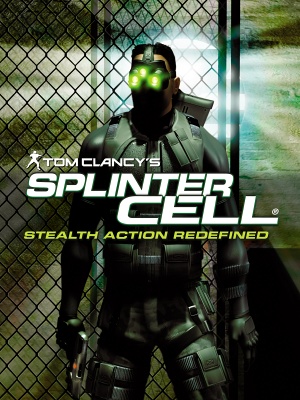 |
|
| Developers | |
|---|---|
| Ubisoft Montreal | |
| Publishers | |
| Ubisoft | |
| OS X | Aspyr Media |
| Engines | |
| Unreal Engine 2 | |
| Release dates | |
| Windows | February 19, 2003 |
| macOS (OS X) | September 29, 2004 |
Warnings
- The Mac OS X version of this game does not work on Mac OS X Lion (version 10.7) or later due to the removal of support for PowerPC apps.
| Splinter Cell | |
|---|---|
| Subseries of Tom Clancy | |
| Splinter Cell | 2003 |
| Splinter Cell: Pandora Tomorrow | 2004 |
| Splinter Cell: Chaos Theory | 2005 |
| Splinter Cell: Double Agent | 2006 |
| Splinter Cell: Conviction | 2010 |
| Splinter Cell: Blacklist | 2013 |
General information
- Official Forums
- Splinter Cell Wiki
- GOG.com Community Discussions
- GOG.com Support Page
- Steam Community Discussions
Availability
| Source | DRM | Notes | Keys | OS |
|---|---|---|---|---|
| Retail | SafeDisc 2 DRM[Note 1]. | |||
| GamersGate | ||||
| GOG.com | ||||
| Green Man Gaming | ||||
| Steam |
- SafeDisc retail DRM does not work on Windows Vista and later (see above for affected versions).
- The game was redeemable for free during the month of July 2016 and from December 15–18 on Uplay, but is otherwise not available on Uplay.
Essential improvements
Patches
- The latest patch is 1.3. Digital distribution versions are already patched.
HD Textures from the PS3 version
| Instructions |
|---|
Skip intro videos
| Instructions |
|---|
Game data
Configuration file(s) location
Template:Game data/rowTemplate:Game data/row
| System | Location |
|---|---|
| Steam Play (Linux) | <SteamLibrary-folder>/steamapps/compatdata/13560/pfx/[Note 2] |
Save game data location
Template:Game data/rowTemplate:Game data/row
| System | Location |
|---|---|
| Steam Play (Linux) | <SteamLibrary-folder>/steamapps/compatdata/13560/pfx/[Note 2] |
Save game cloud syncing
| System | Native | Notes |
|---|---|---|
| GOG Galaxy | ||
| Steam Cloud | ||
| Ubisoft Connect |
Video settings
Field of view (FOV)
- Use only one of the fixes below or the FOV will be too wide.
| Instructions |
|---|
| Instructions |
|---|
Anti-aliasing (AA)
| Instructions |
|---|
| Instructions |
|---|
Vertical sync (Vsync)
| Instructions |
|---|
Input settings
Audio settings
Localizations
| Language | UI | Audio | Sub | Notes |
|---|---|---|---|---|
| English | ||||
| French | ||||
| Italian | ||||
| Russian |
Issues fixed
Broken shadows
- Due to relying on now-obsolete functionality in NVIDIA GPUs, the default "buffer" shadows are broken on modern hardware.
Force projector shadows
- The game, when tweaked, supports projection shadows, which work on modern hardware.
| Instructions |
|---|
| Instructions |
|---|
Use dgVoodoo2 with default buffer shadows
| Instructions |
|---|
Stuttering during gameplay
| Instructions |
|---|
Other information
API
| Technical specs | Supported | Notes |
|---|---|---|
| Direct3D | 8 | |
| Shader Model support | 1.4 |
| Executable | 32-bit | 64-bit | Notes |
|---|---|---|---|
| Windows | |||
| macOS (OS X) |
Middleware
| Middleware | Notes | |
|---|---|---|
| Audio | Dolby Digital | |
| Cutscenes | Bink Video |
System requirements
| Windows | ||
|---|---|---|
| Minimum | Recommended | |
| Operating system (OS) | 2000, XP | |
| Processor (CPU) | Intel Pentium III 800 MHz AMD Athlon 800 MHz |
Intel Pentium III 1.0 GHz AMD Athlon 1.0 GHz |
| System memory (RAM) | 256 MB | |
| Hard disk drive (HDD) | 1.5 GB | 2.1 GB |
| Video card (GPU) | 32 MB of VRAM DirectX 8.1 compatible | 64 MB of VRAM |
- Supported ATI chipsets: Radeon 7500, 8500, 9000, 9500, 9700
- Supported Nvidia chipsets: GeForce 256, GeForce2 Ti/Ultra/Pro/GTS/MX400/MX, GeForce3 series, GeForce4 series
- The Matrox Parhelia is also supported
Notes
- ↑ SafeDisc retail DRM does not work on Windows 10[1] or Windows 11 and is disabled by default on Windows Vista, Windows 7, Windows 8, and Windows 8.1 when the KB3086255 update is installed.[2]
- ↑ 2.0 2.1 Notes regarding Steam Play (Linux) data:
- File/folder structure within this directory reflects the path(s) listed for Windows and/or Steam game data.
- Use Wine's registry editor to access any Windows registry paths.
- The app ID (13560) may differ in some cases.
- Treat backslashes as forward slashes.
- See the glossary page for details on Windows data paths.
References
- ↑ Not Loading in Windows 10; this will break thousands of - Microsoft Community - last accessed on 2017-01-16
- ↑ Microsoft - MS15-097: Description of the security update for the graphics component in Windows: September 8, 2015 - last accessed on 2018-02-16
Categories:
- Windows
- OS X
- Invalid template usage (Infobox game)
- Games
- Invalid template usage (Series)
- Invalid template usage (Availability)
- Invalid template usage (Fixbox)
- Invalid template usage (Save game cloud syncing)
- Invalid section order
- Invalid template usage (API)
- Missing section (Video)
- Missing section (Input)
- Missing section (Audio)