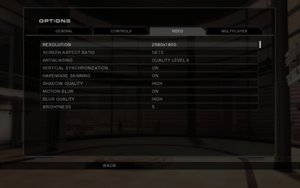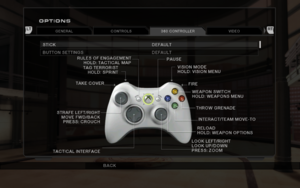Difference between revisions of "Tom Clancy's Rainbow Six: Vegas 2"
| (67 intermediate revisions by 31 users not shown) | |||
| Line 9: | Line 9: | ||
|release dates= | |release dates= | ||
{{Infobox game/row/date|Windows|April 15, 2008}} | {{Infobox game/row/date|Windows|April 15, 2008}} | ||
| + | |taxonomy = | ||
| + | {{Infobox game/row/taxonomy/monetization | One-time game purchase }} | ||
| + | {{Infobox game/row/taxonomy/microtransactions | }} | ||
| + | {{Infobox game/row/taxonomy/modes | Singleplayer, Multiplayer }} | ||
| + | {{Infobox game/row/taxonomy/pacing | Real-time }} | ||
| + | {{Infobox game/row/taxonomy/perspectives | First-person, Third-person }} | ||
| + | {{Infobox game/row/taxonomy/controls | Direct control }} | ||
| + | {{Infobox game/row/taxonomy/genres | Action, FPS, Shooter, Tactical shooter }} | ||
| + | {{Infobox game/row/taxonomy/sports | }} | ||
| + | {{Infobox game/row/taxonomy/vehicles | }} | ||
| + | {{Infobox game/row/taxonomy/art styles | Realistic }} | ||
| + | {{Infobox game/row/taxonomy/themes | Contemporary, Europe, North America }} | ||
| + | {{Infobox game/row/taxonomy/series | Rainbow Six }} | ||
| + | |reception = | ||
| + | {{Infobox game/row/reception|Metacritic|tom-clancys-rainbow-six-vegas-2|78}} | ||
| + | {{Infobox game/row/reception|OpenCritic|link|rating}} | ||
| + | {{Infobox game/row/reception|IGDB|tom-clancy-s-rainbow-six-vegas-2|82}} | ||
|steam appid = 15120 | |steam appid = 15120 | ||
| − | |gogcom | + | |gogcom id = |
| + | |hltb = 10456 | ||
| + | |lutris = tom-clancys-rainbow-six-vegas-2 | ||
|strategywiki = Tom Clancy's Rainbow Six: Vegas 2 | |strategywiki = Tom Clancy's Rainbow Six: Vegas 2 | ||
| + | |mobygames = 33714 | ||
|wikipedia = Tom Clancy's Rainbow Six: Vegas 2 | |wikipedia = Tom Clancy's Rainbow Six: Vegas 2 | ||
|winehq = 7099 | |winehq = 7099 | ||
| + | |license = commercial | ||
}} | }} | ||
| − | |||
| − | + | {{Introduction | |
| − | {{ | + | |introduction = |
| + | |||
| + | |release history = | ||
| + | |||
| + | |current state = | ||
| + | }} | ||
'''General information''' | '''General information''' | ||
| − | {{mm}} [ | + | {{mm}} [https://steamcommunity.com/app/15120/discussions/ Steam Community Discussions] |
| − | |||
| − | |||
| − | |||
==Availability== | ==Availability== | ||
{{Availability| | {{Availability| | ||
| − | {{Availability/row| Retail | | disc | {{DRM| | + | {{Availability/row| Retail | | disc, key | {{DRM|SafeDisc|v4.85}}. | | Windows }} |
| − | {{Availability/row| | + | {{Availability/row| GamersGate | tom-clancys-rainbow-six-vegas-ii | Uplay | | | Windows }} |
| − | {{Availability/row| | + | {{Availability/row| Gamesplanet | 3419-1 | Uplay | | | Windows }} |
| + | {{Availability/row| GMG | tom-clancys-rainbow-six-vegas-2 | Uplay | | | Windows }} | ||
| + | {{Availability/row| Humble | tom-clancys-rainbow-six-vegas-2 | Uplay | | | Windows }} | ||
{{Availability/row| Steam | 15120 | Steam | | | Windows }} | {{Availability/row| Steam | 15120 | Steam | | | Windows }} | ||
| − | {{Availability/row| Uplay | 56c4948888a7e300458b47d8 | Uplay | | | Windows }} | + | {{Availability/row| Uplay | 56c4948888a7e300458b47d8 | Uplay | Included with {{Store feature|Uplay+}}. | | Windows }} |
| + | {{Availability/row| Games for Windows Marketplace | GFWL | GFWL | <ref>{{Refurl|url=https://web.archive.org/web/20110313095321mp_/http://www.gamesforwindows.com/en-US/Games/SplinterCellConviction/|title=SplinterCellConviction - Games for Windows|date=19 August 2022}}</ref> | | Windows | unavailable }} | ||
}} | }} | ||
==Essential improvements== | ==Essential improvements== | ||
===Patches=== | ===Patches=== | ||
| − | [http://patches.ubi.com/rainbow_six_vegas_2/ | + | {{ii}} The latest official patch is v1.03, available from [http://patches.ubi.com/rainbow_six_vegas_2/ Ubisoft's patch repository], [https://www.patches-scrolls.de/patch/3344/7/29713 Patches-Scrolls] and [https://www.moddb.com/games/tom-clancys-rainbow-six-vegas-2/downloads/new-vegas-2-v103-patch ModDB]. |
| − | + | {{ii}} If Windows 10 blocks the installation of this patch{{cn|February 2024}}, install [https://www.7-zip.org/download.html 7-zip], right-click the exe and choose "7Zip > Extract Here", then run {{file|setup.exe}}. | |
| − | |||
| − | |||
| − | It can be downloaded from [ | + | ===Gift Pack=== |
| − | + | {{ii}} A free map pack that adds Murdertown – Dark, CQB Training – Dark, and Calypso Casino to all Versus modes and Terrorist Hunt (these maps are already included in the Steam version). It can be downloaded from [https://www.mediafire.com/file/do76uvb3047ytit/R6Vegas2GiftPack-WW.zip here]. | |
| − | Also available | + | {{ii}} Also available is the Comcast Event Map, a multiplayer gift map that can be downloaded as an installer from [https://www.mediafire.com/file/gh4q8tvo38l37ra/R6Vegas2ComcastEventMap.zip Mediafire] or [https://www.dropbox.com/s/7redyhjpz2x6xml/MB14_Convent_MLG.zip?dl=0 Dropbox].<ref>{{Refurl|url=https://web.archive.org/web/20080723222044/http://gameinvasion.comcast.net/gameinvasion/r6v2/bonusmap|title=Rainbow Six: Vegas 2 - Exclusive PC Map Download (retrieved)|date=May 2023}}</ref> |
==Game data== | ==Game data== | ||
| Line 51: | Line 74: | ||
===Configuration file(s) location=== | ===Configuration file(s) location=== | ||
{{Game data| | {{Game data| | ||
| − | {{Game data/config|Windows|{{p|userprofile}} | + | {{Game data/config|Windows|{{p|userprofile\Documents}}\My Games\Ubisoft\R6Vegas2\|{{p|game}}\KellerGame\Config\}} |
}} | }} | ||
| − | {{ii}} | + | {{ii}} {{file|R6GameConfig.bin}} stores key bindings. |
===Save game data location=== | ===Save game data location=== | ||
{{Game data| | {{Game data| | ||
| − | {{Game data/saves|Windows|{{p|userprofile}} | + | {{Game data/saves|Windows|{{p|userprofile\Documents}}\My Games\Ubisoft\R6Vegas2\}} |
}} | }} | ||
===[[Glossary:Save game cloud syncing|Save game cloud syncing]]=== | ===[[Glossary:Save game cloud syncing|Save game cloud syncing]]=== | ||
{{Save game cloud syncing | {{Save game cloud syncing | ||
| − | |origin | + | |discord = |
| − | |origin notes | + | |discord notes = |
| − | |steam cloud | + | |epic games launcher = |
| − | |steam cloud notes = | + | |epic games launcher notes = |
| − | | | + | |gog galaxy = |
| − | | | + | |gog galaxy notes = |
| + | |origin = | ||
| + | |origin notes = | ||
| + | |steam cloud = false | ||
| + | |steam cloud notes = | ||
| + | |ubisoft connect = false | ||
| + | |ubisoft connect notes = <ref>{{Refurl|url=https://www.ubisoft.com/en-gb/help/article/cloud-save-support-for-games-available-on-ubisoft/000064409|title=Cloud save support for games available on Ubisoft+|date=2021-09-18}}</ref> | ||
| + | |xbox cloud = | ||
| + | |xbox cloud notes = | ||
}} | }} | ||
| − | ==Video | + | ==Video== |
{{Image|Rainbow Six Vegas 2 Video.png|In-game video settings.}} | {{Image|Rainbow Six Vegas 2 Video.png|In-game video settings.}} | ||
| − | {{Video | + | {{Video |
| − | |wsgf link = | + | |wsgf link = https://www.wsgf.org/dr/rainbow-six-vegas-2 |
|widescreen wsgf award = gold | |widescreen wsgf award = gold | ||
|multimonitor wsgf award = limited | |multimonitor wsgf award = limited | ||
| Line 81: | Line 112: | ||
|widescreen resolution notes= | |widescreen resolution notes= | ||
|multimonitor = hackable | |multimonitor = hackable | ||
| − | |multimonitor notes = Use [ | + | |multimonitor notes = Use [https://www.wsgf.org/phpBB3/viewtopic.php?f=63&t=23911 Rainbow Six Vegas 2 Aspect Ratio Fixer] or [https://github.com/dlrudie/WidescreenFixer/releases Widescreen Fixer]. |
|ultrawidescreen = hackable | |ultrawidescreen = hackable | ||
| − | |ultrawidescreen notes = Use [https://github.com/dlrudie/WidescreenFixer/releases Widescreen Fixer] or see the [ | + | |ultrawidescreen notes = Use [https://github.com/dlrudie/WidescreenFixer/releases Widescreen Fixer] or see the [https://www.wsgf.org/phpBB3/viewtopic.php?p=160951#p160951 WSGF topic]. |
|4k ultra hd = true | |4k ultra hd = true | ||
| − | |4k ultra hd notes = The in-game resolution pull-down menu does not scroll and thus may have problems displaying all available resolutions if the game detects a 1440p or higher monitor. | + | |4k ultra hd notes = The in-game resolution pull-down menu does not scroll and thus may have problems displaying all available resolutions if the game detects a 1440p or higher monitor. Higher resolutions may have to be selected by blindly scrolling with the arrow keys. |
|fov = hackable | |fov = hackable | ||
| − | |fov notes = Use [https://community.pcgamingwiki.com/files/file/ | + | |fov notes = Use [https://community.pcgamingwiki.com/files/file/2846-rainbow-six-vega-2-fov-fix/ Vegas 2 FOV Fix]. |
|windowed = hackable | |windowed = hackable | ||
|windowed notes = See [[#Windowed|Windowed]]. | |windowed notes = See [[#Windowed|Windowed]]. | ||
| Line 96: | Line 127: | ||
|antialiasing = true | |antialiasing = true | ||
|antialiasing notes = Goes from "none" to "Quality level 8". | |antialiasing notes = Goes from "none" to "Quality level 8". | ||
| + | |upscaling = false | ||
| + | |upscaling tech = | ||
| + | |upscaling notes = | ||
|vsync = true | |vsync = true | ||
|vsync notes = | |vsync notes = | ||
| Line 101: | Line 135: | ||
|60 fps notes = | |60 fps notes = | ||
|120 fps = true | |120 fps = true | ||
| − | |120 fps notes = Some | + | |120 fps notes = Some aspects of the game are tied to the frame rate. Characters may twitch unnaturally when idling at high frame rates. |
| − | |hdr = | + | |hdr = false |
|hdr notes = | |hdr notes = | ||
| − | |color blind = | + | |color blind = false |
|color blind notes = | |color blind notes = | ||
}} | }} | ||
| Line 111: | Line 145: | ||
{{Fixbox|description=DxWnd configuration|ref={{cn|date=July 2016}}|fix= | {{Fixbox|description=DxWnd configuration|ref={{cn|date=July 2016}}|fix= | ||
# Open [[Glossary:Windowed#DxWnd|DxWnd]] and add a new game. | # Open [[Glossary:Windowed#DxWnd|DxWnd]] and add a new game. | ||
| − | # Click <code>...</code> right of a '''Path''' field and navigate to | + | # Click <code>...</code> right of a '''Path''' field and navigate to installation folder. |
# Switch a filter from <code>Application (*.exe)</code> to <code>All files (*.*)</code>. | # Switch a filter from <code>Application (*.exe)</code> to <code>All files (*.*)</code>. | ||
| − | # Select | + | # Select {{file|game.dat}} and click OK. |
| − | # Click <code>...</code> right of a '''Launch''' field and navigate to | + | # Click <code>...</code> right of a '''Launch''' field and navigate to installation folder. |
| − | # Select | + | # Select {{file|R6Vegas2_Game.exe}}. |
# Under Position type in desired window width (W) and height (H). '''Make sure these values are the same as resolution set in game.''' | # Under Position type in desired window width (W) and height (H). '''Make sure these values are the same as resolution set in game.''' | ||
# Go to '''DirectX''' tab. | # Go to '''DirectX''' tab. | ||
| Line 124: | Line 158: | ||
===Ambient Occlusion=== | ===Ambient Occlusion=== | ||
| − | On Nvidia graphics cards | + | {{ii}} On Nvidia graphics cards, it can be enabled through the Nvidia Inspector. Use the {{code|0x00000025 (Tom Clancy's EndWar)}} preset. This will result in noticable FPS drop in certain game areas.{{cn|date=September 2021}} |
| − | ==Input | + | ==Input== |
{{Image|Rainbow Six Vegas 2 Remapping.png|In-game key map settings.}} | {{Image|Rainbow Six Vegas 2 Remapping.png|In-game key map settings.}} | ||
{{Image|Rainbow Six Vegas 2 Gamepad.png|In-game gamepad settings.}} | {{Image|Rainbow Six Vegas 2 Gamepad.png|In-game gamepad settings.}} | ||
| − | {{Input | + | {{Input |
|key remap = true | |key remap = true | ||
|key remap notes = | |key remap notes = | ||
| Line 143: | Line 177: | ||
|touchscreen notes = | |touchscreen notes = | ||
|controller support = true | |controller support = true | ||
| − | |controller support notes = | + | |controller support notes = Only a wired Xbox 360 controller is officially supported. Refer to the answer on [https://steamcommunity.com/app/15120/discussions/0/1742229167220138617/#c1741106440023503566 this post] to get any other gamepad to work. |
|full controller = false | |full controller = false | ||
|full controller notes = One time prompt to enable controller support, which cannot be answered with a controller. | |full controller notes = One time prompt to enable controller support, which cannot be answered with a controller. | ||
| Line 152: | Line 186: | ||
|invert controller y-axis = true | |invert controller y-axis = true | ||
|invert controller y-axis notes= | |invert controller y-axis notes= | ||
| − | |xinput controllers = | + | |xinput controllers = true |
|xinput controllers notes = | |xinput controllers notes = | ||
| − | |xbox prompts = | + | |xbox prompts = true |
|xbox prompts notes = | |xbox prompts notes = | ||
| − | |impulse triggers = | + | |impulse triggers = false |
|impulse triggers notes = | |impulse triggers notes = | ||
|dualshock 4 = unknown | |dualshock 4 = unknown | ||
| Line 174: | Line 208: | ||
|other button prompts = unknown | |other button prompts = unknown | ||
|other button prompts notes= | |other button prompts notes= | ||
| − | |||
| − | |||
|controller hotplug = unknown | |controller hotplug = unknown | ||
|controller hotplug notes = | |controller hotplug notes = | ||
|haptic feedback = true | |haptic feedback = true | ||
|haptic feedback notes = | |haptic feedback notes = | ||
| − | |simultaneous input = | + | |simultaneous input = false |
|simultaneous input notes = | |simultaneous input notes = | ||
|steam input api = unknown | |steam input api = unknown | ||
|steam input api notes = | |steam input api notes = | ||
| + | |steam hook input = unknown | ||
| + | |steam hook input notes = | ||
|steam input presets = unknown | |steam input presets = unknown | ||
|steam input presets notes = | |steam input presets notes = | ||
|steam controller prompts = unknown | |steam controller prompts = unknown | ||
|steam controller prompts notes = | |steam controller prompts notes = | ||
| + | |steam cursor detection = unknown | ||
| + | |steam cursor detection notes = | ||
}} | }} | ||
| − | ==Audio | + | ==Audio== |
| − | {{Audio | + | {{Audio |
|separate volume = true | |separate volume = true | ||
|separate volume notes = | |separate volume notes = | ||
| Line 203: | Line 239: | ||
|mute on focus lost notes = | |mute on focus lost notes = | ||
|eax support = true | |eax support = true | ||
| − | |eax support notes | + | |eax support notes = {{cn|game certainly support it, though somebody should test which version are actually queried}} |
| + | |royalty free audio = unknown | ||
| + | |royalty free audio notes = | ||
}} | }} | ||
| Line 214: | Line 252: | ||
|notes = | |notes = | ||
|fan = | |fan = | ||
| − | |||
}} | }} | ||
{{L10n/switch | {{L10n/switch | ||
| Line 223: | Line 260: | ||
|notes = | |notes = | ||
|fan = | |fan = | ||
| − | |||
}} | }} | ||
{{L10n/switch | {{L10n/switch | ||
| Line 232: | Line 268: | ||
|notes = | |notes = | ||
|fan = | |fan = | ||
| − | |||
}} | }} | ||
{{L10n/switch | {{L10n/switch | ||
| Line 241: | Line 276: | ||
|notes = | |notes = | ||
|fan = | |fan = | ||
| − | |fan | + | }} |
| + | {{L10n/switch | ||
| + | |language = Polish | ||
| + | |interface = true | ||
| + | |audio = true | ||
| + | |subtitles = false | ||
| + | |notes = Retail only; [https://community.pcgamingwiki.com/files/file/2182-tom-clancys-rainbow-six-vegas-12-polish-translation download for digital releases]. | ||
| + | |fan = | ||
}} | }} | ||
{{L10n/switch | {{L10n/switch | ||
| Line 250: | Line 292: | ||
|notes = | |notes = | ||
|fan = | |fan = | ||
| − | |||
}} | }} | ||
{{L10n/switch | {{L10n/switch | ||
| Line 259: | Line 300: | ||
|notes = | |notes = | ||
|fan = | |fan = | ||
| − | |||
}} | }} | ||
| + | }} | ||
| + | |||
| + | ===Change language=== | ||
| + | {{Fixbox|description=Edit configuration file|ref=<ref>{{Refurl|url=http://www.gamingdifficulty.com/|title=Gaming Difficulty|date=May 2023}}</ref>|fix= | ||
| + | # Go to {{folder|{{p|game}}\KellerGame\Config\PCKellerEngine.ini}} | ||
| + | # Change <code>lang=xyz</code> (xyz being the name of any of the directories in {{folder|{{p|game}}\KellerGame\Localization}}, all of which corresponds to a specific language: {{code|DEU}} for German, {{code|ESP}} for Spanish, {{code|FRA}} for French, {{code|INT}} for English, {{code|ITA}} for Italian, {{code|POL}} for Polish, and {{code|RUS}} for Russian. | ||
}} | }} | ||
| Line 266: | Line 312: | ||
{{Image|Rainbow Six Vegas 2 Multiplayer.png|In-game multiplayer settings.}} | {{Image|Rainbow Six Vegas 2 Multiplayer.png|In-game multiplayer settings.}} | ||
{{Network/Multiplayer | {{Network/Multiplayer | ||
| − | |local play = | + | |local play = hackable |
| − | |local play players = | + | |local play players = 16 |
| − | |local play modes = | + | |local play modes = Versus, Co-op |
| − | |local play notes = | + | |local play notes = Use [https://github.com/SplitScreen-Me/splitscreenme-nucleus/releases Nucleus Co-op]. |
|lan play = true | |lan play = true | ||
|lan play players = 16 | |lan play players = 16 | ||
|lan play modes = Versus, Co-op | |lan play modes = Versus, Co-op | ||
|lan play notes = Co-op: 4 players, up to 16 players with [http://teknogods.com/phpbb/viewtopic.php?f=19&t=3309 TeknoR6Vegas2]. | |lan play notes = Co-op: 4 players, up to 16 players with [http://teknogods.com/phpbb/viewtopic.php?f=19&t=3309 TeknoR6Vegas2]. | ||
| − | |online play = | + | |online play = false |
|online play players = 16 | |online play players = 16 | ||
|online play modes = Versus, Co-op | |online play modes = Versus, Co-op | ||
| − | |online play notes = Co-op: 4 players, up to 16 players with [http://teknogods.com/phpbb/viewtopic.php?f=19&t=3309 TeknoR6Vegas2]. | + | |online play notes = Co-op: 4 players, up to 16 players with [http://teknogods.com/phpbb/viewtopic.php?f=19&t=3309 TeknoR6Vegas2]<br>The official multiplayer service was shut down on March 1, 2021.<ref name="R6Vegas2Shutdown">{{Refurl|url=https://www.ubisoft.com/en-gb/help/article/multiplayer-and-online-services-availability-in-ubisoft-games/000064576|title=Multiplayer and Online Services availability in Ubisoft games - Ubisoft Help|date=2022-11-12}}</ref> |
|asynchronous = | |asynchronous = | ||
|asynchronous notes = | |asynchronous notes = | ||
| Line 290: | Line 336: | ||
|dedicated notes = A guide on setting up a dedicated server can be found [http://www.tunngle.net/community/topic/5151-rainbow-six-vegas-2-dedicated-server-tutorial/ here]. | |dedicated notes = A guide on setting up a dedicated server can be found [http://www.tunngle.net/community/topic/5151-rainbow-six-vegas-2-dedicated-server-tutorial/ here]. | ||
|self-hosting = true | |self-hosting = true | ||
| − | |self-hosting notes = | + | |self-hosting notes = Setup guide available [https://forums.ubisoft.com/showthread.php/370411-Rainbow-Six-Vegas-2-SADS-Complete-Guide here] |
|direct ip = unknown | |direct ip = unknown | ||
|direct ip notes = | |direct ip notes = | ||
| Line 343: | Line 389: | ||
===Cannot connect to Ubisoft's online service=== | ===Cannot connect to Ubisoft's online service=== | ||
A common error for players attempting to play Rainbow Six: Vegas 2 online is the message "Failed to initialize network service." | A common error for players attempting to play Rainbow Six: Vegas 2 online is the message "Failed to initialize network service." | ||
| − | + | This error can potentially be fixed by setting the windows system locale settings to a '''non unicode''' language such as English. '''East Asian languages will cause this error.''' | |
| − | The simplest way to bypass this issue is to use a Virtual Lan (VPN). | + | The simplest way to bypass this issue is to use a Virtual Lan (VPN).{{cn|date=September 2021}} |
==Issues fixed== | ==Issues fixed== | ||
| − | |||
===Infinite gunfire loop=== | ===Infinite gunfire loop=== | ||
{{Fixbox|description=Instructions|ref={{cn|date=July 2016}}|fix= | {{Fixbox|description=Instructions|ref={{cn|date=July 2016}}|fix= | ||
| − | # Download the sound bugfix [ | + | {{ii}} This is a known issue in several Ubisoft games. This may fix it but many users report that it does not. |
| − | # Backup the original {{ | + | # Download the sound bugfix [https://www.mediafire.com/download/w5b4w50tfd03nmz/r6v2_soundbugfix.zip here]. |
| − | # Extract/copy the fixed {{ | + | # Backup the original {{file|eax.dll}} in {{folder|{{p|game}}\Binaries\}}. |
| − | # Turn off voice recognition | + | # Extract/copy the fixed {{file|eax.dll}} from the bugfix zip to {{folder|{{p|game}}\Binaries\}}. |
| + | # Turn off voice recognition ingame. | ||
}} | }} | ||
===Xbox One Controller not detected=== | ===Xbox One Controller not detected=== | ||
====Quick and dirty method==== | ====Quick and dirty method==== | ||
| − | {{Fixbox|description=Modify {{ | + | {{Fixbox|description=Modify {{file|PCKellerJoysticks.ini}} (quick)|ref=<ref>{{Refurl|url=https://steamcommunity.com/app/15120/discussions/0/598198356186840346/#c598198356188934649|title=Steam Community Discussions - Controller Support|date=May 2023}}</ref>|fix= |
| − | # Go to {{ | + | # Go to {{folder|{{p|game}}\KellerGame\Config\}}. |
| − | # Open the {{ | + | # Open the {{file|PCKellerJoysticks.ini}} file with Notepad or other text editor. |
# Under the {{code|[Joystick0]}} section, set {{code|VendorID}} to {{code|1118}} and {{code|ProductID}} to {{code|736}}. | # Under the {{code|[Joystick0]}} section, set {{code|VendorID}} to {{code|1118}} and {{code|ProductID}} to {{code|736}}. | ||
| − | # Add | + | # Add <code>UseXInput=true</code> under the {{code|ProductID}} line. |
# Save the file and launch the game. | # Save the file and launch the game. | ||
}} | }} | ||
====Full method==== | ====Full method==== | ||
| − | {{Fixbox|description=Modify {{ | + | {{Fixbox|description=Modify {{file|PCKellerJoysticks.ini}} (full)|ref=<ref>{{Refurl|url=https://steamcommunity.com/app/15120/discussions/0/598198356186840346/#c598198356188934649|title=Steam Community Discussions - Controller Support|date=May 2023}}</ref>|fix= |
| − | # Go to {{ | + | # Go to {{folder|{{p|game}}\KellerGame\Config\}}. |
| − | # Open | + | # Open {{file|PCKellerJoysticks.ini}} with Notepad or other text editor. |
# Before the {{code|[Configuration]}} section, copy and paste in the following: | # Before the {{code|[Configuration]}} section, copy and paste in the following: | ||
<pre> | <pre> | ||
| Line 409: | Line 455: | ||
}} | }} | ||
| − | Use Xbox 360 | + | Use Xbox 360 controller emulator: |
Download this file and copy the content in Binaries Folder if no one solution before works. | Download this file and copy the content in Binaries Folder if no one solution before works. | ||
Link: https://mega.nz/#!DgByGYIC!1GzyiOQ7ynaU7xFdQpFn7mh1ohVWNzBl6fIOYPGP2zo | Link: https://mega.nz/#!DgByGYIC!1GzyiOQ7ynaU7xFdQpFn7mh1ohVWNzBl6fIOYPGP2zo | ||
| + | |||
| + | ===Hold to scope and/or crouch=== | ||
| + | {{ii}} Rainbow Six: Vegas 2 only supports ''toggle'' for crouch/scope. ''Hold/release'' behaviour can be emulated via an AuthoHotkey script. | ||
| + | |||
| + | {{Fixbox|description=Download AutoHotkey and run the script|fix= | ||
| + | '''Warning! The script might result in a ban when playing online.''' | ||
| + | # Download and install [https://www.autohotkey.com/ AutoHotkey]. | ||
| + | # Save the script below as {{file|vegas2.ahk}}. | ||
| + | # Run the script. | ||
| + | # Start the game. | ||
| + | # Bind Crouch to <code>Left Control</code>. | ||
| + | # Bind Scope to <code>Right Mouse Button</code>. | ||
| + | # When done, close the script using the green <code>H</code> tray icon. | ||
| + | <pre> | ||
| + | SendMode Input | ||
| + | #Persistent | ||
| + | #IfWinActive ahk_exe R6Vegas2_Game.exe | ||
| + | |||
| + | ; Scope by holding RIGHT MOUSE BUTTON | ||
| + | $rbutton:: | ||
| + | send {rbutton down}{rbutton up} | ||
| + | KeyWait rbutton | ||
| + | send {rbutton down}{rbutton up} | ||
| + | return | ||
| + | |||
| + | ; Crouch by holding LEFT CONTROL | ||
| + | $lctrl:: | ||
| + | send {lctrl down}{lctrl up} | ||
| + | KeyWait lctrl | ||
| + | send {lctrl down}{lctrl up} | ||
| + | return | ||
| + | </pre> | ||
| + | }} | ||
==Other information== | ==Other information== | ||
===API=== | ===API=== | ||
{{API | {{API | ||
| − | |direct3d versions = 9 | + | |direct3d versions = 9.0c |
|direct3d notes = | |direct3d notes = | ||
|directdraw versions = | |directdraw versions = | ||
| Line 435: | Line 514: | ||
|shader model versions = 3 | |shader model versions = 3 | ||
|shader model notes = | |shader model notes = | ||
| − | |64-bit executable | + | |windows 32-bit exe = true |
| − | |64-bit executable notes= | + | |windows 64-bit exe = false |
| + | |windows arm app = | ||
| + | |windows exe notes = | ||
| + | |macos intel 32-bit app = | ||
| + | |macos intel 64-bit app = | ||
| + | |macos arm app = | ||
| + | |macos app notes = | ||
| + | |linux 32-bit executable= | ||
| + | |linux 64-bit executable= | ||
| + | |linux arm app = | ||
| + | |linux executable notes = | ||
}} | }} | ||
| Line 451: | Line 540: | ||
|cutscenes = Bink Video | |cutscenes = Bink Video | ||
|cutscenes notes = | |cutscenes notes = | ||
| − | |multiplayer = DemonWare | + | |multiplayer = DemonWare, Ubi.com |
|multiplayer notes= | |multiplayer notes= | ||
| + | |anticheat = PunkBuster | ||
| + | |anticheat notes = | ||
}} | }} | ||
===AI Behavior Modification=== | ===AI Behavior Modification=== | ||
| − | {{++}} | + | {{++}} Stops enemies from rushing to the player's position, makes corpses stay. |
| − | {{Fixbox|description=Edit PCKellerInput.ini|ref=<ref> | + | {{Fixbox|description=Edit PCKellerInput.ini|ref=<ref>{{Refurl|url=http://www.gamingdifficulty.com/|title=Gaming Difficulty|date=May 2023}}</ref>|fix= |
| − | + | <ol> | |
| − | + | <li>Open {{file|{{p|game}}\KellerGame\Config\PCKellerInput.ini}}.</li> | |
| + | <li>Add the following lines under <code>[Engine.PlayerInput]</code> class: | ||
| + | <pre> | ||
Bindings=(Name="F8",Command="aiMods",Control=False,Shift=False,Axis=False,Alt=False) | Bindings=(Name="F8",Command="aiMods",Control=False,Shift=False,Axis=False,Alt=False) | ||
Bindings=(Name="aiMods",Command="say m1k3: AI tweaks have been applied. | set R6TerroHuntManager m_bDisableSearching True | set R6TerroHuntManager m_bRandomSpawning True | set R6TerroHuntManage m_fBackZone 16000000.000000 | set R6AITemplate m_bLeaveDeadBody True",Control=False,Shift=False,Axis=False,Alt=False) | Bindings=(Name="aiMods",Command="say m1k3: AI tweaks have been applied. | set R6TerroHuntManager m_bDisableSearching True | set R6TerroHuntManager m_bRandomSpawning True | set R6TerroHuntManage m_fBackZone 16000000.000000 | set R6AITemplate m_bLeaveDeadBody True",Control=False,Shift=False,Axis=False,Alt=False) | ||
| − | </pre></ | + | </pre> |
| + | </li> | ||
| + | <li>Press F8 in-game.</li> | ||
| + | </ol> | ||
}} | }} | ||
| Line 470: | Line 566: | ||
|minOS = XP SP2 | |minOS = XP SP2 | ||
| − | |minCPU | + | |minCPU = Intel Pentium 4 3.0 GHz |
| − | + | |minCPU2 = AMD Athlon 3000+ | |
|minRAM = 1 GB (XP)<br />2 GB (Vista) | |minRAM = 1 GB (XP)<br />2 GB (Vista) | ||
|minHD = 7 GB | |minHD = 7 GB | ||
| − | |minGPU = | + | |minGPU = Nvidia GeForce 6600 |
| − | |minGPU2 = | + | |minGPU2 = ATI Radeon X1600 |
|minVRAM = 128 MB | |minVRAM = 128 MB | ||
|minDX = 9.0c | |minDX = 9.0c | ||
| Line 481: | Line 577: | ||
|recOS = Vista | |recOS = Vista | ||
| − | |recCPU | + | |recCPU = Intel Pentium 4 3.5 GHz |
| − | + | |recCPU2 = AMD Athlon 3500+ | |
|recRAM = 2 GB | |recRAM = 2 GB | ||
|recVRAM = 256 MB | |recVRAM = 256 MB | ||
|recGPU = | |recGPU = | ||
| − | |recDX = | + | |recDX = |
| − | |recSM = | + | |recSM = |
}} | }} | ||
{{References}} | {{References}} | ||
Latest revision as of 13:12, 24 February 2024
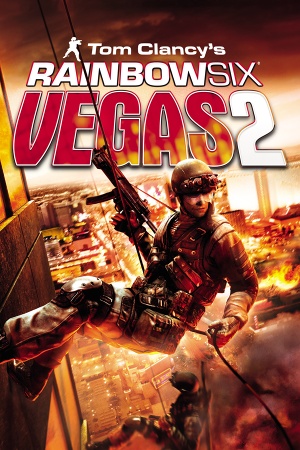 |
|
| Developers | |
|---|---|
| Ubisoft Montreal | |
| Publishers | |
| Ubisoft | |
| Engines | |
| Unreal Engine 3 | |
| Release dates | |
| Windows | April 15, 2008 |
| Reception | |
| Metacritic | 78 |
| IGDB | 82 |
| Taxonomy | |
| Monetization | One-time game purchase |
| Modes | Singleplayer, Multiplayer |
| Pacing | Real-time |
| Perspectives | First-person, Third-person |
| Controls | Direct control |
| Genres | Action, FPS, Shooter, Tactical shooter |
| Art styles | Realistic |
| Themes | Contemporary, Europe, North America |
| Series | Rainbow Six |
| ⤏ Go to series page | |
| Subseries of Tom Clancy | |
| Rainbow Six | 1998 |
| Rainbow Six: Rogue Spear | 1999 |
| Rainbow Six: Covert Ops Essentials | 2000 |
| Rainbow Six: Take-Down | 2001 |
| Rainbow Six: Rogue Spear: Black Thorn | 2001 |
| Rainbow Six 3: Raven Shield | 2003 |
| Rainbow Six: Lockdown | 2006 |
| Rainbow Six: Vegas | 2006 |
| Rainbow Six: Vegas 2 | 2008 |
| Rainbow Six Siege | 2015 |
| Rainbow Six Extraction | 2022 |
Tom Clancy's Rainbow Six: Vegas 2 is a singleplayer and multiplayer first-person and third-person action, FPS, shooter and tactical shooter game in the Rainbow Six series.
General information
Availability
| Source | DRM | Notes | Keys | OS |
|---|---|---|---|---|
| Retail | SafeDisc v4.85 DRM[Note 1]. | |||
| GamersGate | ||||
| Green Man Gaming | ||||
| Humble Store | ||||
| Steam | ||||
| Ubisoft Store | Included with Ubisoft+. | |||
| Games for Windows Marketplace (unavailable) | [3] |
Essential improvements
Patches
- The latest official patch is v1.03, available from Ubisoft's patch repository, Patches-Scrolls and ModDB.
- If Windows 10 blocks the installation of this patch[citation needed], install 7-zip, right-click the exe and choose "7Zip > Extract Here", then run
setup.exe.
Gift Pack
- A free map pack that adds Murdertown – Dark, CQB Training – Dark, and Calypso Casino to all Versus modes and Terrorist Hunt (these maps are already included in the Steam version). It can be downloaded from here.
- Also available is the Comcast Event Map, a multiplayer gift map that can be downloaded as an installer from Mediafire or Dropbox.[4]
Game data
Configuration file(s) location
| System | Location |
|---|---|
| Windows | %USERPROFILE%\Documents\My Games\Ubisoft\R6Vegas2\ <path-to-game>\KellerGame\Config\[Note 2] |
| Steam Play (Linux) | <Steam-folder>/steamapps/compatdata/15120/pfx/[Note 3] |
-
R6GameConfig.binstores key bindings.
Save game data location
| System | Location |
|---|---|
| Windows | %USERPROFILE%\Documents\My Games\Ubisoft\R6Vegas2\ |
| Steam Play (Linux) | <Steam-folder>/steamapps/compatdata/15120/pfx/[Note 3] |
Save game cloud syncing
| System | Native | Notes |
|---|---|---|
| OneDrive | Requires enabling backup of the Documents folder in OneDrive on all computers. | |
| Steam Cloud | ||
| Ubisoft Connect | [5] |
Video
| Graphics feature | State | WSGF | Notes |
|---|---|---|---|
| Widescreen resolution | |||
| Multi-monitor | Use Rainbow Six Vegas 2 Aspect Ratio Fixer or Widescreen Fixer. | ||
| Ultra-widescreen | Use Widescreen Fixer or see the WSGF topic. | ||
| 4K Ultra HD | The in-game resolution pull-down menu does not scroll and thus may have problems displaying all available resolutions if the game detects a 1440p or higher monitor. Higher resolutions may have to be selected by blindly scrolling with the arrow keys. | ||
| Field of view (FOV) | Use Vegas 2 FOV Fix. | ||
| Windowed | See Windowed. | ||
| Borderless fullscreen windowed | After using Dxwnd, use a fullscreen windowed app to force it.[citation needed] | ||
| Anisotropic filtering (AF) | See the glossary page for potential workarounds. | ||
| Anti-aliasing (AA) | Goes from "none" to "Quality level 8". | ||
| High-fidelity upscaling | See the glossary page for potential workarounds. | ||
| Vertical sync (Vsync) | |||
| 60 FPS and 120+ FPS | Some aspects of the game are tied to the frame rate. Characters may twitch unnaturally when idling at high frame rates. | ||
| High dynamic range display (HDR) | See the glossary page for potential alternatives. | ||
Windowed
| DxWnd configuration[citation needed] |
|---|
|
Ambient Occlusion
- On Nvidia graphics cards, it can be enabled through the Nvidia Inspector. Use the
0x00000025 (Tom Clancy's EndWar)preset. This will result in noticable FPS drop in certain game areas.[citation needed]
Input
| Keyboard and mouse | State | Notes |
|---|---|---|
| Remapping | ||
| Mouse acceleration | ||
| Mouse sensitivity | ||
| Mouse input in menus | ||
| Mouse Y-axis inversion | ||
| Controller | ||
| Controller support | Only a wired Xbox 360 controller is officially supported. Refer to the answer on this post to get any other gamepad to work. | |
| Full controller support | One time prompt to enable controller support, which cannot be answered with a controller. | |
| Controller remapping | Can only switch between pre-defined layouts. | |
| Controller sensitivity | ||
| Controller Y-axis inversion |
| Controller types |
|---|
| XInput-compatible controllers | ||
|---|---|---|
| Xbox button prompts | ||
| Impulse Trigger vibration |
| PlayStation controllers |
|---|
| Generic/other controllers |
|---|
| Additional information | ||
|---|---|---|
| Controller hotplugging | ||
| Haptic feedback | ||
| Digital movement supported | ||
| Simultaneous controller+KB/M |
Audio
| Audio feature | State | Notes |
|---|---|---|
| Separate volume controls | ||
| Surround sound | ||
| Subtitles | ||
| Closed captions | ||
| Mute on focus lost | ||
| EAX support | [citation needed] | |
| Royalty free audio |
Localizations
| Language | UI | Audio | Sub | Notes |
|---|---|---|---|---|
| English | ||||
| French | ||||
| German | ||||
| Italian | ||||
| Polish | Retail only; download for digital releases. | |||
| Russian | ||||
| Spanish |
Change language
| Edit configuration file[6] |
|---|
|
Network
Multiplayer types
| Type | Native | Players | Notes | |
|---|---|---|---|---|
| Local play | 16 | Versus, Co-op Use Nucleus Co-op. |
||
| LAN play | 16 | Versus, Co-op Co-op: 4 players, up to 16 players with TeknoR6Vegas2. |
||
| Online play | 16 | Versus, Co-op Co-op: 4 players, up to 16 players with TeknoR6Vegas2 The official multiplayer service was shut down on March 1, 2021.[7] |
||
Connection types
| Type | Native | Notes |
|---|---|---|
| Matchmaking | ||
| Peer-to-peer | ||
| Dedicated | A guide on setting up a dedicated server can be found here. | |
| Self-hosting | Setup guide available here | |
| Direct IP |
Ports
| Protocol | Port(s) and/or port range(s) |
|---|---|
| TCP | 3074, 10130 |
| UDP | 3074-3174, 10140 |
- This game supports Universal Plug and Play (UPnP) for automatic port configuration.
VR support
| 3D modes | State | Notes | |
|---|---|---|---|
| Native 3D | |||
| Nvidia 3D Vision | |||
| TriDef 3D | |||
| iZ3D | |||
| Devices | |||
|---|---|---|---|
| 3RD Space Gaming Vest | |||
Issues unresolved
Cannot connect to Ubisoft's online service
A common error for players attempting to play Rainbow Six: Vegas 2 online is the message "Failed to initialize network service." This error can potentially be fixed by setting the windows system locale settings to a non unicode language such as English. East Asian languages will cause this error. The simplest way to bypass this issue is to use a Virtual Lan (VPN).[citation needed]
Issues fixed
Infinite gunfire loop
| Instructions[citation needed] |
|---|
|
Xbox One Controller not detected
Quick and dirty method
Modify PCKellerJoysticks.ini (quick)[8]
|
|---|
|
Full method
Modify PCKellerJoysticks.ini (full)[9]
|
|---|
[Joystick10] ProductName=XBox One Controller VendorID=1118 ProductID=721 UseXInput=true Joy1=XboxTypeS_A Joy2=XboxTypeS_B Joy3=XboxTypeS_X Joy4=XboxTypeS_Y Joy5=XboxTypeS_RightShoulder Joy6=XboxTypeS_LeftShoulder Joy7=XboxTypeS_LeftThumbstick Joy8=XboxTypeS_RightThumbstick Joy9=XboxTypeS_Start Joy10=XboxTypeS_Back Joy11= Joy12= Joy13= Joy14= Joy15= Joy16= Axis_X=XboxTypeS_LeftX Axis_Y=XboxTypeS_LeftY Axis_Z=XboxTypeS_RightX Axis_Rotation_X= Axis_Rotation_Y= Axis_Rotation_Z=XboxTypeS_RightY Slider_0=XboxTypeS_RightTrigger Slider_1=XboxTypeS_LeftTrigger DPadUp=XboxTypeS_DPad_Up DPadDown=XboxTypeS_DPad_Down DPadLeft=XboxTypeS_DPad_Left DPadRight=XboxTypeS_DPad_Right 4. Save the file and launch the game. |
Use Xbox 360 controller emulator:
Download this file and copy the content in Binaries Folder if no one solution before works. Link: https://mega.nz/#!DgByGYIC!1GzyiOQ7ynaU7xFdQpFn7mh1ohVWNzBl6fIOYPGP2zo
Hold to scope and/or crouch
- Rainbow Six: Vegas 2 only supports toggle for crouch/scope. Hold/release behaviour can be emulated via an AuthoHotkey script.
| Download AutoHotkey and run the script |
|---|
|
Warning! The script might result in a ban when playing online.
SendMode Input
#Persistent
#IfWinActive ahk_exe R6Vegas2_Game.exe
; Scope by holding RIGHT MOUSE BUTTON
$rbutton::
send {rbutton down}{rbutton up}
KeyWait rbutton
send {rbutton down}{rbutton up}
return
; Crouch by holding LEFT CONTROL
$lctrl::
send {lctrl down}{lctrl up}
KeyWait lctrl
send {lctrl down}{lctrl up}
return
|
Other information
API
| Technical specs | Supported | Notes |
|---|---|---|
| Direct3D | 9.0c | |
| Shader Model support | 3 |
| Executable | 32-bit | 64-bit | Notes |
|---|---|---|---|
| Windows |
Middleware
| Middleware | Notes | |
|---|---|---|
| Physics | PhysX | |
| Cutscenes | Bink Video | |
| Multiplayer | DemonWare, Ubi.com | |
| Anti-cheat | PunkBuster |
AI Behavior Modification
- Stops enemies from rushing to the player's position, makes corpses stay.
| Edit PCKellerInput.ini[10] |
|---|
|
System requirements
| Windows | ||
|---|---|---|
| Minimum | Recommended | |
| Operating system (OS) | XP SP2 | Vista |
| Processor (CPU) | Intel Pentium 4 3.0 GHz AMD Athlon 3000+ |
Intel Pentium 4 3.5 GHz AMD Athlon 3500+ |
| System memory (RAM) | 1 GB (XP) 2 GB (Vista) |
2 GB |
| Hard disk drive (HDD) | 7 GB | |
| Video card (GPU) | Nvidia GeForce 6600 ATI Radeon X1600 128 MB of VRAM DirectX 9.0c compatible Shader model 3.0 support |
256 MB of VRAM |
Notes
- ↑ SafeDisc retail DRM does not work on Windows 10[1] or Windows 11 and is disabled by default on Windows Vista, Windows 7, Windows 8, and Windows 8.1 when the KB3086255 update is installed.[2]
- ↑ When running this game without elevated privileges (Run as administrator option), write operations against a location below
%PROGRAMFILES%,%PROGRAMDATA%, or%WINDIR%might be redirected to%LOCALAPPDATA%\VirtualStoreon Windows Vista and later (more details). - ↑ 3.0 3.1 File/folder structure within this directory reflects the path(s) listed for Windows and/or Steam game data (use Wine regedit to access Windows registry paths). Games with Steam Cloud support may store data in
~/.steam/steam/userdata/<user-id>/15120/in addition to or instead of this directory. The app ID (15120) may differ in some cases. Treat backslashes as forward slashes. See the glossary page for details.
References
- ↑ Not Loading in Windows 10; this will break thousands of - Microsoft Community - last accessed on 2017-01-16
- ↑ Microsoft - MS15-097: Description of the security update for the graphics component in Windows: September 8, 2015 - last accessed on 2018-02-16
- ↑ SplinterCellConviction - Games for Windows - last accessed on 19 August 2022
- ↑ Rainbow Six: Vegas 2 - Exclusive PC Map Download (retrieved) - last accessed on May 2023
- ↑ Cloud save support for games available on Ubisoft+ - last accessed on 2021-09-18
- ↑ Gaming Difficulty - last accessed on May 2023
- ↑ Multiplayer and Online Services availability in Ubisoft games - Ubisoft Help - last accessed on 2022-11-12
- ↑ Steam Community Discussions - Controller Support - last accessed on May 2023
- ↑ Steam Community Discussions - Controller Support - last accessed on May 2023
- ↑ Gaming Difficulty - last accessed on May 2023