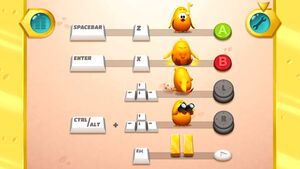Difference between revisions of "Toki Tori 2+"
From PCGamingWiki, the wiki about fixing PC games
(refresh rate fix) |
|||
| Line 86: | Line 86: | ||
|60 fps notes = | |60 fps notes = | ||
|120 fps = False | |120 fps = False | ||
| − | |120 fps notes = | + | |120 fps notes = Frame rate is tied to the game speed. [[Glossary:Frame rate (FPS)#Frame rate capping|Cap the frame rate at 60 FPS]]. |
|color blind = unknown | |color blind = unknown | ||
|color blind notes = | |color blind notes = | ||
| Line 98: | Line 98: | ||
|acceleration option = false | |acceleration option = false | ||
|acceleration option notes = | |acceleration option notes = | ||
| − | |mouse sensitivity = | + | |mouse sensitivity = false |
|mouse sensitivity notes = | |mouse sensitivity notes = | ||
|mouse menu = true | |mouse menu = true | ||
| Line 110: | Line 110: | ||
|controller remap = false | |controller remap = false | ||
|controller remap notes = | |controller remap notes = | ||
| − | |controller sensitivity = | + | |controller sensitivity = false |
|controller sensitivity notes= | |controller sensitivity notes= | ||
|invert controller y-axis = false | |invert controller y-axis = false | ||
| Line 148: | Line 148: | ||
|closed captions = n/a | |closed captions = n/a | ||
|closed captions notes = | |closed captions notes = | ||
| − | |mute on focus lost = | + | |mute on focus lost = hackable |
| − | |mute on focus lost notes = | + | |mute on focus lost notes = See [[#Mute on focus lost|Mute on focus lost]]. |
|eax support = | |eax support = | ||
|eax support notes = | |eax support notes = | ||
| Line 218: | Line 218: | ||
|notes = No voice acting. | |notes = No voice acting. | ||
}} | }} | ||
| + | }} | ||
| + | |||
| + | ===Mute on focus lost=== | ||
| + | {{Fixbox|1= | ||
| + | {{Fixbox/fix|Set mute in background|ref=<ref name="2017-09-25">{{Refcheck|user=Keith|date=2017-09-25}}</ref>}} | ||
| + | # Install Special K by following the [http://steamcommunity.com/sharedfiles/filedetails/?id=933337066 Special K Unofficial Guide]. | ||
| + | # Start the game and press {{key|Ctrl|Shift|Backspace}} to toggle Special K's Control Panel. | ||
| + | # Expand '''Window Management''' and '''Input/Output Behavior'''. | ||
| + | # Enable '''Mute Game''' under '''Background Behavior'''. | ||
| + | }} | ||
| + | |||
| + | ==Issues fixed== | ||
| + | ===Run the game at screen refresh rate=== | ||
| + | {{--}} Fullscreen mode defaults to 60 Hz, even if the screen refresh rate is set higher than that. | ||
| + | |||
| + | {{Fixbox|1= | ||
| + | {{Fixbox/fix|Set screen refresh rate and 60 FPS cap|ref=<ref name="2017-09-25"/>}} | ||
| + | # Install Special K by following the [http://steamcommunity.com/sharedfiles/filedetails/?id=933337066 Special K Unofficial Guide]. | ||
| + | # Start the game once and close it to allow the configuration file of Special K to be created. | ||
| + | # Open <code>{{p|game}}\d3d9.ini</code> or <code>{{p|userprofile}}\Documents\My Mods\SpecialK\Profiles\tokitori2.exe\SpecialK.ini</code> depending on the installation method you used. | ||
| + | # Change <code>TargetFPS=0.0</code> to <code>TargetFPS=60.0</code>. | ||
| + | # Change <code>RefreshRate=-1</code> to <code>RefreshRate=0</code>. | ||
}} | }} | ||
| Line 223: | Line 245: | ||
===API=== | ===API=== | ||
{{API | {{API | ||
| − | |direct3d versions = | + | |direct3d versions = 9 |
|direct3d notes = | |direct3d notes = | ||
|directdraw versions = | |directdraw versions = | ||
Revision as of 01:52, 26 September 2017
Template:Infobox game/row/linporter
 |
|
| Developers | |
|---|---|
| Two Tribes | |
| Release dates | |
| Windows | July 11, 2013 |
| macOS (OS X) | July 11, 2013 |
| Linux | January 14, 2014 |
| Toki Tori | |
|---|---|
| Toki Tori | 2010 |
| Toki Tori 2+ | 2013 |
General information
Availability
| Source | DRM | Notes | Keys | OS |
|---|---|---|---|---|
| Humble Store | ||||
| Mac App Store | ||||
| Steam |
Game data
Configuration files location
- This game follows the XDG Base Directory Specification on Linux.
Save game data location
Template:Game data/rowTemplate:Game data/rowTemplate:Game data/rowTemplate:Game data/row
| System | Location |
|---|
Save game cloud syncing
| System | Native | Notes |
|---|---|---|
| Steam Cloud |
Video settings
Input settings
Remapping
| Instructions |
|---|
Audio settings
Localizations
| Language | UI | Audio | Sub | Notes |
|---|---|---|---|---|
| English | No voice acting. | |||
| Brazilian Portuguese | No voice acting. | |||
| Bulgarian | No voice acting. | |||
| Dutch | No voice acting. | |||
| French | No voice acting. | |||
| German | No voice acting. | |||
| Italian | No voice acting. | |||
| Russian | No voice acting. | |||
| Spanish | No voice acting. |
Mute on focus lost
| Instructions |
|---|
Issues fixed
Run the game at screen refresh rate
- Fullscreen mode defaults to 60 Hz, even if the screen refresh rate is set higher than that.
| Instructions |
|---|
Other information
API
| Technical specs | Supported | Notes |
|---|---|---|
| Direct3D | 9 |
| Executable | 32-bit | 64-bit | Notes |
|---|---|---|---|
| Windows | |||
| macOS (OS X) | |||
| Linux |
System requirements
| Windows | ||
|---|---|---|
| Minimum | Recommended | |
| Operating system (OS) | 7 | |
| Processor (CPU) | Intel Core 2 Duo | Intel Core i5 |
| System memory (RAM) | 2 GB | 4 GB |
| Hard disk drive (HDD) | 1 GB | |
| Video card (GPU) | Intel HD 3000 | 1 GB of VRAM DirectX 10 compatible |
| macOS (OS X) | ||
|---|---|---|
| Minimum | Recommended | |
| Operating system (OS) | 10.7 | 10.8 |
| Processor (CPU) | Intel Core 2 Duo | Intel Core i5 |
| System memory (RAM) | 2 GB | 4 GB |
| Hard disk drive (HDD) | 1 GB | |
| Video card (GPU) | Intel HD 3000 | 1 GB of VRAM DirectX 10 compatible |