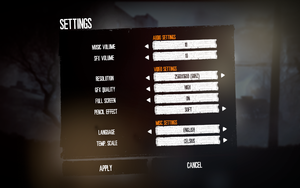This War of Mine
From PCGamingWiki, the wiki about fixing PC games
| Cover image missing, please upload it | |
| Developers | |
|---|---|
| 11 bit studios | |
| Engines | |
| Liquid | |
| Release dates | |
| Windows | November 14, 2014 |
| macOS (OS X) | November 14, 2014 |
| Linux | November 14, 2014 |
General information
Availability
| Source | DRM | Notes | Keys | OS |
|---|---|---|---|---|
| GamersGate | ||||
| GOG.com | ||||
| Humble Store | ||||
| Mac App Store | ||||
| Origin | ||||
| Steam | ||||
| Twitch |
DLC and expansion packs
| Name | Notes | |
|---|---|---|
| The Little Ones | ||
| War Child Charity | Collection of street art pieces - 100% of 11bit's proceeds from this DLC go to the charity War Child Charity. | |
| Stories - Father's Promise |
- GOG.com and Steam copies include Soundtrack as a bonus.
Game data
Configuration file(s) location
| System | Location |
|---|---|
| Windows | %APPDATA%\11bitstudios\This War Of Mine\ |
| macOS (OS X) | ~/Library/Application Support/This War of Mine/ |
| Linux | ~/.This War of Mine/ |
- This game does not follow the XDG Base Directory Specification on Linux.
- Configuration files are encrypted.
Save game data location
| System | Location |
|---|---|
| Windows | %APPDATA%\11bitstudios\This War Of Mine\ |
| macOS (OS X) | ~/Library/Application Support/This War of Mine/ |
| Linux | ~/.This War of Mine/ |
| Steam | <Steam-folder>/userdata/<user-id>/282070/remote/ |
Save game cloud syncing
| System | Native | Notes |
|---|---|---|
| GOG Galaxy | ||
| Origin | ||
| Steam Cloud |
Video settings
Input settings
Audio settings
Localizations
| Language | UI | Audio | Sub | Notes |
|---|---|---|---|---|
| English | ||||
| French | ||||
| German | ||||
| Italian | ||||
| Japanese | ||||
| Korean | ||||
| Polish | ||||
| Brazilian Portuguese | ||||
| Russian | ||||
| Slovak | Fan translation, download. | |||
| Spanish | ||||
| Turkish |
VR support
| 3D modes | State | Notes | |
|---|---|---|---|
| Nvidia 3D Vision | See Helix Mod: This War of Mine. | ||
Issues fixed
Black screen / monitor can't handle the resolution
- This issue should be resolved in version 1.1.0.[citation needed]
| Disable custom resolutions / downsampling[1] |
|---|
|
| Replace a config file[1] |
|---|
|
| Disable anti-aliasing[citation needed] |
|---|
|
| Copy the font files to your account[2] |
|---|
|
Run the game at screen refresh rate
- Fullscreen mode defaults to 60 Hz, even if the screen refresh rate is set higher than that.
| Set screen refresh rate[citation needed] |
|---|
|
Other information
API
| Technical specs | Supported | Notes |
|---|---|---|
| Direct3D | 9 |
| Executable | 32-bit | 64-bit | Notes |
|---|---|---|---|
| Windows | |||
| macOS (OS X) | |||
| Linux |
System requirements
| Windows | ||
|---|---|---|
| Minimum | Recommended | |
| Operating system (OS) | XP SP3, Vista | 7 |
| Processor (CPU) | Intel Core 2 Duo 2.4 GHz AMD Athlon X2 2.8 GHz |
Intel Core 2 Quad 2.7 GHz AMD Phenom II X4 3 GHz |
| System memory (RAM) | 2 GB | 4 GB |
| Hard disk drive (HDD) | 1 GB | |
| Video card (GPU) | Nvidia GeForce 9600 GS AMD Radeon HD4000 512 MB of VRAM Shader model 3.0 support |
Nvidia GeForce GTX 260 AMD Radeon HD 5770 1024 MB of VRAM |
References
- ↑ 1.0 1.1 Verified by User:Suicide machine on August 13, 2016
- ↑ https://www.gog.com/forum/this_war_of_mine/text_missing_in_windows7/post11
Categories:
- Pages needing cover images
- Windows
- OS X
- Linux
- Invalid template usage (Infobox game)
- Games
- Invalid template usage (Availability)
- Invalid section order
- Invalid template usage (Save game cloud syncing)
- Pages needing references
- Invalid template usage (API)
- Missing section (Video)
- Missing section (Input)
- Missing section (Audio)