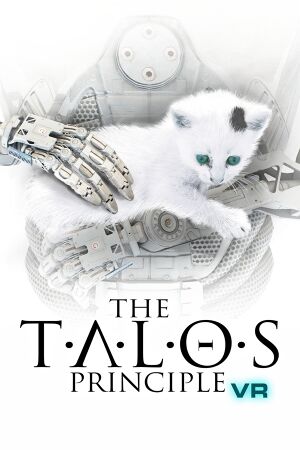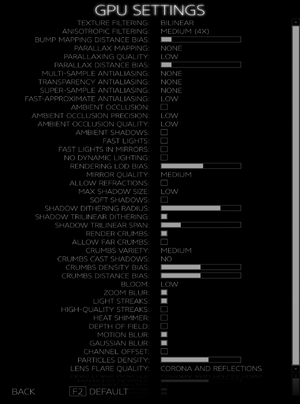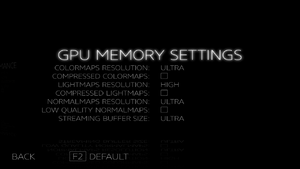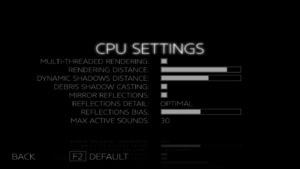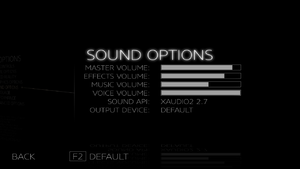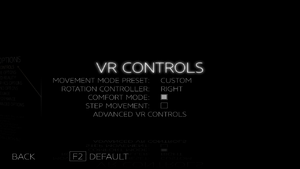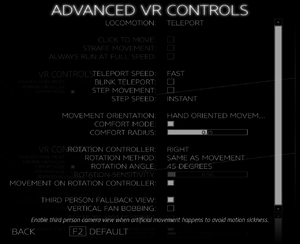Warnings
- This game requires a virtual reality headset (see VR support for details).
This page is for the VR version. For the original game, see The Talos Principle.
General information
- Steam Community Discussions
Availability
| Source |
DRM |
Notes |
Keys |
OS |
| Steam |
|
|
|
|
- All versions require Steam DRM.
Game data
Configuration file(s) location
- This game does not follow the XDG Base Directory Specification on Linux.
Save game data location
Transfer save data from The Talos Principle to The Talos Principle VR
- May void your warranty
- Saves are tied to Steam profile
|
Manually copy the PlayerProfile file over[1]
|
- Make sure you exit both games.
- Turn off Steam Cloud on Talos VR, so it doesn't overwrite your new copy with the cloud contents.
- Backup your current Talos VR profile, located in
<Steam-folder>\userdata\<user-id>\552440\remote\
- Copy the flat profile from
<Steam-folder>\userdata\<user-id>\257510\remote\ over your VR profile.
- Start the Talos VR version of the game and select
Play > The Talos Principle > Continue in the menu
|
Video settings
Template:Video settings
Input settings
Template:Input settings
Audio settings
Template:Audio settings
Localizations
| Language |
UI |
Audio |
Sub |
Notes |
| Simplified Chinese |
|
|
|
|
| Traditional Chinese |
|
|
|
|
| Croatian |
|
|
|
|
| Czech |
|
|
|
|
| English |
|
|
|
|
| French |
|
|
|
|
| German |
|
|
|
|
| Italian |
|
|
|
|
| Japanese |
|
|
|
|
| Korean |
|
|
|
|
| Polish |
|
|
|
|
| Brazilian Portuguese |
|
|
|
|
| Russian |
|
|
|
|
| Spanish |
|
|
|
|
| Turkish |
|
|
|
|
VR support
- This game requires a virtual reality headset.
Other information
API
| Technical specs |
Supported |
Notes |
| Direct3D |
11 |
|
| OpenGL |
4.6 |
|
| Executable |
32-bit |
64-bit |
Notes |
| Windows |
|
|
|
| Linux | |
|
|
System requirements
- A 64-bit system is required.
| Windows |
|
Minimum |
Recommended |
| Operating system (OS) |
7 |
10 |
| Processor (CPU) |
Intel Core i5-4590
| Intel Core i7-6800 |
| System memory (RAM) |
6 GB |
8 GB |
| Hard disk drive (HDD) |
10 GB | |
| Video card (GPU) |
AMD Radeon R9 290
Nvidia GeForce GTX 970
DirectX 11 compatible
| AMD Radeon R9 Fury
Nvidia GeForce GTX 1070 |
| Linux |
|
Minimum |
Recommended |
| Operating system (OS) |
Ubuntu 14.04 | |
| Processor (CPU) |
Intel Core i5-4590
| Intel Core i7-6800 |
| System memory (RAM) |
6 GB |
8 GB |
| Hard disk drive (HDD) |
10 GB | |
| Video card (GPU) |
AMD Radeon R9 290
Nvidia GeForce GTX 970
| AMD Radeon R9 Fury
Nvidia GeForce GTX 1070 |
References