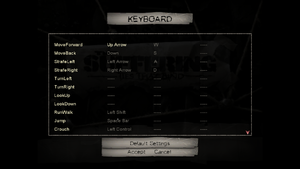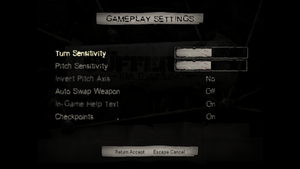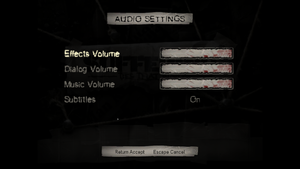Difference between revisions of "The Suffering: Ties That Bind"
From PCGamingWiki, the wiki about fixing PC games
m (Added Czech lang) |
|||
| (98 intermediate revisions by 43 users not shown) | |||
| Line 1: | Line 1: | ||
| − | |||
{{Infobox game | {{Infobox game | ||
|cover = The Suffering Ties That Bind - cover.jpg | |cover = The Suffering Ties That Bind - cover.jpg | ||
| Line 5: | Line 4: | ||
{{Infobox game/row/developer|Surreal Software}} | {{Infobox game/row/developer|Surreal Software}} | ||
|publishers = | |publishers = | ||
| − | {{Infobox game/row/publisher|Midway Games}} | + | {{Infobox game/row/publisher|Midway Games|Original}} |
| + | {{Infobox game/row/publisher|Warner Bros. Interactive Entertainment|Current}} | ||
| + | {{Infobox game/row/publisher|Noviy Disk|Russia|ref=<ref>{{Refurl|url=https://www.nd.ru/catalog/products/Ties_That_Bind|title=The Suffering. Ties That Bind|date=2023-06-28}}</ref>}} | ||
|engines = | |engines = | ||
{{Infobox game/row/engine|Riot Engine}} | {{Infobox game/row/engine|Riot Engine}} | ||
|release dates= | |release dates= | ||
{{Infobox game/row/date|Windows|September 30, 2005}} | {{Infobox game/row/date|Windows|September 30, 2005}} | ||
| + | |reception = | ||
| + | {{Infobox game/row/reception|Metacritic|the-suffering-ties-that-bind|73}} | ||
| + | {{Infobox game/row/reception|IGDB|the-suffering-ties-that-bind|72}} | ||
| + | |taxonomy = | ||
| + | {{Infobox game/row/taxonomy/monetization | One-time game purchase }} | ||
| + | {{Infobox game/row/taxonomy/modes | Singleplayer }} | ||
| + | {{Infobox game/row/taxonomy/pacing | Real-time }} | ||
| + | {{Infobox game/row/taxonomy/perspectives | First-person, Third-person }} | ||
| + | {{Infobox game/row/taxonomy/controls | Direct control }} | ||
| + | {{Infobox game/row/taxonomy/genres | Action, FPS, Survival horror, TPS }} | ||
| + | {{Infobox game/row/taxonomy/art styles | Realistic }} | ||
| + | {{Infobox game/row/taxonomy/themes | Contemporary, Horror, North America, Supernatural }} | ||
| + | {{Infobox game/row/taxonomy/series | The Suffering }} | ||
| + | |official site=http://web.archive.org/web/20080613023426/http://midway.com/us/Game_TheSuffering:TiesThatBind.html | ||
|steam appid = | |steam appid = | ||
| − | |gogcom | + | |gogcom id = 1578481504 |
|strategywiki = | |strategywiki = | ||
| + | |hltb = 10219 | ||
| + | |mobygames = 20140 | ||
|wikipedia = The Suffering: Ties That Bind | |wikipedia = The Suffering: Ties That Bind | ||
|winehq = | |winehq = | ||
| + | |license = commercial | ||
}} | }} | ||
| − | |||
| − | + | {{Introduction | |
| − | {{ | + | |introduction = |
| − | + | ||
| + | |release history = | ||
| + | |||
| + | |current state = | ||
| + | }} | ||
'''General information''' | '''General information''' | ||
| − | {{ | + | {{ii}} A numeric keypad is required to progress. Users who do not have one should download [https://community.pcgamingwiki.com/files/file/2352-the-suffering-ties-that-bind-numpad-ahk-script/ this script]. |
| + | {{GOG.com links|1578481504|the_suffering_series|for game series}} | ||
| + | {{mm}} [http://www.replacementdocs.com/download.php?view.6728 Manual (PS2)] | ||
==Availability== | ==Availability== | ||
{{Availability| | {{Availability| | ||
| − | {{Availability/row| Retail | | | + | {{Availability/row| Retail | | disc | {{DRM|StarForce|3.5.10.01}} | | Windows }} |
| + | {{Availability/row| GOG.com | the_suffering_ties_that_bind | DRM-free | Removed one line of dialog in one cutscene.<ref>{{Refurl|url=https://www.gog.com/forum/the_suffering_series/no_german_version_no_censoring/post8|title=No german version + no censoring?, page 1 - Forum - GOG.com|date=2022-01-19}}</ref> Not available in Germany. | | Windows }} | ||
}} | }} | ||
| + | |||
| + | ==Essential improvements== | ||
| + | ===[https://community.pcgamingwiki.com/files/file/1229-the-suffering-series-aio-patch/ AiO Unofficial Patch]=== | ||
| + | {{++}} All-in-one patch for The Suffering series which fixes numerous bugs and adds widescreen support. | ||
| + | {{ii}} Restores one cutscene dialog line that was removed in the GOG version of the game, however this fix was only tested with the English version of the game. | ||
==Game data== | ==Game data== | ||
===Configuration file(s) location=== | ===Configuration file(s) location=== | ||
{{Game data| | {{Game data| | ||
| − | {{Game data/ | + | {{Game data/config|Windows|}} |
}} | }} | ||
===Save game data location=== | ===Save game data location=== | ||
{{Game data| | {{Game data| | ||
| − | {{Game data/ | + | {{Game data/saves|Windows|{{p|game}}\Saves\}} |
}} | }} | ||
| − | ==Video | + | ===[[Glossary:Save game cloud syncing|Save game cloud syncing]]=== |
| − | {{Video | + | {{Save game cloud syncing |
| − | |wsgf link = | + | |discord = |
| + | |discord notes = | ||
| + | |epic games launcher = | ||
| + | |epic games launcher notes = | ||
| + | |gog galaxy = false | ||
| + | |gog galaxy notes = | ||
| + | |origin = | ||
| + | |origin notes = | ||
| + | |steam cloud = | ||
| + | |steam cloud notes = | ||
| + | |ubisoft connect = | ||
| + | |ubisoft connect notes = | ||
| + | |xbox cloud = | ||
| + | |xbox cloud notes = | ||
| + | }} | ||
| + | |||
| + | ==Video== | ||
| + | {{Image|The Suffering Ties That Bind Graphics.png|Graphics settings.}} | ||
| + | {{Video | ||
| + | |wsgf link = https://www.wsgf.org/dr/suffering-ties-bind/en | ||
|widescreen wsgf award = limited | |widescreen wsgf award = limited | ||
|multimonitor wsgf award = limited | |multimonitor wsgf award = limited | ||
| Line 49: | Line 97: | ||
|4k ultra hd wsgf award = limited | |4k ultra hd wsgf award = limited | ||
|widescreen resolution = hackable | |widescreen resolution = hackable | ||
| − | |widescreen resolution notes= Use [https://thirteenag.github.io/wfp#thesuffering The Suffering Widescreen Fix]. | + | |widescreen resolution notes= Use [https://community.pcgamingwiki.com/files/file/1229-the-suffering-series-aio-patch/ AiO Unofficial Patch] or [https://thirteenag.github.io/wfp#thesuffering The Suffering Widescreen Fix]. |
|multimonitor = hackable | |multimonitor = hackable | ||
| − | |multimonitor notes = Use [https://thirteenag.github.io/wfp#thesuffering The Suffering Widescreen Fix]. | + | |multimonitor notes = Use [https://community.pcgamingwiki.com/files/file/1229-the-suffering-series-aio-patch/ AiO Unofficial Patch] or [https://thirteenag.github.io/wfp#thesuffering The Suffering Widescreen Fix]. |
|ultrawidescreen = hackable | |ultrawidescreen = hackable | ||
| − | |ultrawidescreen notes = Use [https://thirteenag.github.io/wfp#thesuffering The Suffering Widescreen Fix]. | + | |ultrawidescreen notes = Use [https://community.pcgamingwiki.com/files/file/1229-the-suffering-series-aio-patch/ AiO Unofficial Patch] or [https://thirteenag.github.io/wfp#thesuffering The Suffering Widescreen Fix]. |
|4k ultra hd = hackable | |4k ultra hd = hackable | ||
| − | |4k ultra hd notes = Use [https://thirteenag.github.io/wfp#thesuffering The Suffering Widescreen Fix]. | + | |4k ultra hd notes = Use [https://community.pcgamingwiki.com/files/file/1229-the-suffering-series-aio-patch/ AiO Unofficial Patch] or [https://thirteenag.github.io/wfp#thesuffering The Suffering Widescreen Fix]. 4k is not recommended.<ref>{{Refurl|url=https://www.wsgf.org/dr/suffering-ties-bind/en|title=The Suffering: Ties That Bind on WGSF|date=2021-01-23}}</ref> |
| − | |fov = | + | |fov = hackable |
| − | |fov notes = | + | |fov notes = Use [https://community.pcgamingwiki.com/files/file/1229-the-suffering-series-aio-patch/ AiO Unofficial Patch] or [https://thirteenag.github.io/wfp#thesuffering The Suffering Widescreen Fix]. Settings above 1.2 cause minor visual glitches. |
| − | |windowed = | + | |windowed = true |
|windowed notes = | |windowed notes = | ||
| − | |borderless windowed = | + | |borderless windowed = false |
|borderless windowed notes = | |borderless windowed notes = | ||
| − | |anisotropic = | + | |anisotropic = true |
| − | |anisotropic notes = | + | |anisotropic notes = Up to 16 samples. |
| − | |antialiasing = | + | |antialiasing = hackable |
| − | |antialiasing notes = | + | |antialiasing notes = Native support is broken. See [[#Anti-aliasing (AA)|Anti-aliasing (AA)]] for Nvidia cards. |
| + | |upscaling = false | ||
| + | |upscaling tech = | ||
| + | |upscaling notes = | ||
|vsync = true | |vsync = true | ||
| − | |vsync notes = | + | |vsync notes = Triple Buffering |
|60 fps = true | |60 fps = true | ||
|60 fps notes = | |60 fps notes = | ||
| − | |120 fps = | + | |120 fps = false |
| − | |120 fps notes = | + | |120 fps notes = Frame rates above 60 FPS causes glitches and AI problems. Enable Vsync in the game's options and set the monitor to 60hz. |
| − | |color blind = | + | |hdr = false |
| + | |hdr notes = | ||
| + | |color blind = false | ||
|color blind notes = | |color blind notes = | ||
}} | }} | ||
| − | ==Input | + | ===[[Glossary:Anti-aliasing (AA)|Anti-aliasing (AA)]]=== |
| − | {{Input settings | + | {{Fixbox|description=Force in [[Nvidia Profile Inspector]]|ref=<ref>[https://forums.guru3d.com/threads/nvidia-anti-aliasing-guide-updated.357956/ NVidia Anti-Aliasing Guide (updated) | guru3D Forums]</ref>|fix= |
| + | # Download and open [[Nvidia Profile Inspector]]. | ||
| + | # Select the game's profile or create one if it doesn't exist. | ||
| + | # Set <code>Antialiasing compatibility</code> to <code>0x00000045</code>. | ||
| + | # Set <code>Antialiasing - Mode</code> to <code>Override any application setting</code>. | ||
| + | # Set <code>Antialiasing - Setting</code> to desired level of [[MSAA]].{{note|note=If using 8x SGSSAA, set 8xQ, ''not'' the regular "8x"}} | ||
| + | # Set <code>Antialiasing - Transparency Supersampling</code> to desired level of [[SGSSAA]] (Sparse Grid Supersampling).{{note|note=Note that it should match the level of MSAA, or else performance will be reduced.}} | ||
| + | # Apply changes. | ||
| + | }} | ||
| + | |||
| + | ==Input== | ||
| + | {{Image|The Suffering Ties That Bind Keyboard.png|Input settings.}} | ||
| + | {{Image|The Suffering Ties That Bind Gameplay.png|General settings.}} | ||
| + | {{Input | ||
|key remap = true | |key remap = true | ||
| − | |key remap notes = | + | |key remap notes = Some keys are reserved by the engine ({{key|-}}, {{key|+}}, {{key|F11}}, {{key|F12}}). |
|acceleration option = false | |acceleration option = false | ||
|acceleration option notes = | |acceleration option notes = | ||
| Line 88: | Line 154: | ||
|invert mouse y-axis = true | |invert mouse y-axis = true | ||
|invert mouse y-axis notes = | |invert mouse y-axis notes = | ||
| − | |controller support = | + | |touchscreen = false |
| + | |touchscreen notes = | ||
| + | |controller support = false | ||
|controller support notes = | |controller support notes = | ||
|full controller = unknown | |full controller = unknown | ||
| Line 98: | Line 166: | ||
|invert controller y-axis = unknown | |invert controller y-axis = unknown | ||
|invert controller y-axis notes= | |invert controller y-axis notes= | ||
| − | | | + | |xinput controllers = unknown |
| − | | | + | |xinput controllers notes = |
| − | |button prompts | + | |xbox prompts = unknown |
| − | |button prompts notes | + | |xbox prompts notes = |
| + | |impulse triggers = unknown | ||
| + | |impulse triggers notes = | ||
| + | |dualshock 4 = unknown | ||
| + | |dualshock 4 notes = | ||
| + | |dualshock prompts = unknown | ||
| + | |dualshock prompts notes = | ||
| + | |light bar support = unknown | ||
| + | |light bar support notes = | ||
| + | |dualshock 4 modes = unknown | ||
| + | |dualshock 4 modes notes = | ||
| + | |tracked motion controllers= unknown | ||
| + | |tracked motion controllers notes = | ||
| + | |tracked motion prompts = unknown | ||
| + | |tracked motion prompts notes = | ||
| + | |other controllers = unknown | ||
| + | |other controllers notes = | ||
| + | |other button prompts = unknown | ||
| + | |other button prompts notes= | ||
|controller hotplug = unknown | |controller hotplug = unknown | ||
|controller hotplug notes = | |controller hotplug notes = | ||
|haptic feedback = unknown | |haptic feedback = unknown | ||
|haptic feedback notes = | |haptic feedback notes = | ||
| − | | | + | |simultaneous input = unknown |
| − | | | + | |simultaneous input notes = |
| + | |steam input api = unknown | ||
| + | |steam input api notes = | ||
| + | |steam hook input = unknown | ||
| + | |steam hook input notes = | ||
| + | |steam input presets = unknown | ||
| + | |steam input presets notes = | ||
| + | |steam controller prompts = unknown | ||
| + | |steam controller prompts notes = | ||
| + | |steam cursor detection = unknown | ||
| + | |steam cursor detection notes = | ||
}} | }} | ||
| − | ==Audio | + | ==Audio== |
| − | {{Audio settings | + | {{Image|The Suffering Ties That Bind Audio.png|Audio settings.}} |
| + | {{Audio | ||
|separate volume = true | |separate volume = true | ||
|separate volume notes = Effects, dialog, music | |separate volume notes = Effects, dialog, music | ||
| − | |surround sound = | + | |surround sound = true |
| − | |surround sound notes = | + | |surround sound notes = 7.0 (check Use 3D Sound Buffers setting in the launcher). |
|subtitles = true | |subtitles = true | ||
|subtitles notes = | |subtitles notes = | ||
|closed captions = false | |closed captions = false | ||
|closed captions notes = | |closed captions notes = | ||
| − | |mute on focus lost = | + | |mute on focus lost = true |
|mute on focus lost notes = | |mute on focus lost notes = | ||
|eax support = true | |eax support = true | ||
| − | |eax support notes = | + | |eax support notes = DirectSound3D. |
| + | |royalty free audio = unknown | ||
| + | |royalty free audio notes = | ||
}} | }} | ||
| Line 129: | Line 228: | ||
{{L10n/switch | {{L10n/switch | ||
|language = English | |language = English | ||
| − | |interface = | + | |interface = true |
| − | |audio = | + | |audio = true |
| − | |subtitles = | + | |subtitles = true |
|notes = | |notes = | ||
|fan = | |fan = | ||
| − | |fan notes = | + | }} |
| + | {{L10n/switch | ||
| + | |language = Czech | ||
| + | |interface = true | ||
| + | |audio = false | ||
| + | |subtitles = true | ||
| + | |notes = Retail only. [https://github.com/hornster02/The_Suffering_Ties_that_Bind-2005-CZ link #1] | ||
| + | |fan = | ||
| + | }} | ||
| + | {{L10n/switch | ||
| + | |language = German | ||
| + | |interface = true | ||
| + | |audio = true | ||
| + | |subtitles = true | ||
| + | |fan = | ||
| + | |notes = Retail only. Patch for digital relese [https://www.compiware-forum.de/downloads/file/764-the-suffering-ties-that-bind-german-patch/ here]. | ||
| + | }} | ||
| + | {{L10n/switch | ||
| + | |language = Hungarian | ||
| + | |interface = true | ||
| + | |audio = unknown | ||
| + | |subtitles = true | ||
| + | |notes = Retail only. | ||
| + | |fan = | ||
| + | |ref = | ||
| + | }} | ||
| + | {{L10n/switch | ||
| + | |language = Italian | ||
| + | |interface = true | ||
| + | |audio = true | ||
| + | |subtitles = true | ||
| + | |fan = | ||
| + | |notes = Retail only. | ||
| + | }} | ||
| + | {{L10n/switch | ||
| + | |language = Polish | ||
| + | |interface = true | ||
| + | |audio = false | ||
| + | |subtitles = true | ||
| + | |fan = | ||
| + | |notes = Retail only. Patch for digital release [https://community.pcgamingwiki.com/files/file/2784-polish-translation-for-the-suffering-the-suffering-ties-that-bind/ here]. | ||
| + | }} | ||
| + | {{L10n/switch | ||
| + | |language = Brazilian Portuguese | ||
| + | |interface = hackable | ||
| + | |audio = false | ||
| + | |subtitles = hackable | ||
| + | |notes = Fan translation, [https://tribogamer.com/traducoes/40_traducao-do-the-suffering-ties-that-bind-para-portugues-do-brasil.html Download (TriboGamer)]. | ||
| + | |fan = true | ||
}} | }} | ||
{{L10n/switch | {{L10n/switch | ||
|language = Russian | |language = Russian | ||
| − | |interface = | + | |interface = true |
| − | |audio = | + | |audio = true |
| − | |subtitles = | + | |subtitles = true |
| − | |notes = | + | |fan = true |
| + | |notes = Retail only. Patch for digital release [https://www.playground.ru/suffering_ties_that_bind/file/rusifikator_teksta_i_zvuka_dlya_the_suffering_ties_that_bind_ot_novyj_disk-1105275 here]. | ||
| + | }} | ||
| + | {{L10n/switch | ||
| + | |language = Spanish | ||
| + | |interface = true | ||
| + | |audio = true | ||
| + | |subtitles = true | ||
|fan = | |fan = | ||
| − | | | + | |notes = Retail only. Patch for digital release [http://traducciones.clandlan.net/index.php?page=download&file=AS/TheSuffering_TiesThatBind_byMulo.rar here]. |
| + | }} | ||
| + | }} | ||
| + | |||
| + | ==Issues unresolved== | ||
| + | ===Rendering problems at 16:9=== | ||
| + | {{ii}} When using a 16:9 resolution, objects at the left and right edge of the screen don't get rendered, very noticeable when turning with the mouse. This is because the game is only rendering for 4:3 resolutions. The effect is fairly small when using 1920x1080 or 2560x1440, but it becomes insufferable in 4k.<ref>{{Refurl|url=https://www.gog.com/forum/the_suffering_series/object_in_peripherals_do_not_render|title=Object in peripherals do not render|date=May 2023}}</ref> | ||
| + | {{Fixbox|description=Lower FOV or resolution|fix= | ||
| + | * This can be somewhat mitigated by not going above 2560x1440, and if necessary lowering the FOV (e.g. via [https://thirteenag.github.io/wfp#thesuffering The Suffering Widescreen Fix]). Find the right combination of FOV and resolution where it is no longer noticeable. | ||
| + | |||
| + | '''Notes''' | ||
| + | {{--}} This makes the game look worse and the FOV is already quite low. | ||
}} | }} | ||
| + | |||
| + | ===Stretched encyclopedia with widescreen fixes=== | ||
| + | Using any of the [[The Suffering: Ties That Bind#Video settings|above]] widescreen fixes will make the right side of the screen stretched when accessing the in-game encyclopedia. This doesn't happen when using 16:9 without the mods. | ||
| + | |||
| + | ===Visual artifacts with certain weapons in 4:3=== | ||
| + | {{ii}} In 4:3 resolutions, there sometimes is a visual issue with certain guns (especially the Tommy Gun). When being in first person, changing to 3rd person and then back to 1st, a lot of the character's body will be rendered at the bottom of the screen and clipping into the gun. For most weapons (especially dual-wielded guns) this luckily doesn't occur. | ||
| + | {{Fixbox|description=Lower FOV or play in 16:9|fix= | ||
| + | * To mitigate the problem, play in 16:9 or higher. Another way is lowering the FOV. | ||
| + | |||
| + | '''Notes''' | ||
| + | {{--}} Lowering the FOV while in 4:3 makes the visible window extremely small. | ||
| + | {{--}} Playing in widescreen causes the rendering problem mentioned [[The Suffering: Ties That Bind#Rendering problems at 16:9|above]]. | ||
}} | }} | ||
| + | {{ii}} A good compromise is to play in 2560x1440 and with standard FOV (1.0). This removes the visual glitch and at the same time keeps the rendering problems low. | ||
==Issues fixed== | ==Issues fixed== | ||
| Line 151: | Line 329: | ||
{{ii}} Shortly after the player gains control in the opening prison courtyard, the game freezes. | {{ii}} Shortly after the player gains control in the opening prison courtyard, the game freezes. | ||
| − | {{Fixbox| | + | {{Fixbox|description=Set Windows XP SP3 compatibility mode|ref={{cn|date=May 2017}}|fix= |
| − | {{ | + | # Open <code>SufferingTTB.exe</code> [[Windows Compatibility Mode|compatibility settings]]. |
| − | # Go to | + | # Enable Windows XP (Service Pack 3) compatibility mode. |
| − | # | + | }} |
| − | # | + | |
| − | # | + | ===Run the game at screen refresh rate=== |
| + | {{ii}} When using [https://community.pcgamingwiki.com/files/file/1229-the-suffering-series-aio-patch/ The Suffering Series AiO Patch], the game will set monitor's refresh rate to 60 Hz when in fullscreen mode. | ||
| + | |||
| + | {{Fixbox|description=Set refresh rate manually|ref=<ref>{{Refurl|url=https://www.moddb.com/games/the-suffering/downloads/the-suffering-series-aio-patch|title=The Suffering Series AiO Patch file - Mod DB|date=May 2023}}</ref>|fix= | ||
| + | # Go to <code>{{p|userprofile}}\Documents\My Games\The Suffering [TTB]\</code>. | ||
| + | # Open {{file|Torque.ini}}. | ||
| + | # Change <code>RefreshRate=60</code> to the desired value (e.g. <code>RefreshRate=120</code>). | ||
| + | }} | ||
| + | |||
| + | ===Very low FPS when activating Vsync in the game=== | ||
| + | {{Fixbox|description=Run the game in windowed mode|ref=<ref>{{Refurl|url=https://www.gog.com/forum/the_suffering_series/suffering_2_without_crashes|title=Indirect Sound Crash|date=2023-01-20}}</ref>|fix= | ||
| + | }} | ||
| + | |||
| + | {{Fixbox|description=Use IndirectSound|ref=<ref>{{Refcheck|user=Diegoelcapo1231|date=2020-11-1|comment=Installing IndirectSound fixed very low frame rate on Windows 7,8,10.}}</ref>|fix= | ||
| + | {{--}} May cause the game to constantly crash<ref>{{Refurl|url=https://www.gog.com/forum/the_suffering_series/suffering_2_without_crashes|title=Indirect Sound Crash|date=2023-01-20}}</ref><ref>{{Refcheck|user=Demon272481|date=2023-01-20|comment=Crashes every 20 mins with indirect sound.}}</ref> | ||
| + | # Download [http://www.indirectsound.com/downloads.html IndirectSound]. | ||
| + | # Extract the contents to <code>{{P|game}}</code>. | ||
| + | }} | ||
| + | |||
| + | ===Can't save or load games due to the game not recognising free hard drive space.=== | ||
| + | {{ii}} The game is unable to recognise free space when there is over 2TB of free space on the installation drive. | ||
| + | {{Fixbox|description=Use [https://community.pcgamingwiki.com/files/file/1229-the-suffering-series-aio-patch/ AiO Unofficial Patch]|ref={{cn|date=2023-01-20|reason=}}|fix= | ||
| + | }} | ||
| + | |||
| + | ===Game crashes upon launching after installing the AiO Unofficial Patch=== | ||
| + | {{Fixbox|description=Launch the game via the SufferingTTB.exe file instead|ref=|fix= | ||
| + | {{ii}} You can also create a shortcut to <code>SufferingTTB.exe</code>. | ||
| + | }} | ||
| + | |||
| + | ==VR support== | ||
| + | {{VR support | ||
| + | |gg3d name = | ||
| + | |native 3d gg3d award = | ||
| + | |nvidia 3d vision gg3d award = | ||
| + | |tridef 3d gg3d award = | ||
| + | |iz3d gg3d award = | ||
| + | |native 3d = | ||
| + | |native 3d notes = | ||
| + | |nvidia 3d vision = | ||
| + | |nvidia 3d vision notes = | ||
| + | |tridef 3d = | ||
| + | |tridef 3d notes = | ||
| + | |iz3d = | ||
| + | |iz3d notes = | ||
| + | |vorpx = hackable | ||
| + | |vorpx modes = G3D | ||
| + | |vorpx notes = User created game profile, requires "AIO patch", see [https://www.vorpx.com/forums/topic/the-suffering-ties-that-bind/ vorpx forum] profile introduction. | ||
| + | |htc vive = | ||
| + | |htc vive notes = | ||
| + | |oculus rift = | ||
| + | |oculus rift notes = | ||
| + | |osvr = | ||
| + | |osvr notes = | ||
| + | |windows mixed reality = | ||
| + | |windows mixed reality notes = | ||
| + | |keyboard-mouse = | ||
| + | |keyboard-mouse notes = | ||
| + | |3rd space gaming vest = | ||
| + | |3rd space gaming vest notes = | ||
| + | |novint falcon = | ||
| + | |novint falcon notes = | ||
| + | |trackir = | ||
| + | |trackir notes = | ||
| + | |tobii eye tracking = | ||
| + | |tobii eye tracking notes = | ||
| + | |play area seated = | ||
| + | |play area seated notes = | ||
| + | |play area standing = | ||
| + | |play area standing notes = | ||
| + | |play area room-scale = | ||
| + | |play area room-scale notes = | ||
}} | }} | ||
| Line 162: | Line 410: | ||
===API=== | ===API=== | ||
{{API | {{API | ||
| − | |direct3d versions = | + | |direct3d versions = 9 |
|direct3d notes = | |direct3d notes = | ||
|directdraw versions = | |directdraw versions = | ||
| Line 176: | Line 424: | ||
|metal support = | |metal support = | ||
|metal support notes = | |metal support notes = | ||
| − | |vulkan | + | |vulkan versions = |
| − | |vulkan | + | |vulkan notes = |
|dos modes = | |dos modes = | ||
|dos modes notes = | |dos modes notes = | ||
|shader model versions = | |shader model versions = | ||
|shader model notes = | |shader model notes = | ||
| − | |64-bit executable | + | |windows 32-bit exe = false |
| − | |64-bit executable notes= | + | |windows 64-bit exe = true |
| + | |windows arm app = | ||
| + | |windows exe notes = | ||
| + | |macos intel 32-bit app = | ||
| + | |macos intel 64-bit app = | ||
| + | |macos arm app = | ||
| + | |macos app notes = | ||
| + | |linux 32-bit executable= | ||
| + | |linux 64-bit executable= | ||
| + | |linux arm app = | ||
| + | |linux executable notes = | ||
| + | }} | ||
| + | |||
| + | ===Middleware=== | ||
| + | {{Middleware | ||
| + | |physics = | ||
| + | |physics notes = | ||
| + | |audio = DirectSound3D | ||
| + | |audio notes = | ||
| + | |interface = | ||
| + | |interface notes = | ||
| + | |input = | ||
| + | |input notes = | ||
| + | |cutscenes = | ||
| + | |cutscenes notes = | ||
| + | |multiplayer = | ||
| + | |multiplayer notes= | ||
}} | }} | ||
| Line 194: | Line 468: | ||
|minRAM = 128 MB | |minRAM = 128 MB | ||
|minGPU = ATI Radeon 7000 series | |minGPU = ATI Radeon 7000 series | ||
| − | |minGPU2 = | + | |minGPU2 = Nvidia GeForce2 series |
|minGPU3 = Intel Graphics motherboards | |minGPU3 = Intel Graphics motherboards | ||
|minHD = 2 GB | |minHD = 2 GB | ||
| Line 203: | Line 477: | ||
|recCPU = Intel Pentium 4 2.0 GHz | |recCPU = Intel Pentium 4 2.0 GHz | ||
|recRAM = 512 MB | |recRAM = 512 MB | ||
| − | |recHD = | + | |recHD = |
|recGPU = | |recGPU = | ||
|recVRAM = | |recVRAM = | ||
| − | |recDX = | + | |recDX = |
}} | }} | ||
{{References}} | {{References}} | ||
Latest revision as of 19:24, 14 March 2024
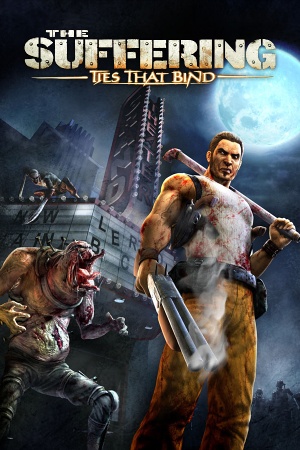 |
|
| Developers | |
|---|---|
| Surreal Software | |
| Publishers | |
| Original | Midway Games |
| Current | Warner Bros. Interactive Entertainment |
| Russia | Noviy Disk[1] |
| Engines | |
| Riot Engine | |
| Release dates | |
| Windows | September 30, 2005 |
| Reception | |
| Metacritic | 73 |
| IGDB | 72 |
| Taxonomy | |
| Monetization | One-time game purchase |
| Modes | Singleplayer |
| Pacing | Real-time |
| Perspectives | First-person, Third-person |
| Controls | Direct control |
| Genres | Action, FPS, Survival horror, TPS |
| Art styles | Realistic |
| Themes | Contemporary, Horror, North America, Supernatural |
| Series | The Suffering |
| The Suffering | |
|---|---|
| The Suffering | 2004 |
| The Suffering: Ties That Bind | 2005 |
The Suffering: Ties That Bind is a singleplayer first-person and third-person action, FPS, survival horror and TPS game in the The Suffering series.
General information
- A numeric keypad is required to progress. Users who do not have one should download this script.
- GOG.com Community Discussions for game series
- GOG.com Support Page
- Manual (PS2)
Availability
| Source | DRM | Notes | Keys | OS |
|---|---|---|---|---|
| Retail | StarForce 3.5.10.01 DRM[Note 1] | |||
| GOG.com | Removed one line of dialog in one cutscene.[4] Not available in Germany. |
- StarForce DRM for this game does not work on modern versions of Windows (see above for affected versions).
Essential improvements
AiO Unofficial Patch
- All-in-one patch for The Suffering series which fixes numerous bugs and adds widescreen support.
- Restores one cutscene dialog line that was removed in the GOG version of the game, however this fix was only tested with the English version of the game.
Game data
Configuration file(s) location
| System | Location |
|---|---|
| Windows |
Save game data location
| System | Location |
|---|---|
| Windows | <path-to-game>\Saves\[Note 2] |
Save game cloud syncing
| System | Native | Notes |
|---|---|---|
| GOG Galaxy |
Video
Anti-aliasing (AA)
| Force in Nvidia Profile Inspector[6] |
|---|
|
Input
| Keyboard and mouse | State | Notes |
|---|---|---|
| Remapping | Some keys are reserved by the engine (-, +, F11, F12). | |
| Mouse acceleration | ||
| Mouse sensitivity | ||
| Mouse input in menus | ||
| Mouse Y-axis inversion | ||
| Controller | ||
| Controller support |
| Controller types |
|---|
Audio
| Audio feature | State | Notes |
|---|---|---|
| Separate volume controls | Effects, dialog, music | |
| Surround sound | 7.0 (check Use 3D Sound Buffers setting in the launcher). | |
| Subtitles | ||
| Closed captions | ||
| Mute on focus lost | ||
| EAX support | DirectSound3D. | |
| Royalty free audio |
Localizations
| Language | UI | Audio | Sub | Notes |
|---|---|---|---|---|
| English | ||||
| Czech | Retail only. link #1 | |||
| German | Retail only. Patch for digital relese here. | |||
| Hungarian | Retail only. | |||
| Italian | Retail only. | |||
| Polish | Retail only. Patch for digital release here. | |||
| Brazilian Portuguese | Fan translation, Download (TriboGamer). | |||
| Russian | Retail only. Patch for digital release here. | |||
| Spanish | Retail only. Patch for digital release here. |
Issues unresolved
Rendering problems at 16:9
- When using a 16:9 resolution, objects at the left and right edge of the screen don't get rendered, very noticeable when turning with the mouse. This is because the game is only rendering for 4:3 resolutions. The effect is fairly small when using 1920x1080 or 2560x1440, but it becomes insufferable in 4k.[7]
| Lower FOV or resolution |
|---|
Notes
|
Stretched encyclopedia with widescreen fixes
Using any of the above widescreen fixes will make the right side of the screen stretched when accessing the in-game encyclopedia. This doesn't happen when using 16:9 without the mods.
Visual artifacts with certain weapons in 4:3
- In 4:3 resolutions, there sometimes is a visual issue with certain guns (especially the Tommy Gun). When being in first person, changing to 3rd person and then back to 1st, a lot of the character's body will be rendered at the bottom of the screen and clipping into the gun. For most weapons (especially dual-wielded guns) this luckily doesn't occur.
| Lower FOV or play in 16:9 |
|---|
Notes
|
- A good compromise is to play in 2560x1440 and with standard FOV (1.0). This removes the visual glitch and at the same time keeps the rendering problems low.
Issues fixed
Freeze in starting courtyard
- Shortly after the player gains control in the opening prison courtyard, the game freezes.
| Set Windows XP SP3 compatibility mode[citation needed] |
|---|
|
Run the game at screen refresh rate
- When using The Suffering Series AiO Patch, the game will set monitor's refresh rate to 60 Hz when in fullscreen mode.
| Set refresh rate manually[8] |
|---|
|
Very low FPS when activating Vsync in the game
| Run the game in windowed mode[9] |
|---|
| Use IndirectSound[10] |
|---|
|
Can't save or load games due to the game not recognising free hard drive space.
- The game is unable to recognise free space when there is over 2TB of free space on the installation drive.
| Use AiO Unofficial Patch[citation needed] |
|---|
Game crashes upon launching after installing the AiO Unofficial Patch
| Launch the game via the SufferingTTB.exe file instead |
|---|
|
VR support
| 3D modes | State | Notes | |
|---|---|---|---|
| vorpX | G3D User created game profile, requires "AIO patch", see vorpx forum profile introduction. |
||
Other information
API
| Technical specs | Supported | Notes |
|---|---|---|
| Direct3D | 9 |
| Executable | 32-bit | 64-bit | Notes |
|---|---|---|---|
| Windows |
Middleware
| Middleware | Notes | |
|---|---|---|
| Audio | DirectSound3D |
System requirements
| Windows | ||
|---|---|---|
| Minimum | Recommended | |
| Operating system (OS) | 98SE, ME, 2000, XP | XP SP2 |
| Processor (CPU) | Intel Pentium III 1.0 GHz | Intel Pentium 4 2.0 GHz |
| System memory (RAM) | 128 MB | 512 MB |
| Hard disk drive (HDD) | 2 GB | |
| Video card (GPU) | ATI Radeon 7000 series Nvidia GeForce2 series Intel Graphics motherboards 32 MB of VRAM DirectX 9.0c compatible | |
- A 64-bit operating system is required.
Notes
- ↑ This version of StarForce DRM does not work on Windows 8.1, Windows 10, or Windows 11.[2][3] For supported versions of Windows the StarForce driver may need to be updated manually using SFUPDATE.
- ↑ When running this game without elevated privileges (Run as administrator option), write operations against a location below
%PROGRAMFILES%,%PROGRAMDATA%, or%WINDIR%might be redirected to%LOCALAPPDATA%\VirtualStoreon Windows Vista and later (more details). - ↑ If using 8x SGSSAA, set 8xQ, not the regular "8x"
- ↑ Note that it should match the level of MSAA, or else performance will be reduced.
References
- ↑ The Suffering. Ties That Bind - last accessed on 2023-06-28
- ↑ Windows 8.1 support - StarForce Support
- ↑ Windows 10 support - StarForce Support
- ↑ No german version + no censoring?, page 1 - Forum - GOG.com - last accessed on 2022-01-19
- ↑ The Suffering: Ties That Bind on WGSF - last accessed on 2021-01-23
- ↑ NVidia Anti-Aliasing Guide (updated) | guru3D Forums
- ↑ Object in peripherals do not render - last accessed on May 2023
- ↑ The Suffering Series AiO Patch file - Mod DB - last accessed on May 2023
- ↑ Indirect Sound Crash - last accessed on 2023-01-20
- ↑ Verified by User:Diegoelcapo1231 on 2020-11-1
- Installing IndirectSound fixed very low frame rate on Windows 7,8,10.
- ↑ Indirect Sound Crash - last accessed on 2023-01-20
- ↑ Verified by User:Demon272481 on 2023-01-20
- Crashes every 20 mins with indirect sound.