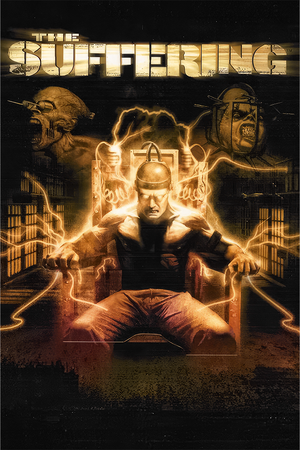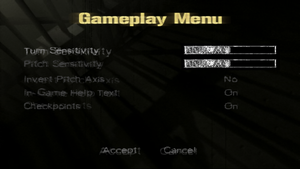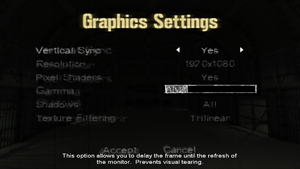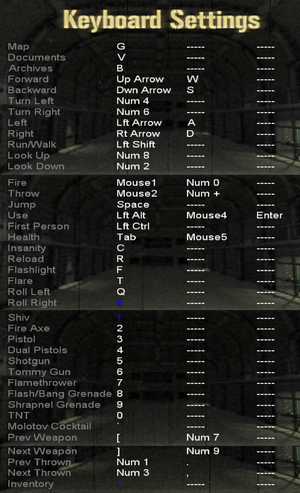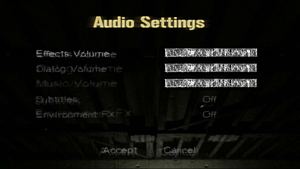Key points
- Checkpoints have stopped working on any version of Windows 10.[1]
General information
- GOG.com Community Discussions for game series
- GOG.com Support Page
Availability
- StarForce DRM for this game does not work on modern versions of Windows (see above for affected versions).
Essential improvements
Patches
- Patch 1.1 updates the game to the latest version. GOG.com version is already patched.
- AiO Unofficial Patch fixes numerous bugs and adds widescreen support.
Game data
Configuration file(s) location
Save game data location
Video settings
Template:Video settings
Use the AiO Unofficial Patch or The Suffering Widescreen Fix.
Input settings
Template:Input settings
Audio settings
Template:Audio settings
Localizations
| Language |
UI |
Audio |
Sub |
Notes |
| English |
|
|
|
|
| Russian |
|
|
|
|
Issues fixed
Missing sound effects
|
Use IndirectSound[6]
|
- Download IndirectSound.
- Extract the contents to the installation folder.
- Untick box in "Sounds" page called "Use 3D Sound Buffers" in game launcher.
Notes
- GOG.com version has this fix applied by default.
|
|
Use Creative ALchemy[citation needed]
|
- Download and install Creative ALchemy.
- Select the "add" option and specify the executable path and game title.
- Move the entry from the "Installed Games" box to the "ALchemy-enabled Games" box using the arrow buttons.
- Close the program.
|
DirectX 8.1 is not installed error
- On Windows 10 you might get this error when launching the game for the first time. Not sure if this error is also applied on Windows 8, if it is here's the steps to fix it .[citation needed]
|
Enable Direct Play in Legacy Components in the Control Panel[citation needed]
|
- Go to Programs and Features in your control panel.
- On the left side collum you'll see Turn Windows features on or off, click on that.
- Look for Legacy Components and expand it and you'll see Direct Play. Click on the small box to the left and click ok and then wait a few moments till it's finished installing the files, then close it.
- Try again to start the title and you should see the launcher startup after the fix.
|
Glitchy enemies and NPCs AI
- With a frame rate higher than 60, there are many problems with the AI of both monster and human characters. The game is possibly un-finishable due to the risk of certain NPCs not triggering key cutscenes.[citation needed]
Access the launcher
- After the first time launching the game, the launcher won't show up again and you will be unable to configure the settings.
|
Hold Shift while launching[8]
|
|
Open SUFFERING.EXE while holding ⇧ Shift.
|
Other information
API
| Technical specs |
Supported |
Notes |
| Direct3D |
9 |
|
| Executable |
32-bit |
64-bit |
Notes |
| Windows |
|
|
|
System requirements
| Windows |
|
Minimum |
Recommended |
| Operating system (OS) |
98 SE |
ME, 2000, XP |
| Processor (CPU) |
Intel Pentium III 1.0 GHz
| Intel Pentium 4 2.0 GHz |
| System memory (RAM) |
128 MB |
512 MB |
| Hard disk drive (HDD) |
2 GB | |
| Video card (GPU) |
32 MB of VRAM
DirectX 8.0 compatible
| 64 MB of VRAM
DirectX 9.0c compatible |
Notes
References