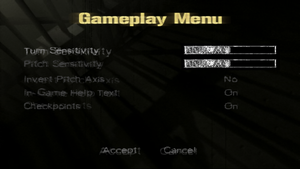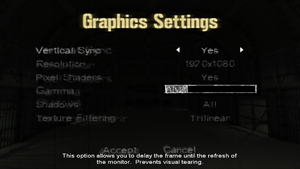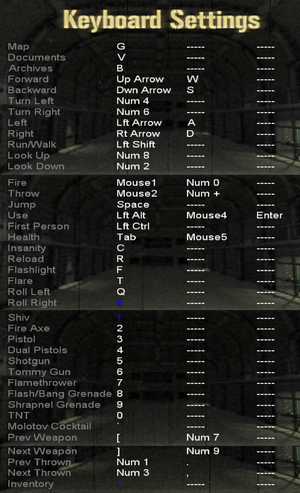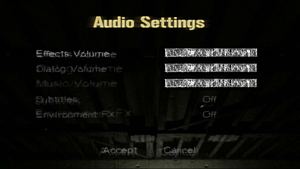Difference between revisions of "The Suffering"
From PCGamingWiki, the wiki about fixing PC games
(→Availability: gamewatcher.com is not the official site (the download page is also down), I had to delete my file as the U.S. Air Force download page no longer exists and the games may not be freeware anymore, if redistributing was ever allowed) |
|||
| Line 49: | Line 49: | ||
|4k ultra hd wsgf award = limited | |4k ultra hd wsgf award = limited | ||
|widescreen resolution = hackable | |widescreen resolution = hackable | ||
| − | |widescreen resolution notes= | + | |widescreen resolution notes= Use [https://thirteenag.github.io/wfp#thesuffering The Suffering Widescreen Fix]. |
|multimonitor = hackable | |multimonitor = hackable | ||
| − | |multimonitor notes = | + | |multimonitor notes = Use [https://thirteenag.github.io/wfp#thesuffering The Suffering Widescreen Fix]. |
|ultrawidescreen = hackable | |ultrawidescreen = hackable | ||
| − | |ultrawidescreen notes = | + | |ultrawidescreen notes = Use [https://thirteenag.github.io/wfp#thesuffering The Suffering Widescreen Fix]. |
|4k ultra hd = hackable | |4k ultra hd = hackable | ||
| − | |4k ultra hd notes = | + | |4k ultra hd notes = Use [https://thirteenag.github.io/wfp#thesuffering The Suffering Widescreen Fix]. |
| − | |fov = | + | |fov = hackable |
| − | |fov notes = | + | |fov notes = Use [https://thirteenag.github.io/wfp#thesuffering The Suffering Widescreen Fix]. |
|windowed = true | |windowed = true | ||
|windowed notes = Set in launcher. | |windowed notes = Set in launcher. | ||
Revision as of 11:52, 27 May 2017
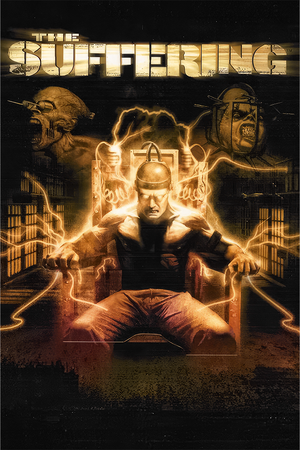 |
|
| Developers | |
|---|---|
| Surreal Software | |
| Midway Home Entertainment | |
| Next Level Games | |
| Publishers | |
| Midway Games | |
| Engines | |
| Riot Engine | |
| Release dates | |
| Windows | June 8, 2004 |
| The Suffering | |
|---|---|
| The Suffering | 2004 |
| The Suffering: Ties That Bind | 2005 |
Availability
Essential improvements
Patches
Game data
Configuration file(s) location
Template:Game data/row
| System | Location |
|---|
Save game data location
Template:Game data/row
| System | Location |
|---|
Video settings
Input settings
Audio settings
Localizations
| Language | UI | Audio | Sub | Notes |
|---|---|---|---|---|
| English |
Issues fixed
Missing sound effects
| Instructions |
|---|
| Instructions |
|---|
Glitchy enemies and NPCs AI
- With a frame rate higher than 60, there are many problems with the AI of both monster and human characters. The game is possibly un-finishable due to the risk of certain NPCs not triggering key cutscenes.[citation needed]
| Instructions |
|---|
Re-opening the launcher
- After the first time launching the game, the launcher won't show up again and you will be unable to configure the settings.
| Instructions |
|---|
| Instructions |
|---|
Other information
API
| Technical specs | Supported | Notes |
|---|---|---|
| Direct3D | 9 |
| Executable | 32-bit | 64-bit | Notes |
|---|---|---|---|
| Windows |
System requirements
| Windows | ||
|---|---|---|
| Minimum | Recommended | |
| Operating system (OS) | 98SE, ME, 2000, XP | 98SE, ME, 2000, XP |
| Processor (CPU) | Intel Pentium III 1.0 GHz | Intel Pentium 4 2.0 GHz |
| System memory (RAM) | 128 MB | 512 MB |
| Hard disk drive (HDD) | 2 GB | 2 GB |
| Video card (GPU) | 32 MB of VRAM DirectX 8.0 compatible | 64 MB of VRAM DirectX 9.0c compatible |
Notes
References
- ↑ Not Loading in Windows 10; this will break thousands of - Microsoft Community - last accessed on 2017-01-16
- ↑ Microsoft - MS15-097: Description of the security update for the graphics component in Windows: September 8, 2015 - last accessed on 2018-02-16