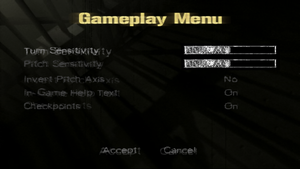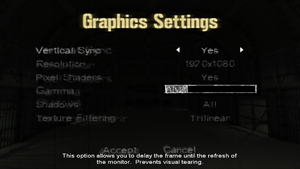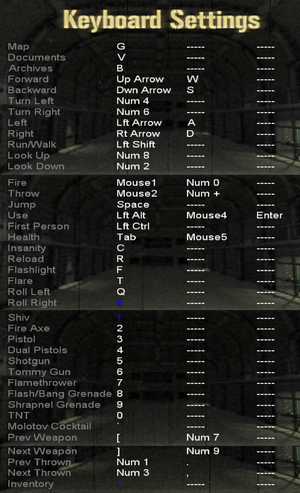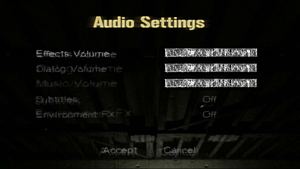Difference between revisions of "The Suffering"
From PCGamingWiki, the wiki about fixing PC games
m (Added Czech lang) |
|||
| (130 intermediate revisions by 49 users not shown) | |||
| Line 6: | Line 6: | ||
{{Infobox game/row/developer|Next Level Games}} | {{Infobox game/row/developer|Next Level Games}} | ||
|publishers = | |publishers = | ||
| − | {{Infobox game/row/publisher|Midway Games}} | + | {{Infobox game/row/publisher|Midway Games|Original}} |
| + | {{Infobox game/row/publisher|Warner Bros. Interactive Entertainment|Current}} | ||
| + | {{Infobox game/row/publisher|Noviy Disk|Russia|ref=<ref>{{Refurl|url=https://www.nd.ru/catalog/products/The_Suffering_rus/|title=The Suffering (русскоязычная версия)|date=2023-06-28}}</ref>}} | ||
|engines = | |engines = | ||
{{Infobox game/row/engine|Riot Engine}} | {{Infobox game/row/engine|Riot Engine}} | ||
|release dates= | |release dates= | ||
{{Infobox game/row/date|Windows|June 8, 2004}} | {{Infobox game/row/date|Windows|June 8, 2004}} | ||
| + | |reception = | ||
| + | {{Infobox game/row/reception|Metacritic|the-suffering|80}} | ||
| + | {{Infobox game/row/reception|IGDB|the-suffering|82}} | ||
| + | |taxonomy = | ||
| + | {{Infobox game/row/taxonomy/monetization | One-time game purchase }} | ||
| + | {{Infobox game/row/taxonomy/modes | Singleplayer }} | ||
| + | {{Infobox game/row/taxonomy/pacing | Real-time }} | ||
| + | {{Infobox game/row/taxonomy/perspectives | First-person, Third-person }} | ||
| + | {{Infobox game/row/taxonomy/controls | Direct control }} | ||
| + | {{Infobox game/row/taxonomy/genres | Action, FPS, Survival horror, TPS }} | ||
| + | {{Infobox game/row/taxonomy/art styles | Realistic }} | ||
| + | {{Infobox game/row/taxonomy/themes | Contemporary, Horror, North America, Supernatural }} | ||
| + | {{Infobox game/row/taxonomy/series | The Suffering }} | ||
|steam appid = | |steam appid = | ||
| − | |gogcom | + | |gogcom id = 1268478205 |
|strategywiki = | |strategywiki = | ||
| + | |hltb = 10218 | ||
| + | |mobygames = 12511 | ||
|wikipedia = The Suffering (video game) | |wikipedia = The Suffering (video game) | ||
|winehq = 8142 | |winehq = 8142 | ||
| + | |official site=http://web.archive.org/web/20080703020348/http://www.midway.com/us/Game_TheSuffering.html | ||
| + | |license = commercial | ||
}} | }} | ||
| − | |||
| − | + | {{Introduction | |
| − | {{ | + | |introduction = |
| + | |||
| + | |release history = | ||
| + | |||
| + | |current state = | ||
| + | }} | ||
'''General information''' | '''General information''' | ||
| Line 27: | Line 50: | ||
==Availability== | ==Availability== | ||
{{Availability| | {{Availability| | ||
| − | {{Availability/row| Retail | | Disc | {{DRM|StarForce|3}} disc check. | | Windows }} | + | {{Availability/row| Retail | | Disc | {{DRM|SafeDisc|v3}} or {{DRM|StarForce|3}} disc check, depending on region. | | Windows }} |
| − | {{Availability/row| GOG.com | the_suffering | DRM-free | | + | {{Availability/row| GOG.com | the_suffering | DRM-free | Manual included as extra download.<br> Not available in Germany.| | Windows }} |
}} | }} | ||
| + | |||
| + | ===Free version=== | ||
| + | {{++}} This game was released as a free download sponsored by the ''US Air Force''.<!--<ref>{{Refurl|url=https://web.archive.org/web/20120409193223/http://extcamp.doublefusion.com/US_Air_Force/Game_Download_Sponsored_by_Air_Force.htm|title=Game Bundle Download Sponsored by Air Force|date=May 2023}}</ref>--> | ||
| + | {{ii}} It can be downloaded [https://www.moddb.com/games/the-suffering/downloads/full-game-sponsored-by-the-us-air-force here.] Install the [https://community.pcgamingwiki.com/files/file/1229-the-suffering-series-aio-patch/ AiO Unofficial Patch] or [https://thirteenag.github.io/wfp#thesuffering The Suffering Widescreen Fix] to remove the online DRM. | ||
| + | {{ii}} Not compatible with patch 1.1 | ||
==Essential improvements== | ==Essential improvements== | ||
===Patches=== | ===Patches=== | ||
| − | {{ii}} [https://community.pcgamingwiki.com/files/file/774-the-suffering-v10-to-v11-patch/ Patch 1.1] updates the game to the latest version. GOG.com version is already patched. | + | {{ii}} [https://community.pcgamingwiki.com/files/file/774-the-suffering-v10-to-v11-patch/ Patch 1.1] updates the game to the latest version. GOG.com version is already patched. Does not work with the freeware release. |
| − | + | ||
| + | ===[https://community.pcgamingwiki.com/files/file/1229-the-suffering-series-aio-patch/ AiO Unofficial Patch]=== | ||
| + | {{++}} All-in-one patch for The Suffering series which fixes numerous bugs and adds widescreen support. | ||
==Game data== | ==Game data== | ||
===Configuration file(s) location=== | ===Configuration file(s) location=== | ||
{{Game data| | {{Game data| | ||
| − | {{Game data/config|Windows|{{p|game}}\GameConfig.ini}} | + | {{Game data/config|Windows|{{p|game}}\GameConfig.ini{{note|note=Default}}|{{p|userprofile\Documents}}\My Games\The Suffering\Torque.ini{{note|note=When using AiO Unofficial Patch and setting <code>PerUserConfigAndSaves</code> in {{p|game}}\Torque.ini to 1}}}} |
}} | }} | ||
===Save game data location=== | ===Save game data location=== | ||
{{Game data| | {{Game data| | ||
| − | {{Game data/saves|Windows|{{p|game}}\Saves\}} | + | {{Game data/saves|Windows|{{p|game}}\Saves\{{note|note=Default}}|{{p|userprofile\Documents}}\My Games\The Suffering\Saves{{note|note=When using AiO Unofficial Patch and setting <code>PerUserConfigAndSaves</code> in {{p|game}}\Torque.ini to 1}}}} |
}} | }} | ||
===[[Glossary:Save game cloud syncing|Save game cloud syncing]]=== | ===[[Glossary:Save game cloud syncing|Save game cloud syncing]]=== | ||
{{Save game cloud syncing | {{Save game cloud syncing | ||
| − | |gog galaxy | + | |discord = |
| − | |gog galaxy notes | + | |discord notes = |
| − | |origin | + | |epic games launcher = |
| − | |origin notes | + | |epic games launcher notes = |
| − | |steam cloud | + | |gog galaxy = false |
| − | |steam cloud notes | + | |gog galaxy notes = |
| − | | | + | |origin = |
| − | | | + | |origin notes = |
| − | |xbox cloud | + | |steam cloud = |
| − | |xbox cloud notes | + | |steam cloud notes = |
| + | |ubisoft connect = | ||
| + | |ubisoft connect notes = | ||
| + | |xbox cloud = | ||
| + | |xbox cloud notes = | ||
}} | }} | ||
| − | ==Video | + | ==Video== |
{{Image|The Suffering - General settings.png|General settings.}} | {{Image|The Suffering - General settings.png|General settings.}} | ||
{{Image|The Suffering - Graphics settings.png|Graphics settings.}} | {{Image|The Suffering - Graphics settings.png|Graphics settings.}} | ||
| − | {{Video | + | {{Video |
| − | |wsgf link = | + | |wsgf link = https://www.wsgf.org/dr/suffering/en |
|widescreen wsgf award = limited | |widescreen wsgf award = limited | ||
|multimonitor wsgf award = limited | |multimonitor wsgf award = limited | ||
| Line 71: | Line 105: | ||
|4k ultra hd wsgf award = limited | |4k ultra hd wsgf award = limited | ||
|widescreen resolution = hackable | |widescreen resolution = hackable | ||
| − | |widescreen resolution notes= Use [https://thirteenag.github.io/wfp#thesuffering The Suffering Widescreen Fix]. | + | |widescreen resolution notes= Use [https://community.pcgamingwiki.com/files/file/1229-the-suffering-series-aio-patch/ AiO Unofficial Patch] or [https://thirteenag.github.io/wfp#thesuffering The Suffering Widescreen Fix]. |
|multimonitor = hackable | |multimonitor = hackable | ||
| − | |multimonitor notes = Use [https://thirteenag.github.io/wfp#thesuffering The Suffering Widescreen Fix]. | + | |multimonitor notes = Use [https://community.pcgamingwiki.com/files/file/1229-the-suffering-series-aio-patch/ AiO Unofficial Patch] or [https://thirteenag.github.io/wfp#thesuffering The Suffering Widescreen Fix]. |
|ultrawidescreen = hackable | |ultrawidescreen = hackable | ||
| − | |ultrawidescreen notes = Use [https://thirteenag.github.io/wfp#thesuffering The Suffering Widescreen Fix]. | + | |ultrawidescreen notes = Use [https://community.pcgamingwiki.com/files/file/1229-the-suffering-series-aio-patch/ AiO Unofficial Patch] or [https://thirteenag.github.io/wfp#thesuffering The Suffering Widescreen Fix]. |
|4k ultra hd = hackable | |4k ultra hd = hackable | ||
| − | |4k ultra hd notes = Use [https://thirteenag.github.io/wfp#thesuffering The Suffering Widescreen Fix]. | + | |4k ultra hd notes = Use [https://community.pcgamingwiki.com/files/file/1229-the-suffering-series-aio-patch/ AiO Unofficial Patch] or [https://thirteenag.github.io/wfp#thesuffering The Suffering Widescreen Fix]. |
|fov = hackable | |fov = hackable | ||
| − | |fov notes = Use [https://thirteenag.github.io/wfp#thesuffering The Suffering Widescreen Fix]. | + | |fov notes = Use [https://community.pcgamingwiki.com/files/file/1229-the-suffering-series-aio-patch/ AiO Unofficial Patch] or [https://thirteenag.github.io/wfp#thesuffering The Suffering Widescreen Fix]. Settings above 1.2 cause minor visual glitches. |
|windowed = true | |windowed = true | ||
|windowed notes = Set in launcher. | |windowed notes = Set in launcher. | ||
| Line 86: | Line 120: | ||
|anisotropic = false | |anisotropic = false | ||
|anisotropic notes = Texture filtering setting only affects close-up texture quality. Cannot be forced. | |anisotropic notes = Texture filtering setting only affects close-up texture quality. Cannot be forced. | ||
| − | |antialiasing = | + | |antialiasing = hackable |
| − | |antialiasing notes = | + | |antialiasing notes = Native support is broken. See [[#Anti-aliasing (AA)|Anti-aliasing (AA)]] for Nvidia cards. |
| + | |upscaling = unknown | ||
| + | |upscaling tech = | ||
| + | |upscaling notes = | ||
|vsync = true | |vsync = true | ||
| − | |vsync notes = | + | |vsync notes = Triple Buffering |
|60 fps = true | |60 fps = true | ||
|60 fps notes = | |60 fps notes = | ||
|120 fps = false | |120 fps = false | ||
| − | |120 fps notes = Frame rates above 60 FPS causes [[#Glitchy enemies and NPCs AI|glitches and AI problems]].{{ | + | |120 fps notes = Frame rates above 60 FPS causes [[#Glitchy enemies and NPCs AI|glitches and AI problems]].<ref>{{Refcheck|user=AlphaYellow|date=2023-07-05}}</ref> |
|hdr = unknown | |hdr = unknown | ||
|hdr notes = | |hdr notes = | ||
| Line 100: | Line 137: | ||
}} | }} | ||
| − | ==Input | + | ===[[Glossary:Anti-aliasing (AA)|Anti-aliasing (AA)]]=== |
| + | {{Fixbox|description=Use [[Nvidia Profile Inspector]]|ref=<ref>[https://forums.guru3d.com/threads/nvidia-anti-aliasing-guide-updated.357956/ NVidia Anti-Aliasing Guide (updated) | guru3D Forums]</ref>|fix= | ||
| + | # Download and run [[Nvidia Profile Inspector]]. | ||
| + | # Select the game's profile or create one if not existing. | ||
| + | # Set {{key|Antialiasing compatibility}} to {{code|0x00000045}}. | ||
| + | # Set {{key|Antialiasing - Mode}} to {{code|Override any application setting}}. | ||
| + | # Set {{key|Antialiasing - Setting}} to the desired level of [[MSAA]].{{note|note=If using 8x SGSSAA, set 8xQ, ''not'' the regular "8x"}} | ||
| + | # Set {{key|Antialiasing - Transparency Supersampling}} to the desired level of [[SGSSAA]].{{note|note=Note that it should match the level of MSAA, or else performance will be reduced.}} | ||
| + | # Apply changes. | ||
| + | '''Notes''' | ||
| + | {{ii}} HUD elements sometimes disappear when Antialiasing is enabled.<br> To fix this, go to the in-game graphics settings and click '''Accept'''. HUD elements should appear again. | ||
| + | {{ii}} If after following these steps you still experience aliasing in-game, select and modify the profile for The Suffering: Ties That Bind in Nvidia Profile Inspector instead of the first game. | ||
| + | }} | ||
| + | |||
| + | ==Input== | ||
{{Image|The Suffering - Input settings.png|Input settings.}} | {{Image|The Suffering - Input settings.png|Input settings.}} | ||
| − | {{Input | + | {{Input |
|key remap = true | |key remap = true | ||
|key remap notes = | |key remap notes = | ||
| Line 116: | Line 167: | ||
|touchscreen notes = | |touchscreen notes = | ||
|controller support = false | |controller support = false | ||
| − | |controller support notes = | + | |controller support notes = You can easily bind your controller to keyboard inputs, see the [[Glossary:Controller|glossary page]] for more info.<br> |
| + | Character movement is limited to 8 axis and a single speed on the console versions of the game as well so binding a controller to keyboard inputs won't lose any accuracy. | ||
|full controller = unknown | |full controller = unknown | ||
|full controller notes = | |full controller notes = | ||
| Line 155: | Line 207: | ||
|steam input api = unknown | |steam input api = unknown | ||
|steam input api notes = | |steam input api notes = | ||
| + | |steam hook input = unknown | ||
| + | |steam hook input notes = | ||
|steam input presets = unknown | |steam input presets = unknown | ||
|steam input presets notes = | |steam input presets notes = | ||
|steam controller prompts = unknown | |steam controller prompts = unknown | ||
|steam controller prompts notes = | |steam controller prompts notes = | ||
| + | |steam cursor detection = unknown | ||
| + | |steam cursor detection notes = | ||
}} | }} | ||
| − | ==Audio | + | ==Audio== |
{{Image|The Suffering - Audio settings.png|Audio settings.}} | {{Image|The Suffering - Audio settings.png|Audio settings.}} | ||
| − | {{Audio | + | {{Audio |
|separate volume = true | |separate volume = true | ||
|separate volume notes = Effects, dialog, music | |separate volume notes = Effects, dialog, music | ||
|surround sound = true | |surround sound = true | ||
| − | |surround sound notes = 7.0 | + | |surround sound notes = Up to 7.0 output with [[Glossary:Sound card#DirectSound hardware path|DirectSound3D restoration software.]] GOG version comes with [[Glossary:Sound card#Universal 2|IndirectSound]] wrapper.<ref>{{Refurl|url=https://www.gog.com/forum/the_suffering_series/will_gog_patch_the_suffering_from_random_crashes/post7|title=Will GOG patch The Suffering from random crashes?|date=May 2023}}</ref> Creative Alchemy does not support this title, you are able to add it, 3D hardware can be enabled through the RIOT engine setup config, but no EAX effects are available despite what dsoundlog tells you. The Audio sounds identical whether "The Suffering" is enabled through Creative Alchemy or not, this is why Alchemy had an official list of supported titles. |
|subtitles = true | |subtitles = true | ||
|subtitles notes = | |subtitles notes = | ||
| Line 175: | Line 231: | ||
|mute on focus lost notes = | |mute on focus lost notes = | ||
|eax support = true | |eax support = true | ||
| − | |eax support notes = | + | |eax support notes = DirectSound3D.<ref>{{Refurl|url=https://www.youtube.com/watch?v=GKHuGs1m0xc|title=The Suffering with 3D spatial sound (OpenAL Soft HRTF audio) Freeware Horror game|date=May 2023}}</ref> |
| + | |royalty free audio = unknown | ||
| + | |royalty free audio notes = | ||
}} | }} | ||
| + | {{ii}}An option for ''Environmental FX'' is included, but no actual reverb is used in the entire game. | ||
{{L10n|content= | {{L10n|content= | ||
| Line 186: | Line 245: | ||
|notes = | |notes = | ||
|fan = | |fan = | ||
| − | |fan notes = | + | }} |
| + | {{L10n/switch | ||
| + | |language = Czech | ||
| + | |interface = true | ||
| + | |audio = false | ||
| + | |subtitles = true | ||
| + | |notes = Retail [https://github.com/hornster02/The_Suffering-2004-CZ link #1] or fan translation [https://www.abcgames.cz/?p=preklady_zobraz&id=7874 link #2] | ||
| + | |fan = | ||
| + | }} | ||
| + | {{L10n/switch | ||
| + | |language = German | ||
| + | |interface = true | ||
| + | |audio = true | ||
| + | |subtitles = true | ||
| + | |notes = Retail only. Patch for digital release [https://www.schote.biz/sprachdateien-deutschpatches/10-the-suffering/751-deutsche-texte-untertitel-menus-videos-stimmen-sprachausgabe.html here]. | ||
| + | |fan = | ||
| + | }} | ||
| + | {{L10n/switch | ||
| + | |language = Hungarian | ||
| + | |interface = true | ||
| + | |audio = unknown | ||
| + | |subtitles = true | ||
| + | |notes = Retail only. | ||
| + | |fan = | ||
| + | |ref = | ||
| + | }} | ||
| + | {{L10n/switch | ||
| + | |language = Italian | ||
| + | |interface = true | ||
| + | |audio = true | ||
| + | |subtitles = true | ||
| + | |notes = Retail only. | ||
| + | |fan = | ||
| + | }} | ||
| + | {{L10n/switch | ||
| + | |language = Polish | ||
| + | |interface = true | ||
| + | |audio = false | ||
| + | |subtitles = true | ||
| + | |notes = Retail only. Patch for digital release [https://community.pcgamingwiki.com/files/file/2784-polish-translation-for-the-suffering-the-suffering-ties-that-bind/ here]. | ||
| + | |fan = | ||
| + | }} | ||
| + | {{L10n/switch | ||
| + | |language = Brazilian Portuguese | ||
| + | |interface = hackable | ||
| + | |audio = false | ||
| + | |subtitles = hackable | ||
| + | |notes = Fan translation, [https://tribogamer.com/traducoes/79_traducao-do-the-suffering-para-portugues-do-brasil.html download (TriboGamer)]. | ||
| + | |fan = true | ||
}} | }} | ||
{{L10n/switch | {{L10n/switch | ||
|language = Russian | |language = Russian | ||
|interface = true | |interface = true | ||
| − | |audio = | + | |audio = true |
| + | |subtitles = true | ||
| + | |notes = Retail only. Patch for digital release [https://www.playground.ru/files/rusifikator_teksta_i_rusifikator_tekstur_the_suffering_novyj_disk-200813/ here]. | ||
| + | |fan = | ||
| + | }} | ||
| + | {{L10n/switch | ||
| + | |language = Spanish | ||
| + | |interface = true | ||
| + | |audio = true | ||
|subtitles = true | |subtitles = true | ||
| − | |notes = | + | |notes = Retail only. Patch for digital release [https://www.gog.com/forum/the_suffering_series/traduccion_espanol_para_descargar_voces_y_textos here]. |
| − | + | |fan = | |
| − | |||
}} | }} | ||
}} | }} | ||
==Issues fixed== | ==Issues fixed== | ||
| + | ===DirectX 8.1 is not installed error=== | ||
| + | {{Fixbox|description=Install [[DirectPlay]]|ref=|fix= | ||
| + | }} | ||
| + | |||
| + | ===Saves not working=== | ||
| + | {{ii}} Caused due to the game having trouble detecting hard drives larger than 2 TB.{{cn|date=October 2020}} | ||
| + | {{Fixbox|description=Use [[#AiO Unofficial Patch|AiO_Unofficial_Patch]]|fix= | ||
| + | '''Notes''' | ||
| + | {{--}} Autosaves are still broken. | ||
| + | }} | ||
| + | |||
===Missing sound effects=== | ===Missing sound effects=== | ||
{{Fixbox|description=Use IndirectSound|ref=<ref>{{Refcheck|user=Mars icecream|date=2017-7-25|comment=Installing IndirectSound fixed audio issues in the audio options, but I haven't done other comparisons.}}</ref>|fix= | {{Fixbox|description=Use IndirectSound|ref=<ref>{{Refcheck|user=Mars icecream|date=2017-7-25|comment=Installing IndirectSound fixed audio issues in the audio options, but I haven't done other comparisons.}}</ref>|fix= | ||
# Download [http://www.indirectsound.com/downloads.html IndirectSound]. | # Download [http://www.indirectsound.com/downloads.html IndirectSound]. | ||
# Extract the contents to the installation folder. | # Extract the contents to the installation folder. | ||
| − | # | + | # In the latest version, it's possible to enable {{code|3D Sound Buffers}} in the game launcher. |
'''Notes''' | '''Notes''' | ||
{{++}} GOG.com version has this fix applied by default. | {{++}} GOG.com version has this fix applied by default. | ||
| + | {{ii}} Make sure to [[#Random_freezes|force the CPU affinity]] to a single CPU. Otherwise, it may cause random crashes.<ref name="AiO Unofficial Patch - GOG.com">{{Refurl|url=https://www.gog.com/forum/the_suffering_series/the_suffering_series_aio_unofficial_patch/page1|title=The Suffering Series AiO Unofficial Patch - GOG.com|date=2020-04-13}}</ref> | ||
}} | }} | ||
| − | {{Fixbox|description=Use Creative ALchemy|ref={{cn|date=April 2017}}|fix= | + | {{Fixbox|description=Use Creative ALchemy (if you have a Creative Sound Card)|ref={{cn|date=April 2017}}|fix= |
# Download and install [https://community.pcgamingwiki.com/files/file/68-creative-alchemy/ Creative ALchemy]. | # Download and install [https://community.pcgamingwiki.com/files/file/68-creative-alchemy/ Creative ALchemy]. | ||
| − | # | + | # Click {{key|Add}}, then set both the executable path and the game title. |
| − | # Move the entry from | + | # Move the entry from '''Installed Games''' to '''ALchemy-enabled Games'''. |
# Close the program. | # Close the program. | ||
}} | }} | ||
| − | === | + | {{Fixbox|description=Use the [[#AiO Unofficial Patch|AiO_Unofficial_Patch]]|fix= |
| − | {{ii}} | + | '''Notes''' |
| + | {{ii}} Delete all dsound files included in the game, as this mod makes them unnecessary.<ref name="AiO Unofficial Patch - GOG.com"/> | ||
| + | }} | ||
| + | |||
| + | ===Random freezes=== | ||
| + | {{Fixbox|description=Force CPU affinity|ref=|fix= | ||
| + | {{ii}} Modifies game executable permanently to force the game to run on a single CPU. | ||
| + | {{++}} Compatible with the IndirectSound patch. | ||
| + | |||
| + | '''Instructions''' | ||
| + | # Open the '''Command Prompt'''. | ||
| + | # Type in the following command: <code> Start /affinity 0xE "path-to-game-exe"</code> and press '''Enter'''. | ||
| + | # A new Command Prompt window will open pointing to the game directory. | ||
| + | If done correctly, the executable will run only on CPU 0. | ||
| + | |||
| + | '''Notes''' | ||
| + | * It's recommended to create a backup of the original executable before performing the steps listed above. | ||
| + | }} | ||
| + | |||
| + | {{Fixbox|description=Use [[#AiO Unofficial Patch|AiO_Unofficial_Patch]] and delete all dsound files|ref=<ref>{{Refurl|url=https://www.gog.com/forum/the_suffering_series/freezing/post2|title=gog.com|date=May 2023}}</ref>|fix= | ||
| + | '''Notes''' | ||
| + | {{ii}} Make a backup of all dsound files, if needed. | ||
| + | |||
| + | Freeze When First Starting game | ||
| + | Disable Adaptive Sync in Graphics Card settings | ||
| + | }} | ||
| + | |||
| + | ===Run the game at screen refresh rate=== | ||
| + | {{ii}} When using The [https://community.pcgamingwiki.com/files/file/1229-the-suffering-series-aio-patch/ AiO Unofficial Patch], the game will set monitor's refresh rate to 60 Hz when in fullscreen mode. | ||
| − | {{Fixbox|description= | + | {{Fixbox|description=Set the refresh rate manually|ref=<ref>{{Refurl|url=https://www.moddb.com/games/the-suffering/downloads/the-suffering-series-aio-patch|title=The Suffering Series AiO Patch file - Mod DB|date=May 2023}}</ref>|fix= |
| − | # Go to | + | # Go to {{folder|{{p|userprofile}}\Documents\My Games\The Suffering\}}. |
| − | # | + | # Open {{file|Torque.ini}}. |
| − | # | + | # Change <code>RefreshRate=60</code> to the desired value (e.g. <code>RefreshRate=120</code>). |
| − | |||
}} | }} | ||
===Glitchy enemies and NPCs AI=== | ===Glitchy enemies and NPCs AI=== | ||
| − | {{ii}} With a frame rate higher than 60, there are many problems with the AI of both monster and human characters. The game is possibly un-finishable due to the risk of certain NPCs not triggering key cutscenes.{{cn|date=May 2016}} | + | {{ii}} With a frame rate higher than 60, there are many problems with the AI of both monster and human characters.<br> The game is possibly un-finishable due to the risk of certain NPCs not triggering key cutscenes.{{cn|date=May 2016}} |
| − | {{Fixbox|description= | + | {{Fixbox|description=[[Glossary:Frame rate (FPS)#Frame rate capping|Limit the frame rate]] to 60 FPS|ref={{cn|date=September 2016}}}} |
| − | [[Glossary:Frame rate (FPS)#Frame rate capping| | + | |
| − | }} | + | {{Fixbox|description=Enable Vsync in the game options and set the refresh rate to 60Hz|ref={{cn|date=July 2020}}}} |
===Access the launcher=== | ===Access the launcher=== | ||
{{ii}} After the first time launching the game, the launcher won't show up again and you will be unable to configure the settings. | {{ii}} After the first time launching the game, the launcher won't show up again and you will be unable to configure the settings. | ||
| − | {{Fixbox|description= | + | {{Fixbox|description=Run the game with {{code|-setup}} [[Glossary:Command line arguments|command line argument]]|ref=<ref name="ReferenceA">{{Refcheck|user=Mars icecream|date=2017-7-28}}</ref>}} |
| − | + | ||
| + | {{Fixbox|description=Hold {{key|Shift}} and run {{file|SUFFERING.exe}}|ref=<ref name="ReferenceA">{{Refcheck|user=Mars icecream|date=2017-7-28}}</ref>}} | ||
| + | |||
| + | ===Microstutter on modern systems=== | ||
| + | {{Fixbox|description=[[Glossary:Frame rate (FPS)#Frame rate capping|Limit the frame rate]] to 64 FPS|fix= | ||
| + | '''Notes''' | ||
| + | {{--}} May introduce occasional FPS deterioration, which can be solved by alt-tabbing to the desktop and back to the game. | ||
}} | }} | ||
| − | {{ | + | |
| − | + | ==VR support== | |
| + | {{VR support | ||
| + | |gg3d name = | ||
| + | |native 3d gg3d award = | ||
| + | |nvidia 3d vision gg3d award = | ||
| + | |tridef 3d gg3d award = | ||
| + | |iz3d gg3d award = | ||
| + | |native 3d = | ||
| + | |native 3d notes = | ||
| + | |nvidia 3d vision = | ||
| + | |nvidia 3d vision notes = | ||
| + | |tridef 3d = | ||
| + | |tridef 3d notes = | ||
| + | |iz3d = | ||
| + | |iz3d notes = | ||
| + | |vorpx = hackable | ||
| + | |vorpx modes = G3D | ||
| + | |vorpx notes = User created game profile, (DX9 with official patch) see [https://www.vorpx.com/forums/topic/the-suffering/ vorpx forum] profile introduction. | ||
| + | |htc vive = | ||
| + | |htc vive notes = | ||
| + | |oculus rift = | ||
| + | |oculus rift notes = | ||
| + | |osvr = | ||
| + | |osvr notes = | ||
| + | |windows mixed reality = | ||
| + | |windows mixed reality notes = | ||
| + | |keyboard-mouse = | ||
| + | |keyboard-mouse notes = | ||
| + | |3rd space gaming vest = | ||
| + | |3rd space gaming vest notes = | ||
| + | |novint falcon = | ||
| + | |novint falcon notes = | ||
| + | |trackir = | ||
| + | |trackir notes = | ||
| + | |tobii eye tracking = | ||
| + | |tobii eye tracking notes = | ||
| + | |play area seated = | ||
| + | |play area seated notes = | ||
| + | |play area standing = | ||
| + | |play area standing notes = | ||
| + | |play area room-scale = | ||
| + | |play area room-scale notes = | ||
}} | }} | ||
| Line 267: | Line 467: | ||
|shader model versions = | |shader model versions = | ||
|shader model notes = | |shader model notes = | ||
| − | |64-bit executable | + | |windows 32-bit exe = true |
| − | |64-bit executable notes= | + | |windows 64-bit exe = false |
| + | |windows arm app = unknown | ||
| + | |windows exe notes = | ||
| + | |macos intel 32-bit app = | ||
| + | |macos intel 64-bit app = | ||
| + | |macos arm app = unknown | ||
| + | |macos app notes = | ||
| + | |linux 32-bit executable= | ||
| + | |linux 64-bit executable= | ||
| + | |linux arm app = unknown | ||
| + | |linux executable notes = | ||
| + | }} | ||
| + | |||
| + | ===Middleware=== | ||
| + | {{Middleware | ||
| + | |physics = | ||
| + | |physics notes = | ||
| + | |audio = DirectSound3D | ||
| + | |audio notes = | ||
| + | |interface = | ||
| + | |interface notes = | ||
| + | |input = | ||
| + | |input notes = | ||
| + | |cutscenes = | ||
| + | |cutscenes notes = | ||
| + | |multiplayer = | ||
| + | |multiplayer notes= | ||
}} | }} | ||
Latest revision as of 19:21, 14 March 2024
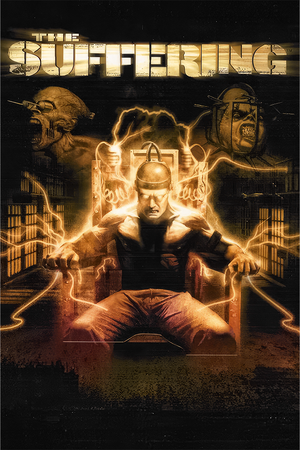 |
|
| Developers | |
|---|---|
| Surreal Software | |
| Midway Home Entertainment | |
| Next Level Games | |
| Publishers | |
| Original | Midway Games |
| Current | Warner Bros. Interactive Entertainment |
| Russia | Noviy Disk[1] |
| Engines | |
| Riot Engine | |
| Release dates | |
| Windows | June 8, 2004 |
| Reception | |
| Metacritic | 80 |
| IGDB | 82 |
| Taxonomy | |
| Monetization | One-time game purchase |
| Modes | Singleplayer |
| Pacing | Real-time |
| Perspectives | First-person, Third-person |
| Controls | Direct control |
| Genres | Action, FPS, Survival horror, TPS |
| Art styles | Realistic |
| Themes | Contemporary, Horror, North America, Supernatural |
| Series | The Suffering |
| The Suffering | |
|---|---|
| The Suffering | 2004 |
| The Suffering: Ties That Bind | 2005 |
The Suffering is a singleplayer first-person and third-person action, FPS, survival horror and TPS game in the The Suffering series.
General information
- GOG.com Community Discussions for game series
- GOG.com Support Page
Availability
| Source | DRM | Notes | Keys | OS |
|---|---|---|---|---|
| Retail | SafeDisc v3 DRM[Note 1] or StarForce 3 DRM[Note 2] disc check, depending on region. | |||
| GOG.com | Manual included as extra download. Not available in Germany. |
- SafeDisc retail DRM does not work on Windows Vista and later (see above for affected versions).
- StarForce DRM for this game does not work on modern versions of Windows (see above for affected versions).
Free version
- This game was released as a free download sponsored by the US Air Force.
- It can be downloaded here. Install the AiO Unofficial Patch or The Suffering Widescreen Fix to remove the online DRM.
- Not compatible with patch 1.1
Essential improvements
Patches
- Patch 1.1 updates the game to the latest version. GOG.com version is already patched. Does not work with the freeware release.
AiO Unofficial Patch
- All-in-one patch for The Suffering series which fixes numerous bugs and adds widescreen support.
Game data
Configuration file(s) location
| System | Location |
|---|---|
| Windows | <path-to-game>\GameConfig.ini[Note 3][Note 4] %USERPROFILE%\Documents\My Games\The Suffering\Torque.ini[Note 5][Note 4] |
Save game data location
| System | Location |
|---|---|
| Windows | <path-to-game>\Saves\[Note 6][Note 4] %USERPROFILE%\Documents\My Games\The Suffering\Saves[Note 7][Note 4] |
Save game cloud syncing
| System | Native | Notes |
|---|---|---|
| GOG Galaxy | ||
| OneDrive | Requires enabling backup of the Documents folder in OneDrive on all computers. |
Video
| Graphics feature | State | WSGF | Notes |
|---|---|---|---|
| Widescreen resolution | Use AiO Unofficial Patch or The Suffering Widescreen Fix. | ||
| Multi-monitor | Use AiO Unofficial Patch or The Suffering Widescreen Fix. | ||
| Ultra-widescreen | Use AiO Unofficial Patch or The Suffering Widescreen Fix. | ||
| 4K Ultra HD | Use AiO Unofficial Patch or The Suffering Widescreen Fix. | ||
| Field of view (FOV) | Use AiO Unofficial Patch or The Suffering Widescreen Fix. Settings above 1.2 cause minor visual glitches. | ||
| Windowed | Set in launcher. | ||
| Borderless fullscreen windowed | See the glossary page for potential workarounds. | ||
| Anisotropic filtering (AF) | Texture filtering setting only affects close-up texture quality. Cannot be forced. | ||
| Anti-aliasing (AA) | Native support is broken. See Anti-aliasing (AA) for Nvidia cards. | ||
| Vertical sync (Vsync) | Triple Buffering | ||
| 60 FPS | |||
| 120+ FPS | Frame rates above 60 FPS causes glitches and AI problems.[8] | ||
| High dynamic range display (HDR) | See the glossary page for potential alternatives. | ||
Anti-aliasing (AA)
| Use Nvidia Profile Inspector[9] |
|---|
Notes
|
Input
| Keyboard and mouse | State | Notes |
|---|---|---|
| Remapping | ||
| Mouse acceleration | ||
| Mouse sensitivity | ||
| Mouse input in menus | ||
| Mouse Y-axis inversion | ||
| Controller | ||
| Controller support | You can easily bind your controller to keyboard inputs, see the glossary page for more info. Character movement is limited to 8 axis and a single speed on the console versions of the game as well so binding a controller to keyboard inputs won't lose any accuracy. |
| Controller types |
|---|
Audio
| Audio feature | State | Notes |
|---|---|---|
| Separate volume controls | Effects, dialog, music | |
| Surround sound | Up to 7.0 output with DirectSound3D restoration software. GOG version comes with IndirectSound wrapper.[10] Creative Alchemy does not support this title, you are able to add it, 3D hardware can be enabled through the RIOT engine setup config, but no EAX effects are available despite what dsoundlog tells you. The Audio sounds identical whether "The Suffering" is enabled through Creative Alchemy or not, this is why Alchemy had an official list of supported titles. | |
| Subtitles | ||
| Closed captions | ||
| Mute on focus lost | ||
| EAX support | DirectSound3D.[11] | |
| Royalty free audio |
- An option for Environmental FX is included, but no actual reverb is used in the entire game.
Localizations
| Language | UI | Audio | Sub | Notes |
|---|---|---|---|---|
| English | ||||
| Czech | Retail link #1 or fan translation link #2 | |||
| German | Retail only. Patch for digital release here. | |||
| Hungarian | Retail only. | |||
| Italian | Retail only. | |||
| Polish | Retail only. Patch for digital release here. | |||
| Brazilian Portuguese | Fan translation, download (TriboGamer). | |||
| Russian | Retail only. Patch for digital release here. | |||
| Spanish | Retail only. Patch for digital release here. |
Issues fixed
DirectX 8.1 is not installed error
| Install DirectPlay |
|---|
Saves not working
- Caused due to the game having trouble detecting hard drives larger than 2 TB.[citation needed]
| Use AiO_Unofficial_Patch |
|---|
|
Notes
|
Missing sound effects
| Use IndirectSound[12] |
|---|
Notes
|
| Use Creative ALchemy (if you have a Creative Sound Card)[citation needed] |
|---|
|
| Use the AiO_Unofficial_Patch |
|---|
|
Notes
|
Random freezes
| Force CPU affinity |
|---|
Instructions
If done correctly, the executable will run only on CPU 0. Notes
|
| Use AiO_Unofficial_Patch and delete all dsound files[14] |
|---|
|
Notes
Freeze When First Starting game Disable Adaptive Sync in Graphics Card settings |
Run the game at screen refresh rate
- When using The AiO Unofficial Patch, the game will set monitor's refresh rate to 60 Hz when in fullscreen mode.
| Set the refresh rate manually[15] |
|---|
|
Glitchy enemies and NPCs AI
- With a frame rate higher than 60, there are many problems with the AI of both monster and human characters.
The game is possibly un-finishable due to the risk of certain NPCs not triggering key cutscenes.[citation needed]
| Limit the frame rate to 60 FPS[citation needed] |
|---|
| Enable Vsync in the game options and set the refresh rate to 60Hz[citation needed] |
|---|
Access the launcher
- After the first time launching the game, the launcher won't show up again and you will be unable to configure the settings.
Run the game with -setup command line argument[16]
|
|---|
Hold ⇧ Shift and run SUFFERING.exe[16]
|
|---|
Microstutter on modern systems
| Limit the frame rate to 64 FPS |
|---|
|
Notes
|
VR support
| 3D modes | State | Notes | |
|---|---|---|---|
| vorpX | G3D User created game profile, (DX9 with official patch) see vorpx forum profile introduction. |
||
Other information
API
| Technical specs | Supported | Notes |
|---|---|---|
| Direct3D | 9 |
| Executable | 32-bit | 64-bit | Notes |
|---|---|---|---|
| Windows |
Middleware
| Middleware | Notes | |
|---|---|---|
| Audio | DirectSound3D |
System requirements
| Windows | ||
|---|---|---|
| Minimum | Recommended | |
| Operating system (OS) | 98 SE | ME, 2000, XP |
| Processor (CPU) | Intel Pentium III 1.0 GHz | Intel Pentium 4 2.0 GHz |
| System memory (RAM) | 128 MB | 512 MB |
| Hard disk drive (HDD) | 2 GB | |
| Video card (GPU) | 32 MB of VRAM DirectX 8.0 compatible | 64 MB of VRAM DirectX 9.0c compatible |
Notes
- ↑ SafeDisc retail DRM does not work on Windows 10[2] or Windows 11 and is disabled by default on Windows Vista, Windows 7, Windows 8, and Windows 8.1 when the KB3086255 update is installed.[3]
- ↑ This version of StarForce DRM does not work on Windows Vista or later.[4][5][6][7] For supported versions of Windows the StarForce driver may need to be updated manually using SFUPDATE.
- ↑ Default
- ↑ 4.0 4.1 4.2 4.3 When running this game without elevated privileges (Run as administrator option), write operations against a location below
%PROGRAMFILES%,%PROGRAMDATA%, or%WINDIR%might be redirected to%LOCALAPPDATA%\VirtualStoreon Windows Vista and later (more details). - ↑ When using AiO Unofficial Patch and setting
PerUserConfigAndSavesin <path-to-game>\Torque.ini to 1 - ↑ Default
- ↑ When using AiO Unofficial Patch and setting
PerUserConfigAndSavesin <path-to-game>\Torque.ini to 1 - ↑ If using 8x SGSSAA, set 8xQ, not the regular "8x"
- ↑ Note that it should match the level of MSAA, or else performance will be reduced.
References
- ↑ The Suffering (русскоязычная версия) - last accessed on 2023-06-28
- ↑ Not Loading in Windows 10; this will break thousands of - Microsoft Community - last accessed on 2017-01-16
- ↑ Microsoft - MS15-097: Description of the security update for the graphics component in Windows: September 8, 2015 - last accessed on 2018-02-16
- ↑ Windows Vista support - StarForce Support
- ↑ Windows 7 support - StarForce Support
- ↑ Windows 8.1 support - StarForce Support
- ↑ Windows 10 support - StarForce Support
- ↑ Verified by User:AlphaYellow on 2023-07-05
- ↑ NVidia Anti-Aliasing Guide (updated) | guru3D Forums
- ↑ Will GOG patch The Suffering from random crashes? - last accessed on May 2023
- ↑ The Suffering with 3D spatial sound (OpenAL Soft HRTF audio) Freeware Horror game - last accessed on May 2023
- ↑ Verified by User:Mars icecream on 2017-7-25
- Installing IndirectSound fixed audio issues in the audio options, but I haven't done other comparisons.
- ↑ 13.0 13.1 The Suffering Series AiO Unofficial Patch - GOG.com - last accessed on 2020-04-13
- ↑ gog.com - last accessed on May 2023
- ↑ The Suffering Series AiO Patch file - Mod DB - last accessed on May 2023
- ↑ 16.0 16.1 Verified by User:Mars icecream on 2017-7-28