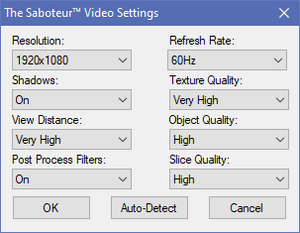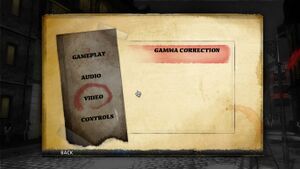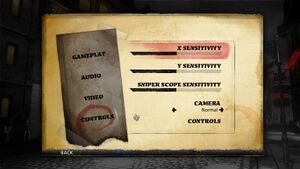Difference between revisions of "The Saboteur"
From PCGamingWiki, the wiki about fixing PC games
m (updated template usage) |
(→Resolution stuck at 640x480: refresh rate fix) |
||
| Line 289: | Line 289: | ||
}} | }} | ||
| − | === | + | ===Game only runs at 640x480 resolution=== |
| − | {{ii}} The resolution will not be taken into account if the refresh rate is set higher than 60 Hz | + | {{ii}} The resolution will not be taken into account if the refresh rate is set higher than 60 Hz in the launcher. |
| − | |||
{{Fixbox|1= | {{Fixbox|1= | ||
| − | {{Fixbox/fix| | + | {{Fixbox/fix|Change refresh rate|ref={{cn|date=September 2016}}}} |
| − | + | For running the game at higher than 60 Hz properly, see [[#Run the game at screen refresh rate|Run the game at screen refresh rate]]. | |
| − | |||
}} | }} | ||
| + | |||
{{Fixbox|1= | {{Fixbox|1= | ||
| − | {{Fixbox/fix| | + | {{Fixbox/fix|Set windowed mode|ref={{cn|date=September 2016}}}} |
| − | # Open <code>{{p|game}}\ | + | See [[#Windowed|Windowed]]. |
| − | # | + | }} |
| + | |||
| + | ===Run the game at screen refresh rate=== | ||
| + | {{--}} Fullscreen mode defaults to 60 Hz, even if the screen refresh rate is set higher than that. | ||
| + | |||
| + | {{Fixbox|1= | ||
| + | {{Fixbox/fix|Set screen refresh rate|ref={{cn|date=July 2017}}}} | ||
| + | # Open <code>VideoSetup.exe</code> in the installation folder. | ||
| + | # Set refresh rate to 60 Hz or less. | ||
| + | # Install Special K by following the [http://steamcommunity.com/sharedfiles/filedetails/?id=933337066 Special K Unofficial Guide]. Manual local installation may work better. | ||
| + | # Start the game once and close it to allow the configuration file of Special K to be created. | ||
| + | # Open <code>{{p|game}}\d3d9.ini</code> or <code>{{p|userprofile}}\Documents\My Mods\SpecialK\Profiles\Saboteur.exe\SpecialK.ini</code> depending on the installation method you used. | ||
| + | # Change <code>RefreshRate=-1</code> to <code>RefreshRate=0</code> under <code>[Render.FrameRate]</code>. | ||
}} | }} | ||
Revision as of 08:27, 21 July 2017
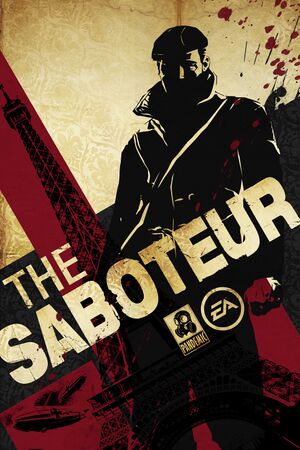 |
|
| Developers | |
|---|---|
| Pandemic Studios | |
| Publishers | |
| Electronic Arts | |
| Engines | |
| Odin | |
| Release dates | |
| Windows | December 8, 2009 |
Key points
- Large performance issues even on more modern systems.[1]
- The game will not start on Intel based systems with more than 6 physical CPU cores.[citation needed]
General information
Availability
| Source | DRM | Notes | Keys | OS |
|---|---|---|---|---|
| Retail | SecuROM DRM disc check.[2] | |||
| Amazon.com | ||||
| GOG.com | ||||
| Origin | SecuROM PA DRM, limited to five activations per machine. |
Essential improvements
Skip intro videos
| Instructions |
|---|
Patches
- The latest version is Patch 1.03b.
- This patch may slightly improve any performance issues on ATI/AMD cards.
Large Address Aware
- Allows the game to use more than 2 GB of RAM (already enabled in the GOG.com version, you do not have to patch it).
Game data
Configuration file(s) location
Template:Game data/row
| System | Location |
|---|
Save game data location
Template:Game data/row
| System | Location |
|---|
Save game cloud syncing
| System | Native | Notes |
|---|---|---|
| GOG Galaxy | ||
| Origin |
Video settings
Windowed
| Instructions |
|---|
Vertical sync (Vsync)
| Instructions |
|---|
Motion blur
| Instructions |
|---|
Input settings
Toggles
| Instructions |
|---|
Audio settings
Localizations
| Language | UI | Audio | Sub | Notes |
|---|---|---|---|---|
| English | ||||
| French | ||||
| German | ||||
| Italian | ||||
| Polish | ||||
| Russian |
- Languages can be changed by modifying entries under
HKEY_LOCAL_MACHINE\SOFTWARE\Wow6432Node\electronic arts\The Saboteur
Issues fixed
Low performance on modern systems
| Instructions |
|---|
| Instructions |
|---|
| Instructions |
|---|
Broken map overlay
- Fixed in the GOG.com release.[3]
| Instructions |
|---|
Game only runs at 640x480 resolution
- The resolution will not be taken into account if the refresh rate is set higher than 60 Hz in the launcher.
| Instructions |
|---|
| Instructions |
|---|
Run the game at screen refresh rate
- Fullscreen mode defaults to 60 Hz, even if the screen refresh rate is set higher than that.
| Instructions |
|---|
"The Saboteur is unable to continue due to an error initializing your graphics hardware."
| Instructions |
|---|
Controller incorrectly mapped
| Instructions |
|---|
Xbox 360 Controller camera control fix
| Instructions |
|---|
Other information
API
| Technical specs | Supported | Notes |
|---|---|---|
| Direct3D | 9 | |
| Shader Model support | 3 |
| Executable | 32-bit | 64-bit | Notes |
|---|---|---|---|
| Windows |
System requirements
| Windows | ||
|---|---|---|
| Minimum | Recommended | |
| Operating system (OS) | XP, Vista, 7 | |
| Processor (CPU) | AMD Athlon 64 X2 Dual Core 4600+ Intel Core 2 Duo E6320 1.86 GHz |
AMD Phenom 9500 Quad Core Intel Core 2 Quad Q6850 3.0 GHz |
| System memory (RAM) | 2 GB | 3 GB |
| Hard disk drive (HDD) | 7 GB | |
| Video card (GPU) | ATI Radeon HD 2600 Nvidia GeForce 7800 GTX 256 MB of VRAM DirectX 9.0c compatible | ATI Radeon HD 3800 Nvidia GeForce 8800 GTS 512 MB of VRAM |
References
- ↑ Verified by RaTcHeT302 on August 13, 2016
- ↑ Reclaim Your Game - RYG's SecuROM 7+ DRM List
- ↑ Map bug fixed?
Categories:
- Windows
- Invalid template usage (Infobox game)
- Games
- Pages needing references
- Invalid template usage (Availability)
- Invalid template usage (Fixbox)
- Invalid section order
- Invalid template usage (Save game cloud syncing)
- Invalid template usage (API)
- Missing section (Video)
- Missing section (Input)
- Missing section (Audio)