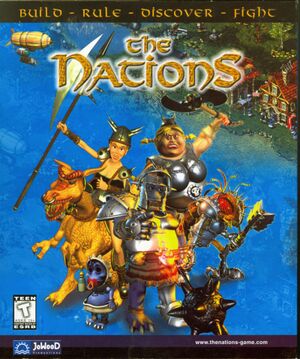This page is a
stub: it lacks content and/or basic article components. You can help to
expand this page
by adding an image or additional information.
Key points
- Released as Alien Nations 2, Die Völker II and Lost World 3 in some territories
General information
- Official website (retrieved)
- The Nations - English Board - Publisher forum
- GOG.com Community Discussions for game series
- GOG.com Support Page
Availability
Game data
Configuration file(s) location
Save game data location
Video settings
Template:Video settings
|
Set in registry[2]
|
- Go to
HKEY_CURRENT_USER\Software\JoWood\DV2Addon
- Change the
video.refresh value to FFFFFFFF (set back to 00000000 to return to fullscreen mode).
|
|
Use included tools utility[3]
|
- Open the tools folder in the game's installation directory and run
tools.exe
- Select Troubleshooting and press start.
- Set the checkbox next to Resolution, select Fix and enter
1920 and 1080.
- Press the Save button and close the utility.
- Right click on the game's desktop shortcut or
game.exe, go to Compatibility tab and disable Compatibility mode.
Higher resolutions might work but the UI elements become unrecognisably small.
|
Input settings
Template:Input settings
Audio settings
Template:Audio settings
Network
Multiplayer types
Localizations
| Language |
UI |
Audio |
Sub |
Notes |
| English |
|
|
|
|
| German |
|
|
|
|
| Spanish |
|
|
|
|
Other information
API
| Executable |
32-bit |
64-bit |
Notes |
| Windows |
|
|
|
Solution Spanish version
Solution Spanish version
dv2.ca file the Spanish version for some reason it does not work on windows 7
if you have a version in English and the dv2.ca replace it by the Spanish, the game is in Spanish and it works
by now it has been impossible get the gold content (bonus map) it can only be played in the German or English version
for now
System requirements
| Windows |
|
Minimum |
| Operating system (OS) |
95, 98 |
| Processor (CPU) |
Intel Pentium II 350 MHz |
| System memory (RAM) |
32 MB |
| Hard disk drive (HDD) |
300 MB |
| Video card (GPU) |
DirectX 7.0 compatible |
References