The Lord of the Rings: The Battle for Middle-earth
From PCGamingWiki, the wiki about fixing PC games
This page is a stub: it lacks content and/or basic article components. You can help to expand this page
by adding an image or additional information.
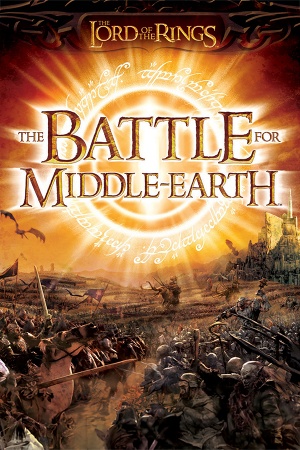 |
|
| Developers | |
|---|---|
| EA Los Angeles | |
| Publishers | |
| Electronic Arts | |
| Engines | |
| SAGE | |
| Release dates | |
| Windows | December 6, 2004 |
Warnings
- SafeDisc retail DRM does not work on Windows Vista and later (see Availability for affected versions).
Key points
- Frame rate is capped at 30 FPS.
- GameSpy online server browser deactivated on December 31, 2010 due to Electronic Arts losing the Lord of the Rings license.[1]
General information
- T3A:Online - fan-hosted multiplayer server replacement
Availability
- SafeDisc retail DRM does not work on Windows Vista and later (see above for affected versions).
- This game is not available digitally.
Essential improvements
Patches
Latest version: 1.03.
Skip intro videos
| Skip intro videos[citation needed] |
|---|
|
Game data
Configuration file(s) location
| System | Location |
|---|---|
| Windows | %APPDATA%\My Battle for Middle-earth Files\ |
Save game data location
| System | Location |
|---|---|
| Windows | %APPDATA%\My Battle for Middle-earth Files\ |
Video settings
Widescreen resolution
| Instructions[citation needed] |
|---|
Resolution = YourWidth YourHeight |
| Alternatively[citation needed] |
|---|
|
Windowed
Use -win command line argument[citation needed]
|
|---|
Input settings
Audio settings
Localizations
| Language | UI | Audio | Sub | Notes |
|---|---|---|---|---|
| English | ||||
| Simplified Chinese | ||||
| Traditional Chinese | ||||
| Dutch | ||||
| French | ||||
| German | ||||
| Italian | ||||
| Japanese | ||||
| Korean | ||||
| Norwegian | ||||
| Polish | ||||
| Russian | ||||
| Spanish | ||||
| Swedish | ||||
| Thai |
Network
Multiplayer types
| Type | Native | Notes | |
|---|---|---|---|
| LAN play | |||
| Online play | GameSpy online server browser has been shut down. | ||
Issues fixed
Out of Memory
- This error has no proper workaround and is a symptom of the game engine's limitations (restricted RAM indexing)
- Lower graphical settings, and avoid memory-heavy mods.}}
- Any mod that uses high-resolution textures (such as the Edain mod) are highly susceptible to this crash.
- Some users report reinstallation fixes the issue.
Exception Access Violation on startup
- This is caused when the options.ini file has not been found (installation had no administration right to properly install your game and failed to create options.ini)[4]
| Make missing options.ini[citation needed] |
|---|
AudioLOD = Low HasSeenLogoMovies = yes IdealStaticGameLOD = VeryLow Resolution = 800 600 StaticGameLOD = VeryLow TimesInGame = 1 |
Other information
API
| Technical specs | Supported | Notes |
|---|---|---|
| Direct3D | 9.0c |
| Executable | 32-bit | 64-bit | Notes |
|---|---|---|---|
| Windows |
Middleware
| Middleware | Notes | |
|---|---|---|
| Multiplayer | GameSpy |
Middleware
| Middleware | Notes | |
|---|---|---|
| Multiplayer | GameSpy |
System requirements
| Windows | ||
|---|---|---|
| Minimum | Recommended | |
| Operating system (OS) | 2000 | XP |
| Processor (CPU) | 1.3 GHz | |
| System memory (RAM) | 256 MB | 512 MB |
| Hard disk drive (HDD) | 3.5 GB | |
| Video card (GPU) | Nvidia GeForce2 GTS ATI Radeon 7500 32 MB of VRAM | Nvidia GeForce 6800 ATI Radeon X800 |
Notes
References
- ↑ Middle-earth Online Server Shutdown Announced
- ↑ Not Loading in Windows 10; this will break thousands of - Microsoft Community - last accessed on 2017-01-16
- ↑ Microsoft - MS15-097: Description of the security update for the graphics component in Windows: September 8, 2015 - last accessed on 2018-02-16
- ↑ Exception Access Violation

