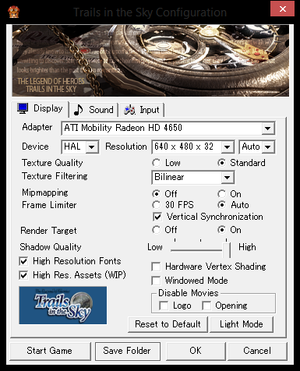The Legend of Heroes: Trails in the Sky
From PCGamingWiki, the wiki about fixing PC games
Revision as of 01:19, 18 June 2019 by Garrbot (talk | contribs) (→Video settings: updated template usage)
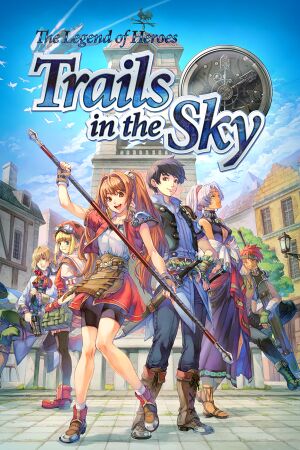 |
|
| Developers | |
|---|---|
| Nihon Falcom | |
| Publishers | |
| English | XSEED |
| Release dates | |
| Windows | June 24, 2004 |
Key points
- Re-released in 2014 with improvements from the PSP version (see version differences).[1]
General information
- GOG.com Community Discussions for game series
- GOG.com Support Page
- Steam Community Discussions
- Official English Website - Warning: Sound
- Official Japanese Website
Availability
| Source | DRM | Notes | Keys | OS |
|---|---|---|---|---|
| Retail | ||||
| Developer website | Japanese retail release. | |||
| GOG.com | English release only. | |||
| Humble Store | English release only. | |||
| Steam | English release only. Can be played without Steam running.[2] |
Version differences
- The July 29, 2014 English release by XSEED contains various improvements from the Japanese release including various features brought over from the PSP port:[1]
- Widescreen support
- English voices during battle
- PSP-exclusive character portraits
- New Game+
- Retry Offset
- Monster Guide
Essential improvements
Skip intro videos
| Disable in launcher[3] |
|---|
|
Game data
Configuration file(s) location
| System | Location |
|---|---|
| Windows | %USERPROFILE%\Saved Games\FALCOM\ED6\config.ini |
| Steam | <Steam-folder>\userdata\<user-id>\251150\remote\config.ini |
| Steam Play (Linux) | <SteamLibrary-folder>/steamapps/compatdata/251150/pfx/[Note 1] |
Save game data location
| System | Location |
|---|---|
| Windows | %USERPROFILE%\Saved Games\FALCOM\ED6\ |
| Steam | <Steam-folder>\userdata\<user-id>\251150\remote\FC\ <Steam-folder>\userdata\<user-id>\251150\remote\save\ |
| Steam Play (Linux) | <SteamLibrary-folder>/steamapps/compatdata/251150/pfx/[Note 1] |
Save game cloud syncing
| System | Native | Notes |
|---|---|---|
| GOG Galaxy | ||
| Steam Cloud |
Video settings
- Japanese retail releases only support 3 resolutions: 640x480, 800x600, and 1024x768.
- You must have a 16-bit version of your selected display resolution available to use, even if you are using the 32-bit resolution. Or else the game will crash on boot.[4]
Widescreen resolution
| Remove black bars[5] |
|---|
|
Input settings
Audio settings
Localizations
| Language | UI | Audio | Sub | Notes |
|---|---|---|---|---|
| English | Not supported by Japanese retail releases. | |||
| Japanese | Japanese retail releases only. The early releases of the Japanese PC version have no voice acting. However, later re-releases add the voices from the PSP conversion. | |||
| Japanese | Fan patch for the English version available here. | |||
| Russian | Fan translation by ZoG Forum Team |
VR support
| 3D modes | State | Notes | |
|---|---|---|---|
| Nvidia 3D Vision | See Helix Mod: The Legend of Heroes: Trails in the Sky. | ||
Other information
API
| Technical specs | Supported | Notes |
|---|---|---|
| Direct3D | 8, 9 |
| Executable | 32-bit | 64-bit | Notes |
|---|---|---|---|
| Windows |
System requirements
| Windows | ||
|---|---|---|
| Minimum | Recommended | |
| Operating system (OS) | XP | Vista, 7, 8 |
| Processor (CPU) | Intel Pentium III/550 MHz | Intel Core 2 Duo/2 GHz |
| System memory (RAM) | 512 MB | 1 GB |
| Hard disk drive (HDD) | 2 GB | 3 GB |
| Video card (GPU) | 32 MB of VRAM DirectX 9.0c compatible | 64 MB of VRAM |
Notes
- ↑ 1.0 1.1 Notes regarding Steam Play (Linux) data:
- File/folder structure within this directory reflects the path(s) listed for Windows and/or Steam game data.
- Games with Steam Cloud support may also store data in
~/.steam/steam/userdata/<user-id>/251150/. - Use Wine's registry editor to access any Windows registry paths.
- The app ID (251150) may differ in some cases.
- Treat backslashes as forward slashes.
- See the glossary page for details on Windows data paths.
References
- ↑ 1.0 1.1 XSEED Blog - The Legend of Heroes: Trails in the Sky
- ↑ https://twitter.com/SaraJLeen/status/894734478823702528
- ↑ Verified by User:Garrett on January 7, 2017
- ↑ Major Issues Thread :: The Legend of Heroes: Trails in the Sky General Discussions
- ↑ Helix Mod: The Legend of Heroes: Trails in the Sky