The Beast Within: A Gabriel Knight Mystery
From PCGamingWiki, the wiki about fixing PC games
This page is a stub: it lacks content and/or basic article components. You can help to expand this page
by adding an image or additional information.
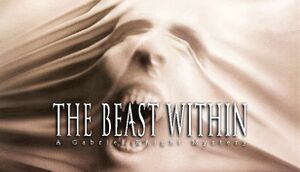 |
|
| Developers | |
|---|---|
| Sierra On-Line | |
| Publishers | |
| Activision | |
| Engines | |
| SCI21 | |
| Release dates | |
| Windows | June 30, 1995 |
| DOS | 1995 |
| Mac OS (Classic) | 1996 |
| Windows (ScummVM) | February 23, 2010 |
Key points
- Can be run under ScummVM.
General information
- Gabriel Knight Omnipedia - Wiki for the series
- Sierra Gamers - Game page on Ken Williams' official website
- The Sierra Help Pages - Extensive troubleshooting guide
- Hardcore Gaming 101 - Comprehensive feature on the series
- GOG.com Community Discussions for game series
- GOG.com Support Page
- Steam Community Discussions
Availability
| Source | DRM | Notes | Keys | OS |
|---|---|---|---|---|
| Retail | ||||
| GOG.com | Pre-packaged with ScummVM DOSBox version is also available (when using GOG Galaxy).[1] |
|||
| Steam |
Essential improvements
Patches
- The latest official patch for the retail release is 1.11 (GK2PAT). It can be downloaded from The Sierra Help Pages. The digital versions are already patched.
- The Sierra Help Pages DOSBox Installer for the retail release allows the whole game to be installed to the hard drive, and removes interlacing from in-game videos. The non-interlaced video patch is also integrated in the GOG.com re-release.
- The unofficial Subtitles Patch for the retail release adds English subtitles to the game.
Game data
Configuration file(s) location
| System | Location |
|---|---|
| DOS | <path-to-game>\RESOURCE.CFG |
| Windows | <path-to-game>\RESOURCE.WIN[Note 1] |
| Mac OS (Classic) | |
| Steam Play (Linux) | <Steam-folder>/steamapps/compatdata/496760/pfx/[Note 2] |
Save game data location
| System | Location |
|---|---|
| DOS | <path-to-game>\GK2SG.* |
| Windows | <path-to-game>\GK2SG.*[Note 1] |
| Mac OS (Classic) | |
| Steam Play (Linux) | <Steam-folder>/steamapps/compatdata/496760/pfx/[Note 2] |
- Savegame descriptions are stored in
<path-to-game>\GK2SG.CAT.
Save game cloud syncing
| System | Native | Notes |
|---|---|---|
| GOG Galaxy | ||
| Steam Cloud |
- ScummVM 2.1+ supports cloud saves on third-party cloud storage services. See the ScummVM documentation for details.
Video settings
Input settings
Audio settings
Localizations
| Language | UI | Audio | Sub | Notes |
|---|---|---|---|---|
| English | ||||
| French | ||||
| Italian | Retail release only. | |||
| German | ||||
| Portuguese | ||||
| Russian | Unofficial translation, download and info. |
Other information
API
| Technical specs | Supported | Notes |
|---|---|---|
| DOS video modes | SVGA | 640x480 |
| Executable | PPC | 16-bit | 32-bit | 64-bit | Notes |
|---|---|---|---|---|---|
| Windows | |||||
| Mac OS (Classic) |
System requirements
| DOS | ||
|---|---|---|
| Minimum | Recommended | |
| Operating system (OS) | 5.0 | |
| Processor (CPU) | 486 33 MHz | Intel Pentium |
| System memory (RAM) | 8 MB | 16 MB |
| Hard disk drive (HDD) | 15 MB | 40 MB |
| Video card (GPU) | SVGA | |
| Windows | ||
|---|---|---|
| Minimum | Recommended | |
| Operating system (OS) | 3.1 | |
| Processor (CPU) | 486 33 MHz | Intel Pentium |
| System memory (RAM) | 8 MB | 16 MB |
| Hard disk drive (HDD) | 15 MB | 40 MB |
| Video card (GPU) | SVGA | |
Notes
- ↑ 1.0 1.1 When running this game without elevated privileges (Run as administrator option), write operations against a location below
%PROGRAMFILES%,%PROGRAMDATA%, or%WINDIR%might be redirected to%LOCALAPPDATA%\VirtualStoreon Windows Vista and later (more details). - ↑ 2.0 2.1 File/folder structure within this directory reflects the path(s) listed for Windows and/or Steam game data (use Wine regedit to access Windows registry paths). Games with Steam Cloud support may store data in
~/.steam/steam/userdata/<user-id>/496760/in addition to or instead of this directory. The app ID (496760) may differ in some cases. Treat backslashes as forward slashes. See the glossary page for details.

