Terrorist Takedown
From PCGamingWiki, the wiki about fixing PC games
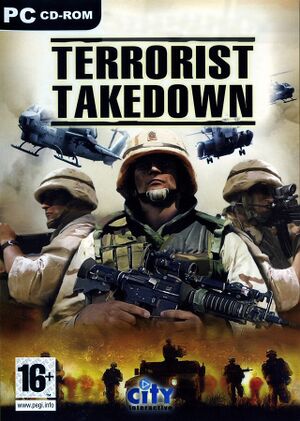 |
|
| Developers | |
|---|---|
| City Interactive | |
| Publishers | |
| Germany | City Interactive[1] |
| North America | Merscom[2] |
| Russia | Noviy Disk[3] |
| Digital | CI Games |
| Engines | |
| Impact 2 | |
| Release dates | |
| Windows | November 11, 2004 |
| Reception | |
| Metacritic | 39 |
| Taxonomy | |
| Modes | Singleplayer |
| Pacing | Real-time |
| Perspectives | First-person, Third-person |
| Controls | Direct control |
| Genres | Action, FPS, Rail shooter, TPS |
| Vehicles | Automobile, Helicopter |
| Art styles | Realistic |
| Themes | Middle East, Contemporary |
| Series | Terrorist Takedown |
Terrorist Takedown is a singleplayer first-person and third-person action, FPS, rail shooter and TPS game in the Terrorist Takedown series.
The game has poor performance on newer versions of Windows, see Issues fixed for the solution.
General information
- Official site - retrieved with Wayback machine from January 14, 2006.
Availability
| Source | DRM | Notes | Keys | OS |
|---|---|---|---|---|
| Retail | SafeDisc DRM[Note 1]. | |||
| GamersGate | ||||
| Green Man Gaming (unavailable) |
Demo
- A demo is available here.
Essential improvements
Skip intro videos
| Instructions |
|---|
|
Game data
Configuration file(s) location
| System | Location |
|---|---|
| Windows | HKEY_CURRENT_USER\Software\City Interactive\tt_en |
Save game data location
| System | Location |
|---|
Video
| Graphics feature | State | WSGF | Notes |
|---|---|---|---|
| Widescreen resolution | Setting Width and Height in HKEY_CURRENT_USER\Software\City Interactive\tt_en\V4D Direct3D Renderer\ stretches the image. Use the FOV fix for an unstretched Hor+ image. |
||
| Multi-monitor | Stretched. Use the FOV fix for an unstretched Hor+ image. | ||
| Ultra-widescreen | Stretched. Use the FOV fix for an unstretched Hor+ image. | ||
| 4K Ultra HD | Stretched. Use the FOV fix for an unstretched Hor+ image. | ||
| Field of view (FOV) | See the Instructions for other aspect ratios section of the FOV fix to change the horizontal FOV. | ||
| Windowed | See the glossary page for potential workarounds. | ||
| Borderless fullscreen windowed | See the glossary page for potential workarounds. | ||
| Anisotropic filtering (AF) | See the glossary page for potential workarounds. | ||
| Anti-aliasing (AA) | Even though there are Registry entries and an in-game option to change antialiasing, they do not do anything.[6] | ||
| Vertical sync (Vsync) | See the glossary page for potential workarounds. | ||
| 60 FPS and 120+ FPS | |||
| High dynamic range display (HDR) | See the glossary page for potential alternatives. | ||
Input
| Keyboard and mouse | State | Notes |
|---|---|---|
| Remapping | ||
| Mouse acceleration | ||
| Mouse sensitivity | ||
| Mouse input in menus | ||
| Mouse Y-axis inversion | ||
| Controller | ||
| Controller support | ||
| Full controller support | ||
| Controller remapping | ||
| Controller sensitivity | ||
| Controller Y-axis inversion |
| Controller types |
|---|
| XInput-compatible controllers |
|---|
| PlayStation controllers |
|---|
| Generic/other controllers |
|---|
| Additional information | ||
|---|---|---|
| Controller hotplugging | ||
| Haptic feedback | ||
| Digital movement supported | ||
| Simultaneous controller+KB/M |
Audio
| Audio feature | State | Notes |
|---|---|---|
| Separate volume controls | Music and Effects sliders available. | |
| Surround sound | ||
| Subtitles | ||
| Closed captions | ||
| Mute on focus lost |
Localizations
| Language | UI | Audio | Sub | Notes |
|---|---|---|---|---|
| English | ||||
| German | ||||
| Polish | ||||
| Russian |
Issues fixed
Game crashes due to missing codecs
- The game may crash on Windows Vista and later because it can't decode the movies properly due to missing codecs. This issue manifests itself as sudden exiting after seeing the menu loading screen.
- This can be fixed by either using a dummy
mpeg.dllor removing the video files.
Install dummy mpeg.dll[7]
|
|---|
|
Slow performance on Windows 10
| Use dgVoodoo2 |
|---|
Other information
API
| Technical specs | Supported | Notes |
|---|---|---|
| Direct3D | 9 |
| Executable | 32-bit | 64-bit | Notes |
|---|---|---|---|
| Windows |
Middleware
| Middleware | Notes | |
|---|---|---|
| Physics | Tokamak | |
| Audio | Aureal 3D |
Display frame rate
- The frame rate can be displayed in-game by enabling cheats (type "TIPS" at any time; don't mind the pause menu popping up) and pressing F.
System requirements
| Windows | ||
|---|---|---|
| Minimum | Recommended | |
| Operating system (OS) | XP | |
| Processor (CPU) | Intel Pentium 4 1.8GHz | Intel Celeron E1200 Dual-Core 1.6GHz AMD Athlon 64 X2 Dual Core 4000+ |
| System memory (RAM) | 1 GB | 2 GB |
| Hard disk drive (HDD) | 2 GB | |
| Video card (GPU) | AMD Radeon X600 Series or NVIDIA GeForce 210 2 MB of VRAM DirectX 9 compatible | AMD Radeon HD 6550D or NVIDIA GeForce GT 230 |
| Sound (audio device) | DirectX 9 compatible | |
Notes
References
- ↑ Terrorist Takedown (2004) Windows release dates - MobyGames - last accessed on [unknown]
- ↑ Terrorist Takedown (2004) Windows release dates - MobyGames - last accessed on [unknown]
- ↑ Terrorist Takedown (2004) Windows release dates - MobyGames - last accessed on [unknown]
- ↑ Not Loading in Windows 10; this will break thousands of - Microsoft Community - last accessed on 2017-01-16
- ↑ Microsoft - MS15-097: Description of the security update for the graphics component in Windows: September 8, 2015 - last accessed on 2018-02-16
- ↑ Verified by User:AlphaYellow on 2023-07-30
- ↑ Windows 7 Fix - Steam Users' Forums (retrieved)

