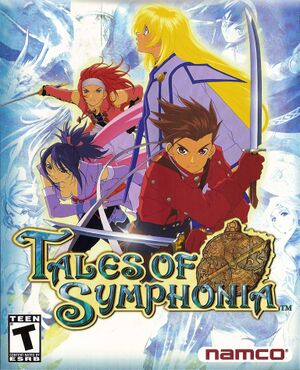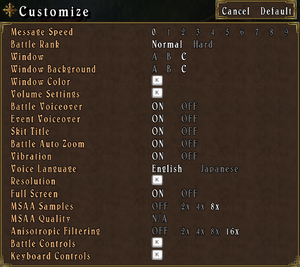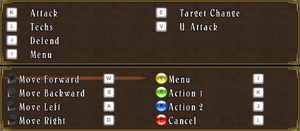Key points
- Contains bonus content from PS2 and PS3 versions.
- Frame rate is capped at 30 FPS, due to being direct port of the PlayStation 3 version, not the GameCube version.
- Contains minor bugs (see Bug Reports / Feature Requests).
General information
- Official site - Japanese
- Steam Community Discussions
Availability
- All versions require Steam DRM.
- VMProtect DRM[1] was removed via a patch on February 29, 2016.[2]
Essential improvements
The project does the following:
- Fixes Namco's bad frame rate limiter
- 30 FPS still, but no stutter
- Correctly matches rendering to the selected resolution
- Integrates Durante's character outline enhancement
- Improves Durante's work by outlining weapons
- Supports an optional 4K texture pack
- As well as user-created mods
- Fixed blurring that was added on 2/22/16
- Fixed hitching on menu screens and long load times
- Fixes cursor management system
- Fixed Zelos' Harem Master achievement not unlocking
- Added Multisample Anti-Aliasing
- Allows fullscreen borderless window mode
- Adds a PSN Trophy sound on achievement unlock
Game data
Configuration file(s) location
Save game data location
Video settings
Template:Video settings
Input settings
Template:Input settings
Audio settings
Template:Audio settings
Localizations
| Language |
UI |
Audio |
Sub |
Notes |
| English |
|
|
|
|
| French |
|
|
|
|
| German |
|
|
|
|
| Italian |
|
|
|
|
| Japanese |
|
|
|
|
| Spanish |
|
|
|
|
Network
Multiplayer types
Issues fixed
- See Bug Reports / Feature Requests for known issues.
Crash on launch
|
Disable overlays[citation needed]
|
- MSI Afterburner, RivaTuner, Steam overlay, etc.
|
|
Install redistributables[citation needed]
|
|
|
|
Whitelist game executable from antivirus[citation needed]
|
Game freezing on battles
- Game seems to always freeze when there is controller rumble being used.
|
Disable rumble[3]
|
- Go into game settings.
- Turn rumble off.
|
|
Use controller with wire or another controller[3]
|
Other information
API
| Technical specs |
Supported |
Notes |
| Direct3D |
9 |
|
| Executable |
32-bit |
64-bit |
Notes |
| Windows |
|
|
|
System requirements
| Windows |
|
Minimum |
Recommended |
| Operating system (OS) |
Vista |
7, 8 |
| Processor (CPU) |
Intel Core 2 Duo 2.4 GHz
AMD Athlon 64 X2 5200+ 2.6 GHz |
Intel Core i3-530 2.93 GHz
AMD Phenom II X4 940 3.0 GHz |
| System memory (RAM) |
1 GB |
4 GB |
| Hard disk drive (HDD) |
7 GB | |
| Video card (GPU) |
Nvidia GeForce 8800GT
ATI Radeon HD 4830
DirectX 9.0 compatible
| Nvidia GeForce GTX 560 Ti
AMD Radeon HD 7850 |
| Other |
Gamepad support | |
- 64-bit system is recommended.
Notes
References