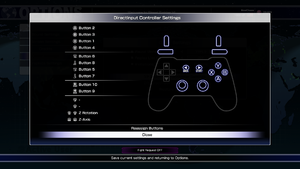Street Fighter V
From PCGamingWiki, the wiki about fixing PC games
 |
|
| Developers | |
|---|---|
| Dimps | |
| Capcom | |
| Publishers | |
| Capcom | |
| Engines | |
| Unreal Engine 4 | |
| Release dates | |
| Windows | February 16, 2016 |
| Linux | TBA[1] |
Key points
- Optional cross-platform play with PlayStation 4 players.
General information
- Official website (English)
- Official website (Japanese)
- Steam Community Discussions
Availability
| Source | DRM | Notes | Keys | OS |
|---|---|---|---|---|
| Green Man Gaming | ||||
| Humble Store | ||||
| Steam |
Game data
Configuration file(s) location
| System | Location |
|---|---|
| Windows | %LOCALAPPDATA%\StreetFighterV\Saved\Config\WindowsNoEditor |
| Linux | |
| Steam Play (Linux) | <SteamLibrary-folder>/steamapps/compatdata/310950/pfx/[Note 1] |
- It's unknown whether this game follows the XDG Base Directory Specification on Linux. Please fill in this information.
Save game data location
| System | Location |
|---|---|
| Windows | %LOCALAPPDATA%\StreetFighterV\Saved\SaveGames |
| Linux | |
| Steam Play (Linux) | <SteamLibrary-folder>/steamapps/compatdata/310950/pfx/[Note 1] |
Save game cloud syncing
| System | Native | Notes |
|---|---|---|
| Steam Cloud |
Video settings
Vertical sync (Vsync)
| Force vsync off in video card's control panel[citation needed] |
|---|
| Edit Engine.ini[citation needed] |
|---|
|
Nvidia G-Sync
| Open profile with Nvidia Inspector[citation needed] |
|---|
|
Input settings
Audio settings
Localizations
| Language | UI | Audio | Sub | Notes |
|---|---|---|---|---|
| English | ||||
| Japanese | English or Japanese voices can be set individually for each character. | |||
| French | ||||
| Italian | ||||
| German | ||||
| Spanish | ||||
| Arabic | ||||
| Polish | ||||
| Brazilian Portuguese | ||||
| Russian | ||||
| Simplified Chinese | ||||
| Traditional Chinese |
Network
Multiplayer types
| Type | Native | Players | Notes | |
|---|---|---|---|---|
| Local play | 2 | Versus |
||
| LAN play | ||||
| Online play | 8 | Versus 1v1 Matches in 8 player lobbies. Loser switches with next player. |
||
Connection types
| Type | Native | Notes |
|---|---|---|
| Matchmaking | ||
| Peer-to-peer | ||
| Dedicated | ||
| Self-hosting | ||
| Direct IP |
VR support
| 3D modes | State | Notes | |
|---|---|---|---|
| Nvidia 3D Vision | See Helix Mod: Street Fighter V. | ||
Other information
API
| Technical specs | Supported | Notes |
|---|---|---|
| Direct3D | 11 | |
| Shader Model support | 5.0 |
| Executable | 32-bit | 64-bit | Notes |
|---|---|---|---|
| Windows | |||
| Linux |
Middleware
| Middleware | Notes | |
|---|---|---|
| Multiplayer | Steamworks | Uses Steamworks to connect to Capcom Fighters Network for matchmaking and friend/rival management |
System requirements
| Windows | ||
|---|---|---|
| Minimum | Recommended | |
| Operating system (OS) | 7 | |
| Processor (CPU) | Intel Core i3-4160 @ 3.60 GHz | Intel Core i5-4690K @3.50 GHz AMD FX-9370 |
| System memory (RAM) | 6 GB | 8 GB |
| Hard disk drive (HDD) | 7 GB | |
| Video card (GPU) | Nvidia GeForce GTX 480, GTX 570, GTX 670 DirectX 11 compatible | Nvidia GeForce GTX 960 AMD Radeon R7 370 DirectX 11 compatible |
| Sound (audio device) | DirectX compatible soundcard or onboard chipset | |
| Other | Broadband Internet connection | |
- 64-bit operating system is required.
Notes
- ↑ 1.0 1.1 Notes regarding Steam Play (Linux) data:
- File/folder structure within this directory reflects the path(s) listed for Windows and/or Steam game data.
- Games with Steam Cloud support may also store data in
~/.steam/steam/userdata/<user-id>/310950/. - Use Wine's registry editor to access any Windows registry paths.
- The app ID (310950) may differ in some cases.
- Treat backslashes as forward slashes.
- See the glossary page for details on Windows data paths.