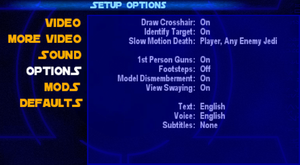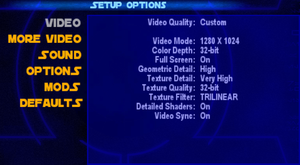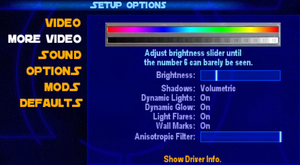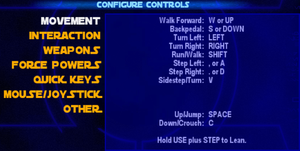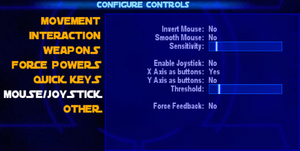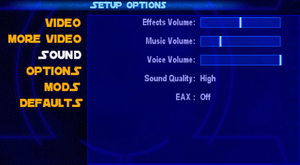Difference between revisions of "Star Wars: Jedi Knight - Jedi Academy"
From PCGamingWiki, the wiki about fixing PC games
(→High frame rate: fixed dead link) |
|||
| Line 162: | Line 162: | ||
# The last step is changing the FOV. To do it, either load a game or start a new game. When the map is loaded, open the console and type in <code>cg_fov Z</code>, where Z is your horizontal FOV value. Default FOV for 4:3 resolution is 80, therefore a value recommended for 16:9 resolutions is 97. Value recommended for 16:10 resolutions is 90. | # The last step is changing the FOV. To do it, either load a game or start a new game. When the map is loaded, open the console and type in <code>cg_fov Z</code>, where Z is your horizontal FOV value. Default FOV for 4:3 resolution is 80, therefore a value recommended for 16:9 resolutions is 97. Value recommended for 16:10 resolutions is 90. | ||
# For multiplayer, use the [http://www.jactf.com/mods replacement jamp.exe] (otherwise the game will crash). | # For multiplayer, use the [http://www.jactf.com/mods replacement jamp.exe] (otherwise the game will crash). | ||
| + | }} | ||
| − | + | {{Fixbox|1= | |
| − | + | {{Fixbox/fix|Alternative fix|ref={{cn|date=May 2017}}}} | |
| + | # Go to <code>{{p|game}}\GameData\base\</code>. | ||
| + | # Create a document called <code>autoexec.cfg</code>. | ||
| + | # Add the following text (replace X,Y,Z with width/height/fov): | ||
| + | <pre> | ||
seta r_customwidth "X" | seta r_customwidth "X" | ||
| − | |||
seta r_customheight "Y" | seta r_customheight "Y" | ||
| − | |||
seta cg_fov "Z" | seta cg_fov "Z" | ||
| − | |||
seta r_mode "-1" | seta r_mode "-1" | ||
| − | |||
vid_restart | vid_restart | ||
| + | </pre> | ||
}} | }} | ||
Revision as of 12:41, 25 May 2017
Template:Infobox game/row/osxporter
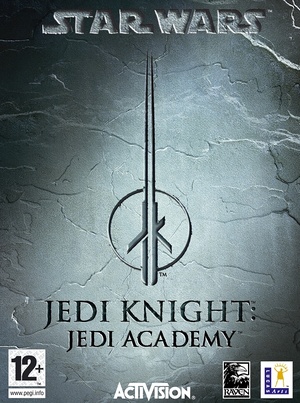 |
|
| Developers | |
|---|---|
| Raven Software | |
| Publishers | |
| LucasArts | |
| Activision | |
| Disney Interactive Studios | |
| Engines | |
| id Tech 3 | |
| Release dates | |
| Windows | September 17, 2003 |
| macOS (OS X) | September 17, 2003 |
Warnings
- The macOS (OS X) version of this game needs a fix to work on macOS Catalina (version 10.15) or later (see API for details).
Key points
- Jedi Academy's source code was released in 2013, making the game very mod friendly[1]
- Can run on low end hardware
- Active Community
General information
- Wookieepedia - A huge wiki dedicated to the Star Wars universe
- GOG.com Community Discussions
- GOG.com Support Page
- Steam Community Discussions
- Steam Users' Forums
Availability
| Source | DRM | Notes | Keys | OS |
|---|---|---|---|---|
| Retail | Requires CD#1 in disk drive to run Singleplayer | |||
| GamersGate | ||||
| GOG.com | ||||
| Green Man Gaming | ||||
| Humble Store | ||||
| Mac App Store | ||||
| Steam |
- The Steam release does not include a manual; digital scans can be downloaded from ReplacementDocs.
- A demo is available for both Windows and OS X.
Essential improvements
Patches
- The most recent patch for the Windows version is 1.01. It can be downloaded from Star Wars Support. It is already included in the Steam version.
- The most recent patch for the OS X version is 1.03 Rev F (currently in beta). It can be downloaded from Aspyr.
Skip intro videos
| Instructions |
|---|
Enabling full dismemberment
| Instructions |
|---|
Game data
Configuration file(s) location
Template:Game data/rowTemplate:Game data/row
| System | Location |
|---|---|
| Steam Play (Linux) | <Steam-folder>/steamapps/compatdata/6020/pfx/[Note 1] |
-
jaconfig.cfgcontains single player settings. -
jampconfig.cfgcontains multiplayer settings.
Save game data location
Template:Game data/rowTemplate:Game data/row
| System | Location |
|---|---|
| Steam Play (Linux) | <Steam-folder>/steamapps/compatdata/6020/pfx/[Note 1] |
Save game cloud syncing
| System | Native | Notes |
|---|---|---|
| GOG Galaxy | ||
| Steam Cloud |
Video settings
Widescreen resolution
- Running the game in widescreen mode will cause the HUD, menus and aiming crosshair to appear horizontally stretched.
- Your arms may occasionally appear to be floating in midair when using the lightsaber or Force powers in first-person view.
| Instructions |
|---|
| Instructions |
|---|
High frame rate
| Instructions |
|---|
Input settings
Mouse acceleration
Both Mouse Acceleration and Mouse Smoothing are disabled by default. There is an option in Controls Menu to enable Mouse Smoothing. Mouse Acceleration can be activated using console command cl_mouseAccel 1.
Audio settings
Localizations
| Language | UI | Audio | Sub | Notes |
|---|---|---|---|---|
| English | ||||
| French | ||||
| German | ||||
| Spanish |
Network
Multiplayer types
| Type | Native | Players | Notes | |
|---|---|---|---|---|
| LAN play | 32 | |||
| Online play | 32 | |||
Connection types
| Type | Native | Notes |
|---|---|---|
| Matchmaking | ||
| Peer-to-peer | ||
| Dedicated | Dedicated Server software is available for Windows and Linux. | |
| Self-hosting | ||
| Direct IP | Via New Favorite option in server browser. |
Ports
| Protocol | Port(s) and/or port range(s) |
|---|---|
| UDP | 28060-28062, 28070-28081 |
- Universal Plug and Play (UPnP) support status is unknown.
Issues fixed
Multiplayer crash to desktop when using custom resolutions
| Instructions |
|---|
Other information
API
| Technical specs | Supported | Notes |
|---|---|---|
| OpenGL | 1.1 | [citation needed] |
| Executable | 32-bit | 64-bit | Notes |
|---|---|---|---|
| Windows | |||
| macOS (OS X) |
Middleware
| Middleware | Notes | |
|---|---|---|
| Audio | OpenAL | |
| Input | Immersion Foundation Classes (IFC) |
Modding
Total conversions
- Dark Forces Mod - Unfinished remake of the original Star Wars: Dark Forces.
- Movie Battles II - Multiplayer mod that focuses on battles as seen in the movies.
- Jedi Fighter - Multiplayer 2D fighting game mod inspired by Street Fighter II and Last Blade I & II
System requirements
| Windows | ||
|---|---|---|
| Minimum | ||
| Operating system (OS) | 2000, XP, Vista | |
| Processor (CPU) | Intel Pentium II 450 MHz AMD K6-2 450 MHz |
|
| System memory (RAM) | 128 MB | |
| Hard disk drive (HDD) | 1.3 GB | |
| Video card (GPU) | 32 MB of VRAM OpenGL compatible DirectX 9.0a compatible |
|
| macOS (OS X) | ||
|---|---|---|
| Minimum | ||
| Operating system (OS) | 10.7.5, 10.8.2 | |
| Processor (CPU) | Intel Core 2 Duo 2.2 GHz | |
| System memory (RAM) | 4 GB | |
| Hard disk drive (HDD) | 2 GB | |
| Video card (GPU) | Nvidia GeForce 8800 ATI Radeon HD 2600 256 MB of VRAM |
|
Notes
- ↑ 1.0 1.1 File/folder structure within this directory reflects the path(s) listed for Windows and/or Steam game data (use Wine regedit to access Windows registry paths). Games with Steam Cloud support may store data in
~/.steam/steam/userdata/<user-id>/6020/in addition to or instead of this directory. The app ID (6020) may differ in some cases. Treat backslashes as forward slashes. See the glossary page for details.
References
- ↑ jedis/jediacademy: Final Source Code For Jedi Academy - GitHub - last accessed on 2016-5-3
Categories:
- Windows
- OS X
- Invalid template usage (Infobox game)
- Games
- Invalid template usage (Series)
- Invalid template usage (Availability)
- Invalid template usage (Fixbox)
- Invalid section order
- Self-hosting
- Invalid template usage (Network)
- Pages needing references
- Invalid template usage (API)
- Missing section (Video)
- Missing section (Input)
- Missing section (Audio)