Star Trek: Judgment Rites
From PCGamingWiki, the wiki about fixing PC games
This page is a stub: it lacks content and/or basic article components. You can help to expand this page
by adding an image or additional information.
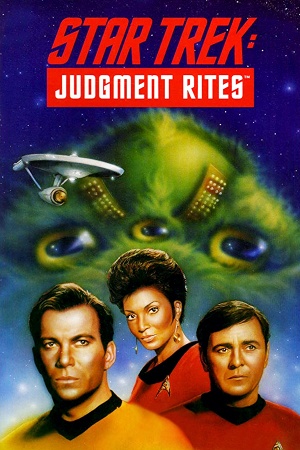 |
|
| Developers | |
|---|---|
| Interplay Entertainment | |
| Publishers | |
| Interplay Entertainment | |
| Mac OS | MacPlay |
| Release dates | |
| DOS | 1993 |
| Mac OS (Classic) | 1996 |
| Windows (DOSBox) | May 8, 2015[1] |
| macOS (OS X) (DOSBox) | May 8, 2015[1] |
| Linux (DOSBox) | May 8, 2015[1] |
General information
Availability
- All digital versions are prepackaged with DOSBox.
Game data
Configuration file(s) location
| System | Location |
|---|---|
| DOS | |
| Windows | <path-to-game> (mounted in DOSBox)[Note 1] |
| Mac OS (Classic) | |
| macOS (OS X) | <path-to-game> (mounted in DOSBox)[Note 1] |
| Linux | <path-to-game> (mounted in DOSBox)[Note 1] |
| Steam Play (Linux) | <Steam-folder>/steamapps/compatdata/364800/pfx/[Note 2] |
- It's unknown whether this game follows the XDG Base Directory Specification on Linux. Please fill in this information.
Save game data location
| System | Location |
|---|---|
| DOS | C:\TREK2\ |
| Windows | <path-to-game> (mounted in DOSBox)[Note 1] |
| Mac OS (Classic) | |
| macOS (OS X) | <path-to-game> (mounted in DOSBox)[Note 1] |
| Linux | <path-to-game> (mounted in DOSBox)[Note 1] |
| Steam Play (Linux) | <Steam-folder>/steamapps/compatdata/364800/pfx/[Note 2] |
Save game cloud syncing
| System | Native | Notes |
|---|---|---|
| GOG Galaxy | For the GOG Galaxy version, DOSBox is configured to save all files to <path-to-game>\cloud_saves. |
|
| Steam Cloud |
Video settings
Input settings
Audio settings
- This game supports the Roland MT-32 and General MIDI for music.
Localizations
| Language | UI | Audio | Sub | Notes |
|---|---|---|---|---|
| English |
Issues fixed
Roland MT-32 not being detected (CD version)
| Use alternative driver[citation needed] |
|---|
Other information
API
| Technical specs | Supported | Notes |
|---|---|---|
| DOS video modes |
System requirements
| DOS | ||
|---|---|---|
| Minimum | Recommended | |
| Operating system (OS) | 3.1 | |
| Processor (CPU) | Intel 386SX | Intel 486DX 25 MHz |
| System memory (RAM) | 2 MB | 4 MB |
| Hard disk drive (HDD) | ||
| Video card (GPU) | MCGA, SuperVGA, VESA, VGA | SVGA 1 MB of VRAM |
| Windows | ||
|---|---|---|
| Minimum | Recommended | |
| Operating system (OS) | XP, Vista, 7, 8 | |
| Processor (CPU) | 1.8 GHz | |
| System memory (RAM) | 512 MB | 1 GB |
| Hard disk drive (HDD) | 2 GB | |
| Video card (GPU) | DirectX 7.0 compatible | DirectX 9.0 compatible |
| macOS (OS X) | ||
|---|---|---|
| Minimum | ||
| Operating system (OS) | 10.7.0 | |
| Processor (CPU) | Intel Core Duo 2.0 GHz | |
| System memory (RAM) | 1 GB | |
| Hard disk drive (HDD) | 2 GB | |
| Video card (GPU) | 64 MB of VRAM | |
| Linux | ||
|---|---|---|
| Minimum | ||
| Operating system (OS) | Ubuntu 14.04, Linux Mint 17 | |
| Processor (CPU) | 2.0 GHz | |
| System memory (RAM) | 1 GB | |
| Hard disk drive (HDD) | 2 GB | |
| Video card (GPU) | OpenGL compatible 256 MB of VRAM |
|
Notes
- ↑ 1.0 1.1 1.2 1.3 1.4 1.5 File/folder structure within the installation folder reflects the path(s) listed for DOS game data. For the GOG.com release, file changes in DOSBox are redirected to
<path-to-game>/cloud_saves/even if GOG Galaxy is not used (this folder contains all redirected files, so some files in thecloud_savesfolder might be temporary files or other files that do not contain saves or settings). - ↑ 2.0 2.1 File/folder structure within this directory reflects the path(s) listed for Windows and/or Steam game data (use Wine regedit to access Windows registry paths). Games with Steam Cloud support may store data in
~/.steam/steam/userdata/<user-id>/364800/in addition to or instead of this directory. The app ID (364800) may differ in some cases. Treat backslashes as forward slashes. See the glossary page for details.

