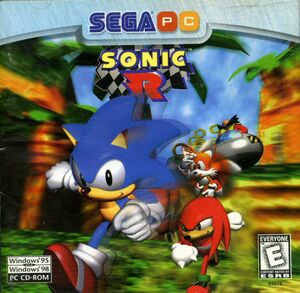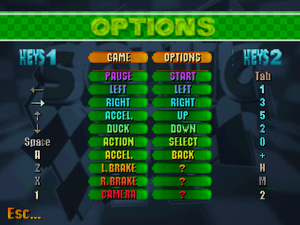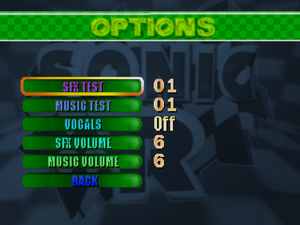This page is for the rare 2004 port. For the original 1998 release, see Sonic R (1998).
Key points
- Compatible with recent operating systems.
- Bigger modding scene.
- The network mode is nearly completely removed.
- The graphics settings menu is made inaccessible and when manually accessed, many functions are disabled.
General information
- Sonic News Network - A massive wiki for the Sonic the Hedgehog universe
- Sonic Retro - A huge fan site for everything Sonic the Hedgehog.
Availability
| Source |
DRM |
Notes |
Keys |
OS |
| Retail |
|
Use launch command "ignorecd" or use Sonic R Mod Loader to bypass disc check. |
|
|
- This game is not available digitally.
- This port is exceedingly rare and release information is poorly documented. It is currently thought that it has been released only in Portugal, UK and Australia. Copies of it are also not clearly labeled, instead appearing as a reprint of the original 1998 game.[1]
- It is possible to update 1998 port to this 2004 port with the below essential improvements included by using Sonic R Updater.
Essential improvements
Sonic R Mod Loader
- Sonic R Mod Loader fixes a runtime bug causing poor framerate on modern hardware, removes the disc check, adds support for mods, custom resolution, windowed mode, widescreen support, borderless fullscreen, and supports loading music from the installation folder instead of the disc.
|
Install and use Sonic R Mod Loader
|
- Download Sonic R Mod Loader.
- Extract archive contents into installation folder.
- Copy "music" folder from your disc to the installation folder.
- Run SonicRModManager.exe.
- Click "Install Loader".
- Tweak settings to your heart's content, when you want to play, click "Save & Play".
|
Change Draw Distance
|
Use hidden hotkeys[2]
|
- Use F1 to decrease draw distance setting.
- Use F2 to increase draw distance setting.
- Settings above 6 can cause minor transparency graphical bugs with shield power-ups.
- This setting goes up to 16.
|
Mods
- RemoveStrays - A fix for various graphical bugs tied to how the game maps textures for the UI.
- ADX Music - A mod to use more efficient looping ADX format audio for music instead, opting for improved version of tracks from the Sega Saturn version in some cases.
- Music R - A mod that changes most if not all of the music in the game.
Game data
Configuration file(s) location
Save game data location
- Saves are stored in
<path-to-game>\save
- Time Attack Ghosts are stored in
<path-to-game>\ghost
- Recorded Replay Demos are stored in
<path-to-game>\bin\demos
Video settings
Template:Video settings
Input settings
Template:Input settings
- To use XInput-based controllers, using XInput Plus is required.
|
Use XInput Plus[3]
|
- Download and run XInput Plus.
- Set the Target Program to
Sonic R.exe.
- Go to the Key Assign tab, then go to Left Stick and assign it to
Multiple Key, then check Left Stick and DPAD.
- Go to the DirectInput tab, and check
Enable DirectInput Output, then go to its Advanced sub-section tab then click Detect under DeviceID to identify each controller for multiplayer by following the on-screen instructions.
- Click
Customize, then assign Left/Right Trigger as Button 7/8, Back/Start as Button 9/10, Left/Right Stick Button as Button 11/12, and Guide button as Button 13.
- Click
Apply to save settings and install DLLs into the installation folder. The game should be able to register XInput D-pad and analog triggers as DirectInput buttons.
|
Audio settings
Template:Audio settings
Network
Multiplayer types
Issues fixed
Game runs at unstable framerate on modern hardware
- Sonic R Mod Loader fixes a runtime bug causing poor framerate on modern hardware, removes the disc check, adds support for mods, custom resolution, windowed mode, widescreen support, borderless fullscreen, and supports loading music from the installation folder instead of the disc.
|
Install and use Sonic R Mod Loader
|
- Download Sonic R Mod Loader.
- Extract archive contents into installation folder.
- Copy "music" folder from your disc to the installation folder.
- Run SonicRModManager.exe.
- Click "Install Loader".
- Tweak settings to your heart's content, when you want to play, click "Save & Play".
|
Other information
API
| Technical specs |
Supported |
Notes |
| Direct3D |
7, 9 |
|
| Shader Model support |
2 |
|
| Executable |
32-bit |
64-bit |
Notes |
| Windows |
|
|
|
System requirements
| Windows |
|
Minimum |
Recommended |
| Operating system (OS) |
95, 98, ME, XP | |
| Processor (CPU) |
Intel Pentium 90 MHz
| Intel Pentium 133 MHz |
| System memory (RAM) |
16 MB |
32 MB |
| Hard disk drive (HDD) |
20 MB |
40 MB |
| Video card (GPU) |
DirectX 7 compatible | |
| Sound (audio device) |
DirectX-compatible sound card | |
Notes
References