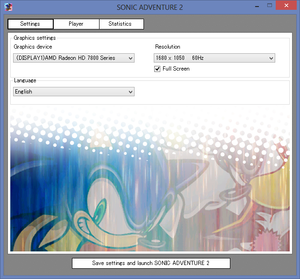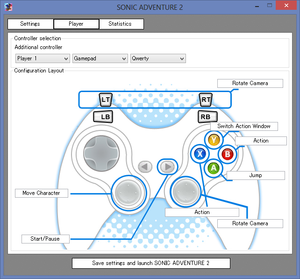Difference between revisions of "Sonic Adventure 2"
From PCGamingWiki, the wiki about fixing PC games
| Line 104: | Line 104: | ||
|vsync notes = Always enabled. | |vsync notes = Always enabled. | ||
|60 fps = true | |60 fps = true | ||
| − | |60 fps notes = Must run at 60 FPS, higher/lower will impact gameplay | + | |60 fps notes = Must run at 60 FPS, higher/lower will impact gameplay. |
|120 fps = false | |120 fps = false | ||
| − | |120 fps notes = | + | |120 fps notes = Game's speed is bound to frame rate. [[Glossary:Frame rate (FPS)#Frame rate capping|Cap the frame rate to 60 FPS]]. |
|color blind = unknown | |color blind = unknown | ||
|color blind notes = | |color blind notes = | ||
| Line 264: | Line 264: | ||
==Issues fixed== | ==Issues fixed== | ||
| + | ===Run the game at screen refresh rate=== | ||
| + | {{ii}} Fullscreen mode is limited to 60 Hz, even if the screen refresh rate is set higher than that. | ||
| + | |||
| + | {{Fixbox|1= | ||
| + | {{Fixbox/fix|Set screen refresh rate|ref={{cn|date=May 2017}}}} | ||
| + | # Download [https://gitlab.com/Kaldaien/SpecialK/tags Special K]. | ||
| + | # Copy <code>SpecialK32.dll</code> to the installation folder. | ||
| + | # Rename <code>SpecialK32.dll</code> to <code>d3d9.dll</code>. | ||
| + | # Start the game and exit. | ||
| + | # Open <code>d3d9.ini</code> in the installation folder. | ||
| + | # Change <code>RefreshRate=-1</code> to <code>RefreshRate=0</code> under <code>[Render.FrameRate]</code>. | ||
| + | |||
| + | '''Notes''' | ||
| + | {{ii}} Make sure to [[Glossary:Frame rate (FPS)#Frame rate capping|cap the frame rate]] at 60 FPS to avoid speedup issue. | ||
| + | }} | ||
| + | |||
===Sound effects are too loud=== | ===Sound effects are too loud=== | ||
{{Fixbox|1= | {{Fixbox|1= | ||
Revision as of 00:43, 25 May 2017
 |
|
| Developers | |
|---|---|
| Sonic Team USA | |
| Publishers | |
| Sega | |
| Release dates | |
| Windows | November 9, 2012 |
| ⤏ Go to series page | |
| Sonic the Hedgehog fangames (series) | |
| Sonic CD | 1995 |
| Sonic's Schoolhouse | 1996 |
| Sonic 3D Blast (series) | |
| Sonic & Knuckles Collection | 1997 |
| Sonic R (series) | |
| Sonic Adventure (series) | |
| Sonic Heroes | 2004 |
| Sonic Mega Collection Plus | 2006 |
| Sonic Riders | 2006 |
| Sonic Racing (series) | |
| Sonic the Hedgehog | 2010 |
| Dr. Robotnik's Mean Bean Machine | 2010 |
| Sonic Spinball | 2010 |
| Sonic the Hedgehog 2 | 2011 |
| Sonic 3 & Knuckles | 2011 |
| Sonic Generations | 2011 |
| Sonic CD (2012) | 2012 |
| Sonic the Hedgehog 4: Episode I | 2012 |
| Sonic the Hedgehog 4: Episode II | 2012 |
| Sonic Dash | 2014 |
| Sonic Lost World | 2015 |
| Sonic Mania | 2017 |
| Sonic Forces | 2017 |
| Sonic the Hedgehog (Mobile Decompilation) | 2021 |
| Sonic the Hedgehog 2 (Mobile Decompilation) | 2021 |
| Sonic Colors: Ultimate | 2021 |
| Sonic Origins | 2022 |
| Sonic Frontiers | 2022 |
| The Murder of Sonic the Hedgehog | 2023 |
| Sonic Superstars | 2023 |
| Sonic Dream Team | 2023 |
| Sonic X Shadow Generations | 2024 |
Key points
- Game physics and speed are tied around 60 FPS, meaning slowdowns on lower end machines and speedups with high refresh rate monitors.
- Many features/unlocks possible on the GameCube version (such as Golden Chao Eggs, Chao Karate/Races with multiple gardens, etc.) have been removed.
- Chao Karate and 2P Battle Modes are locked behind a separate DLC purchase.
- Visually identical to Gamecube for better and worse, but with downgrades: simplified fog, missing vertex lights and missing colored/moving lights.
General information
- Official developer site
- Sonic News Network - A massive wiki for the Sonic the Hedgehog universe
- Sonic Retro - A huge fan site for everything Sonic the Hedgehog. Mods for all the games can be found here
- Steam Community Discussions
Availability
| Source | DRM | Notes | Keys | OS |
|---|---|---|---|---|
| Publisher website | ||||
| Steam |
DLC and expansion packs
| Name | Notes | |
|---|---|---|
| Sonic Adventure 2: Battle | Unlocks Chao Karate and 2P Battle Maps |
Essential improvements
Bypass launcher
- By default launcher is opened before game. This is mostly unnecessary if you already have set everything up and requires mouse which makes playing with controller a mess.
- You can also try replacing the launcher.exe with sonic2app.exe, however this method has some severe problems when also using Nvidia Control Panel/Nvidia Inspector, as Launcher.exe is a common filename already assigned to other profiles.
| Instructions |
|---|
Game data
Configuration file(s) location
Template:Game data/row
| System | Location |
|---|---|
| Steam Play (Linux) | <SteamLibrary-folder>/steamapps/compatdata/213610/pfx/[Note 1] |
Save game data location
Template:Game data/row
| System | Location |
|---|---|
| Steam Play (Linux) | <SteamLibrary-folder>/steamapps/compatdata/213610/pfx/[Note 1] |
- Chao Garden is saved to the file
SONIC2B__ALF - Game progression is saved to numbered
SONIC2B__S##files; one file per slot.
Save game cloud syncing
| System | Native | Notes |
|---|---|---|
| Steam Cloud |
Video settings
In game general settings. Options clockwise starting from the bottom: Vibration, Save/Load, Erase save, main menu theme, speech language and Stereo/Mono.
Input settings
Audio settings
Localizations
- Overall game language is selected from launcher, speech language is selected from in game settings.
| Language | UI | Audio | Sub | Notes |
|---|---|---|---|---|
| English | ||||
| German | ||||
| French | ||||
| Italian | ||||
| Japanese | ||||
| Spanish |
Network
Multiplayer types
| Type | Native | Players | Notes | |
|---|---|---|---|---|
| Local play | 2 | Other player can use keyboard or controller if enabled in the config file. "Battle" DLC adds 21 battle maps to multiplayer. | ||
| LAN play | ||||
| Online play | 2 | Use Sonic Adventure 2: Battle Network. | ||
Issues unresolved
Game freezing for few seconds randomly
- The game may resume after the freeze but freeze again afterwards.[1]
Menus don't render
- On AMD cards menus won't render if the resolution exceeds 4579 x 3965, on either axis.[citation needed]
FXAA breaks the game
- Enabling FXAA will cause the game to stop responding.[citation needed]
Issues fixed
Run the game at screen refresh rate
- Fullscreen mode is limited to 60 Hz, even if the screen refresh rate is set higher than that.
| Instructions |
|---|
Sound effects are too loud
| Instructions |
|---|
Game crashes after the Sonic Team logo
| Instructions |
|---|
| Instructions |
|---|
Launcher crashes when trying to start the game, No resolution options available
| Instructions |
|---|
Other information
API
| Technical specs | Supported | Notes |
|---|---|---|
| Direct3D | 9 | |
| Shader Model support | 3 |
| Executable | 32-bit | 64-bit | Notes |
|---|---|---|---|
| Windows |
System requirements
| Windows | ||
|---|---|---|
| Minimum | Recommended | |
| Operating system (OS) | XP | Vista, 7 |
| Processor (CPU) | Intel Pentium IV 3.2 GHz AMD Athlon 64 3000+ |
Intel Core 2 Duo 2.4 GHz AMD Athlon 64 X2 4200+ |
| System memory (RAM) | 1 GB | 2 GB |
| Hard disk drive (HDD) | 3 GB | 6 GB |
| Video card (GPU) | Nvidia GeForce 8600 ATI Radeon HD 3650 256 MB of VRAM DirectX 9.0c compatible | Nvidia GeForce GTS 250 ATI Radeon HD 4850 512 MB of VRAM DirectX 11 compatible |
| Sound (audio device) | DirectX compatible sound card | DirectX compatible sound card |
Notes
- ↑ 1.0 1.1 Notes regarding Steam Play (Linux) data:
- File/folder structure within this directory reflects the path(s) listed for Windows and/or Steam game data.
- Use Wine's registry editor to access any Windows registry paths.
- The app ID (213610) may differ in some cases.
- Treat backslashes as forward slashes.
- See the glossary page for details on Windows data paths.