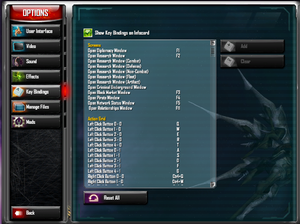Difference between revisions of "Sins of a Solar Empire: Rebellion"
From PCGamingWiki, the wiki about fixing PC games
m (Reverted edits by 86.152.9.57 (talk) to last revision by Blackbird) |
|||
| Line 145: | Line 145: | ||
# Select "Lock Program" and then find the path to the game's main executable in the installation folder. | # Select "Lock Program" and then find the path to the game's main executable in the installation folder. | ||
# Click the "Create Shortcut" button to create a permanent shortcut to the game with Cursor Lock. | # Click the "Create Shortcut" button to create a permanent shortcut to the game with Cursor Lock. | ||
| − | |||
| − | |||
| − | |||
| − | |||
| − | |||
| − | |||
| − | |||
| − | |||
| − | |||
}} | }} | ||
Revision as of 21:22, 17 July 2017
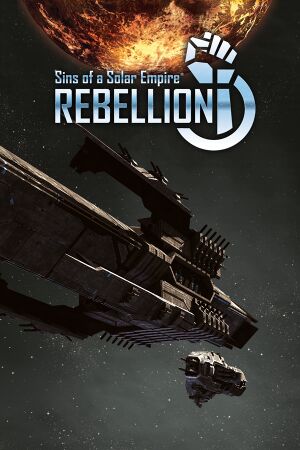 |
|
| Developers | |
|---|---|
| Ironclad Games | |
| Publishers | |
| Stardock Corporation | |
| Engines | |
| Iron Engine | |
| Release dates | |
| Windows | June 12, 2012 |
| Sins of a Solar Empire | |
|---|---|
| Sins of a Solar Empire | 2008 |
| Sins of a Solar Empire: Rebellion | 2012 |
| Sins of a Solar Empire II | EA |
General information
Availability
| Source | DRM | Notes | Keys | OS |
|---|---|---|---|---|
| Developer website | ||||
| Incorrect store name. See here for available options. | ||||
| GOG.com | ||||
| Humble Store | ||||
| Steam |
DLC and expansion packs
| Name | Notes | |
|---|---|---|
| Forbidden Worlds | ||
| Original Soundtrack | ||
| Outlaw Sectors | ||
| Stellar Phenomena |
Game data
Configuration file(s) location
Template:Game data/row
| System | Location |
|---|---|
| Steam Play (Linux) | <SteamLibrary-folder>/steamapps/compatdata/204880/pfx/[Note 1] |
Save game data location
Template:Game data/row
| System | Location |
|---|---|
| Steam Play (Linux) | <SteamLibrary-folder>/steamapps/compatdata/204880/pfx/[Note 1] |
Save game cloud syncing
| System | Native | Notes |
|---|---|---|
| GOG Galaxy | ||
| Steam Cloud |
Video settings
Input settings
Mouse Cursor Unrestricted
- The game does not restrict the mouse cursor, meaning that on multi-monitor configurations instead of moving the camera, the mouse will go onto the other screen, effectively crippling the ability to effectively move the camera in that direction.
| Instructions |
|---|
Audio settings
Network
Multiplayer types
| Type | Native | Players | Notes | |
|---|---|---|---|---|
| LAN play | 10 | |||
| Online play | 10 | |||
Other information
API
| Executable | 32-bit | 64-bit | Notes |
|---|---|---|---|
| Windows |
System requirements
| Windows | ||
|---|---|---|
| Minimum | Recommended | |
| Operating system (OS) | XP SP3, Vista SP2, 7 | 7 |
| Processor (CPU) | Intel Pentium 4 3 GHz or AMD equivalent | Intel Core i5 dual core or AMD equivalent |
| System memory (RAM) | 2 GB | 4 GB |
| Hard disk drive (HDD) | 5 GB | |
| Video card (GPU) | 256 MB of VRAM DirectX 9.0c compatible Shader model 3.0 support |
1 GB of VRAM DirectX 9.0c compatible Shader model 3.0 support |
Notes
- ↑ 1.0 1.1 Notes regarding Steam Play (Linux) data:
- File/folder structure within this directory reflects the path(s) listed for Windows and/or Steam game data.
- Games with Steam Cloud support may also store data in
~/.steam/steam/userdata/<user-id>/204880/. - Use Wine's registry editor to access any Windows registry paths.
- The app ID (204880) may differ in some cases.
- Treat backslashes as forward slashes.
- See the glossary page for details on Windows data paths.