Silence - The Whispered World 2
From PCGamingWiki, the wiki about fixing PC games
Revision as of 01:47, 14 April 2019 by Garrbot (talk | contribs) (→Audio settings: updated template usage)
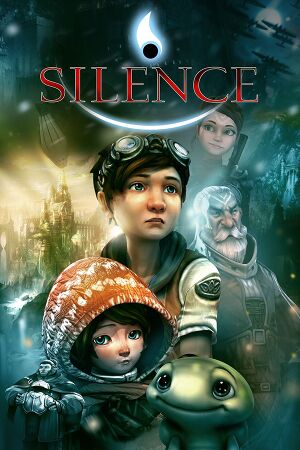 |
|
| Developers | |
|---|---|
| Daedalic Entertainment | |
| Engines | |
| Unity 5[Note 1] | |
| Release dates | |
| Windows | November 15, 2016 |
| macOS (OS X) | November 15, 2016 |
| Linux | November 15, 2016 |
| The Whispered World | |
|---|---|
| The Whispered World | 2010 |
| Silence - The Whispered World 2 | 2016 |
General information
Availability
| Source | DRM | Notes | Keys | OS |
|---|---|---|---|---|
| Retail | Released in Germany. Includes soundtrack on CD and a poster | |||
| GOG.com | ||||
| Green Man Gaming | ||||
| Humble Store | ||||
| Microsoft Store | Xbox Play Anywhere | |||
| Steam |
DLC and expansion packs
| Name | Notes | |
|---|---|---|
| Artbook | ||
| Soundtrack |
Game data
Configuration file(s) location
| System | Location |
|---|---|
| Windows | %LOCALAPPDATA%\Daedalic Entertainment GmbH\Silence\Settings\ |
| Microsoft Store | |
| macOS (OS X) | |
| Linux |
- It's unknown whether this game follows the XDG Base Directory Specification on Linux. Please fill in this information.
Save game data location
| System | Location |
|---|---|
| Windows | %LOCALAPPDATA%\Daedalic Entertainment GmbH\Silence\Savegames\ |
| Microsoft Store | |
| macOS (OS X) | |
| Linux |
Save game cloud syncing
| System | Native | Notes |
|---|---|---|
| GOG Galaxy | ||
| Steam Cloud | ||
| Xbox Cloud |
Video settings
Input settings
Audio settings
Localizations
| Language | UI | Audio | Sub | Notes |
|---|---|---|---|---|
| English | ||||
| German | ||||
| Polish | ||||
| Simplified Chinese | ||||
| French | ||||
| Italian | ||||
| Spanish | ||||
| Brazilian Portuguese | ||||
| Japanese | ||||
| Korean | ||||
| Russian | ||||
| Greek |
Issues fixed
- The Official Support Website has a list of known problems and solutions.
Long loading times
Long loading times on screen changes could be caused by Vsync. Try disabling it in the graphics menu and make sure not to force it through your GPU control panel to see if anything changes.[2]
Other information
API
| Technical specs | Supported | Notes |
|---|---|---|
| Direct3D | 9 | |
| OpenGL | 2 | |
| Shader Model support | 3.0 |
| Executable | 32-bit | 64-bit | Notes |
|---|---|---|---|
| Windows | |||
| macOS (OS X) | |||
| Linux |
System requirements
| Windows | ||
|---|---|---|
| Minimum | Recommended | |
| Operating system (OS) | 7 | 8.1, 10 |
| Processor (CPU) | Dual-Core 2 GHz | |
| System memory (RAM) | 4 GB | 6 GB |
| Hard disk drive (HDD) | 20 GB | |
| Video card (GPU) | Nvidia GeForce GTX 280 ATI Radeon HD 5800 Intel HD 5000 DirectX 9.0c compatible | Nvidia GeForce GTX 670 ATI Radeon HD 7900 |
| macOS (OS X) | ||
|---|---|---|
| Minimum | Recommended | |
| Operating system (OS) | 10.7 | |
| Processor (CPU) | Dual-Core 2 GHz | |
| System memory (RAM) | 4 GB | 6 GB |
| Hard disk drive (HDD) | 20 GB | |
| Video card (GPU) | Nvidia GeForce GTX 280 ATI Radeon HD 5800 Intel HD 5000 | Nvidia GeForce GTX 670 ATI Radeon HD 7900 |
| Linux | ||
|---|---|---|
| Minimum | Recommended | |
| Operating system (OS) | Ubuntu 12.04 LTS | 12.10 LTS, 14.04 LTS |
| Processor (CPU) | Dual-Core 2 GHz | |
| System memory (RAM) | 4 GB | 6 GB |
| Hard disk drive (HDD) | 20 GB | |
| Video card (GPU) | Nvidia GeForce GTX 280 ATI Radeon HD 5800 Intel HD 5000 | Nvidia GeForce GTX 670 ATI Radeon HD 7900 |
Notes
References
- ↑ Verified by User:Vetle on 2018-03-19
- ↑ Verified by User:Waschbär on 2017-05-26






