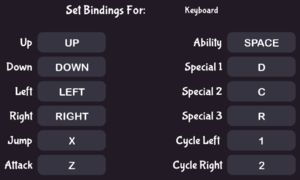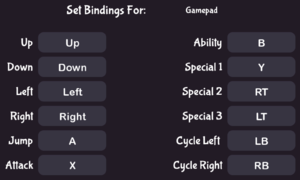Shantae: Half-Genie Hero
From PCGamingWiki, the wiki about fixing PC games
 |
|
| Developers | |
|---|---|
| WayForward Technologies | |
| Engines | |
| WF Engine[1] | |
| Release dates | |
| Windows | December 20, 2016 |
| Shantae | |
|---|---|
| Shantae: Risky's Revenge - Director's Cut | 2014 |
| Shantae and the Pirate's Curse | 2015 |
| Shantae: Half-Genie Hero | 2016 |
| Shantae and the Seven Sirens | 2020 |
| Shantae Advance: Risky Revolution | 2024 |
General information
- GOG.com Community Discussions for game series
- GOG.com Support Page
- Steam Community Discussions
- Steam Community Discussions for Ultimate Edition
Availability
| Source | DRM | Notes | Keys | OS |
|---|---|---|---|---|
| GOG.com | Ultimate Edition. | |||
| Humble Store | Ultimate Edition also available. | |||
| Steam | Ultimate Edition also available. |
DLC and expansion packs
| Name | Notes | |
|---|---|---|
| Shantae: Pirate Queen's Quest | ||
| Shantae: Friends to the End | ||
| Shantae: Costume Pack |
Version differences
- The Ultimate Edition includes all of the previously released DLC (including Kickstarter backer-exclusive content), additional modes, and costumes.
Game data
Configuration file(s) location
| System | Location |
|---|---|
| Windows | %APPDATA%\Wayforward\ShantaeHero\ %APPDATA%\Wayforward\ShantaeHeroUltimate\ |
| Steam | |
| Steam Play (Linux) | <SteamLibrary-folder>/steamapps/compatdata/253840/pfx/[Note 1] |
Save game data location
| System | Location |
|---|---|
| Windows | %APPDATA%\Wayforward\ShantaeHero\ %APPDATA%\Wayforward\ShantaeHeroUltimate\ |
| Steam | <Steam-folder>\userdata\<user-id>\253840\remote\ <Steam-folder>\userdata\<user-id>\764300\remote\ |
| Steam Play (Linux) | <SteamLibrary-folder>/steamapps/compatdata/253840/pfx/[Note 1] |
Save game cloud syncing
| System | Native | Notes |
|---|---|---|
| GOG Galaxy | ||
| Steam Cloud |
Video settings
Windowed
| Start game in window[citation needed] |
|---|
|
Input settings
Audio settings
Localizations
| Language | UI | Audio | Sub | Notes |
|---|---|---|---|---|
| English | ||||
| French | ||||
| German | ||||
| Italian | ||||
| Japanese | ||||
| Spanish |
VR support
| 3D modes | State | Notes | |
|---|---|---|---|
| Nvidia 3D Vision | See Helix Mod: Shantae: Half-Genie Hero Ultimate Edition [DX9 + DX11]. | ||
Other information
API
| Technical specs | Supported | Notes |
|---|---|---|
| Direct3D | 9, 11 |
| Executable | 32-bit | 64-bit | Notes |
|---|---|---|---|
| Windows |
Middleware
| Middleware | Notes | |
|---|---|---|
| Audio | FMOD |
System requirements
| Windows | ||
|---|---|---|
| Minimum | Recommended | |
| Operating system (OS) | 7 SP1 | 10 |
| Processor (CPU) | 2.2 GHz Dual-Core CPU with Hyper Threading | AMD Phenom II X6 1035T @ 2.6 GHz Intel Core 2 Quad CPU Q6600 @ 2.4 GHz |
| System memory (RAM) | 2 GB | 4 GB |
| Hard disk drive (HDD) | 2 GB | 3 GB |
| Video card (GPU) | Nvidia GeForce 310 or equivalent 1 GB of VRAM DirectX 9.0 compatible Shader model 3.0 support |
Nvidia GeForce GTX 460 or higher AMD Radeon HD 7800 Series DirectX 11 compatible |
Notes
- ↑ 1.0 1.1 Notes regarding Steam Play (Linux) data:
- File/folder structure within this directory reflects the path(s) listed for Windows and/or Steam game data.
- Games with Steam Cloud support may also store data in
~/.steam/steam/userdata/<user-id>/253840/. - Use Wine's registry editor to access any Windows registry paths.
- The app ID (253840) may differ in some cases.
- Treat backslashes as forward slashes.
- See the glossary page for details on Windows data paths.