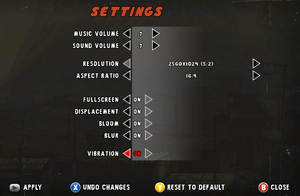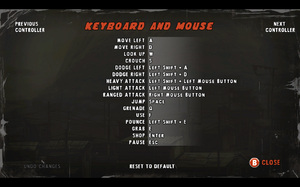Difference between revisions of "Shank 2"
From PCGamingWiki, the wiki about fixing PC games
m (updated template usage) |
|||
| Line 87: | Line 87: | ||
|antialiasing = n/a | |antialiasing = n/a | ||
|antialiasing notes = | |antialiasing notes = | ||
| − | |vsync = | + | |vsync = false |
| − | |vsync notes = | + | |vsync notes = On by default. |
|60 fps = true | |60 fps = true | ||
|60 fps notes = | |60 fps notes = | ||
| − | |120 fps = | + | |120 fps = true |
| − | |120 fps notes = | + | |120 fps notes = See [[#Run the game at screen refresh rate|Run the game at screen refresh rate]]. |
|color blind = unknown | |color blind = unknown | ||
|color blind notes = | |color blind notes = | ||
| Line 207: | Line 207: | ||
# Make a folder called <code>users</code> | # Make a folder called <code>users</code> | ||
# Extract the <code>savegame.sav</code> file in the <code>users</code> folder. | # Extract the <code>savegame.sav</code> file in the <code>users</code> folder. | ||
| − | # Start the game. To make sure that the game sees an actual save file, select '''Campaign Mode''' from the main menu. After choosing a difficulty mode, you should see the level selection screen. | + | # Start the game. To make sure that the game sees an actual save file, select '''Campaign Mode''' from the main menu. |
| + | # After choosing a difficulty mode, you should see the level selection screen. | ||
# To erase the contents of the save file: select '''Help & Options''' in the main menu, then select '''Clear Save Data'''. | # To erase the contents of the save file: select '''Help & Options''' in the main menu, then select '''Clear Save Data'''. | ||
| + | }} | ||
| + | |||
| + | ===Run the game at screen refresh rate=== | ||
| + | {{--}} Fullscreen mode defaults to 60 Hz, even if the screen refresh rate is set higher than that. | ||
| + | |||
| + | {{Fixbox|1= | ||
| + | {{Fixbox/fix|Set screen refresh rate|ref={{cn|date=May 2017}}}} | ||
| + | # Download [https://gitlab.com/Kaldaien/SpecialK/tags Special K]. | ||
| + | # Copy <code>SpecialK32.dll</code> to <code>{{p|game}}\bin\</code>. | ||
| + | # Rename <code>SpecialK32.dll</code> to <code>d3d9.dll</code>. | ||
| + | # Start the game and exit. | ||
| + | # Open <code>d3d9.ini</code> in the same folder. | ||
| + | # Change <code>RefreshRate=-1</code> to <code>RefreshRate=0</code> under <code>[Render.FrameRate]</code>. | ||
}} | }} | ||
| Line 214: | Line 228: | ||
===API=== | ===API=== | ||
{{API | {{API | ||
| − | |direct3d versions = | + | |direct3d versions = 9 |
|direct3d notes = | |direct3d notes = | ||
|directdraw versions = | |directdraw versions = | ||
| Line 234: | Line 248: | ||
|shader model versions = | |shader model versions = | ||
|shader model notes = | |shader model notes = | ||
| − | |64-bit executable = | + | |64-bit executable = false |
|64-bit executable notes= | |64-bit executable notes= | ||
}} | }} | ||
Revision as of 06:12, 25 May 2017
Template:Infobox game/row/osxporterTemplate:Infobox game/row/linporter
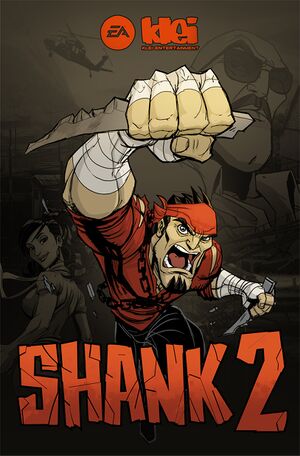 |
|
| Developers | |
|---|---|
| Klei Entertainment | |
| Publishers | |
| Electronic Arts | |
| Release dates | |
| Windows | February 7, 2012 |
| macOS (OS X) | December 19, 2012 |
| Linux | December 19, 2012 |
Warnings
- The macOS (OS X) version of this game does not work on macOS Catalina (version 10.15) or later due to the removal of support for 32-bit-only apps.
| Shank | |
|---|---|
| Shank | 2010 |
| Shank 2 | 2012 |
Key points
- This game does not support cross-platform multiplayer.[1]
General information
- Official website
- Steam Community Discussions
- Steam Users' Forums for game series
Availability
| Source | DRM | Notes | Keys | OS |
|---|---|---|---|---|
| Humble Store | ||||
| Steam |
Game data
Configuration file location
- This game does not follow the XDG Base Directory Specification on Linux.
Save game data location
Template:Game data/rowTemplate:Game data/rowTemplate:Game data/rowTemplate:Game data/row
| System | Location |
|---|
Save game cloud syncing
| System | Native | Notes |
|---|---|---|
| Steam Cloud |
Video settings
- Pressing Ctrl+G on OS X and Linux releases the mouse.
Input settings
Audio settings
Localizations
| Language | UI | Audio | Sub | Notes |
|---|---|---|---|---|
| English |
Network
Multiplayer types
| Type | Native | Players | Notes | |
|---|---|---|---|---|
| Local play | 2 | Co-op Shared-screen. |
||
| LAN play | ||||
| Online play | 2 | Co-op |
||
Connection types
| Type | Native | Notes |
|---|---|---|
| Matchmaking | ||
| Peer-to-peer | ||
| Dedicated | ||
| Self-hosting | ||
| Direct IP |
Issues fixed
Progression not saved
- In some cases, Shank 2 on Windows will not save the player's progress.
| Instructions |
|---|
Run the game at screen refresh rate
- Fullscreen mode defaults to 60 Hz, even if the screen refresh rate is set higher than that.
| Instructions |
|---|
Other information
API
| Technical specs | Supported | Notes |
|---|---|---|
| Direct3D | 9 |
| Executable | 32-bit | 64-bit | Notes |
|---|---|---|---|
| Windows | |||
| macOS (OS X) | |||
| Linux |
System requirements
| Windows | ||
|---|---|---|
| Minimum | ||
| Operating system (OS) | XP SP3, Vista SP2, 7 SP1 | |
| Processor (CPU) | Intel Pentium IV 2.4 GHz AMD Athlon 64 3400+ |
|
| System memory (RAM) | 1 GB | |
| Hard disk drive (HDD) | 1.5 GB | |
| Video card (GPU) | Nvidia Geforce 6800 Ultra ATI Radeon X1950 PRO 256 MB of VRAM DirectX 9.0c compatible |
|
| macOS (OS X) | ||
|---|---|---|
| Minimum | ||
| Operating system (OS) | 10.6 | |
| Processor (CPU) | Intel Core 2 Duo | |
| System memory (RAM) | 2 GB | |
| Hard disk drive (HDD) | 4 GB | |
| Video card (GPU) | Nvidia Geforce 6800 Ultra ATI Radeon X1950 PRO 512 MB of VRAM |
|
| Linux | ||
|---|---|---|
| Minimum | ||
| Operating system (OS) | 2.6 | |
| Processor (CPU) | Intel Pentium IV 2.4 GHz AMD Athlon 64 3400+ |
|
| System memory (RAM) | 1 GB | |
| Hard disk drive (HDD) | 4 GB | |
| Video card (GPU) | Nvidia Geforce 6800 Ultra ATI Radeon X1950 PRO 256 MB of VRAM |
|