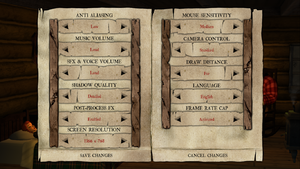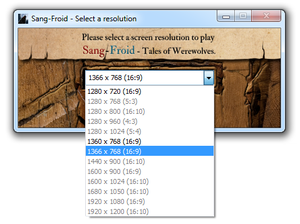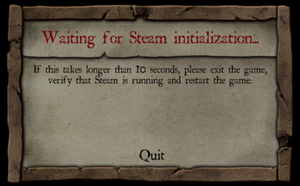Sang-Froid: Tales of Werewolves
From PCGamingWiki, the wiki about fixing PC games
Revision as of 15:59, 17 August 2018 by Suicide machine (talk | contribs)
 |
|
| Developers | |
|---|---|
| Artifice Studio | |
| Release dates | |
| Windows | April 5, 2013 |
Key points
- Not possible to change video or control settings whilst playing a level.[1]
- Even from SSD with high end machine games startup may take over half minutes excluding splash screens, Alt+Tab ↹ pauses loading completely.[2]
General information
Availability
Game data
Configuration file(s) location
| System | Location |
|---|---|
| Windows | %PROGRAMDATA%\sangFroidData\[Note 1] |
| Steam Play (Linux) | <Steam-folder>/steamapps/compatdata/227220/pfx/[Note 2] |
Save game data location
| System | Location |
|---|---|
| Windows | %PROGRAMDATA%\sangFroidData\SaveGames\[Note 1] |
| Steam Play (Linux) | <Steam-folder>/steamapps/compatdata/227220/pfx/[Note 2] |
Save game cloud syncing
| System | Native | Notes |
|---|---|---|
| GOG Galaxy | ||
| Steam Cloud |
Video settings
Input settings
Mouse
- X-axis much more sensitive than Y-axis sensitivity.[1]
Audio settings
Localizations
| Language | UI | Audio | Sub | Notes |
|---|---|---|---|---|
| English | ||||
| French |
Issues unresolved
Very long loading time
- Splash screen will pause loading if alt-tabbed.
- 'Waiting for Steam initialization...' can take a long time and often requires restarting.
Other information
API
| Executable | 32-bit | 64-bit | Notes |
|---|---|---|---|
| Windows |
System requirements
| Windows | ||
|---|---|---|
| Minimum | Recommended | |
| Operating system (OS) | XP, Vista, 7, 8 | |
| Processor (CPU) | Dual core | Intel Core i5 |
| System memory (RAM) | 2 GB | 4 GB |
| Hard disk drive (HDD) | 4 GB | |
| Video card (GPU) | Nvidia GeForce 9 series ATI Radeon HD 4000 series | |
- Requires a resolution of at least 1280x720.
Notes
- ↑ 1.0 1.1 When running this game without elevated privileges (Run as administrator option), write operations against a location below
%PROGRAMFILES%,%PROGRAMDATA%, or%WINDIR%might be redirected to%LOCALAPPDATA%\VirtualStoreon Windows Vista and later (more details). - ↑ 2.0 2.1 File/folder structure within this directory reflects the path(s) listed for Windows and/or Steam game data (use Wine regedit to access Windows registry paths). Games with Steam Cloud support may store data in
~/.steam/steam/userdata/<user-id>/227220/in addition to or instead of this directory. The app ID (227220) may differ in some cases. Treat backslashes as forward slashes. See the glossary page for details.
References
- ↑ 1.0 1.1 Verified by User:Andytizer on April 5, 2013
- ↑ Verified by User:Marioysikax on June 28, 2014