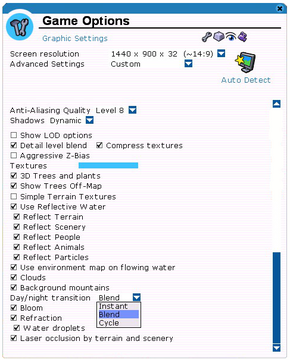Difference between revisions of "RollerCoaster Tycoon 3"
| Line 47: | Line 47: | ||
{{Game Location Table/row|Save game location|%USERDATA%\My Documents\RCT3\Parks\}} | {{Game Location Table/row|Save game location|%USERDATA%\My Documents\RCT3\Parks\}} | ||
{{Game Location Table/row|Configuration files location|%USERDATA%\Application Data\Atari\RCT3\options.txt | {{Game Location Table/row|Configuration files location|%USERDATA%\Application Data\Atari\RCT3\options.txt | ||
| − | or %USERDATA%\AppData\Atari\RCT3\options.txt}} | + | or %USERDATA%\AppData\Roaming\Atari\RCT3\options.txt}} |
}} | }} | ||
Revision as of 11:58, 17 July 2013
| RollerCoaster Tycoon | |
|---|---|
| RollerCoaster Tycoon | 1999 |
| RollerCoaster Tycoon 2 | 2002 |
| RollerCoaster Tycoon 3 | 2004 |
| OpenRCT2 (Engine fanport) | 2015 |
| RollerCoaster Tycoon World | 2016 |
| RollerCoaster Tycoon Classic | 2017 |
| RollerCoaster Tycoon Adventures | 2019 |
General information
- Steam Users' Forums
- Steam Community Discussions
- GOG.com Community Discussions for game series
- GOG.com Support Page
Availability
Improvements
Patches
Installing patches for mismatching editions causes problems.
Original Edition
The latest is update three. From vanilla. From update one. From update two.
Soaked! Expansion
There is only one patch for this expansion pack and is segmented to EU and US patches.
Wild! Expansion
The American version has 2 patches, with of which can be found here. The EU version here.
Gold Edition
Platinum Edition
No patches.
Game data
Configuration
- For custom resolutions, edit the
resolutionfield - To remove the intro video, add
SkipBannerSequence 1
Save game cloud syncing
Template:Save Game Cloud Syncing
Video settings
Input settings
Issues and Fixes
In Windows Vista or Windows 7, users may experience a crash while attempting to start the game for the first time. To fix this:
- Locate the options.txt file (Typically located within the root installation folder of the game), and open it with a text editor
- Locate the line
FirstRun 1(found under the "TWEAKS" section), and change it toFirstRun 0 - Save the file and close it. The game should now run normally.
Windows 7 crashing issue
Making a custom resolution for RCT3 has fixed an issue on some systems. In some option files for the game there are only 2 lines of text. One that states language and one that states "First Time 1"
To fix this problem ensure you have access to edit the options file by going to the properties of the file and setting the permissions to all for the user you wish to edit them.
There is an option file in both your RCT folder in program files along with your document files. This can be found c:\users\yourname\appdata\roaming\atari\rct.
Now change the options file that it now says the following, obviously changing the resolution to what your desktop is set at:
Resolution 1680 1050 StaticBatchTriCutoff 80 DynamicBatchTriCutoff 200 CycleMenuMusic 4 DayNightCycleType 1 GuestLOD 2.100000 1.350000 AnimalLOD 2.100000 1.350000 VegetationLOD 2.100000 1.350000 FenceLOD 2.100000 1.350000 BuildingLOD 2.100000 1.350000 PathLOD 2.100000 1.350000 SceneryLOD 2.100000 1.350000 SupportLOD 2.100000 1.350000 TrackLOD 2.100000 1.350000 RideLOD 2.100000 1.350000 GeometryImposterDistance 400.000000 GeometryImposterTolerance 0.300000 SkipCacheWarming 3.000000 ReflectEnable 1 WaterBumpEnable 1 ReflectTerrain 1 ReflectScenery 1 ReflectPeople 1 ReflectAnimals 1 ReflectParticles 1 BlendSceneryLODs 1 Bloom 1 Refraction 1 LaserRayHit 1 EnableIME 0 ImportMyMusic 1 DetailMapTerrain 0 WaterDroplets 1 Language English FirstTime 0
Cheats
One method of activating cheats in Rollercoaster Tycoon 3 is to rename Peeps. You do this by clicking on any guest, and replacing their name with one of these. This will immediately activate the cheat. The cheat will remain active even if the peep leaves the park.
| Peep Name | Effect |
|---|---|
| Andrew Gillett | No friction on all Rollercoasters |
| Andrew Thomas | Reduces friction on all rollercoasters. This helps with RCT1/2 track imports. Requires Update 1 |
| Atari | All guests are laughing |
| ATITech | All guests and staff move faster |
| Atomic | Larger explosions when rollercoasters crash |
| Chris Sawyer | Guests begin jumping for joy |
| David Braben | Unlimited launch and chainlift speeds. Requires Update 1 |
| D Lean | Allows use of the 'Flying Camera', very useful for video creation |
| FPS | Shows current FPS. Requires Update 1 |
| Frontier | Rides and Coasters will never break down |
| Ghost Town | No new peeps will enter your park. Occasionally re-renaming the peep does not disable this, so use with caution. Requires Update 1 |
| Guido Fawkes | Activates Advanced Fireworks Editor. You access it in the same menu as where you would select regular fireworks to add to your show |
| James Hunt | You are given a buggy-vehicle to explore your park. Delete as you would any regular coaster |
| Jonny Watts | Activates Peepcam - see the park from the peep's point of view |
| John D Rockefeller | Gives you $10,000. Can be repeated with multiple peeps |
| John Wardley | No height restriction on ride construction. Can become glitchy at extreme heights however |
| Jon Roach | Peeps will ride every non-coaster attraction |
| Katy Brayshaw | All peeps wave |
| Make me sick | All peeps become sick and immediately vomit |
| Melanie Warn | Peeps happiness increases |
| Mouse | All peeps stare at the mouse cursor. |
| Sam Denney | Peeps will ride every coaster |
| Simon Foster | Will paint various paintings of your park |
| Isambard Kingdom Brunel | $1000 is taken from your account, but ALL staff are now fully trained. Do not use more than once per game, as it is a common occurrence that your game will freeze. As a result it will cost $350 to hire any new staff member, however they will also be fully trained. It is recommended that as many staff are hired before using this cheat, as it works out cheaper overall. |