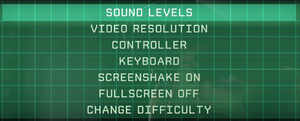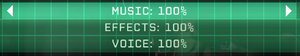Difference between revisions of "Rive"
From PCGamingWiki, the wiki about fixing PC games
| (3 intermediate revisions by the same user not shown) | |||
| Line 1: | Line 1: | ||
| − | |||
{{Infobox game | {{Infobox game | ||
|cover = Rive cover.jpg | |cover = Rive cover.jpg | ||
| Line 14: | Line 13: | ||
|gogcom page = | |gogcom page = | ||
|strategywiki = | |strategywiki = | ||
| − | |wikipedia = | + | |wikipedia = Rive (video game) |
|winehq = | |winehq = | ||
}} | }} | ||
| Line 23: | Line 22: | ||
==Availability== | ==Availability== | ||
{{Availability| | {{Availability| | ||
| + | {{Availability/row| Humble | rive | DRM-free | | Steam | Windows, OS X, Linux }} | ||
{{Availability/row| Steam | 278100 | Steam | | | Windows, OS X, Linux }} | {{Availability/row| Steam | 278100 | Steam | | | Windows, OS X, Linux }} | ||
}} | }} | ||
| Line 29: | Line 29: | ||
===Configuration file(s) location=== | ===Configuration file(s) location=== | ||
{{Game data| | {{Game data| | ||
| − | {{Game data/row|Windows|}} | + | {{Game data/row|Windows|{{p|localappdata}}\Two Tribes\RIVE\}} |
{{Game data/row|OS X|}} | {{Game data/row|OS X|}} | ||
{{Game data/row|Linux|}} | {{Game data/row|Linux|}} | ||
| Line 40: | Line 40: | ||
{{Game data/row|OS X|}} | {{Game data/row|OS X|}} | ||
{{Game data/row|Linux|}} | {{Game data/row|Linux|}} | ||
| + | {{Game data/row|Steam|{{p|steam}}/userdata/{{p|uid}}/278100/remote/}} | ||
}} | }} | ||
| Line 55: | Line 56: | ||
==Video settings== | ==Video settings== | ||
| + | {{Image|Rive general.png|General settings}} | ||
{{Video settings | {{Video settings | ||
|wsgf link = http://www.wsgf.org/dr/rive/en | |wsgf link = http://www.wsgf.org/dr/rive/en | ||
| Line 71: | Line 73: | ||
|fov = hackable | |fov = hackable | ||
|fov notes = See the [http://www.wsgf.org/dr/rive/en WSGF entry]. | |fov notes = See the [http://www.wsgf.org/dr/rive/en WSGF entry]. | ||
| − | |windowed = | + | |windowed = true |
|windowed notes = | |windowed notes = | ||
| − | |borderless windowed = | + | |borderless windowed = hackable |
| − | |borderless windowed notes = | + | |borderless windowed notes = See [[#Borderless fullscreen windowed|Borderless fullscreen windowed]]. |
| − | |anisotropic = | + | |anisotropic = false |
|anisotropic notes = | |anisotropic notes = | ||
| − | |antialiasing = | + | |antialiasing = false |
|antialiasing notes = | |antialiasing notes = | ||
| − | |vsync = | + | |vsync = false |
|vsync notes = | |vsync notes = | ||
| − | |60 fps = | + | |60 fps = true |
|60 fps notes = | |60 fps notes = | ||
| − | |120 fps = | + | |120 fps = false |
| − | |120 fps notes = | + | |120 fps notes = Frame rate is capped at 61 FPS and is tied to the game speed.<ref>[http://steamcommunity.com/app/278100/discussions/0/1327844097132351237/?ctp=2#c1471967615883586611 Please, unlock the FPS! :: RIVE General Discussions]</ref> |
|color blind = unknown | |color blind = unknown | ||
|color blind notes = | |color blind notes = | ||
| + | }} | ||
| + | |||
| + | ===[[Glossary:Borderless fullscreen windowed|Borderless fullscreen windowed]]=== | ||
| + | {{Fixbox|1= | ||
| + | {{Fixbox/fix|Run in borderless fullscreen windowed|ref=<ref name="2017-09-25">{{Refcheck|user=Keith|date=2017-09-18}}</ref>}} | ||
| + | # Go to the [[#Game data|configuration file(s) location]]. | ||
| + | # Open <code>applicationOptions.json</code>. | ||
| + | # Change the <code>windowedSize</code> values to the desktop resolution. | ||
| + | # Start the game in windowed mode and use [https://github.com/Codeusa/Borderless-Gaming/releases Borderless Gaming]. | ||
| + | }} | ||
| + | |||
| + | ===Post-processing=== | ||
| + | {{ii}} Disabling post-processing turns off chromatic aberration among other effects. | ||
| + | |||
| + | {{Fixbox|1= | ||
| + | {{Fixbox/fix|Disable post-processing|ref=<ref>[http://steamcommunity.com/app/278100/discussions/0/1496741765138580516/ chromatic aberration :: RIVE General Discussions]</ref>}} | ||
| + | # Go to the [[#Game data|configuration file(s) location]]. | ||
| + | # Open <code>applicationOptions.json</code>. | ||
| + | # Change <code>"postProcessing" : true</code> to <code>"postProcessing" : false</code>. | ||
}} | }} | ||
==Input settings== | ==Input settings== | ||
| + | {{Image|Rive controller.png|Controller settings}} | ||
{{Input settings | {{Input settings | ||
| − | |key remap = | + | |key remap = true |
|key remap notes = | |key remap notes = | ||
| − | |acceleration option = | + | |acceleration option = false |
|acceleration option notes = | |acceleration option notes = | ||
| − | |mouse sensitivity = | + | |mouse sensitivity = false |
|mouse sensitivity notes = | |mouse sensitivity notes = | ||
| − | |mouse menu = | + | |mouse menu = true |
|mouse menu notes = | |mouse menu notes = | ||
| − | |invert mouse y-axis = | + | |invert mouse y-axis = n/a |
|invert mouse y-axis notes = | |invert mouse y-axis notes = | ||
| − | |controller support = | + | |controller support = true |
|controller support notes = | |controller support notes = | ||
| − | |full controller = | + | |full controller = true |
|full controller notes = | |full controller notes = | ||
| − | |controller remap = | + | |controller remap = false |
| − | |controller remap notes = | + | |controller remap notes = Can choose from four presets. |
| − | |controller sensitivity = | + | |controller sensitivity = false |
|controller sensitivity notes= | |controller sensitivity notes= | ||
| − | |invert controller y-axis = | + | |invert controller y-axis = n/a |
|invert controller y-axis notes= | |invert controller y-axis notes= | ||
|touchscreen = unknown | |touchscreen = unknown | ||
|touchscreen notes = | |touchscreen notes = | ||
| − | |button prompts = | + | |button prompts = xbox |
|button prompts notes = | |button prompts notes = | ||
| − | |controller hotplug = | + | |controller hotplug = true |
|controller hotplug notes = | |controller hotplug notes = | ||
| − | |haptic feedback = | + | |haptic feedback = true |
|haptic feedback notes = | |haptic feedback notes = | ||
|light bar support = unknown | |light bar support = unknown | ||
| Line 124: | Line 146: | ||
==Audio settings== | ==Audio settings== | ||
| + | {{Image|Rive audio.png|Audio settings}} | ||
{{Audio settings | {{Audio settings | ||
| − | |separate volume = | + | |separate volume = true |
| − | |separate volume notes = | + | |separate volume notes = Music, effects, voice. |
|surround sound = unknown | |surround sound = unknown | ||
|surround sound notes = | |surround sound notes = | ||
| − | |subtitles = | + | |subtitles = true |
|subtitles notes = | |subtitles notes = | ||
| − | |closed captions = | + | |closed captions = false |
|closed captions notes = | |closed captions notes = | ||
| − | |mute on focus lost = | + | |mute on focus lost = hackable |
| − | |mute on focus lost notes = | + | |mute on focus lost notes = See [[#Mute on focus lost|Mute on focus lost]]. |
|eax support = | |eax support = | ||
|eax support notes = | |eax support notes = | ||
| Line 143: | Line 166: | ||
|language = English | |language = English | ||
|interface = yes | |interface = yes | ||
| − | |audio = | + | |audio = yes |
| − | |subtitles = | + | |subtitles = yes |
| + | |notes = | ||
| + | |fan = | ||
| + | |fan notes = | ||
| + | }} | ||
| + | {{L10n/switch | ||
| + | |language = Brazilian Portuguese | ||
| + | |interface = yes | ||
| + | |audio = no | ||
| + | |subtitles = yes | ||
|notes = | |notes = | ||
|fan = | |fan = | ||
| Line 152: | Line 184: | ||
|language = Dutch | |language = Dutch | ||
|interface = yes | |interface = yes | ||
| − | |audio = | + | |audio = no |
| − | |subtitles = | + | |subtitles = yes |
|notes = | |notes = | ||
|fan = | |fan = | ||
| Line 161: | Line 193: | ||
|language = French | |language = French | ||
|interface = yes | |interface = yes | ||
| − | |audio = | + | |audio = no |
| − | |subtitles = | + | |subtitles = yes |
|notes = | |notes = | ||
|fan = | |fan = | ||
| Line 170: | Line 202: | ||
|language = German | |language = German | ||
|interface = yes | |interface = yes | ||
| − | |audio = | + | |audio = no |
| − | |subtitles = | + | |subtitles = yes |
|notes = | |notes = | ||
|fan = | |fan = | ||
| Line 179: | Line 211: | ||
|language = Italian | |language = Italian | ||
|interface = yes | |interface = yes | ||
| − | |audio = | + | |audio = no |
| − | |subtitles = | + | |subtitles = yes |
| + | |notes = | ||
| + | |fan = | ||
| + | |fan notes = | ||
| + | }} | ||
| + | {{L10n/switch | ||
| + | |language = Japanese | ||
| + | |interface = yes | ||
| + | |audio = no | ||
| + | |subtitles = yes | ||
| + | |notes = | ||
| + | |fan = | ||
| + | |fan notes = | ||
| + | }} | ||
| + | {{L10n/switch | ||
| + | |language = Korean | ||
| + | |interface = yes | ||
| + | |audio = no | ||
| + | |subtitles = yes | ||
| + | |notes = | ||
| + | |fan = | ||
| + | |fan notes = | ||
| + | }} | ||
| + | {{L10n/switch | ||
| + | |language = Russian | ||
| + | |interface = yes | ||
| + | |audio = no | ||
| + | |subtitles = yes | ||
| + | |notes = | ||
| + | |fan = | ||
| + | |fan notes = | ||
| + | }} | ||
| + | {{L10n/switch | ||
| + | |language = Simplified Chinese | ||
| + | |interface = yes | ||
| + | |audio = no | ||
| + | |subtitles = yes | ||
|notes = | |notes = | ||
|fan = | |fan = | ||
| Line 188: | Line 256: | ||
|language = Spanish | |language = Spanish | ||
|interface = yes | |interface = yes | ||
| − | |audio = | + | |audio = no |
| − | |subtitles = | + | |subtitles = yes |
|notes = | |notes = | ||
|fan = | |fan = | ||
|fan notes = | |fan notes = | ||
}} | }} | ||
| + | {{L10n/switch | ||
| + | |language = Traditional Chinese | ||
| + | |interface = yes | ||
| + | |audio = no | ||
| + | |subtitles = yes | ||
| + | |notes = | ||
| + | |fan = | ||
| + | |fan notes = | ||
| + | }} | ||
| + | {{L10n/switch | ||
| + | |language = Turkish | ||
| + | |interface = yes | ||
| + | |audio = no | ||
| + | |subtitles = yes | ||
| + | |notes = | ||
| + | |fan = | ||
| + | |fan notes = | ||
| + | }} | ||
| + | }} | ||
| + | |||
| + | ===Mute on focus lost=== | ||
| + | {{Fixbox|1= | ||
| + | {{Fixbox/fix|Set mute in background|ref=<ref name="2017-09-25"/>}} | ||
| + | # Install Special K by following the [http://steamcommunity.com/sharedfiles/filedetails/?id=933337066 Special K Unofficial Guide]. | ||
| + | # Start the game and press {{key|Ctrl|Shift|Backspace}} to toggle Special K's Control Panel. | ||
| + | # Expand '''Window Management''' and '''Input/Output Behavior'''. | ||
| + | # Enable '''Mute Game''' under '''Background Behavior'''. | ||
| + | }} | ||
| + | |||
| + | ==Issues fixed== | ||
| + | ===Run the game at screen refresh rate=== | ||
| + | {{--}} Fullscreen mode defaults to 60 Hz, even if the screen refresh rate is set higher than that. | ||
| + | |||
| + | {{Fixbox|1= | ||
| + | {{Fixbox/fix|Set screen refresh rate|ref=<ref name="2017-09-25"/>}} | ||
| + | # Install Special K by following the [http://steamcommunity.com/sharedfiles/filedetails/?id=933337066 Special K Unofficial Guide]. | ||
| + | # Start the game once and close it to allow the configuration file of Special K to be created. | ||
| + | # Open <code>{{p|game}}\d3d9.ini</code> or <code>{{p|userprofile}}\Documents\My Mods\SpecialK\Profiles\rive.exe\SpecialK.ini</code> depending on the installation method you used. | ||
| + | # Change <code>RefreshRate=-1</code> to <code>RefreshRate=0</code> under <code>[Render.FrameRate]</code>. | ||
| + | }} | ||
| + | |||
| + | ===Mouse cursor not locked to window=== | ||
| + | {{Fixbox|1= | ||
| + | {{Fixbox/fix|Lock mouse cursor|ref=<ref name="2017-09-25"/>}} | ||
| + | See [[Glossary:Windowed#Mouse locking|Mouse locking]] for instructions. | ||
}} | }} | ||
| Line 199: | Line 312: | ||
===API=== | ===API=== | ||
{{API | {{API | ||
| − | |direct3d versions = | + | |direct3d versions = 9 |
|direct3d notes = | |direct3d notes = | ||
|directdraw versions = | |directdraw versions = | ||
| Line 217: | Line 330: | ||
|shader model versions = | |shader model versions = | ||
|shader model notes = | |shader model notes = | ||
| − | |64-bit executable = | + | |64-bit executable = true |
|64-bit executable notes= | |64-bit executable notes= | ||
}} | }} | ||
Revision as of 02:19, 26 September 2017
 |
|
| Developers | |
|---|---|
| Two Tribes | |
| Release dates | |
| Windows | September 13, 2016 |
| macOS (OS X) | September 13, 2016 |
| Linux | September 13, 2016 |
General information
Availability
| Source | DRM | Notes | Keys | OS |
|---|---|---|---|---|
| Humble Store | ||||
| Steam |
Game data
Configuration file(s) location
- It's unknown whether this game follows the XDG Base Directory Specification on Linux. Please fill in this information.
Save game data location
Template:Game data/rowTemplate:Game data/rowTemplate:Game data/rowTemplate:Game data/row
| System | Location |
|---|
Save game cloud syncing
| System | Native | Notes |
|---|---|---|
| Steam Cloud |
Video settings
Borderless fullscreen windowed
| Instructions |
|---|
Post-processing
- Disabling post-processing turns off chromatic aberration among other effects.
| Instructions |
|---|
Input settings
Audio settings
Localizations
| Language | UI | Audio | Sub | Notes |
|---|---|---|---|---|
| English | ||||
| Brazilian Portuguese | ||||
| Dutch | ||||
| French | ||||
| German | ||||
| Italian | ||||
| Japanese | ||||
| Korean | ||||
| Russian | ||||
| Simplified Chinese | ||||
| Spanish | ||||
| Traditional Chinese | ||||
| Turkish |
Mute on focus lost
| Instructions |
|---|
Issues fixed
Run the game at screen refresh rate
- Fullscreen mode defaults to 60 Hz, even if the screen refresh rate is set higher than that.
| Instructions |
|---|
Mouse cursor not locked to window
| Instructions |
|---|
Other information
API
| Technical specs | Supported | Notes |
|---|---|---|
| Direct3D | 9 |
| Executable | 32-bit | 64-bit | Notes |
|---|---|---|---|
| Windows | |||
| macOS (OS X) | |||
| Linux |
System requirements
| Windows | ||
|---|---|---|
| Minimum | ||
| Operating system (OS) | 7 | |
| Processor (CPU) | Intel Core i5 or comparable | |
| System memory (RAM) | 2 GB | |
| Hard disk drive (HDD) | 1 GB | |
| Video card (GPU) | Intel HD 3000 (integrated) GPU Nvidia GeForce 8000 series (discrete) DirectX 9.0c compatible |
|
| macOS (OS X) | ||
|---|---|---|
| Minimum | ||
| Operating system (OS) | 10.7 | |
| Processor (CPU) | Intel Core i5 or comparable | |
| System memory (RAM) | 2 GB | |
| Hard disk drive (HDD) | 1 GB | |
| Video card (GPU) | Intel HD 3000 (integrated) GPU Nvidia GeForce 8000 series (discrete) |
|
| Linux | ||
|---|---|---|
| Minimum | ||
| Operating system (OS) | Linux | |
| Processor (CPU) | Intel Core i5 or comparable | |
| System memory (RAM) | 2 GB | |
| Hard disk drive (HDD) | 1 GB | |
| Video card (GPU) | Intel HD 3000 (integrated) GPU Nvidia GeForce 8000 series (discrete) |
|