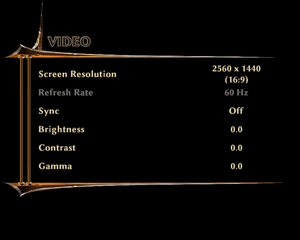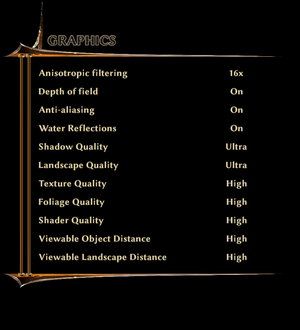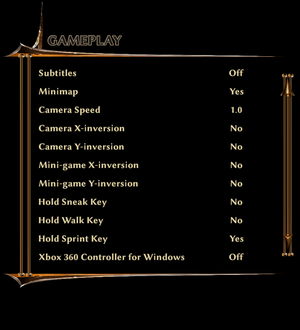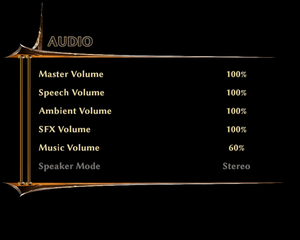Difference between revisions of "Risen 3: Titan Lords"
From PCGamingWiki, the wiki about fixing PC games
| Line 170: | Line 170: | ||
|separate volume = true | |separate volume = true | ||
|separate volume notes = | |separate volume notes = | ||
| − | |surround sound = | + | |surround sound = true |
|surround sound notes = | |surround sound notes = | ||
|subtitles = true | |subtitles = true | ||
Revision as of 08:29, 26 September 2017
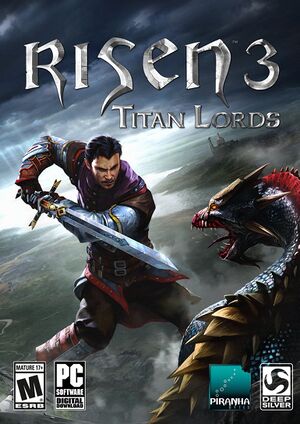 |
|
| Developers | |
|---|---|
| Piranha Bytes | |
| Publishers | |
| Deep Silver | |
| Release dates | |
| Windows | August 12, 2014 |
| Risen | |
|---|---|
| Risen | 2009 |
| Risen 2: Dark Waters | 2012 |
| Risen 3: Titan Lords | 2014 |
General information
- GOG.com Community Discussions for game series
- GOG.com Support Page
- Steam Community Discussions
- Official website
Availability
| Source | DRM | Notes | Keys | OS |
|---|---|---|---|---|
| Retail | ProtectDISC Software DRM disc check.[1][2] | |||
| Amazon.com | ||||
| GamersGate | ||||
| GOG.com | Standard or Complete Edition | |||
| Humble Store | Complete Edition | |||
| Steam |
- See the Developer's site for region-specific distributors.
Version differences
- The First Edition is marketed as DRM-free but the disc uses ProtectDISC Software copy protection.[1][2]
- The Collector's Edition and Shadow Lord Edition include the First Edition along with various non-game bonuses.
DLC and expansion packs
| Name | Notes | |
|---|---|---|
| Adventure Garb | ||
| Fog Island | ||
| Uprising of the Little Guys |
Essential improvements
Skip intro videos
| Instructions |
|---|
Patches
- Patch 1.2 updates the retail release to the latest version. The Steam version is already patched.
- Risen 3: Titan Lords 64-Bit-Upgrade upgrades the retail version to the Enhanced Edition. The Steam version patches through Steam.
Game data
Configuration file(s) location
Template:Game data/row
| System | Location |
|---|---|
| Steam Play (Linux) | <Steam-folder>/steamapps/compatdata/249230/pfx/[Note 1] |
Save game data location
Template:Game data/row
| System | Location |
|---|---|
| Steam Play (Linux) | <Steam-folder>/steamapps/compatdata/249230/pfx/[Note 1] |
Save game cloud syncing
| System | Native | Notes |
|---|---|---|
| GOG Galaxy | ||
| Steam Cloud |
Video settings
High frame rate
- Frame rate is capped at 60 FPS.
| Instructions |
|---|
Input settings
Audio settings
Localizations
- To use a custom combination of audio and text see Different audio and text languages.
| Language | UI | Audio | Sub | Notes |
|---|---|---|---|---|
| English | ||||
| French | ||||
| German | ||||
| Italian | ||||
| Polish | Not available in the GOG.com version.[3] | |||
| Spanish | ||||
| Russian | Not available in the GOG.com version.[3] |
Issues fixed
Low frame rate
| Instructions |
|---|
Game crashes on startup
| Instructions |
|---|
Audio problems
| Instructions |
|---|
Other information
API
| Technical specs | Supported | Notes |
|---|---|---|
| Direct3D | 9 |
| Executable | 32-bit | 64-bit | Notes |
|---|---|---|---|
| Windows |
Middleware
| Middleware | Notes | |
|---|---|---|
| Physics | PhysX |
Different audio and text languages
| Instructions |
|---|
Reduce Popup/Increase Object Draw-distance
| Instructions |
|---|
Hide system cursor when game is in focus
- When running in Windowed mode the game displays both in-game cursor and system cursor. This may be annoying for some people. Below is the script to solve this issue.
| Instructions |
|---|
System requirements
| Windows | ||
|---|---|---|
| Minimum | Recommended | |
| Operating system (OS) | Vista SP2, 7 SP1, 8 | 7 SP1 64-bit, 8 64-bit, 10 64-bit |
| Processor (CPU) | 2.4 GHz Dual Core | AMD Phenom II x4 940 3.0 GHz Intel Core i5 2.5 GHz |
| System memory (RAM) | 2 GB | 8 GB |
| Hard disk drive (HDD) | 8 GB | |
| Video card (GPU) | ATI Radeon HD 3850 Nvidia GeForce 9600 GT 512 MB of VRAM DirectX 9.0c compatible | ATI Radeon HD 5870 Nvidia GeForce GTX 570 1 GB of VRAM |
Notes
- ↑ 1.0 1.1 File/folder structure within this directory reflects the path(s) listed for Windows and/or Steam game data (use Wine regedit to access Windows registry paths). Games with Steam Cloud support may store data in
~/.steam/steam/userdata/<user-id>/249230/in addition to or instead of this directory. The app ID (249230) may differ in some cases. Treat backslashes as forward slashes. See the glossary page for details.