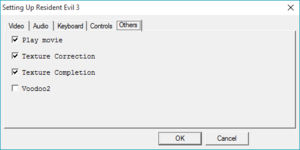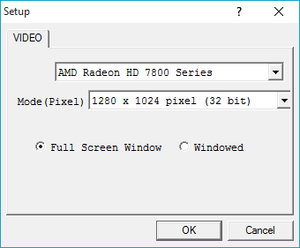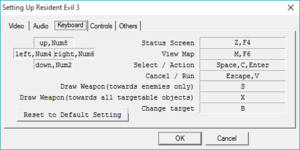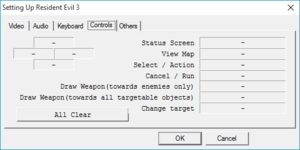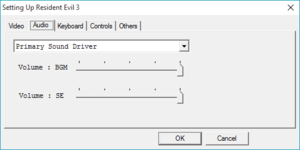Resident Evil 3: Nemesis
From PCGamingWiki, the wiki about fixing PC games
Revision as of 00:24, 18 October 2017 by 177.182.73.132 (talk)
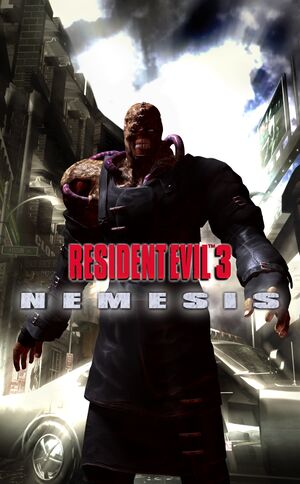 |
|
| Developers | |
|---|---|
| Capcom | |
| Release dates | |
| Windows | June 16, 2000 |
| ⤏ Go to series page | |
| Resident Evil | 1996 |
| Resident Evil 2 | 1999 |
| Resident Evil 3: Nemesis | 1999 |
| Resident Evil Survivor | 2002 |
| Biohazard 2 (Sourcenext) | 2006 |
| Biohazard 3: Last Escape (Sourcenext) | 2006 |
| Resident Evil 4 | 2007 |
| Resident Evil 5 | 2009 |
| Resident Evil: Operation Raccoon City | 2012 |
| Resident Evil 6 | 2013 |
| Resident Evil: Revelations (series) | |
| Resident Evil 4 Ultimate HD Edition | 2014 |
| Resident Evil HD Remaster | 2015 |
| Resident Evil Zero HD Remaster | 2016 |
| Umbrella Corps | 2016 |
| Resident Evil 7 Teaser: Beginning Hour | 2016 |
| Resident Evil 7: Biohazard | 2017 |
| Resident Evil 2 (2019) | 2019 |
| Resident Evil 3 (2020) | 2020 |
| Resident Evil Resistance | 2020 |
| Resident Evil Village | 2021 |
| Resident Evil Re:Verse | 2022 |
| Resident Evil 4 (2023) | 2023 |
Key points
- Higher resolution backgrounds (640 x 480 - while PS1 uses 320 x 240)
- Higher resolution / uncompressed FMVs (Sourcenext version only)
- Press F2 to access the in-game options menu.
- Press F9 to quit the program.
General information
Availability
| Source | DRM | Notes | Keys | OS |
|---|---|---|---|---|
| Retail |
Essential improvements
Resident Evil 3 Restoration Project
- Better graphics - background textures, FMV's and better audio quality - music, sound effects
Resident Evil 3 Environmental Graphics Mod
- Vastly improve visual quality and address some bugs
Game data
Configuration file(s) location
Template:Game data/row
| System | Location |
|---|
Save game data location
Template:Game data/row
| System | Location |
|---|
- This is the default path used by the game. The save file location can be determined by the user.
Video settings
Input settings
Audio settings
Localizations
| Language | UI | Audio | Sub | Notes |
|---|---|---|---|---|
| English | ||||
| Russian |
Issues fixed
Lines across the entire screen
| Instructions |
|---|
Other information
API
| Technical specs | Supported | Notes |
|---|---|---|
| Direct3D | 7 | |
| Glide |
| Executable | 32-bit | 64-bit | Notes |
|---|---|---|---|
| Windows |
System requirements
| Windows | ||
|---|---|---|
| Minimum | ||
| Operating system (OS) | 95 | |
| Processor (CPU) | Intel Pentium MMX | |
| System memory (RAM) | 64 MB | |
| Hard disk drive (HDD) | 6 MB | |
| Video card (GPU) | 4 MB of VRAM DirectX 6.1 compatible |
|