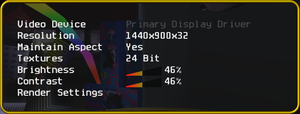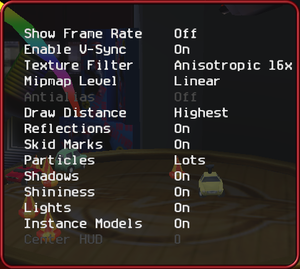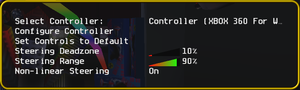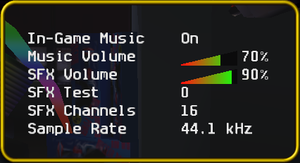Difference between revisions of "Re-Volt"
From PCGamingWiki, the wiki about fixing PC games
(Undo revision 1464348 by Patrxgt (talk) Yet the option is there - and that is enough for the site to violate wiki policy.) Tag: Undo |
|||
| (119 intermediate revisions by 37 users not shown) | |||
| Line 1: | Line 1: | ||
| − | {{ | + | {{disambig||the unrelated 2016 game|[[Revolt (2016)]]}} |
{{Infobox game | {{Infobox game | ||
|cover = Re-Volt cover.jpg | |cover = Re-Volt cover.jpg | ||
| Line 10: | Line 10: | ||
|engines = | |engines = | ||
|release dates= | |release dates= | ||
| − | {{Infobox game/row/date|Windows| | + | {{Infobox game/row/date|Windows|August 18, 1999}} |
| − | |steam appid = | + | |reception = |
| − | |gogcom | + | {{Infobox game/row/reception|Metacritic|re-volt|rating}} |
| + | {{Infobox game/row/reception|OpenCritic|link|rating}} | ||
| + | {{Infobox game/row/reception|IGDB|re-volt|rating}} | ||
| + | |taxonomy = | ||
| + | {{Infobox game/row/taxonomy/monetization | One-time game purchase }} | ||
| + | {{Infobox game/row/taxonomy/microtransactions | }} | ||
| + | {{Infobox game/row/taxonomy/modes | Singleplayer, Multiplayer }} | ||
| + | {{Infobox game/row/taxonomy/pacing | Real-time }} | ||
| + | {{Infobox game/row/taxonomy/perspectives | Third-person }} | ||
| + | {{Infobox game/row/taxonomy/controls | Direct control }} | ||
| + | {{Infobox game/row/taxonomy/genres | Racing }} | ||
| + | {{Infobox game/row/taxonomy/sports | }} | ||
| + | {{Infobox game/row/taxonomy/vehicles | }} | ||
| + | {{Infobox game/row/taxonomy/art styles | }} | ||
| + | {{Infobox game/row/taxonomy/themes | }} | ||
| + | {{Infobox game/row/taxonomy/series | }} | ||
| + | |steam appid = 287310 | ||
| + | |gogcom id = 1207659863 | ||
| + | |hltb = 7630 | ||
| + | |lutris = re-volt | ||
| + | |mobygames = 369 | ||
|strategywiki = | |strategywiki = | ||
|wikipedia = Re-Volt | |wikipedia = Re-Volt | ||
|winehq = 3151 | |winehq = 3151 | ||
| + | |license = commercial | ||
| + | }} | ||
| + | |||
| + | {{Introduction | ||
| + | |introduction = | ||
| + | |||
| + | |release history = | ||
| + | |||
| + | |current state = | ||
}} | }} | ||
| − | |||
'''General information''' | '''General information''' | ||
| − | {{ | + | {{GOG.com links|1207659863|revolt}} |
| − | + | {{mm}} [https://steamcommunity.com/app/287310/discussions/ Steam Community Discussions] | |
| − | {{mm}} [ | ||
| − | |||
| − | |||
==Availability== | ==Availability== | ||
{{Availability| | {{Availability| | ||
| − | {{Availability/row| Retail | | | + | {{Availability/row| Retail | | disc | {{DRM|SecuROM|1}}. | | Windows }} |
| + | {{Availability/row| GamersGate | re-volt | Steam | | | Windows }} | ||
| + | {{Availability/row| Gamesplanet | 5792-1 | Steam | | | Windows }} | ||
| + | {{Availability/row| GOG.com | revolt | DRM-free | Uses GOG's custom DirectDraw wrapper. | | Windows }} | ||
| + | {{Availability/row| Steam | 287310 | Steam | Uses GOG's custom DirectDraw wrapper. | | Windows }} | ||
}} | }} | ||
| − | {{ii}} | + | {{ii}} A free demo version is available from [https://archive.org/details/Re-Volt Archive.org]. |
==Essential improvements== | ==Essential improvements== | ||
| − | |||
| − | |||
| − | |||
| − | |||
===Patches=== | ===Patches=== | ||
| − | + | {{ii}} Three official patches were released: [https://community.pcgamingwiki.com/files/file/808-re-volt-patch/ v1.0], [https://community.pcgamingwiki.com/files/file/809-re-volt-patch/ 0916], and [https://community.pcgamingwiki.com/files/file/810-revolt-v11-patch/ v1.1 (1207)]. | |
| − | |||
| − | === | + | ===Running unmodified game on modern systems=== |
| − | + | {{Fixbox|description=Install [[DirectPlay]]|ref=|fix= | |
| − | {{ | + | }} |
| − | |||
| − | === | + | ===Skip intro videos=== |
| − | {{ | + | {{Fixbox|description=Skip intro with RVGL|ref=<ref name="doc">[https://yethiel.gitlab.io/RVDocs/#launch-parameters RVGL Documentation - Launch Parameters]</ref>|fix= |
| − | {{ | + | # Install [[#RVGL|RVGL]]. |
| − | + | # Run {{file|rvgl.exe}} with the <code>-nointro</code> [[Glossary:Command line arguments|command line argument]]. | |
| + | }} | ||
| − | === | + | ===[https://community.pcgamingwiki.com/files/file/2726-rvgl-retaildigital-upgrade-for-re-volt/ RVGL]=== |
| − | + | {{ii}} A cross-platform rewrite/port of Re-Volt that runs natively on both Windows and GNU/Linux, that's powered entirely by modern, open source components. | |
| + | {{++}} Fixes tons of bugs and adds support for modern systems, resolutions, custom soundtracks. | ||
| + | {{++}} Brings console exclusive content and options to PC version.<ref>{{Refurl|url=https://yethiel.gitlab.io/RVDocs/#dreamcast-mode|title=RVGL Documentation - Dreamcast Mode|date=2021-09-04}}</ref> | ||
| + | {{++}} Improved multiplayer with better netcode with active community. | ||
| + | {{++}} Frequently updated. | ||
| − | ==== | + | ==Game data== |
| − | + | ===Configuration file(s) location=== | |
| + | {{Game data| | ||
| + | {{Game data/config|Windows|{{p|hklm}}\SOFTWARE\{{p|wow64}}\Acclaim\Re-Volt\1.0\}} | ||
| + | }} | ||
| + | {{ii}} [[#RVGL|RVGL]] location: <code>{{p|game}}\profiles\</code> | ||
| − | == | + | ===Save game data location=== |
| − | |||
{{Game data| | {{Game data| | ||
| − | {{Game data/ | + | {{Game data/saves|Windows|{{p|hklm}}\SOFTWARE\{{p|wow64}}\Acclaim\Re-Volt\1.0\}} |
}} | }} | ||
===[[Glossary:Save game cloud syncing|Save game cloud syncing]]=== | ===[[Glossary:Save game cloud syncing|Save game cloud syncing]]=== | ||
{{Save game cloud syncing | {{Save game cloud syncing | ||
| − | |gog galaxy | + | |discord = |
| − | |gog galaxy notes | + | |discord notes = |
| − | |origin | + | |epic games launcher = |
| − | |origin notes | + | |epic games launcher notes = |
| − | |steam cloud | + | |gog galaxy = false |
| − | |steam cloud notes | + | |gog galaxy notes = |
| − | | | + | |origin = |
| − | | | + | |origin notes = |
| − | |xbox cloud | + | |steam cloud = true |
| − | |xbox cloud notes | + | |steam cloud notes = |
| + | |ubisoft connect = | ||
| + | |ubisoft connect notes = | ||
| + | |xbox cloud = | ||
| + | |xbox cloud notes = | ||
}} | }} | ||
| − | ==Video | + | ==Video== |
{{Image|Re-Volt video settings.png|Video settings.}} | {{Image|Re-Volt video settings.png|Video settings.}} | ||
{{Image|Re-Volt render settings.png|Render settings.}} | {{Image|Re-Volt render settings.png|Render settings.}} | ||
| − | {{Video | + | {{Video |
| − | |wsgf link = | + | |wsgf link = https://www.wsgf.org/dr/re-volt |
| − | |widescreen wsgf award = | + | |widescreen wsgf award = bronze |
| − | |multimonitor wsgf award = | + | |multimonitor wsgf award = bronze |
| − | |ultrawidescreen wsgf award = | + | |ultrawidescreen wsgf award = bronze |
| − | |4k ultra hd wsgf award = | + | |4k ultra hd wsgf award = bronze |
| − | |widescreen resolution = | + | |widescreen resolution = true |
| − | |widescreen resolution notes= | + | |widescreen resolution notes= HUD and menus {{term|stretched}} by default. For better widescreen support use [[#RVGL|RVGL]]. |
| − | |multimonitor = | + | |multimonitor = hackable |
| − | |multimonitor notes = [[# | + | |multimonitor notes = Use [[#RVGL|RVGL]]. |
| − | |ultrawidescreen = | + | |ultrawidescreen = hackable |
| − | |ultrawidescreen notes = [[# | + | |ultrawidescreen notes = Use [[#RVGL|RVGL]]. |
| − | |4k ultra hd = | + | |4k ultra hd = hackable |
| − | |4k ultra hd notes = [[# | + | |4k ultra hd notes = Use [[#RVGL|RVGL]]. |
| − | |fov = | + | |fov = hackable |
| − | |fov notes = | + | |fov notes = See [[#Field of view (FOV)|Field of view (FOV)]]. |
|windowed = hackable | |windowed = hackable | ||
| − | |windowed notes = | + | |windowed notes = See [[#Windowed|Windowed]]. |
| − | |borderless windowed = | + | |borderless windowed = hackable |
| − | |borderless windowed notes = | + | |borderless windowed notes = Use [[#RVGL|RVGL]] and [[Glossary:Borderless fullscreen windowed#Simple Runtime Window Editor|SRWE]]. |
| − | |anisotropic = | + | |anisotropic = true |
| − | |anisotropic notes = | + | |anisotropic notes = |
| − | |antialiasing = | + | |antialiasing = true |
| − | |antialiasing notes = | + | |antialiasing notes = |
| − | |vsync = | + | |upscaling = unknown |
| − | |vsync notes = | + | |upscaling tech = |
| + | |upscaling notes = | ||
| + | |vsync = true | ||
| + | |vsync notes = | ||
|60 fps = true | |60 fps = true | ||
| − | |60 fps notes = For | + | |60 fps notes = Capped at 60 FPS. |
| − | | | + | |120 fps = hackable |
| − | | | + | |120 fps notes = For high FPS use [[#RVGL|RVGL]] to avoid issues.{{note|note=[https://rvgl.re-volt.io/downloads/rvgl_changelog.txt RVGL 19.0320a]: Game animations now use a variable timestep, with an internal limit of 250 FPS.}} |
| + | |hdr = unknown | ||
| + | |hdr notes = | ||
|color blind = unknown | |color blind = unknown | ||
|color blind notes = | |color blind notes = | ||
}} | }} | ||
| − | ==Input | + | ===[[Glossary:Field of view (FOV)|Field of view (FOV)]]=== |
| + | {{Fixbox|description=Custom FOV with RVGL|ref=<ref name="doc"/>|fix= | ||
| + | # Install [[#RVGL|RVGL]]. | ||
| + | # Run {{file|rvgl.exe}} with the <code>-aspect <width> <height> <lens></code> [[Glossary:Command line arguments|command line argument]]. | ||
| + | {{ii}} Specify the display aspect ratio and FOV (default '''512'''). Lower values give a wider FOV. | ||
| + | }} | ||
| + | |||
| + | ===[[Glossary:Windowed|Windowed]]=== | ||
| + | {{Fixbox|description=Set windowed with RVGL|ref=<ref name="doc"/>|fix= | ||
| + | # Install [[#RVGL|RVGL]]. | ||
| + | # Run {{file|rvgl.exe}} with the <code>-window <width> <height></code> [[Glossary:Command line arguments|command line argument]]. | ||
| + | {{ii}} Specify width and height optionally. The default size is half the desktop dimensions. | ||
| + | {{ii}} You can also toggle windowed mode by pressing {{key|F11}} in game. | ||
| + | }} | ||
| + | |||
| + | ==Input== | ||
{{Image|Re-Volt input settings.png|Input settings.}} | {{Image|Re-Volt input settings.png|Input settings.}} | ||
| − | {{Input | + | {{Input |
|key remap = true | |key remap = true | ||
|key remap notes = | |key remap notes = | ||
| − | |acceleration option = | + | |acceleration option = n/a |
|acceleration option notes = | |acceleration option notes = | ||
| − | |mouse sensitivity = | + | |mouse sensitivity = n/a |
|mouse sensitivity notes = | |mouse sensitivity notes = | ||
|mouse menu = false | |mouse menu = false | ||
|mouse menu notes = | |mouse menu notes = | ||
| − | |invert mouse y-axis = | + | |invert mouse y-axis = n/a |
|invert mouse y-axis notes = | |invert mouse y-axis notes = | ||
| + | |touchscreen = unknown | ||
| + | |touchscreen notes = | ||
|controller support = true | |controller support = true | ||
| − | |controller support notes = | + | |controller support notes = Use [[#RVGL|RVGL]] to add support for modern controllers. |
|full controller = true | |full controller = true | ||
|full controller notes = | |full controller notes = | ||
| Line 135: | Line 192: | ||
|controller sensitivity = unknown | |controller sensitivity = unknown | ||
|controller sensitivity notes= | |controller sensitivity notes= | ||
| − | |invert controller y-axis = | + | |invert controller y-axis = unknown |
|invert controller y-axis notes= | |invert controller y-axis notes= | ||
| − | | | + | |xinput controllers = unknown |
| − | | | + | |xinput controllers notes = |
| − | | | + | |xbox prompts = unknown |
| − | | | + | |xbox prompts notes = |
| − | | | + | |impulse triggers = unknown |
| − | | | + | |impulse triggers notes = |
| − | | | + | |dualshock 4 = unknown |
| − | | | + | |dualshock 4 notes = |
| + | |dualshock prompts = unknown | ||
| + | |dualshock prompts notes = | ||
|light bar support = unknown | |light bar support = unknown | ||
|light bar support notes = | |light bar support notes = | ||
| + | |dualshock 4 modes = unknown | ||
| + | |dualshock 4 modes notes = | ||
| + | |other controllers = true | ||
| + | |other controllers notes = Generic DirectInput controllers are supported. | ||
| + | |other button prompts = generic | ||
| + | |other button prompts notes= | ||
| + | |button prompts = generic | ||
| + | |controller hotplug = hackable | ||
| + | |controller hotplug notes = Use [[#RVGL|RVGL]]. | ||
| + | |haptic feedback = true | ||
| + | |haptic feedback notes = | ||
| + | |simultaneous input = unknown | ||
| + | |simultaneous input notes = | ||
}} | }} | ||
| − | ==Audio | + | ==Audio== |
{{Image|Re-Volt audio settings.png|Audio settings.}} | {{Image|Re-Volt audio settings.png|Audio settings.}} | ||
| − | {{Audio | + | {{Audio |
|separate volume = true | |separate volume = true | ||
| − | |separate volume notes = Music and SFX. | + | |separate volume notes = CD Music and SFX. |
| − | |surround sound = | + | |surround sound = hackable |
| − | |surround sound notes = | + | |surround sound notes = Use [[#RVGL|RVGL]]. |
|subtitles = n/a | |subtitles = n/a | ||
|subtitles notes = Everything is text-based. | |subtitles notes = Everything is text-based. | ||
| Line 163: | Line 235: | ||
|mute on focus lost notes = | |mute on focus lost notes = | ||
|eax support = true | |eax support = true | ||
| − | |eax support notes = A3D 1.0, DirectSound3D, EAX 2.0 | + | |eax support notes = A3D 1.0, DirectSound3D, EAX 2.0. |
| + | |royalty free audio = always on | ||
| + | |royalty free audio notes = | ||
| + | |red book cd audio = true | ||
| + | |red book cd audio notes = | ||
}} | }} | ||
| Line 169: | Line 245: | ||
{{L10n/switch | {{L10n/switch | ||
|language = English | |language = English | ||
| − | |interface = | + | |interface = true |
|audio = n/a | |audio = n/a | ||
|subtitles = n/a | |subtitles = n/a | ||
|notes = | |notes = | ||
|fan = | |fan = | ||
| − | |||
}} | }} | ||
{{L10n/switch | {{L10n/switch | ||
|language = Dutch | |language = Dutch | ||
| − | |interface = | + | |interface = true |
|audio = n/a | |audio = n/a | ||
|subtitles = n/a | |subtitles = n/a | ||
|notes = | |notes = | ||
|fan = | |fan = | ||
| − | |||
}} | }} | ||
{{L10n/switch | {{L10n/switch | ||
|language = French | |language = French | ||
| − | |interface = | + | |interface = true |
|audio = n/a | |audio = n/a | ||
|subtitles = n/a | |subtitles = n/a | ||
|notes = | |notes = | ||
|fan = | |fan = | ||
| − | |||
}} | }} | ||
{{L10n/switch | {{L10n/switch | ||
|language = German | |language = German | ||
| − | |interface = | + | |interface = true |
|audio = n/a | |audio = n/a | ||
|subtitles = n/a | |subtitles = n/a | ||
|notes = | |notes = | ||
|fan = | |fan = | ||
| − | |||
}} | }} | ||
{{L10n/switch | {{L10n/switch | ||
|language = Italian | |language = Italian | ||
| − | |interface = | + | |interface = true |
|audio = n/a | |audio = n/a | ||
|subtitles = n/a | |subtitles = n/a | ||
|notes = | |notes = | ||
|fan = | |fan = | ||
| − | |fan notes = | + | }} |
| + | {{L10n/switch | ||
| + | |language = Basque | ||
| + | |interface = true | ||
| + | |audio = n/a | ||
| + | |subtitles = n/a | ||
| + | |notes = Only in [[#RVGL|RVGL]] | ||
| + | |fan = | ||
| + | }} | ||
| + | {{L10n/switch | ||
| + | |language = Czech | ||
| + | |interface = true | ||
| + | |audio = n/a | ||
| + | |subtitles = n/a | ||
| + | |notes = Only in [[#RVGL|RVGL]] | ||
| + | |fan = | ||
| + | }} | ||
| + | {{L10n/switch | ||
| + | |language = Hungarian | ||
| + | |interface = true | ||
| + | |audio = n/a | ||
| + | |subtitles = n/a | ||
| + | |notes = Only in [[#RVGL|RVGL]] | ||
| + | |fan = | ||
| + | }} | ||
| + | {{L10n/switch | ||
| + | |language = Lithuanian | ||
| + | |interface = true | ||
| + | |audio = n/a | ||
| + | |subtitles = n/a | ||
| + | |notes = Only in [[#RVGL|RVGL]] | ||
| + | |fan = | ||
| + | }} | ||
| + | {{L10n/switch | ||
| + | |language = Polish | ||
| + | |interface = true | ||
| + | |audio = n/a | ||
| + | |subtitles = n/a | ||
| + | |notes = Only in [[#RVGL|RVGL]] | ||
| + | |fan = | ||
| + | }} | ||
| + | {{L10n/switch | ||
| + | |language = Portuguese | ||
| + | |interface = true | ||
| + | |audio = n/a | ||
| + | |subtitles = n/a | ||
| + | |notes = Only in [[#RVGL|RVGL]] | ||
| + | |fan = | ||
| + | }} | ||
| + | {{L10n/switch | ||
| + | |language = Russian | ||
| + | |interface = true | ||
| + | |audio = n/a | ||
| + | |subtitles = n/a | ||
| + | |notes = Official localization by «Руссобит-М». | ||
| + | |fan = | ||
| + | }} | ||
| + | {{L10n/switch | ||
| + | |language = Romanian | ||
| + | |interface = true | ||
| + | |audio = n/a | ||
| + | |subtitles = n/a | ||
| + | |notes = Only in [[#RVGL|RVGL]] | ||
| + | |fan = | ||
}} | }} | ||
{{L10n/switch | {{L10n/switch | ||
|language = Spanish | |language = Spanish | ||
| − | |interface = | + | |interface = true |
|audio = n/a | |audio = n/a | ||
|subtitles = n/a | |subtitles = n/a | ||
|notes = | |notes = | ||
|fan = | |fan = | ||
| − | |fan notes = | + | }} |
| + | {{L10n/switch | ||
| + | |language = Serbian | ||
| + | |interface = true | ||
| + | |audio = n/a | ||
| + | |subtitles = n/a | ||
| + | |notes = Only in [[#RVGL|RVGL]] | ||
| + | |fan = | ||
| + | }} | ||
| + | {{L10n/switch | ||
| + | |language = Slovenian | ||
| + | |interface = true | ||
| + | |audio = n/a | ||
| + | |subtitles = n/a | ||
| + | |notes = Only in [[#RVGL|RVGL]] | ||
| + | |fan = | ||
| + | }} | ||
| + | {{L10n/switch | ||
| + | |language = Swedish | ||
| + | |interface = true | ||
| + | |audio = n/a | ||
| + | |subtitles = n/a | ||
| + | |notes = Only in [[#RVGL|RVGL]] | ||
| + | |fan = | ||
| + | }} | ||
| + | {{L10n/switch | ||
| + | |language = Turkish | ||
| + | |interface = true | ||
| + | |audio = n/a | ||
| + | |subtitles = n/a | ||
| + | |notes = Only in [[#RVGL|RVGL]] | ||
| + | |fan = | ||
}} | }} | ||
}} | }} | ||
| Line 228: | Line 394: | ||
|local play players = 4 | |local play players = 4 | ||
|local play modes = Versus | |local play modes = Versus | ||
| − | |local play notes = | + | |local play notes = Use [[#RVGL|RVGL]]. |
|lan play = true | |lan play = true | ||
| − | |lan play players = | + | |lan play players = 24 |
|lan play modes = Versus | |lan play modes = Versus | ||
| − | |lan play notes = | + | |lan play notes = Use [[#RVGL|RVGL]]. 16 cars and 8 spectators.<ref name="online">{{Refurl|url=https://re-volt.io/online|title=Online parameters|date=2021-09-02}}</ref> |
|online play = true | |online play = true | ||
| − | |online play players = | + | |online play players = 24 |
|online play modes = Versus | |online play modes = Versus | ||
| − | |online play notes = | + | |online play notes = Use [[#RVGL|RVGL]]. 16 cars and 8 spectators.<ref name="online"/> |
|asynchronous = | |asynchronous = | ||
|asynchronous notes = | |asynchronous notes = | ||
| Line 248: | Line 414: | ||
|dedicated = false | |dedicated = false | ||
|dedicated notes = | |dedicated notes = | ||
| − | |self-hosting = | + | |self-hosting = hackable |
| − | |self-hosting notes = | + | |self-hosting notes = Use [[#RVGL|RVGL]]. |
|direct ip = true | |direct ip = true | ||
|direct ip notes = | |direct ip notes = | ||
| Line 258: | Line 424: | ||
}} | }} | ||
| − | ==Issues | + | ==Issues fixed== |
| − | + | ===Can't create DirectPlay Lobby object=== | |
| + | {{Fixbox|description=Enable [[DirectPlay]]|fix= | ||
| + | }} | ||
| − | === | + | ===Game does not start (Windows 10)=== |
| − | + | {{ii}} This applies to the GOG.com version. | |
| − | + | {{Fixbox|description=Delete or rename {{file|winmm.dll}} in {{folder|{{P|game}}}}.|ref=<ref>{{Refurl|url=https://www.gog.com/forum/revolt/revolt_not_loading_on_windows_10/post7|title=Re-Volt not loading on Windows 10., page 1 - Forum - GOG.com|date=May 2023}}</ref>|fix= | |
| − | + | }} | |
| − | |||
| − | |||
| − | === | ||
| − | |||
| − | |||
| − | |||
| − | |||
| − | |||
| − | |||
| − | |||
| − | |||
| − | |||
| − | |||
| − | === | + | ===No music using RVGL=== |
| − | + | {{ii}} This applies to the GOG.com and Steam versions. | |
| − | + | {{Fixbox|description=Rename the {{folder|music}} folder in {{folder|{{P|game}}}} to {{folder|redbook}}|fix= | |
| − | + | }} | |
| − | |||
| − | |||
| − | |||
| − | |||
| − | |||
| − | {{ii}} This applies to the GOG.com | ||
==Other information== | ==Other information== | ||
===API=== | ===API=== | ||
{{API | {{API | ||
| − | |direct3d versions = | + | |direct3d versions = 6 |
|direct3d notes = | |direct3d notes = | ||
|directdraw versions = | |directdraw versions = | ||
|directdraw notes = | |directdraw notes = | ||
| − | |opengl versions = | + | |opengl versions = 2.0, 3.0, 4.1 |
| − | |opengl notes = | + | |opengl notes = Only when using [[#RVGL|RVGL]]. |
|glide versions = | |glide versions = | ||
|glide notes = | |glide notes = | ||
| Line 307: | Line 456: | ||
|metal support = | |metal support = | ||
|metal support notes = | |metal support notes = | ||
| − | |vulkan | + | |vulkan versions = |
| − | |vulkan | + | |vulkan notes = |
|dos modes = | |dos modes = | ||
|dos modes notes = | |dos modes notes = | ||
| − | |shader model versions = | + | |shader model versions = 2.0, 3.0, 3.1 |
| − | |shader model notes = | + | |shader model notes = Only when using [[#RVGL|RVGL]]. |
| − | |64-bit | + | |windows 32-bit exe = true |
| − | |64-bit executable notes= | + | |windows 64-bit exe = hackable |
| + | |windows arm app = unknown | ||
| + | |windows exe notes = [[#RVGL|RVGL]] is required for 64-bit support. | ||
| + | |mac os x powerpc app = false | ||
| + | |macos intel 32-bit app = false | ||
| + | |macos intel 64-bit app = hackable | ||
| + | |macos arm app = hackable | ||
| + | |macos app notes = [[#RVGL|RVGL]] is required for native support. | ||
| + | |linux powerpc app = unknown | ||
| + | |linux 32-bit executable= false | ||
| + | |linux 64-bit executable= hackable | ||
| + | |linux arm app = hackable | ||
| + | |linux executable notes = [[#RVGL|RVGL]] is required for native support. ARM support was added in 21.0930a-1.<ref>{{Refurl|url=https://rvgl.org/downloads/rvgl_changelog.txt|title=RVGL Changelog|date=18 June 2022}}</ref> | ||
}} | }} | ||
| Line 325: | Line 486: | ||
|minHD = 200 MB | |minHD = 200 MB | ||
|minVRAM = 4 MB | |minVRAM = 4 MB | ||
| + | |minDX = 6.1 | ||
}} | }} | ||
{{References}} | {{References}} | ||
| + | {{GOG.com Enhancement Project}} | ||
Latest revision as of 16:01, 2 January 2024
For the unrelated 2016 game, see Revolt (2016).
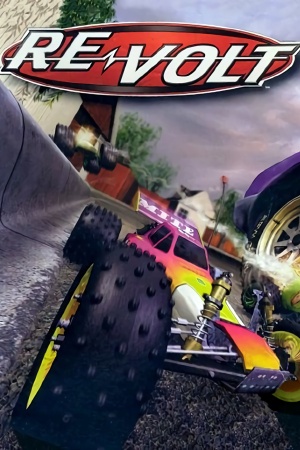 |
|
| Developers | |
|---|---|
| Acclaim Studios London | |
| Publishers | |
| Acclaim Entertainment | |
| Throwback Entertainment | |
| H2 Interactive | |
| Release dates | |
| Windows | August 18, 1999 |
| Taxonomy | |
| Monetization | One-time game purchase |
| Modes | Singleplayer, Multiplayer |
| Pacing | Real-time |
| Perspectives | Third-person |
| Controls | Direct control |
| Genres | Racing |
Re-Volt is a singleplayer and multiplayer third-person racing game.
General information
Availability
| Source | DRM | Notes | Keys | OS |
|---|---|---|---|---|
| Retail | SecuROM 1 DRM. | |||
| GamersGate | ||||
| GOG.com | Uses GOG's custom DirectDraw wrapper. | |||
| Steam | Uses GOG's custom DirectDraw wrapper. |
- A free demo version is available from Archive.org.
Essential improvements
Patches
- Three official patches were released: v1.0, 0916, and v1.1 (1207).
Running unmodified game on modern systems
| Install DirectPlay |
|---|
Skip intro videos
| Skip intro with RVGL[1] |
|---|
|
RVGL
- A cross-platform rewrite/port of Re-Volt that runs natively on both Windows and GNU/Linux, that's powered entirely by modern, open source components.
- Fixes tons of bugs and adds support for modern systems, resolutions, custom soundtracks.
- Brings console exclusive content and options to PC version.[2]
- Improved multiplayer with better netcode with active community.
- Frequently updated.
Game data
Configuration file(s) location
| System | Location |
|---|---|
| Windows | HKEY_LOCAL_MACHINE\SOFTWARE\Wow6432Node\Acclaim\Re-Volt\1.0\[Note 1] |
| Steam Play (Linux) | <Steam-folder>/steamapps/compatdata/287310/pfx/[Note 2] |
- RVGL location:
<path-to-game>\profiles\
Save game data location
| System | Location |
|---|---|
| Windows | HKEY_LOCAL_MACHINE\SOFTWARE\Wow6432Node\Acclaim\Re-Volt\1.0\[Note 1] |
| Steam Play (Linux) | <Steam-folder>/steamapps/compatdata/287310/pfx/[Note 2] |
Save game cloud syncing
| System | Native | Notes |
|---|---|---|
| GOG Galaxy | ||
| Steam Cloud |
Video
| Graphics feature | State | WSGF | Notes |
|---|---|---|---|
| Widescreen resolution | HUD and menus stretched by default. For better widescreen support use RVGL. | ||
| Multi-monitor | Use RVGL. | ||
| Ultra-widescreen | Use RVGL. | ||
| 4K Ultra HD | Use RVGL. | ||
| Field of view (FOV) | See Field of view (FOV). | ||
| Windowed | See Windowed. | ||
| Borderless fullscreen windowed | Use RVGL and SRWE. | ||
| Anisotropic filtering (AF) | |||
| Anti-aliasing (AA) | |||
| Vertical sync (Vsync) | |||
| 60 FPS | Capped at 60 FPS. | ||
| 120+ FPS | For high FPS use RVGL to avoid issues.[Note 3] | ||
| High dynamic range display (HDR) | See the glossary page for potential alternatives. | ||
Field of view (FOV)
| Custom FOV with RVGL[1] |
|---|
|
Windowed
| Set windowed with RVGL[1] |
|---|
|
Input
| Keyboard and mouse | State | Notes |
|---|---|---|
| Remapping | ||
| Mouse acceleration | ||
| Mouse sensitivity | ||
| Mouse input in menus | ||
| Mouse Y-axis inversion | ||
| Controller | ||
| Controller support | Use RVGL to add support for modern controllers. | |
| Full controller support | ||
| Controller remapping | Can't map POV hat. | |
| Controller sensitivity | ||
| Controller Y-axis inversion |
| Controller types |
|---|
| XInput-compatible controllers |
|---|
| PlayStation controllers |
|---|
| Generic/other controllers | Generic DirectInput controllers are supported. | |
|---|---|---|
| Button prompts |
| Additional information | ||
|---|---|---|
| Button prompts | ||
| Controller hotplugging | Use RVGL. | |
| Haptic feedback | ||
| Digital movement supported | ||
| Simultaneous controller+KB/M |
Audio
| Audio feature | State | Notes |
|---|---|---|
| Separate volume controls | CD Music and SFX. | |
| Surround sound | Use RVGL. | |
| Subtitles | Everything is text-based. | |
| Closed captions | ||
| Mute on focus lost | ||
| EAX support | A3D 1.0, DirectSound3D, EAX 2.0. | |
| Royalty free audio | ||
| Red Book CD audio | On Windows, CD music might not play correctly; see the troubleshooting guide for solutions. |
Localizations
| Language | UI | Audio | Sub | Notes |
|---|---|---|---|---|
| English | ||||
| Dutch | ||||
| French | ||||
| German | ||||
| Italian | ||||
| Basque | Only in RVGL | |||
| Czech | Only in RVGL | |||
| Hungarian | Only in RVGL | |||
| Lithuanian | Only in RVGL | |||
| Polish | Only in RVGL | |||
| Portuguese | Only in RVGL | |||
| Russian | Official localization by «Руссобит-М». | |||
| Romanian | Only in RVGL | |||
| Spanish | ||||
| Serbian | Only in RVGL | |||
| Slovenian | Only in RVGL | |||
| Swedish | Only in RVGL | |||
| Turkish | Only in RVGL |
Network
Multiplayer types
| Type | Native | Players | Notes | |
|---|---|---|---|---|
| Local play | 4 | Versus Use RVGL. |
||
| LAN play | 24 | Versus Use RVGL. 16 cars and 8 spectators.[3] |
||
| Online play | 24 | Versus Use RVGL. 16 cars and 8 spectators.[3] |
||
Connection types
| Type | Native | Notes |
|---|---|---|
| Peer-to-peer | ||
| Dedicated | ||
| Self-hosting | Use RVGL. | |
| Direct IP |
Issues fixed
Can't create DirectPlay Lobby object
| Enable DirectPlay |
|---|
Game does not start (Windows 10)
- This applies to the GOG.com version.
Delete or rename winmm.dll in <path-to-game>.[4]
|
|---|
No music using RVGL
- This applies to the GOG.com and Steam versions.
Rename the music folder in <path-to-game> to redbook
|
|---|
Other information
API
| Technical specs | Supported | Notes |
|---|---|---|
| Direct3D | 6 | |
| OpenGL | 2.0, 3.0, 4.1 | Only when using RVGL. |
| Shader Model support | 2.0, 3.0, 3.1 | Only when using RVGL. |
| Executable | 32-bit | 64-bit | ARM | Notes |
|---|---|---|---|---|
| Windows | RVGL is required for 64-bit support. | |||
| macOS (OS X) | RVGL is required for native support. | |||
| Linux | RVGL is required for native support. ARM support was added in 21.0930a-1.[5] |
System requirements
| Windows | ||
|---|---|---|
| Minimum | ||
| Operating system (OS) | 95, 98, ME | |
| Processor (CPU) | Intel Pentium 200 MHz | |
| System memory (RAM) | 32 MB | |
| Hard disk drive (HDD) | 200 MB | |
| Video card (GPU) | 4 MB of VRAM DirectX 6.1 compatible |
|
Notes
- ↑ 1.0 1.1 Applications writing to
HKEY_LOCAL_MACHINE\SOFTWAREwill be redirected to other locations based on various criterias, see the glossary page for more details. - ↑ 2.0 2.1 File/folder structure within this directory reflects the path(s) listed for Windows and/or Steam game data (use Wine regedit to access Windows registry paths). Games with Steam Cloud support may store data in
~/.steam/steam/userdata/<user-id>/287310/in addition to or instead of this directory. The app ID (287310) may differ in some cases. Treat backslashes as forward slashes. See the glossary page for details. - ↑ RVGL 19.0320a: Game animations now use a variable timestep, with an internal limit of 250 FPS.
References
- ↑ 1.0 1.1 1.2 RVGL Documentation - Launch Parameters
- ↑ RVGL Documentation - Dreamcast Mode - last accessed on 2021-09-04
- ↑ 3.0 3.1 Online parameters - last accessed on 2021-09-02
- ↑ Re-Volt not loading on Windows 10., page 1 - Forum - GOG.com - last accessed on May 2023
- ↑ RVGL Changelog - last accessed on 18 June 2022