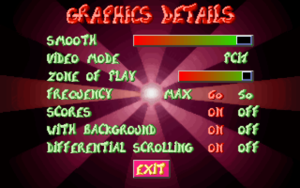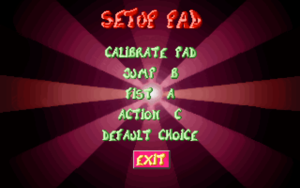Rayman
From PCGamingWiki, the wiki about fixing PC games
Revision as of 08:48, 9 April 2019 by Garrbot (talk | contribs) (→Audio settings: updated template usage)
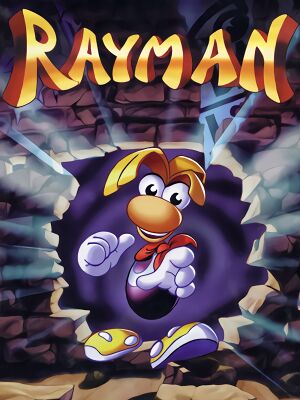 |
|
| Developers | |
|---|---|
| Ubi Pictures | |
| Publishers | |
| Ubisoft | |
| Release dates | |
| DOS | April 30, 1996 |
| Windows | May 31, 1999 |
| ⤏ Go to series page | |
| Rayman | 1995 |
| Rayman Designer | 1997 |
| Rayman By His Fans | 1998 |
| Rayman 60 Levels | 1999 |
| Rayman 2: The Great Escape | 1999 |
| Rayman M | 2001 |
| Rayman 3: Hoodlum Havoc | 2003 |
| Rabbids (series) | |
| Rayman Origins | 2012 |
| Rayman Jungle Run | 2013 |
| Rayman Legends | 2013 |
| Rayman Fiesta Run | 2014 |
| Rayman Mini | 2019 |
| Rayman Redemption (unofficial) | 2020 |
Key points
- Some antiviruses may detect files from Rayman Forever as being viruses when they are all otherwise false positives, the game itself being safe.[1][2]
General information
- RayWiki - An active wiki dedicated to the Rayman Franchise
- GOG.com Community Discussions for game series
- GOG.com Support Page
Availability
| Source | DRM | Notes | Keys | OS |
|---|---|---|---|---|
| Retail | ||||
| GOG.com | DOS version pre-packaged with DOSBox.[3] Rayman Forever, bundled with Rayman Designer. | |||
| Ubisoft Store | Rayman Forever, bundled with Rayman Designer. |
Essential improvements
Restore original soundtrack
- To save disk space, the entire soundtrack wasn't included in Rayman Gold/Forever.
| Install soundtrack[4] |
|---|
|
Use PS1 version's soundtrack
| Use Rayman Plus[citation needed] |
|---|
Game data
Configuration file(s) location
| System | Location |
|---|---|
| DOS | |
| Windows | <path-to-game>\Rayman\RAYMAN.CFG[Note 1] |
Save game data location
| System | Location |
|---|---|
| DOS | |
| Windows | <path-to-game>\Rayman\RAYMAN*.SAV[Note 1] |
Save game cloud syncing
| System | Native | Notes |
|---|---|---|
| GOG Galaxy | ||
| Ubisoft Connect |
Video settings
External options menu (GOG.com version).
Input settings
Audio settings
Localizations
| Language | UI | Audio | Sub | Notes |
|---|---|---|---|---|
| English |
Other information
API
| Technical specs | Supported | Notes |
|---|---|---|
| DOS video modes | CGA, VGA, SVGA |
| Executable | 32-bit | 64-bit | Notes |
|---|---|---|---|
| Windows |
Smooth sprites/less grainy when scaled up (DOSBox)
- The following changes to the
dosboxRayman.conffile should smooth out the sprites and make the screen less grainy when scaled up to 720p/1080p.
| Instructions[citation needed] |
|---|
[sdl] fullscreen=true fulldouble=true fullresolution=desktop output=ddraw [dosbox] svga_s3 |
Joystick configuration
- This configuration will allow the gamepad to be read as a keyboard, meaning binding of Esc and Space ␣ is possible.
| Instructions[citation needed] |
|---|
[joystick] joysticktype=none |
System requirements
| DOS | ||
|---|---|---|
| Minimum | ||
| Operating system (OS) | 5.0 | |
| Processor (CPU) | 80486 processor | |
| System memory (RAM) | 4 MB | |
| Hard disk drive (HDD) | ||
| Video card (GPU) | VGA-compliant graphics card SVGA-compliant graphics card |
|
| Windows | ||
|---|---|---|
| Minimum | ||
| Operating system (OS) | 95-8 | |
| Processor (CPU) | 90 MHz Pentium | |
| System memory (RAM) | 16 MB | |
| Hard disk drive (HDD) | 35 MB | |
Notes
- ↑ 1.0 1.1 When running this game without elevated privileges (Run as administrator option), write operations against a location below
%PROGRAMFILES%,%PROGRAMDATA%, or%WINDIR%might be redirected to%LOCALAPPDATA%\VirtualStoreon Windows Vista and later (more details).