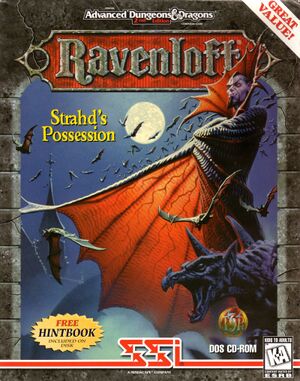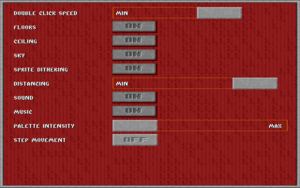Ravenloft: Strahd's Possession
From PCGamingWiki, the wiki about fixing PC games
General information
- GOG.com Community Discussions for game series
- GOG.com Support Page
Availability
Essential improvements
Patches
- Patch 1.2 updates the game to the latest version. The GOG.com release is already patched.[2]
Game data
Configuration file(s) location
- It's unknown whether this game follows the XDG Base Directory Specification on Linux. Please fill in this information.
Save game data location
- Save folders are
SAVE00 to SAVE10.
- Automaps are saved in
<path-to-game>\AUTOMAPS\
Video settings
Template:Video settings
Input settings
Template:Input settings
Audio settings
Template:Audio settings
Localizations
| Language |
UI |
Audio |
Sub |
Notes |
| English |
|
|
|
|
| French |
|
|
|
retail version |
| German |
|
|
|
|
Issues fixed
Automap printing
- Official DOSBox builds don't support printing.
|
Enable printer support[2]
|
- Set up DOSBox printer support. For the GOG.com release the file to edit is
dosbox_strahd.conf in the installation folder.
- Automaps can now be printed.
|
Other information
API
| Technical specs |
Supported |
Notes |
| DOS video modes |
|
|
| Executable |
32-bit |
64-bit |
Notes |
| Windows |
|
|
|
| macOS (OS X) | |
|
|
| Linux | |
|
|
System requirements
| DOS | Windows | macOS (OS X) | Linux |
| DOS |
|
Minimum |
| Operating system (OS) |
|
| Processor (CPU) |
|
| System memory (RAM) |
|
| Hard disk drive (HDD) |
|
Notes
References