Difference between revisions of "Quake"
| (231 intermediate revisions by 63 users not shown) | |||
| Line 1: | Line 1: | ||
{{cleanup}} | {{cleanup}} | ||
| + | {{Disambig|the original Quake|Valve's [[Engine:GoldSrc|GoldSrc]] multi-player remake|[[Deathmatch Classic]]|2021's Nightdive remaster|[[Quake (2021)]]}} | ||
{{Infobox game | {{Infobox game | ||
|cover = Quake Cover.jpg | |cover = Quake Cover.jpg | ||
| Line 6: | Line 7: | ||
{{Infobox game/row/developer|Hipnotic Interactive|Mission Pack 1}} | {{Infobox game/row/developer|Hipnotic Interactive|Mission Pack 1}} | ||
{{Infobox game/row/developer|Rogue Entertainment|Mission Pack 2}} | {{Infobox game/row/developer|Rogue Entertainment|Mission Pack 2}} | ||
| − | {{Infobox game/row/ | + | {{Infobox game/row/porter|Lion Entertainment Inc.|Mac OS}} |
| − | {{Infobox game/row/ | + | {{Infobox game/row/porter|Dave D. Taylor|Linux}} |
|publishers = | |publishers = | ||
{{Infobox game/row/publisher|GT Interactive}} | {{Infobox game/row/publisher|GT Interactive}} | ||
| + | {{Infobox game/row/publisher|Activision|Expansion packs}} | ||
{{Infobox game/row/publisher|MacSoft|Mac OS}} | {{Infobox game/row/publisher|MacSoft|Mac OS}} | ||
{{Infobox game/row/publisher|Macmillan Digital Publishing USA|Linux}} | {{Infobox game/row/publisher|Macmillan Digital Publishing USA|Linux}} | ||
| + | {{Infobox game/row/publisher|Bethesda Softworks|Digital}} | ||
|engines = | |engines = | ||
{{Infobox game/row/engine|Quake engine}} | {{Infobox game/row/engine|Quake engine}} | ||
|release dates= | |release dates= | ||
{{Infobox game/row/date|DOS|June 22, 1996}} | {{Infobox game/row/date|DOS|June 22, 1996}} | ||
| − | {{Infobox game/row/date| | + | {{Infobox game/row/date|Linux|July 5, 1996}} |
{{Infobox game/row/date|Windows|January 22, 1997}} | {{Infobox game/row/date|Windows|January 22, 1997}} | ||
| − | {{Infobox game/row/date| | + | {{Infobox game/row/date|Mac OS|August 28, 1997}} |
| + | {{Infobox game/row/date|Windows|August 26, 2015|wrapper=DOSBox}} | ||
| + | |reception = | ||
| + | {{Infobox game/row/reception|Metacritic|quake|94}} | ||
| + | |taxonomy = | ||
| + | {{Infobox game/row/taxonomy/monetization | One-time game purchase, Expansion pack }} | ||
| + | {{Infobox game/row/taxonomy/modes | Singleplayer, Multiplayer }} | ||
| + | {{Infobox game/row/taxonomy/pacing | Real-time }} | ||
| + | {{Infobox game/row/taxonomy/perspectives | First-person }} | ||
| + | {{Infobox game/row/taxonomy/controls | Direct control }} | ||
| + | {{Infobox game/row/taxonomy/genres | Action, FPS, Shooter }} | ||
| + | {{Infobox game/row/taxonomy/art styles | Realistic }} | ||
| + | {{Infobox game/row/taxonomy/themes | Fantasy, Sci-fi, Lovecraftian }} | ||
| + | {{Infobox game/row/taxonomy/series | Quake }} | ||
|steam appid = 2310 | |steam appid = 2310 | ||
|steam appid side = 9030, 9040 | |steam appid side = 9030, 9040 | ||
| − | |gogcom | + | |gogcom id = 1440166133 |
| + | |gogcom id side = 1435828198 | ||
| + | |igdb = quake | ||
| + | |hltb = 7452 | ||
| + | |lutris = quake | ||
|strategywiki = Quake | |strategywiki = Quake | ||
| + | |mobygames = 374 | ||
|wikipedia = Quake (video game) | |wikipedia = Quake (video game) | ||
|winehq = 930 | |winehq = 930 | ||
| + | |license = commercial | ||
}} | }} | ||
| − | |||
| − | |||
| − | ''' | + | {{Introduction |
| − | + | |introduction = | |
| − | + | ||
| − | + | |release history = Originally released for MS-DOS, patches were later released for the MS-DOS version to take advantage of compatible 3D accelerators at the time. | |
| + | |||
| + | Official source ports for Microsoft Windows include ''WinQuake'' which utilises DirectX 3.0 and is visually identical to the software-rendered MS-DOS version, and ''GLQuake'', a fully 3D accelerated version of the game using OpenGL. | ||
| + | |||
| + | |current state = The engine is open source with modern multi-platform ports available; see [[#Source ports|Source ports]] for more information. The game utilized a mixed-mode disc for data and music, which can be problematic for modern systems. See [[#Restore music playback|below]] for fixes. | ||
| + | |||
| + | }} | ||
'''General information''' | '''General information''' | ||
| − | {{mm}} [ | + | {{mm}} [https://github.com/id-Software/Quake Source code] |
| − | {{mm}} [ | + | {{mm}} [https://github.com/id-Software/Quake-Tools Tools source code]] |
| − | {{mm}} [ | + | {{mm}} [https://steamcommunity.com/sharedfiles/filedetails/?id=120426294 Quake Owner's Manual (Steam Community)] - A very detailed guide on configuring Quake. |
| − | {{mm}} [https | + | {{mm}} [https://www.celephais.net/board/news.php Func_Msgboard] - The mapper hub, new map releases, technique improvements. |
| − | + | {{mm}} [https://www.quaddicted.com/ Quaddicted] - A collection of categorized and rated single player maps as well as general information and history. | |
| − | |||
{{mm}} [http://www.quakeone.com/ QuakeOne] - Original network style multiplayer hub, player community. | {{mm}} [http://www.quakeone.com/ QuakeOne] - Original network style multiplayer hub, player community. | ||
{{mm}} [http://www.quakeworld.nu/ QuakeWorld nu] - QuakeWorld multiplayer hub, competitive player community. | {{mm}} [http://www.quakeworld.nu/ QuakeWorld nu] - QuakeWorld multiplayer hub, competitive player community. | ||
| + | {{mm}} [https://www.gamers.org/dEngine/quake/info/techinfo.091 Technical information file about Quake from id Software]. | ||
{{GOG.com links|1435828198|quake_series|for game series}} | {{GOG.com links|1435828198|quake_series|for game series}} | ||
| − | {{mm}} [ | + | {{mm}} [https://steamcommunity.com/app/2310/discussions/ Steam Community Discussions] |
==Availability== | ==Availability== | ||
{{Availability| | {{Availability| | ||
| − | {{Availability/row| Retail | | DRM-free | Without modifications | + | {{Availability/row| Retail | | DRM-free | Without modifications the disc is required for in-game music.<br />The only official Linux retail release was included as part of the ''Quake: The Offering'' collection in 1999. | | DOS, Windows, Mac OS, Linux }} |
| − | {{Availability/row| | + | {{Availability/row| Gamesplanet | 2966-1 | Steam | | | Windows }} |
| − | {{Availability/row| GOG.com | quake_the_offering | DRM-free | Quake: The Offering | + | {{Availability/row| GOG.com | quake_the_offering | DRM-free | Quake: The Offering pre-packaged with nGlide v1.04 (GLQuake) and [[DOSBox]] v0.74 (software mode). Comes bundled with [[Quake Enhanced]]. Due to legal reasons, the in-game soundtrack in .ogg format is excluded for the original version (although the soundtrack is included with the Enhanced version), but is still included as disc images.<ref>{{Refurl|url=https://www.gog.com/forum/quake_series/quake_the_offering_music|title=Quake: The Offering - Music - GOG.com Community Discussions|date=2021-08-24}}</ref> | | Windows }} |
| − | {{Availability/row| | + | {{Availability/row| Steam | 2310 | DRM-free | Can be played without Steam.<ref>{{Refcheck|user=AmethystViper|date=2021-08-24|comment=The Steam version's GLQuake.exe and WinQuake.exe do not use Steam's DRM.}}</ref> Comes bundled with the two mission packs and [[Quake Enhanced]]. Does not come with game soundtrack (although the soundtrack is included with Enhanced version); see [[#Restore music playback|Restore music playback]]. The version of GLQuake included is also outdated (v0.95). See [[#Version differences|Version differences]] for a download link of the latest version (v0.97). | | Windows }} |
| − | + | {{Availability/row| Bethesda.net | QU1CSTPCBG01 | DRM-free | DRM-free when launched directly from executable ({{file|WINQUAKE.EXE}}). Comes bundled with [[Quake Enhanced]].| | Windows | Unavailable }} | |
| + | {{Availability/row| GamersGate | quake | Steam | | | Windows | unavailable }} | ||
}} | }} | ||
| − | {{ii}} | + | {{ii}} [https://archive.org/details/QuakeSpasmicons The Quakespasm icon] is higher quality icon faithful to the original. |
| − | + | ===Version differences=== | |
| − | {{ii}} The | + | {{ii}} Quake: The Offering includes the base game along with the two mission packs. |
| − | + | {{Source ports table|content= | |
| − | {{ | + | {{Source ports table/row| Qtest | url=https://community.pcgamingwiki.com/files/file/408-qtest-quake-deathmatch-test/ | A technology test released on February 24, 1996, a few months before the full release. Meant to showcase the multiplayer and level themes of the full game. Includes 3 maps and many elements of the game that were either cut or changed for the final release. Further details can be found on [https://quake.fandom.com/wiki/Qtest Quake Wiki]. | DOS }} |
| − | {{ | + | {{Source ports table/row| Quake (shareware) | url=https://community.pcgamingwiki.com/files/file/410-quake-shareware/ | This version is the official demo for the game (besides Qtest). Only the first episode ("Dimension of the Doomed") is available to play. Also, the [https://community.pcgamingwiki.com/files/file/411-quake-shareware-pak/ shareware PAK file] can be downloaded separately from the main release (to be used with source ports). | DOS }} |
| − | {{ | + | {{Source ports table/row| Quake | The original DOS version. Can be run in [[DOSBox]] for newer systems. Maximum supported resolution of 1280 x 1024. | DOS }} |
| + | {{Source ports table/row| VQuake | The first hardware accelerated version of Quake, released shortly before GLQuake. This MS-DOS port is specifically designed for the Vérité chipset by short-lived company Rendition, using their proprietary Speedy3D API. Uniquely for the time, this version offered edge anti-aliasing, adjustable from 0 to 7, covering various combinations of world, object and particle polygons. As there is no emulation of this hardware available, this port cannot be played on modern computers. | DOS }} | ||
| + | {{Source ports table/row| GLQuake | url=https://community.pcgamingwiki.com/files/file/419-glquake/ | A hardware accelerated Windows port of Quake, rendered with OpenGL. Greatly improves the overall look, allows widescreen resolutions of up to 2560 x 1440 and higher FOV. Screen resolutions need to be specified as [[command line arguments]] before launch. This port also has a few regressions; it does not support overbright lighting<ref>{{Refurl|url=https://www.quaddicted.com/webarchive/www.quaddicted.com/software-vs-glquake/software-vs-glquake-overbright-lighting/|title=quaddicted.com|date=May 2023}}</ref> and has weaker colored lighting than software rendered Quake. For a complete list of differences between GLQuake and Quake / WinQuake, see [https://www.quaddicted.com/engines/software_vs_glquake here]. | Windows }} | ||
| + | {{Source ports table/row| WinQuake | url=https://community.pcgamingwiki.com/files/file/420-winquake/ | Native 32-bit version of Quake designed to run under Windows 9x or NT 4.0. Takes advantage of DirectX but has no 3D acceleration. Closely resembles DOS Quake in appearance. Maximum supported resolution of 1280x1024. | Windows }} | ||
| + | {{Source ports table/row| QuakeWorld | A multiplayer only version of Quake specifically designed to play over the Internet. A version using OpenGL rendering is also available (GLQuakeWorld). See [[#Quake_vs._QuakeWorld|Quake vs. QuakeWorld]] for specifics. | DOS, Windows }} | ||
}} | }} | ||
| − | |||
| − | === | + | ====Quake vs. QuakeWorld==== |
| − | + | When Quake initially launched its netcode was not optimized for the dial-up connections of the time, and so consequently QuakeWorld was created, a separate exe for the game which was multiplayer only with adjusted physics and severely revamped netcode. As personal internet connections improved, the original Quake protocol became more relevant. The original, non-QuakeWorld version, is now often referred to as NetQuake, and there is a divide as to which to play. Serious competitive players are very sensitive to the differences between them, however for the starting out player the differences will be barely noticeable, and the experienced but more casual players play whichever, simply going for servers where a fun time can be had. | |
| − | |||
| − | + | ==Monetization== | |
| − | + | {{DLC| | |
| − | + | {{DLC/row| Mission Pack No. 1: Scourge of Armagon | A three-episode expansion pack by Hipnotic Interactive. | DOS, Windows }} | |
| − | + | {{DLC/row| Mission Pack No. 2: Dissolution of Eternity | A two-episode expansion pack by Rogue Entertainment. | DOS, Windows }} | |
| − | + | {{DLC/row| [https://www.quaddicted.com/reviews/aopfm_v2.html Abyss of Pandemonium - The Final Mission] | An unofficial and previously commercial two-episode expansion pack by Impel Development Team. An updated version has been re-released for free by one of the expansion's creators. Installing the [https://quakeone.com/forum/quake-mod-releases/finished-works/280702-abyss-of-pandemonium-v2-0-improved-edition-2019 Improved Edition] patch with further bugfixes from QuakeOne forums is recommended. | DOS, Windows }} | |
| − | The | + | {{DLC/row| [https://cdn.bethsoft.com/quake/dopa.rar Dimension of the Past] | An extra episode created by [[Company:MachineGames|MachineGames]] and released for free as a gift for the game's 20th anniversary.<ref>{{Refurl|url=https://twitter.com/machinegames/status/746363189768650752|title=machinegames on Twitter: "Happy 20th to Quake @idsoftware! As a gift to the fans, we created a new episode of the game"|date=9 June 2023}}</ref> Included with [[Quake (2021)]]. | DOS, Windows, Linux, Mac OS }} |
| − | + | }} | |
| − | + | {{ii}} Mission Packs No. 1 and No. 2 are no longer available for purchase individually on Steam as they are already included for free with [[Quake (2021)]] and bundled with the original DOS version as of the August 19, 2021 update.<ref>{{Refurl|url=https://steamdb.info/depot/2311/history/?changeid=M:4729707289730055832|title=Quake content (Depot 2311) · History · Change #M:4729707289730055832 - SteamDB|date=2022-04-08}}</ref> For Steam owners of the individual Mission Packs prior to August 19, 2021, it is recommended to uninstall them to avoid having redundant files and re-validate the integrity of the base game as they can launched through the base game's launch options. | |
| − | + | {{ii}} Several unofficial add-ons were also released. Full list available [https://quake.fandom.com/wiki/Add-ons here] at the Quake wiki. | |
| − | |||
| − | |||
| − | |||
| − | |||
| − | |||
| − | |||
| − | |||
| − | |||
| − | |||
| − | |||
| − | == | ||
| − | |||
| − | |||
| − | |||
| − | |||
| − | |||
| − | For | ||
| − | |||
| − | |||
| − | |||
| − | |||
| − | |||
| − | |||
| − | |||
| − | |||
| − | |||
| − | |||
==Essential improvements== | ==Essential improvements== | ||
| − | |||
| − | |||
| − | |||
| − | |||
| − | |||
| − | |||
| − | |||
| − | |||
| − | |||
===Source ports=== | ===Source ports=== | ||
| + | Since the release of the Quake engine's source code, various engine overhauls and source ports have been created to enhance or modify the game in different ways. Which one to use is a matter of taste. | ||
| + | {{ii}} To install a source port, extract its contents into the same folder as the vanilla executable and run the modified engine's executable. This does not apply to the '''Ironwail''' source port since it will detect the game's files regardless of the executable's position. | ||
| + | {{ii}} '''QuakeSpasm''', '''QuakeSpasm Spiked''', or '''vkQuake''' are recommended for authenticity to the original game's features and maximum mod compatibility. '''Ironweil''' is recommended for a mix of authenticity and compatibility with quality of life improvements and optimizations for modern hardware. '''DarkPlaces''' is recommended for graphical enhancements. '''Quake "Epsilon"''' is an all-in-one modernized version. | ||
| + | {{ii}} '''QuakeSpasm''', '''vkQuake''' and '''Ironwail''' have native support [[Quake (2021)|the Kex Engine remaster's]] game files.<ref>{{Refurl|url=https://sourceforge.net/p/quakespasm/news/2021/09/quakespasm-0940/|title=quakespasm 0.94.0 - Sourceforge|date=2021-09-05}}</ref><ref>{{Refurl|url=https://github.com/Novum/vkQuake/releases/tag/1.11.0|title=Release vkQuake 1.11.0 Binaries - Github|date=2021-09-05}}</ref><ref>{{Refurl|url=https://github.com/andrei-drexler/ironwail#bonus-features|title=Bonus features - Ironwail - GitHub|date=2023-12-12}}</ref> | ||
{{Source ports table|content= | {{Source ports table|content= | ||
{{Source ports table/row| DarkPlaces | url=http://icculus.org/twilight/darkplaces/ | DarkPlaces is a 2nd common port for new players which adds modern graphical features such as realtime shadowmaps, bloom, and normalmapping. It also supports both the netQuake, and QuakeWorld networking protocols, as well as its own. It scales well on visual effects from the modern to the classic and sports fast rendering for modern GPUs. '''It has some problems with mods that depend on the original Quake's bugs that the engine has fixed.''' | Windows, OS X, Linux }} | {{Source ports table/row| DarkPlaces | url=http://icculus.org/twilight/darkplaces/ | DarkPlaces is a 2nd common port for new players which adds modern graphical features such as realtime shadowmaps, bloom, and normalmapping. It also supports both the netQuake, and QuakeWorld networking protocols, as well as its own. It scales well on visual effects from the modern to the classic and sports fast rendering for modern GPUs. '''It has some problems with mods that depend on the original Quake's bugs that the engine has fixed.''' | Windows, OS X, Linux }} | ||
| − | {{Source ports table/row| DirectQ (Archived) | url=https://www.quaddicted.com/files/engines/directq/ | DirectQ is a | + | {{Source ports table/row| DirectQ (Archived) | url=https://www.quaddicted.com/files/engines/directq/ | DirectQ is a Direct3D oriented engine with a few tweaks to the menu but little to graphical improvements, it simply runs on DirectX instead of OpenGL. It mostly resembles the classic look with some quirks such as the HUD being based on Nintendo 64 version, outside of that it performs excellently. Note that this source port is '''no longer under active development'''. The latest release is v1.9. | Windows }} |
{{Source ports table/row| Fruitz of Dojo Quake | url=https://github.com/fruitz-of-dojo/Quake/releases | A Cocoa port of the engine; it allows Quake and QuakeWorld to be played on modern Macs. Also includes their OpenGL equivalents with the download. A more graphically advanced companion, [https://github.com/fruitz-of-dojo/TenebraeQuake TenebraeQuake] is also available. Older versions of both can be downloaded [https://web.archive.org/web/20100511035536/http://www.fruitz-of-dojo.de:80/php/download.php4 here] (warning, adult content!) | OS X }} | {{Source ports table/row| Fruitz of Dojo Quake | url=https://github.com/fruitz-of-dojo/Quake/releases | A Cocoa port of the engine; it allows Quake and QuakeWorld to be played on modern Macs. Also includes their OpenGL equivalents with the download. A more graphically advanced companion, [https://github.com/fruitz-of-dojo/TenebraeQuake TenebraeQuake] is also available. Older versions of both can be downloaded [https://web.archive.org/web/20100511035536/http://www.fruitz-of-dojo.de:80/php/download.php4 here] (warning, adult content!) | OS X }} | ||
| − | {{Source ports table/row| FTEQuakeWorld | url= | + | {{Source ports table/row| FTEQuakeWorld | url=https://www.fteqw.org/ | FTEQuakeWorld is targeted at QuakeWorld players while adding support for other Quake engine games. It features enhanced visuals, voice chat support, and better modding capability for QuakeWorld servers. | Windows, OS X, Linux }} |
{{Source ports table/row| nQuake | url=http://nquake.com/ | nQuake is a '''complete QuakeWorld package, designed to quickly get into multiplayer''' with all the required features in a modern context. You can also optionally install a pack during installation to enhance the overall look of the game. | Windows, OS X, Linux }} | {{Source ports table/row| nQuake | url=http://nquake.com/ | nQuake is a '''complete QuakeWorld package, designed to quickly get into multiplayer''' with all the required features in a modern context. You can also optionally install a pack during installation to enhance the overall look of the game. | Windows, OS X, Linux }} | ||
{{Source ports table/row| ezQuake | url= http://ezquake.sourceforge.net/ | A more lean version of nQuake. | Windows, OS X, Linux}} | {{Source ports table/row| ezQuake | url= http://ezquake.sourceforge.net/ | A more lean version of nQuake. | Windows, OS X, Linux}} | ||
| − | {{Source ports table/row| QuakeSpasm | url=http://quakespasm.sourceforge.net/ | QuakeSpasm is a descendant of [ | + | {{Source ports table/row| QuakeSpasm | url=http://quakespasm.sourceforge.net/ | QuakeSpasm is a descendant of [https://www.celephais.net/fitzquake/ FitzQuake] which like that engine, it focuses on fixing bugs and stability, lifting engine limits such as maximum items and geometry detail and restoring the missing functionality that the original software renderer had but the OpenGL renderer lacked. Unlike many other engines, QuakeSpasm does not alter the style of the original game and doesn't fix game-changing bugs that affects mods. It also has native support for anti-aliasing {{note|note=Although the console command to enable anti-aliasing is {{code|vid_[[FSAA|fsaa]] #}}, the anti-aliasing applied is only [[MSAA]]. This is particularly noticeable when coupled with {{code|gl_texturemode "gl_nearest_mipmap_linear"}}.<ref name="SirYodaJedi">{{Refcheck|user=SirYodaJedi|date=2018-10-18}}</ref>|name="QuakespasmAA"}} and anisotropic filtering{{note|note=The console command to enable 16x anisotropic filtering is {{code|gl_texture_anisotropy 16}}. Can be combined with {{code|gl_texturemode "gl_nearest_mipmap_linear"}}.<ref name="SirYodaJedi"/>|name="QuakespasmAF"}}. '''The most commonly used source port in the community.'''<br/>By default, QuakeSpasm doesn’t play demo footage upon boot the way the original did; this behavior can be restored using the {{code|-fitz}} [[Glossary:Command line arguments|Command line argument]]. | Windows, OS X, Linux }} |
| − | {{Source ports table/row| | + | {{Source ports table/row| QuakeSpasm Spiked | url=https://fte.triptohell.info/moodles/qss/ | QuakeSpasm Spiked is a fork of [http://quakespasm.sourceforge.net/ QuakeSpasm] that allows the game to run above 72 FPS without breaking physics{{note|note=The console command to disable the FPS cap is {{code|host_maxfps 0}}.<ref name="username">{{Refcheck|user=username|date=2019-12-28}}</ref>|name="Quakespasm-SpikedFPS"}}, includes improved networking, voicechat, and increases other limits. | Windows, OS X, Linux }} |
| − | {{Source ports table/row| vkQuake | url=https://github.com/Novum/vkQuake/releases/ | vkQuake is a Quake 1 port using Vulkan instead of OpenGL for rendering. It is based on the popular QuakeSpasm | + | {{Source ports table/row| vkQuake | url=https://github.com/Novum/vkQuake/releases/ | vkQuake is a Quake 1 port using Vulkan instead of OpenGL for rendering. It is based on the popular QuakeSpasm and QuakeSpasm-Spiked ports and runs all mods compatible with it like Arcane Dimensions or In The Shadows. Compared to QuakeSpasm, vkQuake also features a software Quake-like underwater effect, has better color precision, generates mipmap for water surfaces at runtime, and makes physics independent from framerate. '''It is currently the best source port for modern GPUs with Vulkan support'''. | Windows, Linux }} |
| − | {{Source ports table/row| Mark V | url=http://quakeone.com/markv/ | Forked from FitzQuake, Mark V also contains features from other source ports such as JoeQuake or ProQuake. Besides that it also has their own such as support for Nehahra mod, copy & paste in console, saving multiplayer games, external texture and .vis support, extended coop features, software mode inspired by WinQuake and many more. As for the music, it only supports CD audio and | + | {{Source ports table/row| Ironwail | url=https://github.com/andrei-drexler/ironwail | A fork of QuakeSpasm that is focused on high performance over compatibility, allowing the engine to run advanced and demanding maps such as Peril, Raven Keep, and Ter Shibboleth: Drake Redux on lower-end hardware with faster loading times compared to QuakeSpasm Spiked or vkQuake. It also features an expanded options menus with ease of access to mods via the in-game menu and software renderer emulation options to authethically recreate the original look of the game. '''It is currently the best source port for modern and older GPUs with OpenGL support.''' | Windows }} |
| − | {{Source ports table/row| | + | {{Source ports table/row| Mark V | url=http://quakeone.com/markv/ | Forked from FitzQuake, Mark V also contains features from other source ports such as JoeQuake or ProQuake. Besides that it also has their own such as support for Nehahra mod, copy & paste in console, saving multiplayer games, external texture and .vis support, extended coop features, software mode inspired by WinQuake and many more. As for the music, it only supports CD audio and external .mp3 files. '''No longer in active development.''' | Windows, OS X, Linux }} |
| + | {{Source ports table/row| Quake "Epsilon" | url=http://www.soulstudios.co.nz/epsilon/ | Based on DarkPlaces, Quake Epsilon is a complete overhaul with high resolution textures and models as well as new sounds and original music. Incorporates minor mods and tweaks, but doesn't detract from the original gameplay. Can be used with the full version of Quake and its mission packs. | Windows, OS X, Linux }} | ||
| + | {{Source ports table/row| Quake: Ray Traced | url=https://github.com/sultim-t/vkquake-rt | Based on vkQuake, this source port adds a path tracing renderer to the game. | Windows }} | ||
}} | }} | ||
| − | === | + | ===[https://www.mediafire.com/file/plx3tc31iwd4hqx/Ultimate_Quake_Patch_v1.11.exe/file Ultimate Quake Patch]=== |
| − | + | {{mm}} More information can be found [https://web.archive.org/web/20141205145127/http://forums.steampowered.com/forums/showthread.php?t=1756923 here]. | |
| − | [http:// | + | {{ii}} The {{file|opengl32.dll}} files must be deleted before applying the patch. |
| + | {{--}} The source port included uses an outdated version and the Scourge of Armagon soundtrack is badly ripped. | ||
| + | {{ii}} Patches for the Mission Pack can be found below: | ||
| + | * [https://www.mediafire.com/file/qilh1jnq3wrbn6o/Ultimate_Quake_Mission_1_Patch_v1.11.exe/file Mission Pack 1] | ||
| + | * [https://www.mediafire.com/file/r8j19y49ru19xab/Ultimate_Quake_Mission_2_Patch_v1.12.exe/file Mission Pack 2] | ||
| − | + | This patch fixed numerous compatibility issues found with the game. It's designed only for the Steam version but is also compatible with retail versions by changing the install path of the mod. It includes the Darkplaces source port along with the missing soundtrack. | |
| − | + | ===[https://www.moddb.com/games/quake/downloads/vanilla-restoration-patch-for-winglqwcl Vanilla Restoration Patch]=== | |
| + | An alternative patch to the above that aims to fix compatibility issues with GLQuake and WinQuake through [[dgVoodoo 2]], restores the missing in-game soundtrack in MP3 format while using a modified version of winmm.dll for proper music looping, custom {{file|autoexec.cfg}} files to enable mouselook and crosshairs, and includes QWSVLaunch and Simple Quake Launcher to ease launching the game. | ||
| − | ==== | + | ===Installers and launchers=== |
| − | + | ====[http://www.quaddicted.com/tools/quake_injector Quake Injector]==== | |
| + | A Java-based client for the Quaddicted single player map and mod database that runs on Windows, OS X and Linux. It provides the ability to install and uninstall maps and mods (with their requirements/dependencies) from the site directly on Quake with a single click and includes information about each mod, such as release data, rating (from the Quaddicted editor), title, authors, a brief description (from the editor) and screenshots. Also it can (with varying levels of success) find out if there are known maps already installed. Quake Injector however does not provide access to every map released for Quake (it has no support for multiplayer maps, for example, unless they come as part of a singleplayer map pack or they are singleplayer maps in addition to multiplayer), but it is very close to that and provides an easy method to try new maps and mods. | ||
| − | + | {{ii}} Please note that under OS X and Linux, many older maps will need manual editing of their filenames because the original files contained mixed case or upper case letters. | |
| − | === | + | ====[http://runtimelegend.com/tools/miniql/ MiniQL]==== |
| − | + | A small Quake launcher that provides an easy front-end to running any user map or original map by scanning Quake and mod archive files (PAK files) and displaying all maps to select from. It can also be used to supply default variables (such as FOV values) and screen resolution when starting the game. | |
| − | |||
| − | |||
| − | ==== | + | ====[https://github.com/m-x-d/Simple-Quake-Launcher-2/releases Simple Quake Launcher]==== |
| − | + | A simple ZDoom Launcher-inspired front-end launcher for Quake, [[Quake II]], [[Hexen II]], and [[Half-Life]] that offers ease of use for launching each game and their source ports, auto-detects maps and demos in .pak and .pk3 formats, displays map titles, launching demos, and create desktop shortcuts using the currently selected options. | |
| − | === | + | ===Remove opengl32.dll=== |
| − | {{ | + | The {{file|opengl32.dll}} file included in some releases of the game is a 3dfx-specific MiniGL wrapper. It should be deleted on systems not using 3dfx cards unless GLQuake is being wrapped with nGlide (included in the GOG.com release), as it's highly recommended to prevent issues on modern system or when using a source port. |
| − | |||
| − | |||
| − | |||
| − | |||
| − | |||
| − | |||
| − | |||
| − | |||
| − | |||
| − | |||
| − | |||
| − | |||
| − | |||
==Game data== | ==Game data== | ||
===Configuration file(s) location=== | ===Configuration file(s) location=== | ||
{{Game data| | {{Game data| | ||
| − | {{Game data/ | + | {{Game data/config|DOS|{{p|game}}\ID1\CONFIG.CFG|{{p|game}}\HIPNOTIC\CONFIG.CFG|{{p|game}}\ROGUE\CONFIG.CFG}} |
| − | {{Game data/ | + | {{Game data/config|Windows|{{p|game}}\id1\config.cfg|{{p|game}}\hipnotic\config.cfg|{{p|game}}\rogue\config.cfg}} |
| − | {{Game data/ | + | {{Game data/config|Mac OS|}} |
| − | {{Game data/ | + | {{Game data/config|Linux|}} |
}} | }} | ||
{{XDG|unknown}} | {{XDG|unknown}} | ||
| Line 180: | Line 170: | ||
===Save game data location=== | ===Save game data location=== | ||
{{Game data| | {{Game data| | ||
| − | {{Game data/ | + | {{Game data/saves|DOS|{{p|game}}\ID1\S#.SAV|{{p|game}}\HIPNOTIC\S#.SAV|{{p|game}}\ROGUE\S#.SAV}} |
| − | {{Game data/ | + | {{Game data/saves|Windows|{{p|game}}\id1\s#.sav|{{p|game}}\hipnotic\s#.sav|{{p|game}}\rogue\s#.sav}} |
| − | {{Game data/ | + | {{Game data/saves|Mac OS|}} |
| − | {{Game data/ | + | {{Game data/saves|Linux|}} |
}} | }} | ||
| + | {{ii}} 12 save slots for the main campaign and mission packs are available. Some source ports such as QuakeSpasm can offer more save slots. | ||
===[[Glossary:Save game cloud syncing|Save game cloud syncing]]=== | ===[[Glossary:Save game cloud syncing|Save game cloud syncing]]=== | ||
{{Save game cloud syncing | {{Save game cloud syncing | ||
| − | |gog galaxy | + | |discord = |
| − | |gog galaxy notes | + | |discord notes = |
| − | |origin | + | |epic games launcher = |
| − | |origin notes | + | |epic games launcher notes = |
| − | |steam cloud | + | |gog galaxy = false |
| − | |steam cloud notes | + | |gog galaxy notes = |
| − | | | + | |origin = |
| − | | | + | |origin notes = |
| − | |xbox cloud | + | |steam cloud = true |
| − | |xbox cloud notes | + | |steam cloud notes = |
| + | |ubisoft connect = | ||
| + | |ubisoft connect notes = | ||
| + | |xbox cloud = | ||
| + | |xbox cloud notes = | ||
}} | }} | ||
| − | ==Video | + | ==Video== |
{{Image|GLQuake Options.jpg|In-game general settings.}} | {{Image|GLQuake Options.jpg|In-game general settings.}} | ||
| − | + | {{Video | |
| − | + | |wsgf link = https://www.wsgf.org/dr/quake | |
| − | {{Video | ||
| − | |wsgf link = | ||
|widescreen wsgf award = limited | |widescreen wsgf award = limited | ||
|multimonitor wsgf award = limited | |multimonitor wsgf award = limited | ||
| Line 211: | Line 204: | ||
|4k ultra hd wsgf award = incomplete | |4k ultra hd wsgf award = incomplete | ||
|widescreen resolution = hackable | |widescreen resolution = hackable | ||
| − | |widescreen resolution notes= A | + | |widescreen resolution notes= Stretched from 4:3 only. A [[#Source ports|source port]] is required for proper widescreen. |
|multimonitor = hackable | |multimonitor = hackable | ||
| − | |multimonitor notes = A | + | |multimonitor notes = A [[#Source ports|source port]] is required. |
| − | |ultrawidescreen = | + | |ultrawidescreen = hackable |
| − | |ultrawidescreen notes = | + | |ultrawidescreen notes = A [[#Source ports|source port]] is required. |
| − | |4k ultra hd = | + | |4k ultra hd = hackable |
| − | |4k ultra hd notes = | + | |4k ultra hd notes = A [[#Source ports|source port]] is required for easy selection. |
|fov = hackable | |fov = hackable | ||
| − | |fov notes = A | + | |fov notes = For GLQuake, use <code>+fov </code> in the console, followed by the desired field-of-view.<br/>A [[#Source ports|source port]] is required for easy selection. |
| − | |windowed = | + | |windowed = limited |
|windowed notes = Limited native support. See [[#Source ports|Source ports]]. | |windowed notes = Limited native support. See [[#Source ports|Source ports]]. | ||
| − | |borderless windowed = | + | |borderless windowed = false |
| − | |borderless windowed notes = | + | |borderless windowed notes = |
|anisotropic = hackable | |anisotropic = hackable | ||
|anisotropic notes = A source port is required. See [[#Source ports|Source ports]]. | |anisotropic notes = A source port is required. See [[#Source ports|Source ports]]. | ||
|antialiasing = hackable | |antialiasing = hackable | ||
|antialiasing notes = A source port is required. See [[#Source ports|Source ports]]. | |antialiasing notes = A source port is required. See [[#Source ports|Source ports]]. | ||
| + | |upscaling = hackable | ||
| + | |upscaling tech = FSR 2.1, DLSS 2 | ||
| + | |upscaling notes = A source port is required. See [[#Source ports|Source ports]]. | ||
|vsync = hackable | |vsync = hackable | ||
|vsync notes = A source port is required. See [[#Source ports|Source ports]]. | |vsync notes = A source port is required. See [[#Source ports|Source ports]]. | ||
| Line 234: | Line 230: | ||
|120 fps = hackable | |120 fps = hackable | ||
|120 fps notes = A source port is required. See [[#Source ports|Source ports]]. | |120 fps notes = A source port is required. See [[#Source ports|Source ports]]. | ||
| − | |color blind = | + | |hdr = false |
| + | |hdr notes = | ||
| + | |ray tracing = hackable | ||
| + | |ray tracing notes = A source port is required. See [[#Source ports|Source ports]]. | ||
| + | |color blind = false | ||
|color blind notes = | |color blind notes = | ||
}} | }} | ||
| + | <gallery> | ||
| + | DOS Quake Video.png|In-game screen resolution settings for DOS Quake. | ||
| + | WinQuake Video.jpg|In-game screen resolution settings for WinQuake. | ||
| + | GLQuake Video.jpg|In-game screen resolution settings for GLQuake. | ||
| + | </gallery> | ||
| − | ==Input | + | ==Input== |
| − | {{Input | + | {{Input |
|key remap = true | |key remap = true | ||
|key remap notes = | |key remap notes = | ||
| Line 250: | Line 255: | ||
|invert mouse y-axis = true | |invert mouse y-axis = true | ||
|invert mouse y-axis notes = | |invert mouse y-axis notes = | ||
| + | |touchscreen = hackable | ||
| + | |touchscreen notes = A source port is required. | ||
|controller support = true | |controller support = true | ||
| − | |controller support notes = See | + | |controller support notes = DirectInput controllers are supported. See {{file|JOYSTICK.TXT}} found in {{file|{{p|game}}\DOCS|folder}} for instructions on configuring a controller for the game.<ref name="Controller support">{{Refcheck|user=AmethystViper|date=2021-09-05|comment=}}</ref> |
| − | |full controller = | + | |full controller = hackable |
| − | |full controller notes = | + | |full controller notes = Menus requires keyboard. Certain [[#Source ports|Source ports]] offer full controller support. |
| − | |controller remap = | + | |controller remap = limited |
| − | |controller remap notes = | + | |controller remap notes = Some actions must be configured via console commands. |
|controller sensitivity = hackable | |controller sensitivity = hackable | ||
| − | |controller sensitivity notes= | + | |controller sensitivity notes= Set {{code|joyforwardsensitivity}}, {{code|joysidesensitivity}}, {{code|joypitchsensitivity}}, and {{code|joyyawsensitivity}} to the desired value.<ref name="Controller support"/> |
|invert controller y-axis = hackable | |invert controller y-axis = hackable | ||
| − | |invert controller y-axis notes= | + | |invert controller y-axis notes= Set {{code|joypitchsensitivity}} to a negative value.<ref name="Controller support"/> |
| − | | | + | |xinput controllers = hackable |
| − | | | + | |xinput controllers notes = Analog triggers cannot be remapped. Pre-configured XInput profiles can downloaded from the [https://community.pcgamingwiki.com/files/file/427-quake-xbox-360-controller-layouts/ files section]. A [[#Source ports|source port]] can offer broader controller remapping settings as well as native XInput controller support. |
| − | |button prompts | + | |xbox prompts = false |
| − | |button prompts notes | + | |xbox prompts notes = |
| + | |impulse triggers = false | ||
| + | |impulse triggers notes = | ||
| + | |dualshock 4 = limited | ||
| + | |dualshock 4 notes = Recognized as a generic DirectInput controller. May cause issues unless properly configured. Certain certain [[#Source ports|source ports]] such as QuakeSpasm natively support DualShock 4 controllers.<ref name="Controller support">{{Refcheck|user=AmethystViper|date=2021-09-05|comment=}}</ref> | ||
| + | |dualshock prompts = false | ||
| + | |dualshock prompts notes = | ||
| + | |light bar support = false | ||
| + | |light bar support notes = | ||
| + | |dualshock 4 modes = V2, Wired | ||
| + | |dualshock 4 modes notes = | ||
| + | |tracked motion controllers= false | ||
| + | |tracked motion controllers notes = An experimental fork of QuakeSpasm source port with [[Controller:Razer Hydra|Razer Hydra]] support along with gestures and hands tracking [https://github.com/xDShot/Quakespasm/tree/sixense exists]. Currently not released and requires manual code compiling. | ||
| + | |tracked motion prompts = false | ||
| + | |tracked motion prompts notes = | ||
| + | |other controllers = true | ||
| + | |other controllers notes = | ||
| + | |other button prompts = false | ||
| + | |other button prompts notes= | ||
|controller hotplug = false | |controller hotplug = false | ||
|controller hotplug notes = | |controller hotplug notes = | ||
|haptic feedback = false | |haptic feedback = false | ||
|haptic feedback notes = | |haptic feedback notes = | ||
| − | | | + | |simultaneous input = true |
| − | | | + | |simultaneous input notes = |
| + | |steam input api = unknown | ||
| + | |steam input api notes = | ||
| + | |steam hook input = unknown | ||
| + | |steam hook input notes = | ||
| + | |steam input presets = unknown | ||
| + | |steam input presets notes = | ||
| + | |steam controller prompts = unknown | ||
| + | |steam controller prompts notes = | ||
| + | |steam cursor detection = unknown | ||
| + | |steam cursor detection notes = | ||
}} | }} | ||
| − | === | + | ===Enabling mouselook=== |
| − | + | To set mouselook to always on, add {{code|+mlook}} to {{file|autoexec.cfg}}. {{code|crosshair 1}} puts a plus sign in the center of the screen as a crosshair. | |
| − | + | ==Audio== | |
| − | + | {{Audio | |
| − | |||
| − | |||
| − | ==Audio | ||
| − | {{Audio | ||
|separate volume = true | |separate volume = true | ||
| − | |separate volume notes = | + | |separate volume notes = CD Music, Sound Effects. |
| − | |surround sound = | + | |surround sound = hackable |
|surround sound notes = | |surround sound notes = | ||
|subtitles = false | |subtitles = false | ||
| Line 289: | Line 320: | ||
|closed captions = false | |closed captions = false | ||
|closed captions notes = | |closed captions notes = | ||
| − | |mute on focus lost = | + | |mute on focus lost = limited |
| − | |mute on focus lost notes = | + | |mute on focus lost notes = Gameplay will be muted but the CD music will continue to play. |
| − | |eax support = | + | |eax support = hackable |
| − | |eax support notes = | + | |eax support notes = Use the [http://fte.triptohell.info/downloads FTE Quakeworld] [[#Source ports|source port]] to get '''HRTF''' and underwater '''EFX''' reverb with [[Glossary:Surround sound#OpenAL|OpenAL Soft.]] <ref>[https://www.youtube.com/watch?v=rc5a7dzRvbY Quake with 3D spatial sound in FTE 🎧 (OpenAL Soft HRTF audio)]</ref> |
| + | |red book cd audio = true | ||
| + | |red book cd audio notes = | ||
| + | |royalty free audio = false | ||
| + | |royalty free audio notes = Base game (ID1) soundtrack gets copyright-claimed by UMG.<br>[https://www.quaketastic.com/?dir=files/music AQM2] is a similarly styled royalty-free alternative. | ||
}} | }} | ||
| Line 303: | Line 338: | ||
|notes = | |notes = | ||
|fan = | |fan = | ||
| − | |||
}} | }} | ||
| + | {{L10n/switch | ||
| + | |language = Spanish | ||
| + | |interface = hackable | ||
| + | |audio = false | ||
| + | |subtitles = n/a | ||
| + | |fan = true | ||
| + | |notes = Fan translation, [http://www.abandonsocios.org/index.php?topic=16254.0 download]. | ||
}} | }} | ||
| − | |||
| − | |||
| − | |||
| − | |||
| − | |||
| − | |||
| − | |||
| − | |||
| − | |||
| − | |||
| − | |||
| − | |||
| − | |||
| − | |||
| − | |||
| − | |||
| − | |||
| − | |||
| − | |||
| − | |||
| − | |||
| − | |||
| − | |||
| − | |||
| − | |||
| − | |||
| − | |||
| − | |||
| − | |||
| − | |||
| − | |||
| − | |||
| − | |||
| − | |||
| − | |||
| − | |||
| − | |||
| − | |||
| − | |||
| − | |||
| − | |||
}} | }} | ||
| Line 377: | Line 377: | ||
|self-hosting notes = | |self-hosting notes = | ||
|direct ip = true | |direct ip = true | ||
| − | |direct ip notes = | + | |direct ip notes = Pull down the console ({{key|~}}) and type <code>connect <server address or ip></code>. |
}} | }} | ||
| Line 383: | Line 383: | ||
|tcp = 26000 | |tcp = 26000 | ||
|udp = 26000 | |udp = 26000 | ||
| − | |upnp = | + | |upnp = unknown |
}} | }} | ||
{{ii}} This is the default port used. It can be changed in-game by the user | {{ii}} This is the default port used. It can be changed in-game by the user | ||
| + | |||
| + | ==VR support== | ||
| + | {{VR support | ||
| + | |gg3d name = | ||
| + | |native 3d gg3d award = | ||
| + | |nvidia 3d vision gg3d award = | ||
| + | |tridef 3d gg3d award = | ||
| + | |iz3d gg3d award = | ||
| + | |native 3d = | ||
| + | |native 3d notes = | ||
| + | |nvidia 3d vision = | ||
| + | |nvidia 3d vision notes = | ||
| + | |tridef 3d = | ||
| + | |tridef 3d notes = | ||
| + | |iz3d = | ||
| + | |iz3d notes = | ||
| + | |vorpx = true | ||
| + | |vorpx modes = G3D | ||
| + | |vorpx notes = Officially supported game, see [https://www.vorpx.com/supported-games/ official vorpx game list]. | ||
| + | |vr only = false | ||
| + | |htc vive = hackable | ||
| + | |htc vive notes = Use [https://vittorioromeo.info/quakevr Quake VR.] | ||
| + | |oculus rift = hackable | ||
| + | |oculus rift notes = Use [https://vittorioromeo.info/quakevr Quake VR.] | ||
| + | |osvr = false | ||
| + | |osvr notes = | ||
| + | |windows mixed reality = hackable | ||
| + | |windows mixed reality notes = Use [https://vittorioromeo.info/quakevr Quake VR.] | ||
| + | |keyboard-mouse = unknown | ||
| + | |keyboard-mouse notes = | ||
| + | |3rd space gaming vest = | ||
| + | |3rd space gaming vest notes = | ||
| + | |novint falcon = true | ||
| + | |novint falcon notes = | ||
| + | |trackir = | ||
| + | |trackir notes = | ||
| + | |tobii eye tracking = | ||
| + | |tobii eye tracking notes = | ||
| + | |play area seated = false | ||
| + | |play area seated notes = | ||
| + | |play area standing = true | ||
| + | |play area standing notes = | ||
| + | |play area room-scale = true | ||
| + | |play area room-scale notes = | ||
| + | }} | ||
==Issues fixed== | ==Issues fixed== | ||
===Restore music playback=== | ===Restore music playback=== | ||
| − | + | {{ii}} Some digital distribution releases of the Quake either have not properly configured music playback in the game without the original discs in a CD drive or has no music at all. | |
| − | {{ | ||
| − | + | ====DOS==== | |
| − | + | {{++}} The GOG.com version of Quake in Software Mode (via DOSBox) is already pre-configured to mount the game's disc images for the base game and its mission packs. | |
| − | {{ | + | {{Fixbox|description=Use DOSBox to [https://www.dosbox.com/wiki/MOUNT#Mounting_a_CUE.2FBIN-Pair_as_volume virtually mount the disc image]|ref=<ref name="Restoring music in the GOG and Steam versions"/>|fix= |
}} | }} | ||
| − | ====GOG.com==== | + | ====GOG.com and Steam==== |
| − | {{ii}} | + | {{ii}} Due to legal reasons, the in-game music in .ogg format has excluded in the GOG.com version for GLQuake and WinQuake, but it can be restored. |
| + | {{--}} The in-game music is missing for the digital version of the original Quake (unless you play the DOSBOX version on GOG), it is only included for the Kex Engine remaster. | ||
| + | {{Fixbox|description=Install Vanilla Restoration Patch|ref=<ref name="Restoring music in the GOG and Steam versions">{{Refcheck|user=AmethystViper|date=2021-08-24|comment=}}</ref>|fix= | ||
| + | # Download [[#Vanilla Restoration Patch|Vanilla Restoration Patch]], then extract its contents to {{file|{{p|game}}|folder}}. | ||
| + | # Launch the game. Music playback should now be restored for GLQuake and WinQuake. To play the proper music tracks for Scourge of Armagon and Dissolution of Eternity, launch the mission packs using the {{code|-game <mission pack> +exec music.cfg}} [[Glossary:Command line arguments|command line arguments]]. | ||
| − | {{ | + | '''Notes:''' |
| − | + | {{ii}} The music files in Vanilla Restoration Patch are in .mp3 format. The music can also be ripped and converted to .ogg format from their respective disc images included in the GOG.com version by using [https://www.gog.com/forum/quake_series/my_oneclick_audioextractor CueToOgg], however, the music track numbers for Scourge of Armagon ({{file|track12}}-{{file|track19}}) and Dissolution of Eternity ({{file|track20}}-{{file|track27}}) must be renamed accordingly to work with the {{file|music.cfg}} files included with the Vanilla Restoration Patch. Alternatively, the {{file|game}}, {{file|gamea}}, {{file|gamed}} folders containing the music files for the main game and mission packs can also be moved into the {{file|id1|folder}}, {{file|hipnotic|folder}}, and {{file|rogue|folder}} folders respectively for music playback support while playing the game using a source port.<ref>{{Refurl|url=https://www.youtube.com/watch?v=-Arx7QFo0I4|title=CUEtoOGG - GOG Quake Tutorial (v2) - YouTube|date=2021-08-24}}</ref> | |
| − | |||
}} | }} | ||
====Source ports==== | ====Source ports==== | ||
| − | + | {{Fixbox|description=Download soundtrack files|ref=<ref>{{Refurl|url=https://steamcommunity.com/sharedfiles/filedetails/?id=119489135|title=Steam Community :: Guide :: Quake Soundtrack Solutions|date=May 2023}}</ref>|fix= | |
| − | + | {{--}} Some source ports can only play music from the CD drive. | |
| − | {{Fixbox|description= | + | {{ii}} Downloading the soundtrack is not needed if the Kex Engine remaster is included with the original version as it uses .ogg files. In that case, just copy every music folder from {{file|Quake\rerelease\<game>|folder}} to its corresponding folder ({{file|id1|folder}}, {{file|hipnotic|folder}}, and {{file|rogue|folder}}). |
| − | # Download the [ | + | # Download the [https://steamcommunity.com/sharedfiles/filedetails/?id=119489135 soundtrack files]{{note|note=The tracks linked here have been processed with de-emphasis and may sound duller than the composer's intentions.<ref>[https://www.youtube.com/watch?v=eF4GSsffbSE Quake GOG Tweak Guide - YouTube] --- See top rated comment. Comparison in video.</ref>|name="deemphasis"}} for the main campaign and mission packs. |
| − | # Place | + | # Place {{file|id1|folder}}, {{file|hipnotic|folder}}, and {{file|rogue|folder}} folders in the installation folder. |
}} | }} | ||
| − | ===Black screen with DarkPlaces engine (GOG.com)=== | + | ===Black screen with the DarkPlaces engine (GOG.com)=== |
| − | {{Fixbox|description=Remove opengl32.dll|ref=<ref> | + | {{Fixbox|description=Remove opengl32.dll|ref=<ref>{{Refurl|url=https://www.gog.com/forum/quake_series/quake_1_gog_darkplaces_problem|title=Quake 1 GOG Darkplaces Problem - Forum - GOG.com|date=May 2023}}</ref>|fix= |
# Go to the installation folder. | # Go to the installation folder. | ||
# Delete or rename {{file|opengl32.dll}}. | # Delete or rename {{file|opengl32.dll}}. | ||
}} | }} | ||
| − | === | + | ===GLQuake does not launch=== |
{{ii}} The original OpenGL version of Quake may not run on some systems with Nvidia graphics cards. | {{ii}} The original OpenGL version of Quake may not run on some systems with Nvidia graphics cards. | ||
| − | |||
{{Fixbox|description=Enable extension limit|ref={{cn|date=December 2016}}|fix= | {{Fixbox|description=Enable extension limit|ref={{cn|date=December 2016}}|fix= | ||
| − | # Download and run [ | + | # Download and run [[Nvidia Profile Inspector]]. |
# Search and open the game profile. | # Search and open the game profile. | ||
# Set '''Extension limit''' to '''On'''. | # Set '''Extension limit''' to '''On'''. | ||
| Line 429: | Line 475: | ||
}} | }} | ||
| − | {{Fixbox|description=Fix extension limit issues|ref=<ref> | + | {{Fixbox|description=Fix extension limit issues|ref=<ref>{{Refurl|url=https://web.archive.org/web/20150619222410/http://euksy.oldtimes-software.com/ext_limit_fix.html|title=Fixing EXTENSION LIMIT issues per HEX|date=May 2023}}</ref>|fix= |
# Edit {{file|Glquake.exe}} with a hex editor. | # Edit {{file|Glquake.exe}} with a hex editor. | ||
# Search for <code>GL_EXTENSIONS</code>. | # Search for <code>GL_EXTENSIONS</code>. | ||
| Line 444: | Line 490: | ||
===Music does not loop=== | ===Music does not loop=== | ||
| − | {{Fixbox|description=Fix CD audio looping|ref=<ref> | + | {{Fixbox|description=Fix CD audio looping|ref=<ref>{{Refurl|url=https://steamcommunity.com/sharedfiles/filedetails/?id=113399618|title=How to fix CD audio looping on Windows Vista/7 - Steam Community Guides|date=May 2023}}</ref>|fix= |
| − | # Rip | + | # Rip the game CD-ROM's music. .ogg and .mp3 formats should be fully supported. |
# Install [https://community.pcgamingwiki.com/files/file/107-patched-inmmdll/ patched _inmm.dll] and open its main folder. | # Install [https://community.pcgamingwiki.com/files/file/107-patched-inmmdll/ patched _inmm.dll] and open its main folder. | ||
| − | # Go to {{p|game}} and drag | + | # Go to {{file|{{p|game}}|folder}} and drag the game executable on {{file|_inmmconf.exe}}. |
| − | # Copy the newly created .exe back to the old position (backup and overwrite old one if needed) | + | # Copy the newly created .exe back to the old position (backup and overwrite old one if needed). |
| − | # Open | + | # Open {{file|_inmmconf.exe}} and set ''DirectShow'' player for default file type in the '''method''' tab. |
| − | # Add your previously ripped audio tracks in the '''_inmm.ini''' tab | + | # Add your previously ripped audio tracks in the '''_inmm.ini''' tab. |
| − | # Press the save button and provide it | + | # Press the save button and provide it {{file|{{p|game}}|folder}}. |
'''Notes''' | '''Notes''' | ||
| Line 462: | Line 508: | ||
|direct3d versions = | |direct3d versions = | ||
|direct3d notes = | |direct3d notes = | ||
| − | |directdraw versions = | + | |directdraw versions = 3 |
| − | |directdraw notes = | + | |directdraw notes = WinQuake only. |
| − | |opengl versions = 1 | + | |opengl versions = 1.0, 4.3 |
| − | |opengl notes = | + | |opengl notes = GLQuake and 3dfx MiniGL only ''(1.0)''. For 4.3 support [https://github.com/andrei-drexler/ironwail Ironwail] source port is required. |
|glide versions = | |glide versions = | ||
|glide notes = | |glide notes = | ||
|software mode = true | |software mode = true | ||
| − | |software mode notes = | + | |software mode notes = Quake and WinQuake. |
|mantle support = | |mantle support = | ||
|mantle support notes = | |mantle support notes = | ||
| − | |vulkan | + | |vulkan versions = hackable |
| − | |vulkan | + | |vulkan notes = The [https://github.com/Novum/vkQuake vkQuake] source port is required. |
| − | |dos modes = VGA | + | |dos modes = VGA, VESA |
|dos modes notes = | |dos modes notes = | ||
|shader model versions = | |shader model versions = | ||
|shader model notes = | |shader model notes = | ||
| − | |64-bit | + | |windows 32-bit exe = true |
| − | |64-bit executable notes= A source port is required. See [[#Source ports|Source ports]]. | + | |windows 64-bit exe = hackable |
| + | |windows arm app = unknown | ||
| + | |windows exe notes = A source port is required for native 64-bit. See [[#Source ports|Source ports]]. | ||
| + | |mac os x powerpc app = hackable | ||
| + | |macos intel 32-bit app = hackable | ||
| + | |macos intel 64-bit app = hackable | ||
| + | |macos arm app = unknown | ||
| + | |macos app notes = A source port is required for OS X. See [[#Source ports|Source ports]]. | ||
| + | |linux 32-bit executable= true | ||
| + | |linux 64-bit executable= hackable | ||
| + | |linux powerpc app = hackable | ||
| + | |linux arm app = hackable | ||
| + | |linux 68k app = hackable | ||
| + | |linux executable notes = A source port is required for native non-32-bit. See [[#Source ports|Source ports]]. | ||
| + | |mac os powerpc app = true | ||
| + | |mac os 68k app = unknown | ||
| + | |mac os executable notes= | ||
}} | }} | ||
| − | === | + | ===Visual tweaks=== |
| − | + | {{ii}} A majority of these console commands only applies to GLQuake or applicable source ports. These commands can be either entered into the console or written into an {{code|autoexec.cfg}} file to be executed automatically upon launch. | |
| + | {{Standard table|collapsed=no|Command|Notes|content= | ||
| + | {{Standard table/row|gl_texturemode (mode)|{{code|gl_nearest}} is nearest-neighbor filtering. {{code|gl_nearest_mipmap_linear}} is bilinear filtering and the default setting. {{code|gl_linear_mipmap_linear}} enables full trilinear texture filtering.}} | ||
| + | {{Standard table/row|gl_flashblend 1|Enables dynamic lighting for light sources, such as explosions (similar to Quake and WinQuake). Setting this to {{code|0}} changes the lighting system to resemble the software renderer.}} | ||
| + | {{Standard table/row|r_shadows 1|Enables shadows for characters and pick-ups.}} | ||
| + | {{Standard table/row|r_novis 1|Allows the world to be pre-rendered instead of being rendered in real-time, but may cause adverse performance issues. Required to enable transparent liquid textures with {{code|r_wateralpha}}.}} | ||
| + | {{Standard table/row|r_wateralpha (0.0 - 1.0)|Adjusts the decimal opacity of liquid textures for water, slime, and lava. {{code|1}} is opaque, whereas {{code|0}} means completely transparent.}} | ||
| + | {{Standard table/row|r_mirroralpha (0.0 - 1.0)|Adjusts the decimal mirror reflectiveness of stained glass surfaces (as seen in the "Easy" starting hall). {{code|1}} disables reflections, whereas {{code|0}} means completely reflective.}} | ||
| + | {{Standard table/row|d_subdiv16 0|Enables {{W|Texture_mapping#Perspective_correctness|perspective-correct texture mapping}}. By default, perspective correction is performed only every 16 pixels, which results in warped textures when viewed at sharp angles.<ref>Quake Technical Information found in {{p|game}}\Docs\techinfo.txt</ref>}} | ||
| + | }} | ||
| − | === | + | ===Installing and playing custom maps=== |
| − | ==== | + | {{Fixbox|description=Installing a custom map|ref={{cn|date=July 2016}}|fix= |
| − | + | # In the {{file|{{p|game}}\Id1|folder}} folder, create a folder named {{file|maps|folder}}. | |
| + | # Extract the map files (usually a BSP and a text file) from the compressed folder into the {{file|maps|folder}} folder. | ||
| − | + | '''Notes''' | |
| − | + | {{ii}} For maps requiring mods to function, create the <code>maps</code> folder inside the folder for the mod. | |
| + | }} | ||
| − | ==== | + | {{Fixbox|description=Running a custom map|ref={{cn|date=July 2016}}|fix= |
| − | + | * Use the <code>+map <name of the BSP file (excluding the extension)></code> [[Glossary:Command line arguments|command line argument]]. | |
| + | * Alternatively, the <code>-map <name of the BSP file (excluding the extension)></code> command can be used in the in-game console ({{Key|~}}). | ||
| + | ** Ex: <code>+map jawbreak</code> / <code>-map jawbreak</code> runs the Jawbreaker map by Matt Sefton | ||
| + | }} | ||
===Installing and using mods=== | ===Installing and using mods=== | ||
| Line 501: | Line 577: | ||
# Extract the mod from the compressed folder. | # Extract the mod from the compressed folder. | ||
#* If the mod does not come in a folder after extracting, create a new one and place all the mod files into it. | #* If the mod does not come in a folder after extracting, create a new one and place all the mod files into it. | ||
| − | # Move the mod folder into | + | # Move the mod folder into {{file|{{p|game}}|folder}}. |
}} | }} | ||
{{Fixbox|description=Running a mod|ref={{cn|date=July 2016}}|fix= | {{Fixbox|description=Running a mod|ref={{cn|date=July 2016}}|fix= | ||
* Use the <code>-game <folder containing the mod></code> [[Glossary:Command line arguments|command line argument]]. | * Use the <code>-game <folder containing the mod></code> [[Glossary:Command line arguments|command line argument]]. | ||
| − | ** Ex: <code>-game fortress</code> runs Team Fortress | + | ** Ex: <code>-game fortress</code> runs [[Team Fortress]] |
'''Notes''' | '''Notes''' | ||
| Line 513: | Line 589: | ||
}} | }} | ||
| − | === | + | ===Mods=== |
| − | {{ | + | ====Vanilla Quake Fixes==== |
| − | + | A project that aims to fix issues and errors leftover in the main game and its two mission packs while remaining faithful the game's original features. See [https://quakeone.com/forum/quake-mod-releases/finished-works/283201-vanilla-quake-fixes here] for details. | |
| − | # | + | |
| + | ====Authentic Model Improvements==== | ||
| + | A model replacement project that enhances the models of the main game and its two mission packs while remaining faithful to their original appearance. Can be downloaded [https://github.com/NightFright2k19/quake_authmdl here]. | ||
| + | |||
| + | ====Texture packs==== | ||
| + | {{ii}} List and discussions of additional graphical upgrades can be found [https://quakeone.com/forum/quake-help/general-help/11015-the-definitive-hd-replacement-content-list here]. | ||
| + | * [https://www.moddb.com/mods/quake-hd-remastered Quake HD Remastered/Definitive] | ||
| + | * [https://quakehdremix.blogspot.com/2014/06/i-have-spent-last-few-weeks-compiling_29.html Quake HD Remix] | ||
| + | * [https://www.moddb.com/mods/quake-hd-pack-guide Quake HD Pack] | ||
| + | |||
| + | ====Transparent water==== | ||
| + | Use [http://vispatch.sourceforge.net Vispatch] ([[Mac]] version available [https://github.com/fruitz-of-dojo/Quake-vispatch/releases here]) to patch vanilla data (some mods already include said patches to data). Use the command {{code|r_wateralpha}} with any value below 1.0 to enable the effects. Note some engines won't remember this value and will require it to be added to the ''autoexec.cfg''. | ||
| + | |||
| + | ====Colored lighting==== | ||
| + | [https://quakewiki.org/wiki/External_Lit_And_Vis_Files This page] includes downloads for {{file|.lit}} files, which enable Quake II-style colored lighting in compatible source ports. Put the {{file|.lit}} files in the applicable game's {{file|maps|folder}} folder. | ||
| + | |||
| + | ====Lighting effects==== | ||
| + | [http://www.quaketastic.com/upload/files/misc/ID1_LIT_Pack_14th_May_2009.zip This Program] generates {{file|.lit}} and .dlit files, which contain colored light information to enable most modified Quake engines to display the classic Quake levels with colored lighting ({{file|.lit}}) and allows the engine to use bumpmapped/glossmapped wall textures without turning on real-time world lighting (.dlit). | ||
| + | {{--}} The program only runs on Windows, though the files it generates can be copied to other platforms. | ||
| + | |||
| + | ====Sound packs==== | ||
| + | {{ii}} A sound pack for April Fools can be found [http://www.quakeworld.nu/forum/topic/5719/67764/quake-hd-ultra-quality-sound-pack/ here], though it does little more than distort the audio. | ||
| + | * [http://gfx.quakeworld.nu/details/384/mindgridaudio-high-resolution-quake-1-sounds/ Mindgrid] | ||
| + | * [https://www.moddb.com/mods/quake-eargasm/downloads/quake-eargasm Eargasm] | ||
| + | * [https://www.moddb.com/mods/epiquake EpiQuake] | ||
| + | * [https://www.moddb.com/mods/quake-hd/addons/quake-sound-bulb-remastered-sound-pack-for-quake-1 Sound Bulb] - old version [https://www.moddb.com/engines/darkplaces-engine/downloads/seans-better-quality-sounds-for-quake here]. | ||
| + | |||
| + | ====Total conversions==== | ||
| + | * [[Superhot#SUPERQOT|SUPERQOT]] - See the Superhot article for details. | ||
| + | * [[Team Fortress]] - Team Fortress was originally a mod for Quake. | ||
| + | * [[X-Men: The Ravages of Apocalypse]] - A total conversion based on the {{w|X-Men (TV series)|X-Men animated TV series}}. | ||
| − | + | ====Small Mod compilation (SMC)==== | |
| − | + | Adds an number of interesting changes to gameplay as well as small aesthetic ones, such as footstep sounds. See [http://quakeone.com/forum/quake-mod-releases/finished-works/6241-small-mod-compilation here] for details. | |
| − | |||
| − | + | ===Console commands=== | |
| − | + | A complete list of console commands can be found [https://www.quakewiki.net/archives/console/commands/quake.html on QuakeWiki]. Note that not all of these may apply to all source ports. | |
| − | |||
| − | |||
| − | |||
==System requirements== | ==System requirements== | ||
| Line 548: | Line 650: | ||
|OSfamily = Mac OS | |OSfamily = Mac OS | ||
| − | |minOS = | + | |minOS = 7.1.2 |
| − | |minCPU = PowerPC 601 | + | |minCPU = PowerPC 601 60 MHz |
|minRAM = 16 MB | |minRAM = 16 MB | ||
|minHD = | |minHD = | ||
| Line 568: | Line 670: | ||
|minRAM = 16 MB | |minRAM = 16 MB | ||
|minHD = 80 MB | |minHD = 80 MB | ||
| − | |minGPU = VGA | + | |minGPU = VGA (WinQuake) |
| + | |minGPU2 = OpenGL 1.0 compatible (GLQuake) | ||
|recOS = 98, ME, 2000 | |recOS = 98, ME, 2000 | ||
| Line 592: | Line 695: | ||
{{References}} | {{References}} | ||
| + | {{GOG.com Enhancement Project}} | ||
Latest revision as of 10:55, 31 March 2024
This page is for the original Quake. For Valve's GoldSrc multi-player remake, see Deathmatch Classic. For 2021's Nightdive remaster, see Quake (2021).
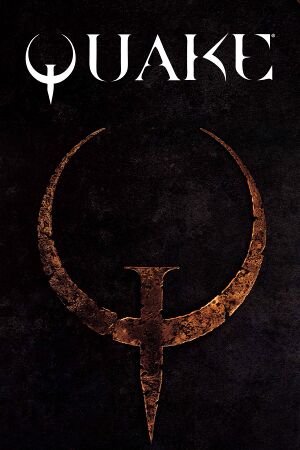 |
|
| Developers | |
|---|---|
| id Software | |
| Mission Pack 1 | Hipnotic Interactive |
| Mission Pack 2 | Rogue Entertainment |
| Mac OS (Classic) | Lion Entertainment Inc. |
| Linux | Dave D. Taylor |
| Publishers | |
| GT Interactive | |
| Expansion packs | Activision |
| Mac OS | MacSoft |
| Linux | Macmillan Digital Publishing USA |
| Digital | Bethesda Softworks |
| Engines | |
| Quake engine | |
| Release dates | |
| DOS | June 22, 1996 |
| Linux | July 5, 1996 |
| Windows | January 22, 1997 |
| Mac OS (Classic) | August 28, 1997 |
| Windows (DOSBox) | August 26, 2015 |
| Reception | |
| Metacritic | 94 |
| Taxonomy | |
| Monetization | One-time game purchase, Expansion pack |
| Modes | Singleplayer, Multiplayer |
| Pacing | Real-time |
| Perspectives | First-person |
| Controls | Direct control |
| Genres | Action, FPS, Shooter |
| Art styles | Realistic |
| Themes | Fantasy, Sci-fi, Lovecraftian |
| Series | Quake |
| Quake | |
|---|---|
| Quake | 1996 |
| Quake II | 1997 |
| Quake III Arena | 1999 |
| Quake 4 | 2005 |
| Enemy Territory: Quake Wars | 2007 |
| Quake Live | 2010 |
| Quake II RTX | 2019 |
| Quake Enhanced | 2021 |
| Quake Champions | 2022 |
| Quake II Enhanced | 2023 |
Quake is a singleplayer and multiplayer first-person action, FPS and shooter game in the Quake series.
Originally released for MS-DOS, patches were later released for the MS-DOS version to take advantage of compatible 3D accelerators at the time.
Official source ports for Microsoft Windows include WinQuake which utilises DirectX 3.0 and is visually identical to the software-rendered MS-DOS version, and GLQuake, a fully 3D accelerated version of the game using OpenGL.
The engine is open source with modern multi-platform ports available; see Source ports for more information. The game utilized a mixed-mode disc for data and music, which can be problematic for modern systems. See below for fixes.
General information
- Source code
- Tools source code]
- Quake Owner's Manual (Steam Community) - A very detailed guide on configuring Quake.
- Func_Msgboard - The mapper hub, new map releases, technique improvements.
- Quaddicted - A collection of categorized and rated single player maps as well as general information and history.
- QuakeOne - Original network style multiplayer hub, player community.
- QuakeWorld nu - QuakeWorld multiplayer hub, competitive player community.
- Technical information file about Quake from id Software.
- GOG.com Community Discussions for game series
- GOG.com Support Page
- Steam Community Discussions
Availability
| Source | DRM | Notes | Keys | OS |
|---|---|---|---|---|
| Retail | Without modifications the disc is required for in-game music. The only official Linux retail release was included as part of the Quake: The Offering collection in 1999. |
|||
| GOG.com | Quake: The Offering pre-packaged with nGlide v1.04 (GLQuake) and DOSBox v0.74 (software mode). Comes bundled with Quake Enhanced. Due to legal reasons, the in-game soundtrack in .ogg format is excluded for the original version (although the soundtrack is included with the Enhanced version), but is still included as disc images.[1] | |||
| Steam | Can be played without Steam.[2] Comes bundled with the two mission packs and Quake Enhanced. Does not come with game soundtrack (although the soundtrack is included with Enhanced version); see Restore music playback. The version of GLQuake included is also outdated (v0.95). See Version differences for a download link of the latest version (v0.97). | |||
| Bethesda.net (unavailable) | DRM-free when launched directly from executable (WINQUAKE.EXE). Comes bundled with Quake Enhanced. |
|||
| GamersGate (unavailable) |
- The Quakespasm icon is higher quality icon faithful to the original.
Version differences
- Quake: The Offering includes the base game along with the two mission packs.
| Name | Description | |
|---|---|---|
| Qtest | A technology test released on February 24, 1996, a few months before the full release. Meant to showcase the multiplayer and level themes of the full game. Includes 3 maps and many elements of the game that were either cut or changed for the final release. Further details can be found on Quake Wiki. | |
| Quake (shareware) | This version is the official demo for the game (besides Qtest). Only the first episode ("Dimension of the Doomed") is available to play. Also, the shareware PAK file can be downloaded separately from the main release (to be used with source ports). | |
| Quake | The original DOS version. Can be run in DOSBox for newer systems. Maximum supported resolution of 1280 x 1024. | |
| VQuake | The first hardware accelerated version of Quake, released shortly before GLQuake. This MS-DOS port is specifically designed for the Vérité chipset by short-lived company Rendition, using their proprietary Speedy3D API. Uniquely for the time, this version offered edge anti-aliasing, adjustable from 0 to 7, covering various combinations of world, object and particle polygons. As there is no emulation of this hardware available, this port cannot be played on modern computers. | |
| GLQuake | A hardware accelerated Windows port of Quake, rendered with OpenGL. Greatly improves the overall look, allows widescreen resolutions of up to 2560 x 1440 and higher FOV. Screen resolutions need to be specified as command line arguments before launch. This port also has a few regressions; it does not support overbright lighting[3] and has weaker colored lighting than software rendered Quake. For a complete list of differences between GLQuake and Quake / WinQuake, see here. | |
| WinQuake | Native 32-bit version of Quake designed to run under Windows 9x or NT 4.0. Takes advantage of DirectX but has no 3D acceleration. Closely resembles DOS Quake in appearance. Maximum supported resolution of 1280x1024. | |
| QuakeWorld | A multiplayer only version of Quake specifically designed to play over the Internet. A version using OpenGL rendering is also available (GLQuakeWorld). See Quake vs. QuakeWorld for specifics. |
Quake vs. QuakeWorld
When Quake initially launched its netcode was not optimized for the dial-up connections of the time, and so consequently QuakeWorld was created, a separate exe for the game which was multiplayer only with adjusted physics and severely revamped netcode. As personal internet connections improved, the original Quake protocol became more relevant. The original, non-QuakeWorld version, is now often referred to as NetQuake, and there is a divide as to which to play. Serious competitive players are very sensitive to the differences between them, however for the starting out player the differences will be barely noticeable, and the experienced but more casual players play whichever, simply going for servers where a fun time can be had.
Monetization
DLC and expansion packs
| Name | Notes | |
|---|---|---|
| Mission Pack No. 1: Scourge of Armagon | A three-episode expansion pack by Hipnotic Interactive. | |
| Mission Pack No. 2: Dissolution of Eternity | A two-episode expansion pack by Rogue Entertainment. | |
| Abyss of Pandemonium - The Final Mission | An unofficial and previously commercial two-episode expansion pack by Impel Development Team. An updated version has been re-released for free by one of the expansion's creators. Installing the Improved Edition patch with further bugfixes from QuakeOne forums is recommended. | |
| Dimension of the Past | An extra episode created by MachineGames and released for free as a gift for the game's 20th anniversary.[4] Included with Quake (2021). |
- Mission Packs No. 1 and No. 2 are no longer available for purchase individually on Steam as they are already included for free with Quake (2021) and bundled with the original DOS version as of the August 19, 2021 update.[5] For Steam owners of the individual Mission Packs prior to August 19, 2021, it is recommended to uninstall them to avoid having redundant files and re-validate the integrity of the base game as they can launched through the base game's launch options.
- Several unofficial add-ons were also released. Full list available here at the Quake wiki.
Essential improvements
Source ports
Since the release of the Quake engine's source code, various engine overhauls and source ports have been created to enhance or modify the game in different ways. Which one to use is a matter of taste.
- To install a source port, extract its contents into the same folder as the vanilla executable and run the modified engine's executable. This does not apply to the Ironwail source port since it will detect the game's files regardless of the executable's position.
- QuakeSpasm, QuakeSpasm Spiked, or vkQuake are recommended for authenticity to the original game's features and maximum mod compatibility. Ironweil is recommended for a mix of authenticity and compatibility with quality of life improvements and optimizations for modern hardware. DarkPlaces is recommended for graphical enhancements. Quake "Epsilon" is an all-in-one modernized version.
- QuakeSpasm, vkQuake and Ironwail have native support the Kex Engine remaster's game files.[6][7][8]
| Name | Description | |
|---|---|---|
| DarkPlaces | DarkPlaces is a 2nd common port for new players which adds modern graphical features such as realtime shadowmaps, bloom, and normalmapping. It also supports both the netQuake, and QuakeWorld networking protocols, as well as its own. It scales well on visual effects from the modern to the classic and sports fast rendering for modern GPUs. It has some problems with mods that depend on the original Quake's bugs that the engine has fixed. | |
| DirectQ (Archived) | DirectQ is a Direct3D oriented engine with a few tweaks to the menu but little to graphical improvements, it simply runs on DirectX instead of OpenGL. It mostly resembles the classic look with some quirks such as the HUD being based on Nintendo 64 version, outside of that it performs excellently. Note that this source port is no longer under active development. The latest release is v1.9. | |
| Fruitz of Dojo Quake | A Cocoa port of the engine; it allows Quake and QuakeWorld to be played on modern Macs. Also includes their OpenGL equivalents with the download. A more graphically advanced companion, TenebraeQuake is also available. Older versions of both can be downloaded here (warning, adult content!) | |
| FTEQuakeWorld | FTEQuakeWorld is targeted at QuakeWorld players while adding support for other Quake engine games. It features enhanced visuals, voice chat support, and better modding capability for QuakeWorld servers. | |
| nQuake | nQuake is a complete QuakeWorld package, designed to quickly get into multiplayer with all the required features in a modern context. You can also optionally install a pack during installation to enhance the overall look of the game. | |
| ezQuake | A more lean version of nQuake. | |
| QuakeSpasm | QuakeSpasm is a descendant of FitzQuake which like that engine, it focuses on fixing bugs and stability, lifting engine limits such as maximum items and geometry detail and restoring the missing functionality that the original software renderer had but the OpenGL renderer lacked. Unlike many other engines, QuakeSpasm does not alter the style of the original game and doesn't fix game-changing bugs that affects mods. It also has native support for anti-aliasing [Note 1] and anisotropic filtering[Note 2]. The most commonly used source port in the community. By default, QuakeSpasm doesn’t play demo footage upon boot the way the original did; this behavior can be restored using the -fitz Command line argument. |
|
| QuakeSpasm Spiked | QuakeSpasm Spiked is a fork of QuakeSpasm that allows the game to run above 72 FPS without breaking physics[Note 3], includes improved networking, voicechat, and increases other limits. | |
| vkQuake | vkQuake is a Quake 1 port using Vulkan instead of OpenGL for rendering. It is based on the popular QuakeSpasm and QuakeSpasm-Spiked ports and runs all mods compatible with it like Arcane Dimensions or In The Shadows. Compared to QuakeSpasm, vkQuake also features a software Quake-like underwater effect, has better color precision, generates mipmap for water surfaces at runtime, and makes physics independent from framerate. It is currently the best source port for modern GPUs with Vulkan support. | |
| Ironwail | A fork of QuakeSpasm that is focused on high performance over compatibility, allowing the engine to run advanced and demanding maps such as Peril, Raven Keep, and Ter Shibboleth: Drake Redux on lower-end hardware with faster loading times compared to QuakeSpasm Spiked or vkQuake. It also features an expanded options menus with ease of access to mods via the in-game menu and software renderer emulation options to authethically recreate the original look of the game. It is currently the best source port for modern and older GPUs with OpenGL support. | |
| Mark V | Forked from FitzQuake, Mark V also contains features from other source ports such as JoeQuake or ProQuake. Besides that it also has their own such as support for Nehahra mod, copy & paste in console, saving multiplayer games, external texture and .vis support, extended coop features, software mode inspired by WinQuake and many more. As for the music, it only supports CD audio and external .mp3 files. No longer in active development. | |
| Quake "Epsilon" | Based on DarkPlaces, Quake Epsilon is a complete overhaul with high resolution textures and models as well as new sounds and original music. Incorporates minor mods and tweaks, but doesn't detract from the original gameplay. Can be used with the full version of Quake and its mission packs. | |
| Quake: Ray Traced | Based on vkQuake, this source port adds a path tracing renderer to the game. |
Ultimate Quake Patch
- More information can be found here.
- The
opengl32.dllfiles must be deleted before applying the patch. - The source port included uses an outdated version and the Scourge of Armagon soundtrack is badly ripped.
- Patches for the Mission Pack can be found below:
This patch fixed numerous compatibility issues found with the game. It's designed only for the Steam version but is also compatible with retail versions by changing the install path of the mod. It includes the Darkplaces source port along with the missing soundtrack.
Vanilla Restoration Patch
An alternative patch to the above that aims to fix compatibility issues with GLQuake and WinQuake through dgVoodoo 2, restores the missing in-game soundtrack in MP3 format while using a modified version of winmm.dll for proper music looping, custom autoexec.cfg files to enable mouselook and crosshairs, and includes QWSVLaunch and Simple Quake Launcher to ease launching the game.
Installers and launchers
Quake Injector
A Java-based client for the Quaddicted single player map and mod database that runs on Windows, OS X and Linux. It provides the ability to install and uninstall maps and mods (with their requirements/dependencies) from the site directly on Quake with a single click and includes information about each mod, such as release data, rating (from the Quaddicted editor), title, authors, a brief description (from the editor) and screenshots. Also it can (with varying levels of success) find out if there are known maps already installed. Quake Injector however does not provide access to every map released for Quake (it has no support for multiplayer maps, for example, unless they come as part of a singleplayer map pack or they are singleplayer maps in addition to multiplayer), but it is very close to that and provides an easy method to try new maps and mods.
- Please note that under OS X and Linux, many older maps will need manual editing of their filenames because the original files contained mixed case or upper case letters.
MiniQL
A small Quake launcher that provides an easy front-end to running any user map or original map by scanning Quake and mod archive files (PAK files) and displaying all maps to select from. It can also be used to supply default variables (such as FOV values) and screen resolution when starting the game.
Simple Quake Launcher
A simple ZDoom Launcher-inspired front-end launcher for Quake, Quake II, Hexen II, and Half-Life that offers ease of use for launching each game and their source ports, auto-detects maps and demos in .pak and .pk3 formats, displays map titles, launching demos, and create desktop shortcuts using the currently selected options.
Remove opengl32.dll
The opengl32.dll file included in some releases of the game is a 3dfx-specific MiniGL wrapper. It should be deleted on systems not using 3dfx cards unless GLQuake is being wrapped with nGlide (included in the GOG.com release), as it's highly recommended to prevent issues on modern system or when using a source port.
Game data
Configuration file(s) location
| System | Location |
|---|---|
| DOS | <path-to-game>\ID1\CONFIG.CFG <path-to-game>\HIPNOTIC\CONFIG.CFG <path-to-game>\ROGUE\CONFIG.CFG |
| Windows | <path-to-game>\id1\config.cfg[Note 4] <path-to-game>\hipnotic\config.cfg[Note 4] <path-to-game>\rogue\config.cfg[Note 4] |
| Mac OS (Classic) | |
| Linux | |
| Steam Play (Linux) | <Steam-folder>/steamapps/compatdata/2310/pfx/[Note 5] |
- It's unknown whether this game follows the XDG Base Directory Specification on Linux. Please fill in this information.
Save game data location
| System | Location |
|---|---|
| DOS | <path-to-game>\ID1\S#.SAV <path-to-game>\HIPNOTIC\S#.SAV <path-to-game>\ROGUE\S#.SAV |
| Windows | <path-to-game>\id1\s#.sav[Note 4] <path-to-game>\hipnotic\s#.sav[Note 4] <path-to-game>\rogue\s#.sav[Note 4] |
| Mac OS (Classic) | |
| Linux | |
| Steam Play (Linux) | <Steam-folder>/steamapps/compatdata/2310/pfx/[Note 5] |
- 12 save slots for the main campaign and mission packs are available. Some source ports such as QuakeSpasm can offer more save slots.
Save game cloud syncing
| System | Native | Notes |
|---|---|---|
| GOG Galaxy | ||
| Steam Cloud |
Video
| Graphics feature | State | WSGF | Notes |
|---|---|---|---|
| Widescreen resolution | Stretched from 4:3 only. A source port is required for proper widescreen. | ||
| Multi-monitor | A source port is required. | ||
| Ultra-widescreen | A source port is required. | ||
| 4K Ultra HD | A source port is required for easy selection. | ||
| Field of view (FOV) | For GLQuake, use +fov in the console, followed by the desired field-of-view.A source port is required for easy selection. |
||
| Windowed | Limited native support. See Source ports. | ||
| Borderless fullscreen windowed | |||
| Anisotropic filtering (AF) | A source port is required. See Source ports. | ||
| Anti-aliasing (AA) | A source port is required. See Source ports. | ||
| High-fidelity upscaling | FSR 2.1, DLSS 2.0 A source port is required. See Source ports. |
||
| Vertical sync (Vsync) | A source port is required. See Source ports. | ||
| 60 FPS | Frame rate is capped at 72 FPS by default. | ||
| 120+ FPS | A source port is required. See Source ports. | ||
| High dynamic range display (HDR) | See the glossary page for potential alternatives. | ||
| Ray tracing (RT) | A source port is required. See Source ports. | ||
Input
| Keyboard and mouse, touch | State | Notes |
|---|---|---|
| Remapping | ||
| Mouse acceleration | Forced on by default. See Source ports. | |
| Mouse sensitivity | ||
| Mouse input in menus | A source port is required. See Source ports. | |
| Mouse Y-axis inversion | ||
| Touchscreen optimised | A source port is required. | |
| Controller | ||
| Controller support | DirectInput controllers are supported. See JOYSTICK.TXT found in <path-to-game>\DOCS for instructions on configuring a controller for the game.[11] |
|
| Full controller support | Menus requires keyboard. Certain Source ports offer full controller support. | |
| Controller remapping | Some actions must be configured via console commands. | |
| Controller sensitivity | Set joyforwardsensitivity, joysidesensitivity, joypitchsensitivity, and joyyawsensitivity to the desired value.[11] |
|
| Controller Y-axis inversion | Set joypitchsensitivity to a negative value.[11] |
| Controller types |
|---|
| XInput-compatible controllers | Analog triggers cannot be remapped. Pre-configured XInput profiles can downloaded from the files section. A source port can offer broader controller remapping settings as well as native XInput controller support. | |
|---|---|---|
| Xbox button prompts | ||
| Impulse Trigger vibration |
| PlayStation controllers | Recognized as a generic DirectInput controller. May cause issues unless properly configured. Certain certain source ports such as QuakeSpasm natively support DualShock 4 controllers.[11] | |
|---|---|---|
| PlayStation button prompts | ||
| Light bar support | ||
| Adaptive trigger support | ||
| DualSense haptic feedback support | ||
| Connection modes | , Wired |
|
| Tracked motion controllers | An experimental fork of QuakeSpasm source port with Razer Hydra support along with gestures and hands tracking exists. Currently not released and requires manual code compiling. |
|---|
| Generic/other controllers | ||
|---|---|---|
| Button prompts |
| Additional information | ||
|---|---|---|
| Controller hotplugging | ||
| Haptic feedback | ||
| Digital movement supported | ||
| Simultaneous controller+KB/M |
Enabling mouselook
To set mouselook to always on, add +mlook to autoexec.cfg. crosshair 1 puts a plus sign in the center of the screen as a crosshair.
Audio
| Audio feature | State | Notes |
|---|---|---|
| Separate volume controls | CD Music, Sound Effects. | |
| Surround sound | ||
| Subtitles | ||
| Closed captions | ||
| Mute on focus lost | Gameplay will be muted but the CD music will continue to play. | |
| EAX support | Use the FTE Quakeworld source port to get HRTF and underwater EFX reverb with OpenAL Soft. [12] | |
| Royalty free audio | Base game (ID1) soundtrack gets copyright-claimed by UMG. AQM2 is a similarly styled royalty-free alternative. |
|
| Red Book CD audio | On Windows, CD music might not play correctly; see the troubleshooting guide for solutions. |
Localizations
| Language | UI | Audio | Sub | Notes |
|---|---|---|---|---|
| English | ||||
| Spanish | Fan translation, download. |
Network
Multiplayer types
| Type | Native | Players | Notes | |
|---|---|---|---|---|
| Local play | 4 | Co-op, Versus Use the FTE Quakeworld source port. |
||
| LAN play | 16 | Co-op, Versus |
||
| Online play | 16 | Co-op, Versus For modern Internet support and other extra multiplayer-centric features, a source port is required. See Source ports. |
||
Connection types
| Type | Native | Notes |
|---|---|---|
| Matchmaking | ||
| Peer-to-peer | ||
| Dedicated | ||
| Self-hosting | ||
| Direct IP | Pull down the console (~) and type connect <server address or ip>. |
Ports
| Protocol | Port(s) and/or port range(s) |
|---|---|
| TCP | 26000 |
| UDP | 26000 |
- Universal Plug and Play (UPnP) support status is unknown.
- This is the default port used. It can be changed in-game by the user
VR support
| 3D modes | State | Notes | |
|---|---|---|---|
| vorpX | G3D Officially supported game, see official vorpx game list. |
||
| Headsets | |||
|---|---|---|---|
| SteamVR | Use Quake VR. | ||
| Oculus VR (LibOVR) | Use Quake VR. | ||
| Windows Mixed Reality | Use Quake VR. | ||
| OSVR | |||
| Devices | |||
|---|---|---|---|
| Tracked motion controllers | An experimental fork of QuakeSpasm source port with Razer Hydra support along with gestures and hands tracking exists. Currently not released and requires manual code compiling. | ||
| Traditional controller | See Input for details. | ||
| Keyboard/Mouse | |||
| Novint Falcon | |||
| Play area | |||
|---|---|---|---|
| Seated | |||
| Standing | |||
| Room-scale | |||
Issues fixed
Restore music playback
- Some digital distribution releases of the Quake either have not properly configured music playback in the game without the original discs in a CD drive or has no music at all.
DOS
- The GOG.com version of Quake in Software Mode (via DOSBox) is already pre-configured to mount the game's disc images for the base game and its mission packs.
| Use DOSBox to virtually mount the disc image[13] |
|---|
GOG.com and Steam
- Due to legal reasons, the in-game music in .ogg format has excluded in the GOG.com version for GLQuake and WinQuake, but it can be restored.
- The in-game music is missing for the digital version of the original Quake (unless you play the DOSBOX version on GOG), it is only included for the Kex Engine remaster.
| Install Vanilla Restoration Patch[13] |
|---|
Notes:
|
Source ports
| Download soundtrack files[15] |
|---|
|
Black screen with the DarkPlaces engine (GOG.com)
| Remove opengl32.dll[17] |
|---|
|
GLQuake does not launch
- The original OpenGL version of Quake may not run on some systems with Nvidia graphics cards.
| Enable extension limit[citation needed] |
|---|
|
| Fix extension limit issues[18] |
|---|
|
Current music track plays the next one before the loop (GOG.com)
- This happens with the incorrect CUE sheet that was included. It happens only with the main game and the Dissolution of Eternity. Scourge of Armagon is not affected by this.
| Use fixed game.cue sheets[citation needed] |
|---|
|
Music does not loop
| Fix CD audio looping[19] |
|---|
Notes
|
Other information
API
| Technical specs | Supported | Notes |
|---|---|---|
| DirectDraw | 3 | WinQuake only. |
| OpenGL | 1.0, 4.3 | GLQuake and 3dfx MiniGL only (1.0). For 4.3 support Ironwail source port is required. |
| Software renderer | Quake and WinQuake. | |
| Vulkan | The vkQuake source port is required. | |
| DOS video modes | VGA, SVGA (VESA) |
| Executable | PPC | 16-bit | 32-bit | 64-bit | ARM | Notes |
|---|---|---|---|---|---|---|
| Windows | A source port is required for native 64-bit. See Source ports. | |||||
| macOS (OS X) | A source port is required for OS X. See Source ports. | |||||
| Linux | A source port is required for native non-32-bit. See Source ports. | |||||
| Mac OS (Classic) |
Visual tweaks
- A majority of these console commands only applies to GLQuake or applicable source ports. These commands can be either entered into the console or written into an
autoexec.cfgfile to be executed automatically upon launch.
| Command | Notes |
|---|---|
| gl_texturemode (mode) | gl_nearest is nearest-neighbor filtering. gl_nearest_mipmap_linear is bilinear filtering and the default setting. gl_linear_mipmap_linear enables full trilinear texture filtering. |
| gl_flashblend 1 | Enables dynamic lighting for light sources, such as explosions (similar to Quake and WinQuake). Setting this to 0 changes the lighting system to resemble the software renderer. |
| r_shadows 1 | Enables shadows for characters and pick-ups. |
| r_novis 1 | Allows the world to be pre-rendered instead of being rendered in real-time, but may cause adverse performance issues. Required to enable transparent liquid textures with r_wateralpha. |
| r_wateralpha (0.0 - 1.0) | Adjusts the decimal opacity of liquid textures for water, slime, and lava. 1 is opaque, whereas 0 means completely transparent. |
| r_mirroralpha (0.0 - 1.0) | Adjusts the decimal mirror reflectiveness of stained glass surfaces (as seen in the "Easy" starting hall). 1 disables reflections, whereas 0 means completely reflective. |
| d_subdiv16 0 | Enables perspective-correct texture mapping. By default, perspective correction is performed only every 16 pixels, which results in warped textures when viewed at sharp angles.[20] |
Installing and playing custom maps
| Installing a custom map[citation needed] |
|---|
Notes
|
| Running a custom map[citation needed] |
|---|
|
Installing and using mods
Mods are accessed via an amendment system, where you tell the engine where to look first for game data, and then it falls back to the default subfolder (id1) for the base game. The subfolder root for the mod will either have a progs.dat file, or a .pak or .pk3 file.
| Installing a mod[citation needed] |
|---|
|
| Running a mod[citation needed] |
|---|
Notes
|
Mods
Vanilla Quake Fixes
A project that aims to fix issues and errors leftover in the main game and its two mission packs while remaining faithful the game's original features. See here for details.
Authentic Model Improvements
A model replacement project that enhances the models of the main game and its two mission packs while remaining faithful to their original appearance. Can be downloaded here.
Texture packs
- List and discussions of additional graphical upgrades can be found here.
Transparent water
Use Vispatch (Mac version available here) to patch vanilla data (some mods already include said patches to data). Use the command r_wateralpha with any value below 1.0 to enable the effects. Note some engines won't remember this value and will require it to be added to the autoexec.cfg.
Colored lighting
This page includes downloads for .lit files, which enable Quake II-style colored lighting in compatible source ports. Put the .lit files in the applicable game's maps folder.
Lighting effects
This Program generates .lit and .dlit files, which contain colored light information to enable most modified Quake engines to display the classic Quake levels with colored lighting (.lit) and allows the engine to use bumpmapped/glossmapped wall textures without turning on real-time world lighting (.dlit).
- The program only runs on Windows, though the files it generates can be copied to other platforms.
Sound packs
- A sound pack for April Fools can be found here, though it does little more than distort the audio.
- Mindgrid
- Eargasm
- EpiQuake
- Sound Bulb - old version here.
Total conversions
- SUPERQOT - See the Superhot article for details.
- Team Fortress - Team Fortress was originally a mod for Quake.
- X-Men: The Ravages of Apocalypse - A total conversion based on the X-Men animated TV series.
Small Mod compilation (SMC)
Adds an number of interesting changes to gameplay as well as small aesthetic ones, such as footstep sounds. See here for details.
Console commands
A complete list of console commands can be found on QuakeWiki. Note that not all of these may apply to all source ports.
System requirements
| DOS | ||
|---|---|---|
| Minimum | Recommended | |
| Operating system (OS) | 5.0 | 6.2 |
| Processor (CPU) | Intel 486 DX4 100 MHz Intel Pentium 75 MHz |
Intel Pentium 133 MHz |
| System memory (RAM) | 8 MB | 16 MB |
| Hard disk drive (HDD) | 80 MB | |
| Video card (GPU) | VGA | VESA 2.0/3.0-compliant video card |
| Mac OS | ||
|---|---|---|
| Minimum | ||
| Operating system (OS) | 7.1.2 | |
| Processor (CPU) | PowerPC 601 60 MHz | |
| System memory (RAM) | 16 MB | |
| Hard disk drive (HDD) | ||
| Windows | ||
|---|---|---|
| Minimum | Recommended | |
| Operating system (OS) | 95 | 98, ME, 2000 |
| Processor (CPU) | Intel 486 DX4 100 MHz Intel Pentium 75 MHz |
Intel Pentium 133 MHz |
| System memory (RAM) | 16 MB | 24 MB |
| Hard disk drive (HDD) | 80 MB | |
| Video card (GPU) | VGA (WinQuake) OpenGL 1.0 compatible (GLQuake) | |
| Linux | ||
|---|---|---|
| Minimum | ||
| Operating system (OS) | Kernel 2.0.x | |
| Processor (CPU) | Intel Pentium | |
| System memory (RAM) | 16 MB | |
| Hard disk drive (HDD) | ||
Notes
- ↑ Although the console command to enable anti-aliasing is
vid_fsaa #, the anti-aliasing applied is only MSAA. This is particularly noticeable when coupled withgl_texturemode "gl_nearest_mipmap_linear".[9] - ↑ The console command to enable 16x anisotropic filtering is
gl_texture_anisotropy 16. Can be combined withgl_texturemode "gl_nearest_mipmap_linear".[9] - ↑ The console command to disable the FPS cap is
host_maxfps 0.[10] - ↑ 4.0 4.1 4.2 4.3 4.4 4.5 When running this game without elevated privileges (Run as administrator option), write operations against a location below
%PROGRAMFILES%,%PROGRAMDATA%, or%WINDIR%might be redirected to%LOCALAPPDATA%\VirtualStoreon Windows Vista and later (more details). - ↑ 5.0 5.1 File/folder structure within this directory reflects the path(s) listed for Windows and/or Steam game data (use Wine regedit to access Windows registry paths). Games with Steam Cloud support may store data in
~/.steam/steam/userdata/<user-id>/2310/in addition to or instead of this directory. The app ID (2310) may differ in some cases. Treat backslashes as forward slashes. See the glossary page for details. - ↑ The tracks linked here have been processed with de-emphasis and may sound duller than the composer's intentions.[16]
References
- ↑ Quake: The Offering - Music - GOG.com Community Discussions - last accessed on 2021-08-24
- ↑ Verified by User:AmethystViper on 2021-08-24
- The Steam version's GLQuake.exe and WinQuake.exe do not use Steam's DRM.
- ↑ quaddicted.com - last accessed on May 2023
- ↑ machinegames on Twitter: "Happy 20th to Quake @idsoftware! As a gift to the fans, we created a new episode of the game" - last accessed on 9 June 2023
- ↑ Quake content (Depot 2311) · History · Change #M:4729707289730055832 - SteamDB - last accessed on 2022-04-08
- ↑ quakespasm 0.94.0 - Sourceforge - last accessed on 2021-09-05
- ↑ Release vkQuake 1.11.0 Binaries - Github - last accessed on 2021-09-05
- ↑ Bonus features - Ironwail - GitHub - last accessed on 2023-12-12
- ↑ 9.0 9.1 Verified by User:SirYodaJedi on 2018-10-18
- ↑ Verified by User:username on 2019-12-28
- ↑ 11.0 11.1 11.2 11.3 Verified by User:AmethystViper on 2021-09-05
- ↑ Quake with 3D spatial sound in FTE 🎧 (OpenAL Soft HRTF audio)
- ↑ 13.0 13.1 Verified by User:AmethystViper on 2021-08-24
- ↑ CUEtoOGG - GOG Quake Tutorial (v2) - YouTube - last accessed on 2021-08-24
- ↑ Steam Community :: Guide :: Quake Soundtrack Solutions - last accessed on May 2023
- ↑ Quake GOG Tweak Guide - YouTube --- See top rated comment. Comparison in video.
- ↑ Quake 1 GOG Darkplaces Problem - Forum - GOG.com - last accessed on May 2023
- ↑ Fixing EXTENSION LIMIT issues per HEX - last accessed on May 2023
- ↑ How to fix CD audio looping on Windows Vista/7 - Steam Community Guides - last accessed on May 2023
- ↑ Quake Technical Information found in <path-to-game>\Docs\techinfo.txt
- Pages needing cleanup
- DOS
- Linux
- Windows
- Mac OS
- One-time game purchase
- Expansion pack
- Singleplayer
- Multiplayer
- Real-time
- First-person
- Direct control
- Action
- Shooter
- FPS
- Realistic
- Fantasy
- Sci-fi
- Lovecraftian
- Games
- Invalid template usage (Input)
- Local multiplayer games
- Self-hosting
- VR games
- Pages needing references
- GOG.com Enhancement Project




