Difference between revisions of "Postal 2"
From PCGamingWiki, the wiki about fixing PC games
Orzelek303 (talk | contribs) |
|||
| Line 33: | Line 33: | ||
{{Availability| | {{Availability| | ||
{{Availability/row| Retail | | disc check | Some copies use {{DRM|SafeDisc|v3}}, some use {{DRM|StarForce|3}} (primarily Russian copies), and others use simple disc-checks. | | Windows, OS X }} | {{Availability/row| Retail | | disc check | Some copies use {{DRM|SafeDisc|v3}}, some use {{DRM|StarForce|3}} (primarily Russian copies), and others use simple disc-checks. | | Windows, OS X }} | ||
| − | {{Availability/row| GOG.com | postal_2_complete | DRM-free | | + | {{Availability/row| GOG.com | postal_2_complete | DRM-free | Comes bundled with Postal 2 Complete original version. | | Windows, OS X }} |
{{Availability/row| GMG | postal-ii-complete | Steam | | | Windows, OS X, Linux }} | {{Availability/row| GMG | postal-ii-complete | Steam | | | Windows, OS X, Linux }} | ||
{{Availability/row| Humble | postal-2 | Steam | | | Windows, OS X, Linux }} | {{Availability/row| Humble | postal-2 | Steam | | | Windows, OS X, Linux }} | ||
Revision as of 22:31, 17 July 2018
Template:Infobox game/row/osxporterTemplate:Infobox game/row/linporter
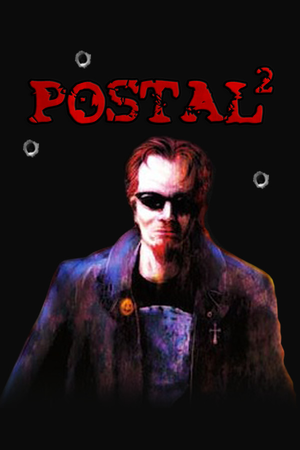 |
|
| Developers | |
|---|---|
| Running With Scissors | |
| Publishers | |
| Retail | Whiptail Interactive |
| Steam | Running With Scissors |
| Engines | |
| Unreal Engine 2 | |
| UnrealScript components | Unreal Engine 1[1] |
| Release dates | |
| Windows | April 13, 2003 |
| macOS (OS X) | April 15, 2005 |
| Linux | April 15, 2005 |
Warnings
- The macOS (OS X) version of this game does not work on macOS Catalina (version 10.15) or later due to the removal of support for 32-bit-only apps.
| Postal | |
|---|---|
| Postal | 1997 |
| Postal² | 2003 |
| Postal III | 2011 |
| Postal Redux | 2016 |
| Postal 4: No Regerts | 2022 |
| Postal: Brain Damaged | 2022 |
| Poostall Royale | 2023 |
General information
- Postal Wiki
- GOG.com Community Discussions for game series
- GOG.com Support Page
- Steam Community Discussions
- postalsite.info - Fairly active community hub (downloads, forums, etc.)
- Resurrection Studios.net - Modding site for the game.
Availability
| Source | DRM | Notes | Keys | OS |
|---|---|---|---|---|
| Retail | Some copies use SafeDisc v3 DRM[Note 1], some use StarForce 3 DRM[Note 2] (primarily Russian copies), and others use simple disc-checks. | |||
| GOG.com | Comes bundled with Postal 2 Complete original version. | |||
| Green Man Gaming | ||||
| Humble Store | ||||
| Steam | Can be played without Steam if launched directly through Postal2.exe and ParadiseLost.exe (Paradise Lost expansion). |
- SafeDisc retail DRM does not work on Windows Vista and later (see above for affected versions).
- StarForce DRM for this game does not work on modern versions of Windows (see above for affected versions).
- Demo
Version differences
- Share the Pain is an updated version of the game that included multiplayer and mod SDK. The Mac and Linux versions as well as all digital releases are already upgraded to this version.
- The Fudge Pack, Postal X: 10th Anniversary edition, and Postal XX are compilation packs that include the original game, Postal 2: Share the Pain and Apocalypse Weekend, plus several popular mods (A Week in Paradise, A Very Postal Christmas, etc.) Some later versions also include Steam keys for the digital version.
- POSTAL 2 Complete features proper widescreen support, many additional options and extra content. Developer promised to bring all of the features introduced in 1412 patch to non-Steam versions as well - however this remains MIA for other versions as of mid-2018.[8] It should be noted that this version's included A Week in Paradise mod has some content altered/missing for unknown reasons, though it can be restored through some workshop mods.
DLC and expansion packs
| Name | Notes | |
|---|---|---|
| Apocalypse Weekend | Included in GOG.com and Steam versions. | |
| Eternal Damnation | Not compatible with the Steam version. | |
| Corkscrew Rules! | Freeware, available here. | |
| Paradise Lost | Only available for the POSTAL 2 Complete version of the game. |
Essential improvements
Patches
- Patch 1411 (Apocalypse Weekend)
- Patch 1409 (Share the Pain)
- Patch 1409X A semi official patch that adds additional multiplayer modes and fixes bugs. Note that it's only needed for server side play.
- Patch 1337
- The Steam version already include the latest patches.
Game data
Configuration file(s) location
| System | Location |
|---|---|
| Windows | <path-to-game>\System[Note 3] |
| macOS (OS X) | ~/Library/Application Support/Postal 2/System |
| Linux | ~/.lgp/postal2/System |
Save game data location
| System | Location |
|---|---|
| Windows | <path-to-game>\Save[Note 3] |
| macOS (OS X) | ~/Library/Application Support/Postal 2/Save |
| Linux | ~/.lgp/postal2/Save |
- This game does not follow the XDG Base Directory Specification on Linux.
- Saves are cross platform, but for intra-platform Steam sync to occur, files must be manually moved between operating systems. Inter-platform Steam sync is not available.[citation needed]
Save game cloud syncing
| System | Native | Notes |
|---|---|---|
| GOG Galaxy | ||
| Steam Cloud | Approx. 476 MB available |
Video settings
Anisotropic filtering (AF)
| Enabling Antistropic Filtering[citation needed] |
|---|
|
Vertical sync (Vsync)
- Vsync is enabled by default in non-Steam versions.[citation needed]
| Enabling V-sync[citation needed] |
|---|
|
Input settings
- Binding commands
BEHINDVIEW 0andBEHINDVIEW 1to keys will allow you to switch between 1st and 3rd person view. Note however that there are some glitches in the 3rd person pistol animation when sprinting and the HUD isn't displayed in 3rd person view.
Audio settings
Localizations
| Language | UI | Audio | Sub | Notes |
|---|---|---|---|---|
| English | ||||
| Simplified Chinese | ||||
| Hungarian | ||||
| Polish | Audio localization is available only in the local retail release. Unofficial port of the audio files to the Steam version is available here. | |||
| Russian | Retail only. Patch for digital release here. | |||
| Spanish | ||||
| Turkish |
Network
Multiplayer types
| Type | Native | Players | Notes | |
|---|---|---|---|---|
| LAN play | 16 | |||
| Online play | 16 | May have to manually replace master.gamespy.com with master.333networks.com in the Postal2MP.ini on older versions of the game; GOG and Steam come pre-edited. |
||
Connection types
| Type | Native | Notes |
|---|---|---|
| Matchmaking | ||
| Peer-to-peer | ||
| Dedicated | ||
| Self-hosting | ||
| Direct IP |
Coop play
Though not officially supported, two methods for playing the game in coop exist:
- Follow this guide for info on converting the single player maps to multiplayer. Note that missions wont work with this method.
- Use Nicks Coop, which is a truer coop experience but is only available for Windows.
Issues fixed
Low performance on modern PC
| Edit config file[9] |
|---|
|
| Change the number of prerendered frames |
|---|
|
Missing content in A Week in Paradise (Steam/Complete only)
| Use the following workshop mods[10][11][12][13][14] |
|---|
|
A Week in Paradise crashes (non-Steam/original only)
| Change performance settings[15][16] |
|---|
|
Other information
API
| Technical specs | Supported | Notes |
|---|---|---|
| Direct3D | 8 | Can be made to work with DX9 using this wrapper. |
| OpenGL |
| Executable | 32-bit | 64-bit | Notes |
|---|---|---|---|
| Windows | |||
| macOS (OS X) | |||
| Linux |
Mods
- A stickied list of mods is available on GOG.com forums, (most of the links are dead).
System requirements
| Windows | ||
|---|---|---|
| Minimum | Recommended | |
| Operating system (OS) | 98SE | ME, 2000, XP |
| Processor (CPU) | Intel Pentium III 1.13 GHz AMD Athlon 733 MHz |
1.2 GHz |
| System memory (RAM) | 128 MB | 384 MB |
| Hard disk drive (HDD) | 1200 MB | |
| Video card (GPU) | Nvidia GeForce 2 32 MB of VRAM | Nvidia GeForce 3 ATI Radeon 8500 64 MB of VRAM |
| macOS (OS X) | ||
|---|---|---|
| Minimum | Recommended | |
| Operating system (OS) | 10.6 | |
| Processor (CPU) | 700 MHz (PowerPC) | 1.2 GHz (PowerPC / Intel) |
| System memory (RAM) | 256 MB | 384 MB |
| Hard disk drive (HDD) | 1200 MB | |
| Video card (GPU) | Nvidia GeForce 2 ATI Radeon 32 MB of VRAM | Nvidia GeForce 3 ATI Radeon 8500 64 MB of VRAM |
- Processor specs are strangely wrong for Mac as Steam is only supported on intel Macs and POSTAL 2 Complete's Steam executable it's self has no PPC code upon inspection with the
file -bcommand.
Notes
- ↑ SafeDisc retail DRM does not work on Windows 10[2] or Windows 11 and is disabled by default on Windows Vista, Windows 7, Windows 8, and Windows 8.1 when the KB3086255 update is installed.[3]
- ↑ This version of StarForce DRM does not work on Windows Vista or later.[4][5][6][7] For supported versions of Windows the StarForce driver may need to be updated manually using SFUPDATE.
- ↑ 3.0 3.1 When running this game without elevated privileges (Run as administrator option), write operations against a location below
%PROGRAMFILES%,%PROGRAMDATA%, or%WINDIR%might be redirected to%LOCALAPPDATA%\VirtualStoreon Windows Vista and later (more details).
References
- ↑ https://wiki.beyondunreal.com/Legacy:Postal_2
- ↑ Not Loading in Windows 10; this will break thousands of - Microsoft Community - last accessed on 2017-01-16
- ↑ Microsoft - MS15-097: Description of the security update for the graphics component in Windows: September 8, 2015 - last accessed on 2018-02-16
- ↑ Windows Vista support - StarForce Support
- ↑ Windows 7 support - StarForce Support
- ↑ Windows 8.1 support - StarForce Support
- ↑ Windows 10 support - StarForce Support
- ↑ https://steamcommunity.com/games/POSTAL2/announcements/detail/1837756282404974827
- ↑ Speed issues resolved for Dual Core CPU - Steam Users' Forums
- ↑ https://steamcommunity.com/app/223470/discussions/0/154642447918871323/
- ↑ https://steamcommunity.com/app/223470/discussions/0/530646080850689913/
- ↑ https://steamcommunity.com/app/223470/discussions/0/624076851109710797/
- ↑ https://steamcommunity.com/app/223470/discussions/0/618459405725356885/
- ↑ https://steamcommunity.com/app/223470/discussions/0/828939164045059036/
- ↑ https://steamcommunity.com/app/223470/discussions/1/864979008604136062/
- ↑ http://www.resurrection-studios.net/smf/index.php?topic=4306.0
Categories:
- Windows
- OS X
- Linux
- Invalid template usage (Infobox game)
- Games
- Invalid template usage (Series)
- Invalid template usage (Availability)
- Pages needing references
- Invalid section order
- Invalid template usage (Localizations)
- Invalid template usage (Save game cloud syncing)
- Self-hosting
- Invalid template usage (API)
- Missing section (Video)
- Missing section (Input)
- Missing section (Audio)





