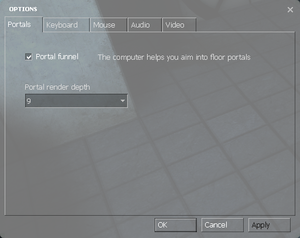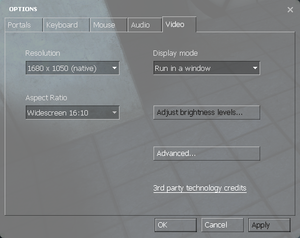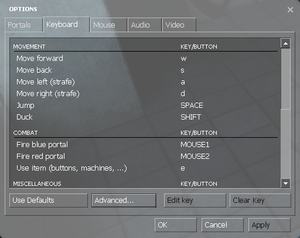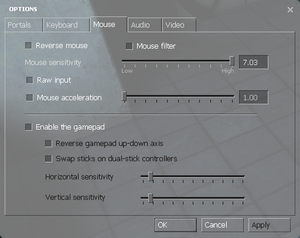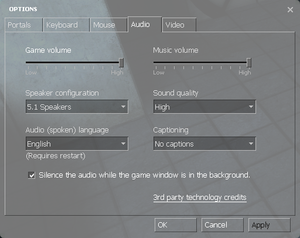Warnings
- The macOS (OS X) version of this game does not work on macOS Catalina (version 10.15) or later due to the removal of support for 32-bit-only apps.
Key points
- Runs on low-end hardware.
General information
- Official Valve Portal Site
- Unofficial Portal Wiki
- Portal Section of the Half-Life Wikia
- GitHub Issue Tracker for Portal and other Source-based games
- Steam Community Discussions
- Steam Users' Forums
Availability
- All versions require Steam DRM.
- Soundtrack is available for free here.
Essential improvements
Skip intro videos
Game data
In-game general settings.
Configuration file(s) location
- This game does not follow the XDG Base Directory Specification on Linux.
Save game data location
| System |
Native |
Notes |
| Steam Cloud |
|
Syncs save games and settings. |
Video settings
In-game general video settings.
In-game advanced video settings.
Template:Video settings
Input settings
In-game key map settings.
In-game mouse/gamepad settings.
Template:Input settings
Audio settings
Template:Audio settings
Localizations
| Language |
UI |
Audio |
Sub |
Notes |
| English |
|
|
|
|
| Simplified Chinese |
|
|
|
|
| Traditional Chinese |
|
|
|
|
| Danish |
|
|
|
|
| Dutch |
|
|
|
|
| Finnish |
|
|
|
|
| French |
|
|
|
|
| German |
|
|
|
|
| Italian |
|
|
|
|
| Japanese |
|
|
|
|
| Korean |
|
|
|
|
| Norwegian |
|
|
|
|
| Polish |
|
|
|
|
| Portuguese |
|
|
|
|
| Russian |
|
|
|
|
| Spanish |
|
|
|
|
| Swedish |
|
|
|
|
VR support
Issues fixed
Black and purple textures and giant red models
- See Missing models or textures.
Game crashes when going through a portal (Windows)
I can't see my crosshair
Portals are rendered incorrectly
Other information
API
| Technical specs |
Supported |
Notes |
| Direct3D |
6, 7, 8, 8.1, 9 |
|
| OpenGL |
2.1 |
OS X and Linux only. |
| Shader Model support |
2, 3 |
|
| Executable |
32-bit |
64-bit |
Notes |
| Windows |
|
|
|
| macOS (OS X) | |
|
|
| Linux | |
|
|
Middleware
|
Middleware |
Notes |
| Physics |
Havok |
Heavily modified variant. |
| Audio |
Miles Sound System |
|
| Cutscenes |
Bink Video |
Used for startup videos and in-game movies. |
Console commands
- Games running on the Source engine can utilize Source Engine Console Commands for various tasks.
Launch options
- View this Steam Support Article regarding launch options as well as the relevant Valve Developer wiki page for further information and a list of useful Source engine launch options.
Mute the radios from the Portal 2 ARG (Transmission Received)
Before Portal 2 was announced, Valve ran an ARG that cryptically hinted at a sequel through an update in Portal. The update added a radio to find every single level, and carrying them all to the end to be vaporized caused them to emit shrieking noises. These noises could be decoded into pictures that seemed to hint at Portal 2, which was later confirmed. Since the ARG serves no purpose anymore, the audio that these radios play to alert you to their presence may be distracting. To mute these radios and achieve a near-vanilla Portal experience, follow these steps.
System requirements
| Windows |
|
Minimum |
Recommended |
| Operating system (OS) |
XP, Vista, 7 | |
| Processor (CPU) |
Intel Pentium IV 1.7 GHz
AMD Athlon XP 1700+ |
Intel Pentium IV 3.0 GHz
AMD Athlon XP 3000+ |
| System memory (RAM) |
512 MB |
1 GB |
| Hard disk drive (HDD) |
4 GB | |
| Video card (GPU) |
Nvidia GeForce 3
ATI Radeon 8500
128 MB of VRAM
DirectX 8.1 compatible
| Nvidia GeForce 7900
ATI Radeon X1900
256 MB of VRAM
DirectX 9.0c compatible |
| macOS (OS X) |
|
Minimum |
| Operating system (OS) |
10.5.8, 10.6.3 |
| Processor (CPU) |
|
| System memory (RAM) |
1 GB |
| Hard disk drive (HDD) |
4 GB |
| Video card (GPU) |
Nvidia GeForce 8600M GT
ATI Radeon X1600
Intel HD 3000 |
References