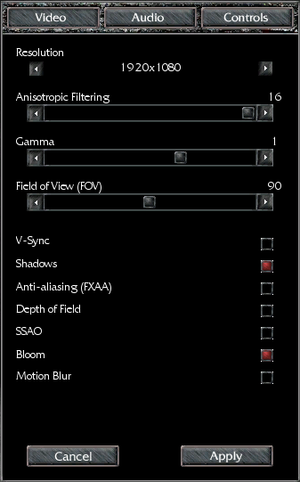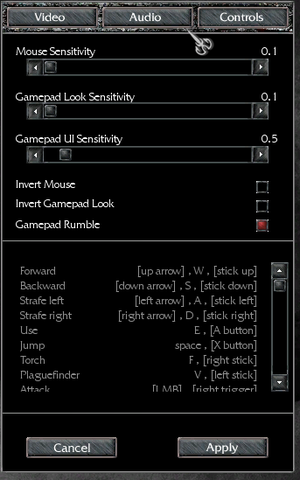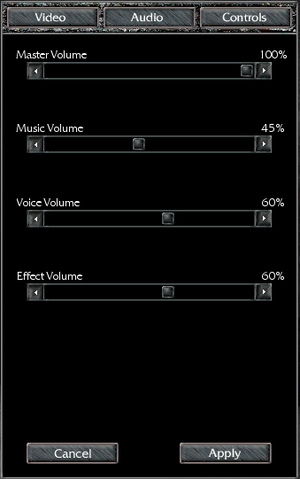Difference between revisions of "Pathologic Classic HD"
From PCGamingWiki, the wiki about fixing PC games
(not Unity) |
|||
| (6 intermediate revisions by the same user not shown) | |||
| Line 3: | Line 3: | ||
|cover = Pathologic Classic HD cover.jpg | |cover = Pathologic Classic HD cover.jpg | ||
|developers = | |developers = | ||
| − | {{Infobox game/row/developer|Ice-Pick Lodge}} | + | {{Infobox game/row/developer|Ice-Pick Lodge|Original game}} |
| − | {{Infobox game/row/developer|General Arcade}} | + | {{Infobox game/row/developer|General Arcade|Remastered}} |
|publishers = | |publishers = | ||
{{Infobox game/row/publisher|Gambitious Digital Entertainment}} | {{Infobox game/row/publisher|Gambitious Digital Entertainment}} | ||
| Line 18: | Line 18: | ||
}} | }} | ||
{{Series|Pathologic}} | {{Series|Pathologic}} | ||
| + | {{Disambig|the Classic HD edition|the original release|[[Pathologic]]}} | ||
| + | |||
| + | '''Key points''' | ||
| + | {{ii}} Remastered version of [[Pathologic]] featuring widescreen resolutions, full controller support, improved textures, new voice acting, a revised English script and more languages support. | ||
'''General information''' | '''General information''' | ||
| Line 65: | Line 69: | ||
|4k ultra hd wsgf award = | |4k ultra hd wsgf award = | ||
|widescreen resolution = true | |widescreen resolution = true | ||
| − | |widescreen resolution notes= Highest supported resolution is 1920x1200 | + | |widescreen resolution notes= Highest supported resolution is 1920x1200. |
|multimonitor = unknown | |multimonitor = unknown | ||
|multimonitor notes = | |multimonitor notes = | ||
| Line 73: | Line 77: | ||
|4k ultra hd notes = Resolutions higher than 1920x1200 can be set manually in data/config.ini, but will break the in-game menus (inventory, conversation screen, map, etc.) | |4k ultra hd notes = Resolutions higher than 1920x1200 can be set manually in data/config.ini, but will break the in-game menus (inventory, conversation screen, map, etc.) | ||
|fov = true | |fov = true | ||
| − | |fov notes = | + | |fov notes = Slider with values from 70 to 110. |
|windowed = hackable | |windowed = hackable | ||
|windowed notes = See [[#Windowed|Windowed]]. | |windowed notes = See [[#Windowed|Windowed]]. | ||
| Line 87: | Line 91: | ||
|60 fps notes = | |60 fps notes = | ||
|120 fps = true | |120 fps = true | ||
| − | |120 fps notes = | + | |120 fps notes = Capped at 120 FPS. |
|hdr = unknown | |hdr = unknown | ||
|hdr notes = | |hdr notes = | ||
| Line 174: | Line 178: | ||
{{Audio settings | {{Audio settings | ||
|separate volume = true | |separate volume = true | ||
| − | |separate volume notes = Music, | + | |separate volume notes = Master, Music, Voice, Effect |
|surround sound = unknown | |surround sound = unknown | ||
|surround sound notes = | |surround sound notes = | ||
| Line 201: | Line 205: | ||
|interface = yes | |interface = yes | ||
|audio = no | |audio = no | ||
| − | |subtitles = | + | |subtitles = yes |
|notes = | |notes = | ||
|fan = | |fan = | ||
| Line 229: | Line 233: | ||
===API=== | ===API=== | ||
{{API | {{API | ||
| − | |direct3d versions = | + | |direct3d versions = 9 |
|direct3d notes = | |direct3d notes = | ||
|directdraw versions = | |directdraw versions = | ||
Revision as of 04:34, 22 May 2018
This page is a stub: it lacks content and/or basic article components. You can help to expand this page
by adding an image or additional information.
 |
|
| Developers | |
|---|---|
| Original game | Ice-Pick Lodge |
| Remastered | General Arcade |
| Publishers | |
| Gambitious Digital Entertainment | |
| Release dates | |
| Windows | October 29, 2015 |
| Pathologic | |
|---|---|
| Pathologic | 2005 |
| Pathologic Classic HD | 2015 |
| Pathologic: The Marble Nest | 2016 |
| Pathologic 2 | 2019 |
This page is for the Classic HD edition. For the original release, see Pathologic.
Key points
- Remastered version of Pathologic featuring widescreen resolutions, full controller support, improved textures, new voice acting, a revised English script and more languages support.
General information
Availability
| Source | DRM | Notes | Keys | OS |
|---|---|---|---|---|
| GOG.com | Includes the original version of Pathologic. | |||
| Steam |
Game data
Configuration file(s) location
| System | Location |
|---|---|
| Windows | <path-to-game>\Saves\confiding[Note 1] |
| Steam Play (Linux) | <SteamLibrary-folder>/steamapps/compatdata/384110/pfx/[Note 2] |
- Video settings are stored in
<path-to-game>\Saves\config.ini - Input settings are stored in
<path-to-game>\Saves\init.cfg
Save game data location
| System | Location |
|---|---|
| Windows | <path-to-game>\Saves\[Note 1] |
| Steam Play (Linux) | <SteamLibrary-folder>/steamapps/compatdata/384110/pfx/[Note 2] |
Save game cloud syncing
| System | Native | Notes |
|---|---|---|
| GOG Galaxy | ||
| Steam Cloud |
Video settings
Windowed
| Set windowed mode[citation needed] |
|---|
|
Input settings
Audio settings
Localizations
| Language | UI | Audio | Sub | Notes |
|---|---|---|---|---|
| English | ||||
| Italian | ||||
| Polish | ||||
| Russian |
Other information
API
| Technical specs | Supported | Notes |
|---|---|---|
| Direct3D | 9 |
| Executable | 32-bit | 64-bit | Notes |
|---|---|---|---|
| Windows |
System requirements
| Windows | ||
|---|---|---|
| Minimum | ||
| Operating system (OS) | XP | |
| Processor (CPU) | AMD Athlon 64 2.3 GHz Intel Pentium 2.2 GHz |
|
| System memory (RAM) | 2 GB | |
| Hard disk drive (HDD) | 2 GB | |
| Video card (GPU) | Nvidia GeForce 210 ATI Radeon HD 4890 DirectX 9 compatible |
|
Notes
- ↑ 1.0 1.1 When running this game without elevated privileges (Run as administrator option), write operations against a location below
%PROGRAMFILES%,%PROGRAMDATA%, or%WINDIR%might be redirected to%LOCALAPPDATA%\VirtualStoreon Windows Vista and later (more details). - ↑ 2.0 2.1 Notes regarding Steam Play (Linux) data:
- File/folder structure within this directory reflects the path(s) listed for Windows and/or Steam game data.
- Games with Steam Cloud support may also store data in
~/.steam/steam/userdata/<user-id>/384110/. - Use Wine's registry editor to access any Windows registry paths.
- The app ID (384110) may differ in some cases.
- Treat backslashes as forward slashes.
- See the glossary page for details on Windows data paths.
References
Categories:
- Stubs
- Windows
- Invalid template usage (Infobox game)
- Games
- Invalid template usage (Series)
- Invalid template usage (Availability)
- Pages needing references
- Invalid section order
- Invalid template usage (Save game cloud syncing)
- Invalid template usage (API)
- Missing section (Video)
- Missing section (Input)
- Missing section (Audio)