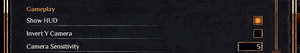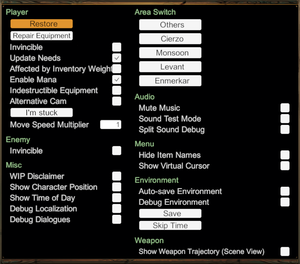Outward
From PCGamingWiki, the wiki about fixing PC games
 |
|
| Developers | |
|---|---|
| Nine Dots Studio | |
| Publishers | |
| Deep Silver | |
| Engines | |
| Unity | |
| Release dates | |
| Windows | March 26, 2019 |
General information
Availability
| Source | DRM | Notes | Keys | OS |
|---|---|---|---|---|
| Epic Games Store | ||||
| Green Man Gaming | ||||
| Humble Store | ||||
| Steam |
DLC and expansion packs
| Name | Notes | |
|---|---|---|
| Pearl Bird Pet - Firework Skill PreOrder |
Game data
Configuration file(s) location
| System | Location |
|---|---|
| Windows | <path-to-game>\OptionSettings.oos[Note 1] |
| Steam Play (Linux) | <Steam-folder>/steamapps/compatdata/794260/pfx/[Note 2] |
Save game data location
| System | Location |
|---|---|
| Windows | <path-to-game>\SaveGames\[Note 1] |
| Steam Play (Linux) | <Steam-folder>/steamapps/compatdata/794260/pfx/[Note 2] |
Save game cloud syncing
| System | Native | Notes |
|---|---|---|
| Epic Games Launcher | ||
| Steam Cloud |
Video settings
Input settings
Audio settings
Localizations
| Language | UI | Audio | Sub | Notes |
|---|---|---|---|---|
| English | ||||
| French | ||||
| German | ||||
| Spanish |
Network
Multiplayer types
| Type | Native | Players | Notes | |
|---|---|---|---|---|
| Local play | 2 | Co-op Splitscreen. |
||
| LAN play | [1] | |||
| Online play | 2 | Co-op Use the Multiplayer Limit Remover mod to play with more than two players. |
||
Connection types
| Type | Native | Notes |
|---|---|---|
| Matchmaking | [2] | |
| Peer-to-peer | ||
| Dedicated | ||
| Self-hosting | ||
| Direct IP |
Issues fixed
Flying Characters in Co-Op
- Some users have reported issues while attempting to play in co-op during the earliest parts of the game, leading to one character flying or having other physics related problems.
| Play through the game in singleplayer first |
|---|
|
Poor framepacing
- Some users have reported framepacing issues while using the in-game frame rate cap.
| Force exclusive fullscreen[3][4] |
|---|
Notes
|
| Manually cap the frame rate |
|---|
|
Issues unresolved
Objects falling out of reach
- Some physical surfaces, such as wooden floors, can allow objects to fall through. This can make dropped items inaccessible.
- It is advised to be careful about dropping valuable items/satchels, especially near wooden floors and similar surfaces.
Bows despawning
- Dodgerolling while preparing to fire an arrow can lead to your bow despawning.
- This bug has been reported to the developers.
Other information
API
| Technical specs | Supported | Notes |
|---|---|---|
| Direct3D | 11 |
| Executable | 32-bit | 64-bit | Notes |
|---|---|---|---|
| Windows |
Enabling debug mode
| Add DEBUG.txt[5] |
|---|
Notes
|
System requirements
| Windows | ||
|---|---|---|
| Minimum | Recommended | |
| Operating system (OS) | 7, 8, 10 | |
| Processor (CPU) | Intel Core i5-750 | Intel Core i5-2400 |
| System memory (RAM) | 4 GB | 8 GB |
| Hard disk drive (HDD) | 15 GB | |
| Video card (GPU) | Nvidia GeForce GTS 450 | Nvidia GeForce GTX 960 |
- A 64-bit system is required.
Notes
- ↑ 1.0 1.1 When running this game without elevated privileges (Run as administrator option), write operations against a location below
%PROGRAMFILES%,%PROGRAMDATA%, or%WINDIR%might be redirected to%LOCALAPPDATA%\VirtualStoreon Windows Vista and later (more details). - ↑ 2.0 2.1 File/folder structure within this directory reflects the path(s) listed for Windows and/or Steam game data (use Wine regedit to access Windows registry paths). Games with Steam Cloud support may store data in
~/.steam/steam/userdata/<user-id>/794260/in addition to or instead of this directory. The app ID (794260) may differ in some cases. Treat backslashes as forward slashes. See the glossary page for details.
References
- ↑ Lan Co-op :: Outward General Discussions - last accessed on 4 April 2019
- "I confirm that there will be no LAN option."
- ↑ Cite error: Invalid
<ref>tag; no text was provided for refs namedFAQ - ↑ PSA: Fix for microstuttering and camera spin :: Outward General Discussions
- ↑ Stutter/Camera Fix :: Outward General Discussions
- ↑ Outward Wiki - Debug Mode