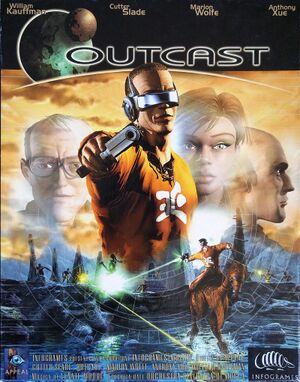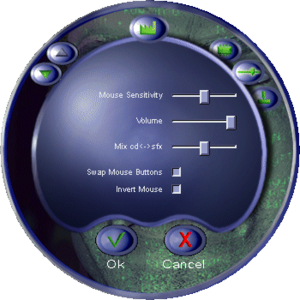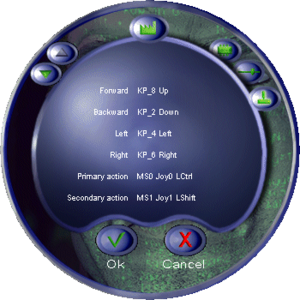This page is for the original version. For the updated version, see Outcast 1.1. For the 2017 remake, see Outcast: Second Contact.
Key points
- To save the game, press F2 and use the equipped crystal
General information
- GOG.com Community Discussions
- GOG.com Support Page
Availability
Essential improvements
Launcher general settings (1/2).
Launcher general settings (2/2).
Patches
- Install patches 1-3, in order. These patches are for the retail releases only (the GOG.com release is already patched).
Unofficial Patches
Music Fix
- This is for retail releases only, do not install on the GOG.com release.
- The correct link is under the 2º line marked
program
- Within that zip file you want to extract
CORRECION MUSICA_By_Zenger.zip
Resolution Fix
- The links marked
HD-V3 are the most up-to-date version of this patch.
- Allows for more resolution options than the unpatched game.
- The higher resolutions may cause a number of issues, as well as general instability.
Deadfix
- Fixes a crashing bug introduced by the Resolution Fix.
Skip intro videos
Launch the game with LAUNCHER.EXE (as opposed to START.EXE)
Game data
Configuration file(s) location
Save game data location
Video settings
Launcher video settings (1/3).
Launcher video settings (2/3).
Launcher video settings (3/3).
Template:Video settings
Input settings
Launcher key map settings.
Template:Input settings
Audio settings
Template:Audio settings
Localizations
| Language |
UI |
Audio |
Sub |
Notes |
| English |
|
|
|
|
Issues fixed
Black Screen on Startup
|
Assorted fixes that may solve this problem[citation needed]
|
- Disable multi-monitor
- Disable SLI/Crossfire
- Move the windows taskbar to the bottom of the screen (its default position)
|
Other information
API
| Technical specs |
Supported |
Notes |
| Software renderer |
|
|
| Executable |
32-bit |
64-bit |
Notes |
| Windows |
|
|
|
System requirements
- A Pentium II is required for the DVD versions.
| Windows |
|
Minimum |
Recommended |
| Operating system (OS) |
95 |
98 |
| Processor (CPU) |
Intel Pentium MMX 200 MHz
| Intel Pentium II 300 MHz
Intel Pentium III |
| System memory (RAM) |
32 MB |
64 MB |
| Hard disk drive (HDD) |
600 MB | |
| Video card (GPU) |
2 MB of VRAM
DirectX 6 compatible
| 4 MB of VRAM |
Notes
References